The Apple Thunderbolt Display Review
by Anand Lal Shimpi on September 23, 2011 2:56 AM EST- Posted in
- Displays
- Mac
- Apple
- Thunderbolt
- Thunderbolt Display
Multi-monitor with the Thunderbolt Display
The Thunderbolt Display has a single Thunderbolt port for daisy chaining additional devices. Each Thunderbolt port can support 7 additional devices, which means 6 devices once you connect the Thunderbolt Display. These devices can be anything Thunderbolt, however you cannot connect a DisplayPort monitor to the Thunderbolt Display directly. If you want to connect another monitor directly to the Thunderbolt Display it must be another Thunderbolt Display. To understand why, we need to look at the architecture of a Thunderbolt controller.
This is the first Thunderbolt controller Intel introduced, codenamed Light Ridge:
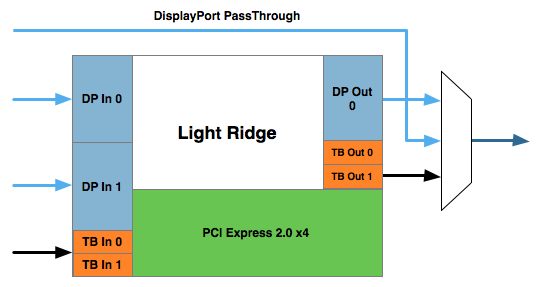
You see it has four Thunderbolt channels and two DisplayPort inputs. It also has a single DisplayPort output as well as a DisplayPort passthrough option. What's the difference? If there are only two devices in the chain, the computer and a DisplayPort monitor, you can use the DisplayPort passthrough option bypassing the majority of the logic entirely. This is how the 2011 MacBook Pro can connect directly to a DisplayPort display. Put a Thunderbolt device in between those two devices and you can no longer use the passthrough mode. You have to send a Thunderbolt signal to the Thunderbolt device, and it can then extract the DisplayPort signal and output it. Simply passing DisplayPort through won't work.
I originally believed Apple used the smaller Eagle Ridge controller in its Thunderbolt Display, but now believe that to be incorrect. Upon closer examination of our dissection photos it appears that the 27-inch panel is driven by an embedded DisplayPort (eDP) connection. If I'm right, that would mean the DisplayPort output from the Light Ridge controller is routed to the eDP connector in the display. With its sole DP output occupied by the internal panel, the Thunderbolt Display cannot generate any more DP signals for anything connected directly to its Thunderbolt Port.
If you connect a Mac to the Thunderbolt Display what is sent is a Thunderbolt signal. DisplayPort is broken off and sent to the display but there's no way to propagate an additional DisplayPort signal to any other non-TB displays in the chain. The output on the Thunderbolt Display is literally a Thunderbolt output, it can't double as DisplayPort.
However, if you connect another Thunderbolt device that uses Light Ridge you can split any additional DisplayPort signals out of the chain. In other words, if you connect the Thunderbolt Display to a Promise Pegasus you can then chain on another DP panel. If you own a 27-inch Cinema Display and were hoping to add the Thunderbolt Display to it on the same Thunderbolt chain, you will need another TB device in between.
There are also the obvious GPU limitations. The 13-inch MacBook Pro only supports two displays (Ivy Bridge will up this to three). If you manage to connect two to the 13 however, Apple will just blank the display on the notebook and drive the two external panels. The MacBook Air is a different story. Not only does it only support two displays, but the Eagle Ridge controller only has a single DisplayPort input so you're not driving more than one external display via a MBA no matter what you do.
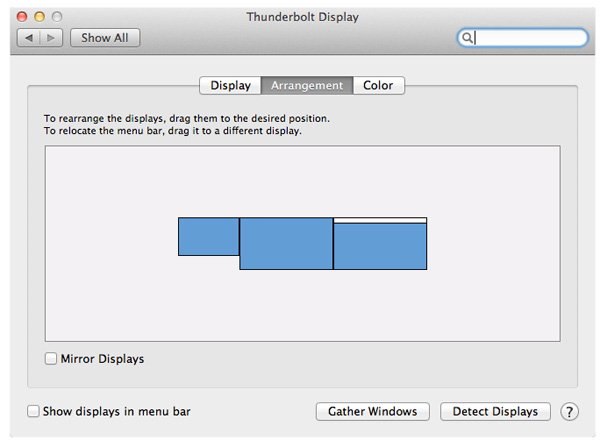
I tested multimonitor functionality with a 27-inch LED Cinema Display as well as a second Thunderbolt Display. In the case of the Cinema Display, as expected, I couldn't get video out of the port on the Thunderbolt Display. Connecting the Thunderbolt Display to a Promise Pegasus and then connecting a Cinema Display to it worked however. I also woke up the MacBook Pro's internal display and confirmed that I could get all three functioning simultaneously. There's a definite slowdown in UI frame rate with two 27-inch panels being driven by the MacBook Pro's integrated Radeon HD 6750M. It's not unbearably slow but kiss any dreams of 30 fps goodbye.
I also confirmed that two Thunderbolt Displays worked on the MacBook Pro regardless of the connection configuration.










275 Comments
View All Comments
Boopop - Friday, September 23, 2011 - link
OK, so my Dell 2408WFP isn't as big, but in most if not all the tests it outperforms this new monitor. If I was a graphic designer (which I'm not!), even if I had a MBA I reckon I'd stick with a higher quality monitor, and put up with the extra cables.On the other hand, if I was the average Joe Bloggs with a MBA, this makes a great monitor for that specific laptop. I like where Apple are going with this, it's just a shame about the lack of many USB ports, and the average screen quality.
IceDread - Friday, September 23, 2011 - link
Normally when you test a display you also test the input lag which I find very important. I could not find info about input lag in this review.tipoo - Friday, September 23, 2011 - link
Not really as important to the target demographic, I think. Most people who get these will be using them for professional tools, so things like colour accuracy are more important than reaction time. If someone is buying one of these and a mac to game on, they've made a pretty bad error, lol.jecs - Friday, September 23, 2011 - link
You have the general idea right.For professionals not demanding the highest color accuracy for print or for broadcast production yes, the Apple monitor is a good choice. That is professionals who work on content creation like internet video, corporate videos or print material among others.
Serious print houses, photographers or broadcast professionals will choose high end specialized monitors in the range of $3000+, not in the sub $1000.
JasperJanssen - Saturday, September 24, 2011 - link
But they will generally only choose that type of monitor for *one* display, where the guy sits who does final colour correction on the output -- not for all the content creation people. (fair enough, if you're large enough that's multiple people, but it's never going to be the majority of your staff).Anand Lal Shimpi - Friday, September 23, 2011 - link
We normally test input lag by driving a CRT in parallel with the display being evaluated. I didn't have a good way of doing that with a Thunderbolt display unfortunately :-/Take care,
Anand
JasperJanssen - Saturday, September 24, 2011 - link
Well, keep it on the list for when the Mac pro comes out, which will hopefully have a videocard with multiple thunderbolt outputs :)Come to think of it -- new iMac with dual thunderbolt out and one of them through a VGA dongle? Hmno. Those are active dongles, which mess up results.
Two PCs, using NTP or something similar to sync up their internal clocks maximally, and one driving a VGA CRT with the other driving the thunderbolt display, each displaying very precisely the current system time in a large font, plus the usual fast shutter speed photography. Your accuracy would depend on the NTP-or-similar protocol. I wonder if you can get close enough with that, over a crossover Gigabit ethernet kept free of other traffic.
If you do get something like that running, you can also compare input lag between:
- Display port driving Displayport display
- Thunderbolt port driving Displayport display
- Thunderbolt port driving Thunderbolt display
-Thunderbolt port driving thunderbolt display switched through another TB device or display (add to the chain as possible)
And even whether displayport mac versus thunderbolt macs are different in this respect when running over the various dongles.
I would expect a Thunderbolt port running in Displayport mode to be very slightly slower than a real displayport, would be interesting to see if that is the case, and how it compares to a TB port in TB mode, and whether other devices on the chain affect it.
JasperJanssen - Saturday, September 24, 2011 - link
"NTP v4 with kernel mods to support it, is capable of much better than 1ms accuracy, possibly as good as 1ns. According to his article, NTP v3 is accurate to 1-2ms in a LAN and 10s of ms in WAN nets. "Well, since what you need is ms range, I guess this could actually work.
sheh - Tuesday, September 27, 2011 - link
I was curious about that too. Regardless of who the target audience of the monitor is, it's a new technology so I'm curious about its performance vs. DP/DVI/VGA. But could be difficult to tell apart from the panel's logic own latency, at least until there are more TB displays.MrJim - Friday, September 23, 2011 - link
The Youtube-video in this article, http://www.youtube.com/watch?v=LtAgkIE42jc&fea... , is private. Hard to see then :)