The Apple Thunderbolt Display Review
by Anand Lal Shimpi on September 23, 2011 2:56 AM EST- Posted in
- Displays
- Mac
- Apple
- Thunderbolt
- Thunderbolt Display
Testing the Pieces
Before we get to the display and Thunderbolt specific testing I wanted to confirm that the individual controllers in the Thunderbolt Display were just as capable as those in the Mac it was connected to. For the most part, they are.
Following in Brian Klug's footsteps, I created two RAM disks - one on a MacBook Air and one on a MacBook Pro. I connected both systems to my local GigE network and copied giant files between them. I measured over 780Mbps going from the MacBook Air to the MacBook Pro, and 832Mbps in the other direction (images below). That's about as good as it's going to get.
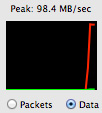 |
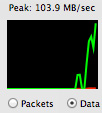 |
Next I tested performance over FireWire 800 and USB 2.0. For FireWire 800 I used a Western Digital My Book Studio Edition II configured in RAID-1 and measured peak read speed from the device. For USB testing I turned to a Corsair Flash Voyager 3.0 (USB stick) and a SF-2281 SSD connected to a SATA-to-USB bridge. In both of the USB tests I measured write speed to the USB 2.0 devices. Apple appears to have chosen its FireWire controller well as performance was only off by 2MB/s compared to the FW800 port on the 15-inch MacBook Pro. USB 2.0 performance wasn't nearly as good however, I maxed out at 16.4MB/s and saw typical rates closer to 15MB/s:
| Transfer Rate Comparison | |||||
| FireWire 800 | USB 2.0 (stick) | USB 2.0 (SSD) | |||
| Apple Thunderbolt Display | 70.0 MB/s | 14.1 MB/s | 16.4 MB/s | ||
| Apple 15-inch MacBook Pro (2011) | 72.0 MB/s | 21.2 MB/s | 32.2 MB/s | ||
Both the audio controller and FaceTime HD cameras interface via the Thunderbolt Display's internal USB controller. It's likely that one of those devices is forcing the controller to negotiate at a lower speed and thus ultimately limit peak USB 2.0 performance through the display. Note the gap in performance is much smaller if you're looking at transfers to a USB stick vs. an SSD. I happen to have a lot of SSDs around so I tend to use them as glorified USB sticks, I suspect the majority of users won't notice much of a difference due to the lower overall performance of standard USB sticks.
FaceTime HD Camera
Although Photo Booth in Lion captures at 1080 x 720, using iSightcapture I was able to confirm that the sensor in the Thunderbolt Display appears to be able to capture 1280 x 720 natively. Quality is what we'd come to expect from the current generation of FaceTime HD cameras.
I tested the camera both in Photo Booth and in a FaceTime chat with our own Brian Klug. The experience worked fine in both cases.

FaceTime seems to have issues when one party is in a noisy environment but that doesn't appear to have anything to do with the Thunderbolt Display hardware as I duplicated the issue on a MacBook Air as well. If you're curious, the problem I'm talking about occurs when the party in a quiet environment is trying to talk to the person with a lot of background noise. The quiet party will hear audio just fine but the noisy party will get a lot of broken up audio from the other side. It seems like FaceTime is trying to do some active noise cancelation that ends up doing more harm than good. I confirmed it's a FaceTime software problem by calling Brian via Skype without any issues.


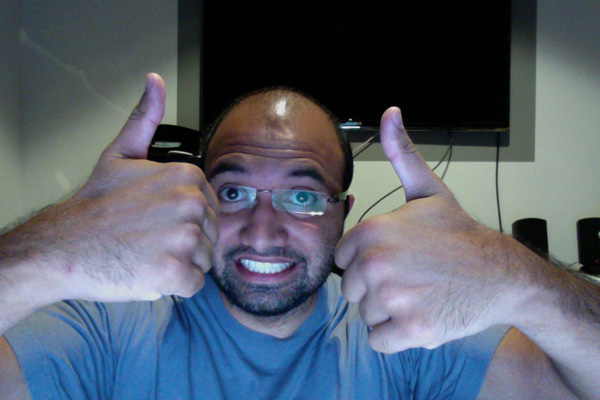








275 Comments
View All Comments
doubledeej - Sunday, September 25, 2011 - link
I have many friends that work in "broadcast" and all but one of them lust after the Apple displays because they've got this silly notion that they are the best out there. No matter how many charts, spec sheets, reviews, etc., I throw at them, they refuse to believe that a Dell, Eizo, or anybody else could produce a monitor that performs better, especially if said monitor happens to be less expensive. There are an awful lot of Apple Kool-Aid drinkers out there, and nowhere is it worse than with video "professionals."seapeople - Friday, September 23, 2011 - link
My new Dell XPS 17 has an antiglare screen. Moderate progress?Dennis Travis - Friday, September 23, 2011 - link
Excellent review Anand as always. You covered everything I was curious about and more. Thanks again!HHCosmin - Friday, September 23, 2011 - link
want to say i just love your reviews Anand. i can tell you are passionate about what you do.this thing seems quite cool and it brings lots of help in cable clutter area. however i'm a pc guy and this is a mac. you talk about the future, and the possibilities. i've been thinking about this for some time now and getting really excited about the implications. i can see getting standard having monitors with thunderbolt and not much else to keep price down. link the display (through thunderbolt) cases that have sata ports and pciexpress ones. i call this a "slave box".
to have:
- laptop: slim, light, good autonomy (should be able to power this via display)
- display with thunderbolt, with ability to extend and not much extra
- a "slave-box" having psu, hdds, gpus and pciexpress slots for extras (no memory or cpu)
you get:
- use (and pay for) a single machine that you can carry around (with igp only)
- have practically no cable clutter
- get to feed power to the laptop through the monitor (when/if laptop maker standardize mobile bricks)
- have extra gpu/storage/sound etc when you are at home/office
- be able to upgrade the gpu
willmo - Friday, September 23, 2011 - link
Anand: I suspect that the Thunderbolt Display uses a Light Ridge controller, and the reason its DP output is not available for daisy-chaining is that it's used to drive the Thunderbolt Display's own panel.willmo - Friday, September 23, 2011 - link
Never mind, I hadn't gotten to the dissection yet. I assume the part number on the Thunderbolt controller checks out as Eagle Ridge...Ryan Smith - Friday, September 23, 2011 - link
Anand and I actually went back and forth on this. It's our belief that the display is being fed by LVDS, processed by some hereto unidentified controller on the logic board. You can see the ZIF cable connector on the following image, it's the gold colored component near the top-right: http://www.anandtech.com/Gallery/Album/1405#38ermhmm - Friday, September 23, 2011 - link
there is a product i'm not sure if its in production or whether you can use a GPU with it, but its similar to what you were talking about you can read about here. http://news.softpedia.com/news/Magma-Intros-PCI-Ex...as for gaming i'm in the UK and recently tried Onlive on my macbook and have to say i love the idea of cloud gaming solves the problem of expensive hardware for gaming.
efeman - Friday, September 23, 2011 - link
One small thing to point out: it looks like the wrong table was used in the "Testing the PIeces" section: it's listed as power consumption instead of something along the lines of transfer rates.I picked up the 4GB/128GB 11" Air a few days ago ($300 off!) for campus use; it does everything I need it to do in a great form factor. I was originally looking at a 14" unit, maybe a Lenovo E420s or T420s, but I haven't looked back. I have a self-built gaming desktop at home, yet the idea of a Thunderbolt future really intrigues me. While I don't ever see myself buying something like this display, I'm hoping to see cheaper storage solutions, and my fingers are crossed for external graphics support, as that's the only thing I'm missing on a unit like this.
Excellent review, as usual. I don't know if a video review has been done before, but I enjoyed it. The main points of the article in an easily-digestible form for those times that I don't want to read through paragraphs. I hope we see them in every review :-)
Off-topic: In case this post gets any attention, is there any chance the Macbook Air review can be updated with internal temperature data? I was disappointed to only see the surface and exhaust temperature info.
eXces - Friday, September 23, 2011 - link
love your video review! keep on excellent work!