The Apple Thunderbolt Display Review
by Anand Lal Shimpi on September 23, 2011 2:56 AM EST- Posted in
- Displays
- Mac
- Apple
- Thunderbolt
- Thunderbolt Display
Multi-monitor with the Thunderbolt Display
The Thunderbolt Display has a single Thunderbolt port for daisy chaining additional devices. Each Thunderbolt port can support 7 additional devices, which means 6 devices once you connect the Thunderbolt Display. These devices can be anything Thunderbolt, however you cannot connect a DisplayPort monitor to the Thunderbolt Display directly. If you want to connect another monitor directly to the Thunderbolt Display it must be another Thunderbolt Display. To understand why, we need to look at the architecture of a Thunderbolt controller.
This is the first Thunderbolt controller Intel introduced, codenamed Light Ridge:
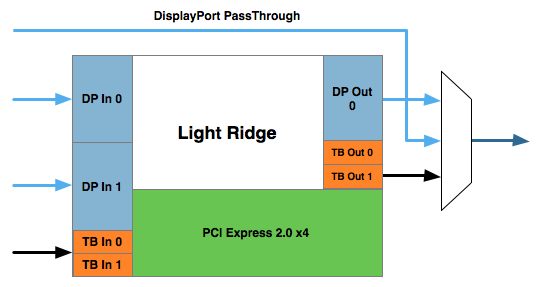
You see it has four Thunderbolt channels and two DisplayPort inputs. It also has a single DisplayPort output as well as a DisplayPort passthrough option. What's the difference? If there are only two devices in the chain, the computer and a DisplayPort monitor, you can use the DisplayPort passthrough option bypassing the majority of the logic entirely. This is how the 2011 MacBook Pro can connect directly to a DisplayPort display. Put a Thunderbolt device in between those two devices and you can no longer use the passthrough mode. You have to send a Thunderbolt signal to the Thunderbolt device, and it can then extract the DisplayPort signal and output it. Simply passing DisplayPort through won't work.
I originally believed Apple used the smaller Eagle Ridge controller in its Thunderbolt Display, but now believe that to be incorrect. Upon closer examination of our dissection photos it appears that the 27-inch panel is driven by an embedded DisplayPort (eDP) connection. If I'm right, that would mean the DisplayPort output from the Light Ridge controller is routed to the eDP connector in the display. With its sole DP output occupied by the internal panel, the Thunderbolt Display cannot generate any more DP signals for anything connected directly to its Thunderbolt Port.
If you connect a Mac to the Thunderbolt Display what is sent is a Thunderbolt signal. DisplayPort is broken off and sent to the display but there's no way to propagate an additional DisplayPort signal to any other non-TB displays in the chain. The output on the Thunderbolt Display is literally a Thunderbolt output, it can't double as DisplayPort.
However, if you connect another Thunderbolt device that uses Light Ridge you can split any additional DisplayPort signals out of the chain. In other words, if you connect the Thunderbolt Display to a Promise Pegasus you can then chain on another DP panel. If you own a 27-inch Cinema Display and were hoping to add the Thunderbolt Display to it on the same Thunderbolt chain, you will need another TB device in between.
There are also the obvious GPU limitations. The 13-inch MacBook Pro only supports two displays (Ivy Bridge will up this to three). If you manage to connect two to the 13 however, Apple will just blank the display on the notebook and drive the two external panels. The MacBook Air is a different story. Not only does it only support two displays, but the Eagle Ridge controller only has a single DisplayPort input so you're not driving more than one external display via a MBA no matter what you do.
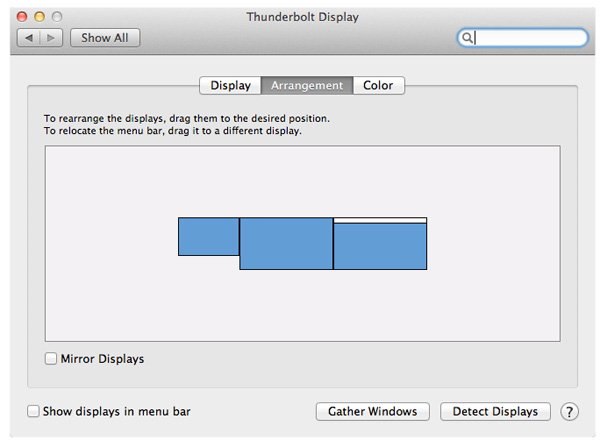
I tested multimonitor functionality with a 27-inch LED Cinema Display as well as a second Thunderbolt Display. In the case of the Cinema Display, as expected, I couldn't get video out of the port on the Thunderbolt Display. Connecting the Thunderbolt Display to a Promise Pegasus and then connecting a Cinema Display to it worked however. I also woke up the MacBook Pro's internal display and confirmed that I could get all three functioning simultaneously. There's a definite slowdown in UI frame rate with two 27-inch panels being driven by the MacBook Pro's integrated Radeon HD 6750M. It's not unbearably slow but kiss any dreams of 30 fps goodbye.
I also confirmed that two Thunderbolt Displays worked on the MacBook Pro regardless of the connection configuration.










275 Comments
View All Comments
MobiusStrip - Friday, September 23, 2011 - link
I wish someone would have the balls to step up and end this moronic glossy-screen fad.Glossy sucks in all lighting conditions. It doesn't matter where the illumination is coming from in the room, or even if there IS any. At the very least, the light from the monitor is going to illuminate YOU, putting your reflection over those supposedly "deep blacks" and "rich colors." Glossy screens work for one customer: the ninja in the closet.
Going from a glossy screen to matte is like cleaning a filthy windshield: You wonder how you put up with it until that moment.
retrospooty - Friday, September 23, 2011 - link
"Glossy screens work for one customer: the ninja in the closet."At the risk of outing my secret identity, we closet Ninja's reject your claim!
Colorblinded - Friday, September 23, 2011 - link
You and me both. I can tolerate it on my phone but my desktop or laptop are matte only.HMTK - Friday, September 23, 2011 - link
++That and widescreen resolutions. Gimme a 4:3 high res matte screen anyday!
Constructor - Friday, September 23, 2011 - link
Well, 16:9 with a 2560-pixel display still gives me 1440 pixels vertically, surpassed only by the 1600 in a 16:10 30" panel which costs double the price and significantly more than in any of the smaller resolutions.So I can live quite comfortably with my iMac 27" (same panel as in the TBD). "Suffering" on a very high level, so to speak. 8-)
doubledeej - Sunday, September 25, 2011 - link
I've always felt like integrated monitors are a waste. The trouble with iMacs (and all All-in-Ones) is that you have to buy your monitor over and over again each time you buy a computer. So ~$800 of your computer's price went toward getting that 27" monitor, and when your computer dies, so does your display, and that money is lost.I've been using the same four high-end LCDs for my last three computers. I'll gladly spend $500/yr to ensure I have the latest and greatest computer without having to invest an additional dime in new displays.
Constructor - Sunday, September 25, 2011 - link
Macs generally life for many years. Actually, none of mine has ever "died". Even my first one from the early 1990s still works as on the first day.Plus, recent iMacs can serve as external monitors for other computers.
Maybe you're just switching your computers a little frantically compared to most other people. My Macs have so far been in productive use for 5-6 years each and are just mostly collecting dust since retirement because I chose not to sell them to someone who could get good use out of them even after that.
This is my first iMac. I'll see whether I'll keep it around as a monitor for its successor or if I'll just sell it off when the time comes. It's a pretty good concept, however, and it works very well in practice.
jecs - Friday, September 23, 2011 - link
I am stepping up (balls?) but to say you think you know what you are talking about but you are not.The thunderbolt display is a high end consumer display not a professional level display.
Even the Dell 2711 is an entry professional monitor. Dell Is better suited for color correction and wide color gamut space but not the real broadcast deal.
Where, where in a broadcast professional production environment would you even consider an Apple display? Maybe on press production for everyday news or on production studios for independent production on constrained budgets who don't depend on critical wide color gamut.
80% of consumers and most professional not working on critical color correction don't care for mate screens. Glossy screens are better for watching a movie or content and in a controlled environment this is acceptable.
name99 - Friday, September 23, 2011 - link
"The thunderbolt display is a high end consumer display not a professional level display.""Where, where in a broadcast professional production environment would you even consider an Apple display?"
If only there were professions OTHER than "broadcast professional"...
But sadly we live in a world where every professional is a broadcast professional, and clearly Apple has screwed up in making a device that appeals to print workers, or programmers, or musicians. None of them, after all, are professionals...
jecs - Saturday, September 24, 2011 - link
80% of people buying from Apple opted for glossy screens, this is a fact. The 20% that opted for mate screens still have the "optional antiglare display" in 15-17 Mac book Pros.Now, photographers, programers, musicians or other professional working with a "Mac Pro" have great options from other very well recognized vendors like LaCie, NEC, EIZO, HP, Dell and others.
Apple as well as Dell have always been a cheap competitive alternative for higher end displays but never the best dedicated option for professionals who depend on the most accurate screen.
The only ones abandoned are the casual, or entry level professionals that got use to working with Apple displays and some high end aficionados. That is true, but those could buy today a LaCie Monitor for around $950.
I don't know, Apple could launch a mate display line whenever they see the opportunity, but they appear not seeing a good one in the present. Maybe they don't consider the number of professionals buying from Apple enough to produce more mate displays.
Cheer up!