The Apple Thunderbolt Display Review
by Anand Lal Shimpi on September 23, 2011 2:56 AM EST- Posted in
- Displays
- Mac
- Apple
- Thunderbolt
- Thunderbolt Display
Display Testing
With all of the extra connectivity there is to test with the Thunderbolt Display we can't forget the actual panel testing. Thankfully this part is pretty simple, the display characteristics are near identical to the 27-inch LED Cinema Display we reviewed last year.
Color Quality
We report two main quality metrics in our display reviews: color accuracy (Delta-E) and color gamut. Color gamut refers to the range of colors the display is able to represent with respect to some color space. In this case, our reference is the AdobeRGB 1998 color space, which is larger than the sRGB color space. So our percentages are reported with respect to this number, and larger is generally better.
Color accuracy (Delta E) refers to the display’s ability to display the correct color requested by the GPU and OS. The difference between the color represented by the display, and the color requested by the GPU is our Delta-E, and lower is better here. In practice, a Delta E under 1.0 is perfect - the chromatic sensitivity of the human eye is not great enough to distinguish a difference. Moving up, a Delta E of 2.0 or less is generally considered fit for use in a professional imaging environment - it isn’t perfect, but it’s hard to gauge the difference. Finally, Delta E of 4.0 and above is considered visible with the human eye. Of course, the big consideration here is frame of reference; unless you have another monitor or some print samples (color checker card) to compare your display with, you probably won’t notice. That is, until you print or view media on another monitor. Then the difference will no doubt be apparent.
As I mentioned in our earlier reviews, we’ve updated our display test bench. We’ve deprecated the Monaco Optix XR Pro colorimeter in favor of an Xrite i1D2 since there are no longer up-to-date drivers for modern platforms.
For these tests, we calibrate the display and try to obtain the best Delta-E we can get at 200 nits of brightness for normal use. We target 6500K and a gamma of 2.2, but sometimes the best performance lies at native temperature and another gamma, so we try to find what the absolute best performance could be. We also take an uncalibrated measurement to show performance out of the box using either the manufacturer supplied color profile, or a generic one with no LUT data. For all of these, dynamic contrast is disabled.
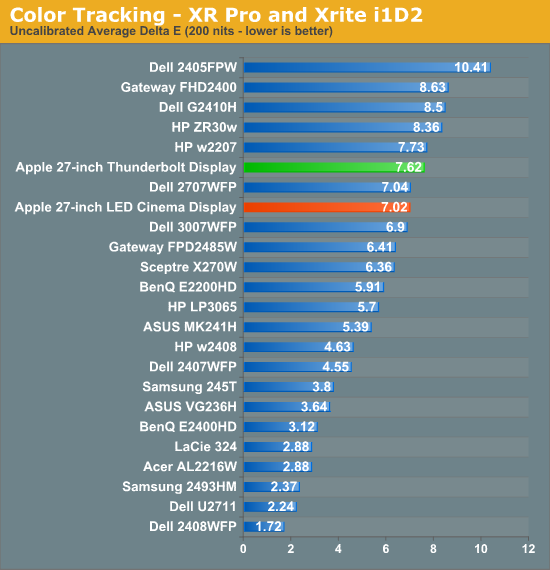
Uncalibrated performance remains fairly similar to last year's LED Cinema Display, however once calibrated the Thunderbolt Display is spot on with its predecessor:
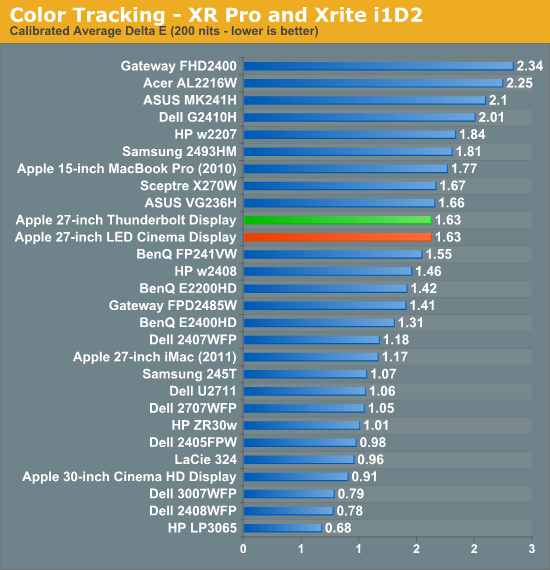
As we mentioned earlier, a sub 2.0 delta E is good enough for professional use. Although not perfect the Thunderbolt Display falls within that range for sure.
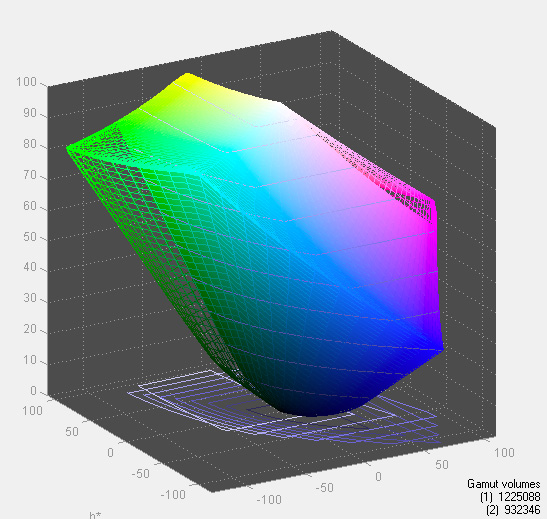
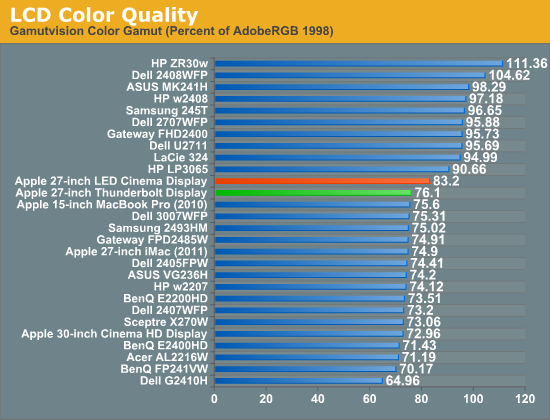
We measured slightly lower color gamut on the Thunderbolt Display than the original LED Cinema Display, however the result was much closer to the 2011 27-inch iMac. I couldn't visibly tell any differences and Apple indicates that color gamut shouldn't have changed, so it's quite possible that the differences here are due to our colorimeter and not the panel.
Color Uniformity
Now for color consistency, we take our best calibration profile from the very center at 200 nits and test color accuracy at 9 different places around the LCD display in an evenly distributed grid. We’ve shown before that calibration is localized across the display, partly due to the brightness not being uniform, partly due to the discrete nature of the display itself.
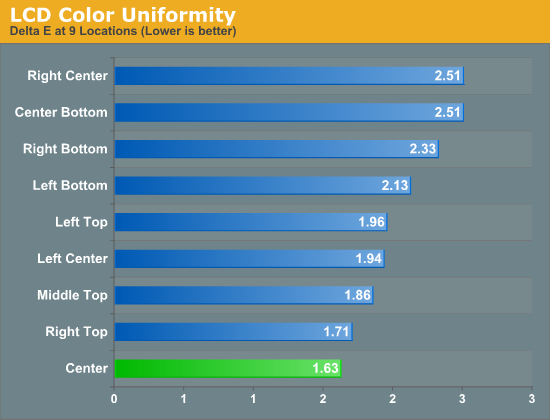
The Thunderbolt Display was fairly uniform across its surface, something we noticed in reviewing the 27-inch LED Cinema Display last year. Uniformity is actually better on this panel than the one we reviewed last year, although in both cases I couldn't really tell any differences.
Peak brightness appears down slightly, but so are the black levels which result in a slightly better contrast ratio. Apple is also calibrating these things at the factory now so white points are now set at around 6300K vs. 7100K on the original 27-inch LED Cinema Display.










275 Comments
View All Comments
MobiusStrip - Friday, September 23, 2011 - link
I wish someone would have the balls to step up and end this moronic glossy-screen fad.Glossy sucks in all lighting conditions. It doesn't matter where the illumination is coming from in the room, or even if there IS any. At the very least, the light from the monitor is going to illuminate YOU, putting your reflection over those supposedly "deep blacks" and "rich colors." Glossy screens work for one customer: the ninja in the closet.
Going from a glossy screen to matte is like cleaning a filthy windshield: You wonder how you put up with it until that moment.
retrospooty - Friday, September 23, 2011 - link
"Glossy screens work for one customer: the ninja in the closet."At the risk of outing my secret identity, we closet Ninja's reject your claim!
Colorblinded - Friday, September 23, 2011 - link
You and me both. I can tolerate it on my phone but my desktop or laptop are matte only.HMTK - Friday, September 23, 2011 - link
++That and widescreen resolutions. Gimme a 4:3 high res matte screen anyday!
Constructor - Friday, September 23, 2011 - link
Well, 16:9 with a 2560-pixel display still gives me 1440 pixels vertically, surpassed only by the 1600 in a 16:10 30" panel which costs double the price and significantly more than in any of the smaller resolutions.So I can live quite comfortably with my iMac 27" (same panel as in the TBD). "Suffering" on a very high level, so to speak. 8-)
doubledeej - Sunday, September 25, 2011 - link
I've always felt like integrated monitors are a waste. The trouble with iMacs (and all All-in-Ones) is that you have to buy your monitor over and over again each time you buy a computer. So ~$800 of your computer's price went toward getting that 27" monitor, and when your computer dies, so does your display, and that money is lost.I've been using the same four high-end LCDs for my last three computers. I'll gladly spend $500/yr to ensure I have the latest and greatest computer without having to invest an additional dime in new displays.
Constructor - Sunday, September 25, 2011 - link
Macs generally life for many years. Actually, none of mine has ever "died". Even my first one from the early 1990s still works as on the first day.Plus, recent iMacs can serve as external monitors for other computers.
Maybe you're just switching your computers a little frantically compared to most other people. My Macs have so far been in productive use for 5-6 years each and are just mostly collecting dust since retirement because I chose not to sell them to someone who could get good use out of them even after that.
This is my first iMac. I'll see whether I'll keep it around as a monitor for its successor or if I'll just sell it off when the time comes. It's a pretty good concept, however, and it works very well in practice.
jecs - Friday, September 23, 2011 - link
I am stepping up (balls?) but to say you think you know what you are talking about but you are not.The thunderbolt display is a high end consumer display not a professional level display.
Even the Dell 2711 is an entry professional monitor. Dell Is better suited for color correction and wide color gamut space but not the real broadcast deal.
Where, where in a broadcast professional production environment would you even consider an Apple display? Maybe on press production for everyday news or on production studios for independent production on constrained budgets who don't depend on critical wide color gamut.
80% of consumers and most professional not working on critical color correction don't care for mate screens. Glossy screens are better for watching a movie or content and in a controlled environment this is acceptable.
name99 - Friday, September 23, 2011 - link
"The thunderbolt display is a high end consumer display not a professional level display.""Where, where in a broadcast professional production environment would you even consider an Apple display?"
If only there were professions OTHER than "broadcast professional"...
But sadly we live in a world where every professional is a broadcast professional, and clearly Apple has screwed up in making a device that appeals to print workers, or programmers, or musicians. None of them, after all, are professionals...
jecs - Saturday, September 24, 2011 - link
80% of people buying from Apple opted for glossy screens, this is a fact. The 20% that opted for mate screens still have the "optional antiglare display" in 15-17 Mac book Pros.Now, photographers, programers, musicians or other professional working with a "Mac Pro" have great options from other very well recognized vendors like LaCie, NEC, EIZO, HP, Dell and others.
Apple as well as Dell have always been a cheap competitive alternative for higher end displays but never the best dedicated option for professionals who depend on the most accurate screen.
The only ones abandoned are the casual, or entry level professionals that got use to working with Apple displays and some high end aficionados. That is true, but those could buy today a LaCie Monitor for around $950.
I don't know, Apple could launch a mate display line whenever they see the opportunity, but they appear not seeing a good one in the present. Maybe they don't consider the number of professionals buying from Apple enough to produce more mate displays.
Cheer up!