The Apple Thunderbolt Display Review
by Anand Lal Shimpi on September 23, 2011 2:56 AM EST- Posted in
- Displays
- Mac
- Apple
- Thunderbolt
- Thunderbolt Display
Display Testing
With all of the extra connectivity there is to test with the Thunderbolt Display we can't forget the actual panel testing. Thankfully this part is pretty simple, the display characteristics are near identical to the 27-inch LED Cinema Display we reviewed last year.
Color Quality
We report two main quality metrics in our display reviews: color accuracy (Delta-E) and color gamut. Color gamut refers to the range of colors the display is able to represent with respect to some color space. In this case, our reference is the AdobeRGB 1998 color space, which is larger than the sRGB color space. So our percentages are reported with respect to this number, and larger is generally better.
Color accuracy (Delta E) refers to the display’s ability to display the correct color requested by the GPU and OS. The difference between the color represented by the display, and the color requested by the GPU is our Delta-E, and lower is better here. In practice, a Delta E under 1.0 is perfect - the chromatic sensitivity of the human eye is not great enough to distinguish a difference. Moving up, a Delta E of 2.0 or less is generally considered fit for use in a professional imaging environment - it isn’t perfect, but it’s hard to gauge the difference. Finally, Delta E of 4.0 and above is considered visible with the human eye. Of course, the big consideration here is frame of reference; unless you have another monitor or some print samples (color checker card) to compare your display with, you probably won’t notice. That is, until you print or view media on another monitor. Then the difference will no doubt be apparent.
As I mentioned in our earlier reviews, we’ve updated our display test bench. We’ve deprecated the Monaco Optix XR Pro colorimeter in favor of an Xrite i1D2 since there are no longer up-to-date drivers for modern platforms.
For these tests, we calibrate the display and try to obtain the best Delta-E we can get at 200 nits of brightness for normal use. We target 6500K and a gamma of 2.2, but sometimes the best performance lies at native temperature and another gamma, so we try to find what the absolute best performance could be. We also take an uncalibrated measurement to show performance out of the box using either the manufacturer supplied color profile, or a generic one with no LUT data. For all of these, dynamic contrast is disabled.
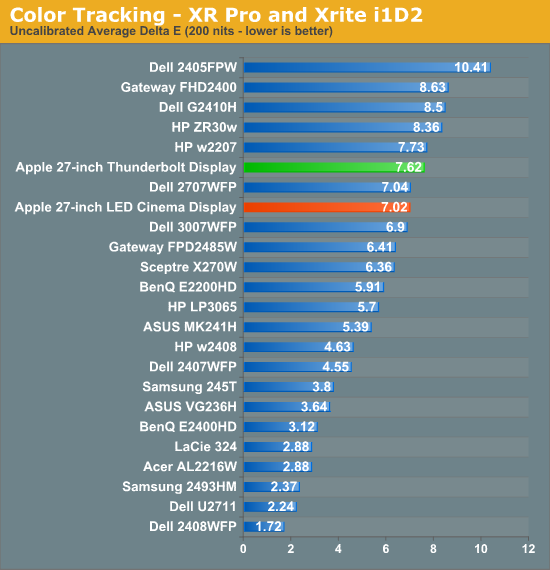
Uncalibrated performance remains fairly similar to last year's LED Cinema Display, however once calibrated the Thunderbolt Display is spot on with its predecessor:
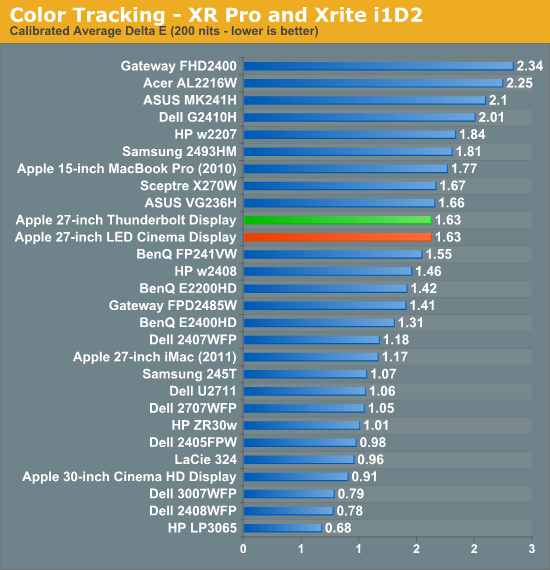
As we mentioned earlier, a sub 2.0 delta E is good enough for professional use. Although not perfect the Thunderbolt Display falls within that range for sure.
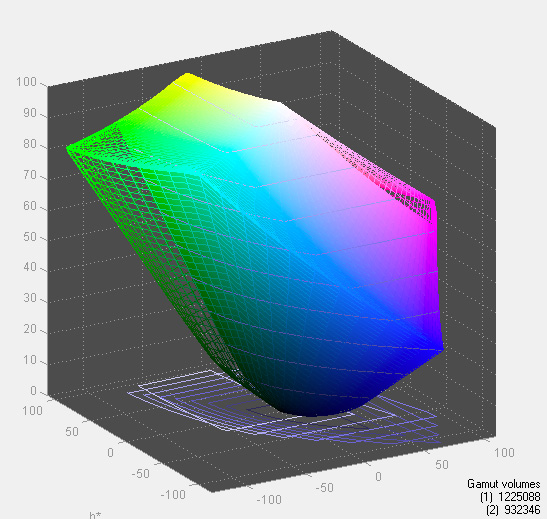
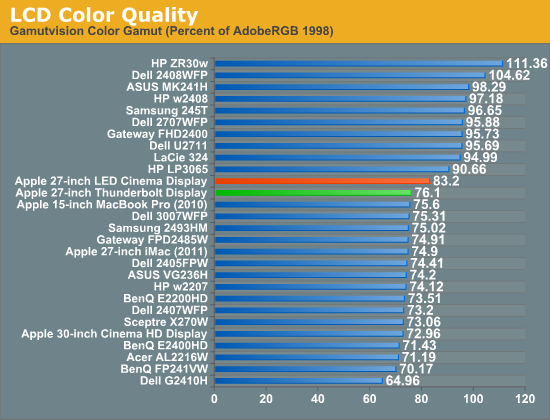
We measured slightly lower color gamut on the Thunderbolt Display than the original LED Cinema Display, however the result was much closer to the 2011 27-inch iMac. I couldn't visibly tell any differences and Apple indicates that color gamut shouldn't have changed, so it's quite possible that the differences here are due to our colorimeter and not the panel.
Color Uniformity
Now for color consistency, we take our best calibration profile from the very center at 200 nits and test color accuracy at 9 different places around the LCD display in an evenly distributed grid. We’ve shown before that calibration is localized across the display, partly due to the brightness not being uniform, partly due to the discrete nature of the display itself.
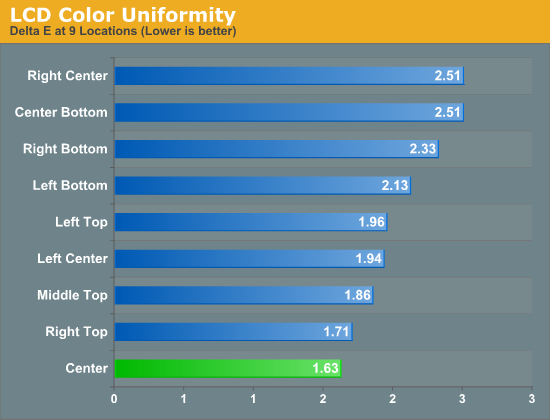
The Thunderbolt Display was fairly uniform across its surface, something we noticed in reviewing the 27-inch LED Cinema Display last year. Uniformity is actually better on this panel than the one we reviewed last year, although in both cases I couldn't really tell any differences.
Peak brightness appears down slightly, but so are the black levels which result in a slightly better contrast ratio. Apple is also calibrating these things at the factory now so white points are now set at around 6300K vs. 7100K on the original 27-inch LED Cinema Display.










275 Comments
View All Comments
sportherz - Tuesday, September 27, 2011 - link
if I understand correctly, the test was done with a MBP. I was excited about the new TB display together with a new MBA so I ordered both. Since my TB display arrived last week I am not so excited anymore. The display causes the MBA to heat up such that the fans of the MBA are constantly running at 6000rpm making a loud and annoying noise. If I use the MBA on my old 24 inch cinema display I don't have that problem. Could you please test the performance using a MBA and see if this is a problem about the particular monitor MBA I have, or if it is generalThanks
MacTheSpoon - Tuesday, September 27, 2011 - link
Is it really necessary to spend all that money just for a laptop dock? I guess if you're already going to buy an external display and it must be an Apple display it makes sense. But what about a cheaper solution like this third-party dock, the Henge Dock? I think it's $70. I'd be curious to see Anand test that out. Maybe there are other third-party docks out there he could test, too.Constructor - Tuesday, September 27, 2011 - link
The Henge Docks only re-route existing ports, so you gain nothing, except being able to (dis)connect those multiple ports in one single motion, but you lose the use of the internal display, keyboard and touchpad of the MacBook Pro.For the MacBook Air that's not even an option since there is just one USB port to re-route anyway on the side of the MagSafe connector.
With the Thunderbolt Display you primarily pay for a large 2560*1440 display with LED backlight in a high-grade casing and with relatively good environmental compatibility. You don't get any comparable display alone for much less.
All the additional ports and the easy connection through MagSafe and Thunderbolt in a single thin cable are effectively a bonus, if a very welcome one, particularly for the MacBook Air.
And you can still use the built-in display, keyboard and touch pad of the MacBook in additon to the other ports of the MacBook directly.
Not a bad deal, all in all.
sheh - Tuesday, September 27, 2011 - link
that "DC brushless" thing.About the audio problem, wouldn't it be the fault of both the display and the TB device? I wouldn't expect a faulty USB device to cause problems to other things connected to the computer (at least if the computer didn't get stuck), why not expect the same with TB?
Wskcondor - Monday, October 10, 2011 - link
I read this review and also the 2011 iMac review. I have a couple of questions someone with the hardware in front of them or with more knowledge may be able to answer...My idea is to travel with the 2011 Macbook Air, with the 1.8G i7 upgrade and 256G SSD.
-I like the Thunderbolt display idea of a dock, because when I am "at home" I do a lot on the computer at the desk and I store a lot externally from the Air (movies, music, photos) and also still use an optical drive regularly. In effect, with a T-Bolt display, all of these things would be hanging off the display.
Then I thought: why couldn't I buy a 2011 iMac and use it as a "display/dock station" when at home?
1) Could I boot the 11" Air into TBolt target drive mode and then BOOT the iMac from the Air's drive, so all the "local changes" would be on the drive I take away on travel with me? The processor would be an i7 also in the iMac. BUT the configuration would be different, of course.
-will this jack up settings in the Air's hard drive when I disconnect and reboot the Air from it's internal processor?
-will this be too slow a configuration because the TBolt target drive mode has such slow throughput that the iMac will crawl along?
-Can I even boot an iMac off the Air's TBolt target SSD drive?
2) Can the iMac become a "Thunderbolt monitor" with drives, ports, etc if I boot the iMac into TBolt target mode? Or would it just be a blue screen with drives and ports, extending my Air's ports, but not acting as an external monitor?
Questions.
thanks to anyone who knows.
Wskcondor
mashimaroo - Monday, October 31, 2011 - link
i love this review. i have been thinking about setting up this EXACT same thing. i currently have a dell laptop that i plug in a billion cords into each time i take it somewhere. Its frustrating to have to plug in 7-8 things and have so many cords.. simplifying is great. My aaxa p4 pico projector is built with the same concept with an onboard media player that can play all my files directly off its memory,freedownloadaz - Wednesday, November 9, 2011 - link
you review is very useful and can I buy it on eBay, I often download and buy here: http://freedownloadaz.comEmmanuelDécarie - Thursday, January 19, 2012 - link
FYI, I just bought a Thunderbolt Display yesterday (2012-01-19) and I have plugged a Creative Xmod USB sound card (http://us.store.creative.com/Creative-Xmod/M/B000I... in the monitor and it works perfectly. I can use my own speakers that are much better than what comes with the monitor. So from my point of view, I don't miss the audio port on the monitor.
I guess the Griffin iMic (http://store.griffintechnology.com/imic) could also works as a USB sound card to output sound from the monitor to your own speakers. But this solution is a bummer since this sound card don't add anything to the quality of the sound as do the Creative Xmod. So, you're right to say that's an oversight from Apple not to have an audio port. And Apple could have added more USB ports too.
Thanks for your great review that helped me to take the jump to this magnificent display.
EmmanuelDécarie - Thursday, January 19, 2012 - link
Your CMS mangled the URLs.Creative Xmod
http://us.store.creative.com/Creative-Xmod/M/B000I...
Griffin iMic
http://store.griffintechnology.com/imic
anthony11 - Friday, July 20, 2012 - link
"today I have no less than seven cables"