The Apple Thunderbolt Display Review
by Anand Lal Shimpi on September 23, 2011 2:56 AM EST- Posted in
- Displays
- Mac
- Apple
- Thunderbolt
- Thunderbolt Display
Dissection
If you haven't gathered by now, the Thunderbolt Display isn't a regular monitor - it has a lot of components inside that you'd typically only find in a full fledged computer. Being the curious cat I am, I wanted to see inside. Apple isn't too fond of us poking around inside their review samples, but luckily the Crabtree Valley Mall Apple Store just got Thunderbolt Displays in so I hopped in the practical-wagon and grabbed one in the name of science.
Apple has an incredible fascination with using magnets in its designs. What it enables are some pretty neat enclosures, particularly on its displays. The glass front of the Thunderbolt Display is actually identical to what's used on the 27-inch LED Cinema Display and iMac. The glass is held to the chassis via several very strong magnets. To remove the glass you'll need to use suction cups:
Behind the glass front is the actual LCD panel itself. The LCD and backlight are enclosed in a single unit. What we're interested in is behind the LCD however. Unplug a few cables and remove a grounding screw and the LCD unit is easily cast aside. Behind it are two discrete PCBs:
The PCB on the left is the monitor's power supply. Looking at another half-wave rectifier isn't on my to-do list this time, so we turn our attention to the right PCB. This is the board that handles all of the IO on the Thunderbolt Display. All of the screws we've removed thus far just need a T9/T10 torx bit.
The Thunderbolt Display's motherboard is full of controllers driving all of the rear facing IO ports. Contrary to what we originally posted, I now believe this is the same Light Ridge controller we've seen on other Macs (not the MacBook Air):
The external Thunderbolt cable actually continues inside the display and ends up at an internal Thunderbolt port. The cable terminates at the port and then is routed via traces on the PCB to the Eagle Ridge chip:
The other controllers are sprinkled around the PCB, although there's enough space between all of them to make routing nice and easy. The beauty of designing PCBs for monitors like this is you have tons of room to work with.
Pericom provides a PCIe x1 to 4-USB-port adapter on the board:
The internal speakers are driven by a combination of an ST-NXP 0161ET USB audio controller and an Analog Devices ADAV4601 audio processor. The ST-NXP controller sits on an internal USB interface, while the ADAV4601 dangles off of it.
That wraps it up for the front of the PCB. Around back there's a collection of stereo amps as well as the GigE (Broadcom BCM57761) and FW800 (LSI L-FW643E-2) controllers.
There's nothing immediately apparent in the PCB design that would point to the cause of the issue we saw with the Promise Pegasus interfering with the Thunderbolt Display's USB audio controller. The root cause must be exclusive to the Pegasus.









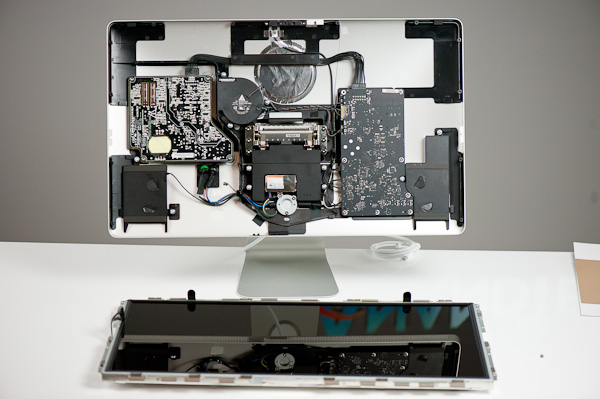
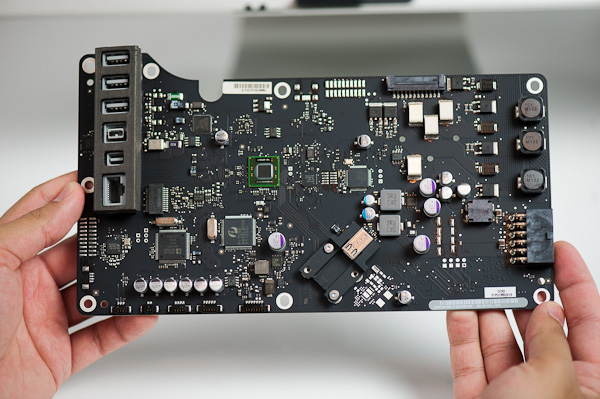
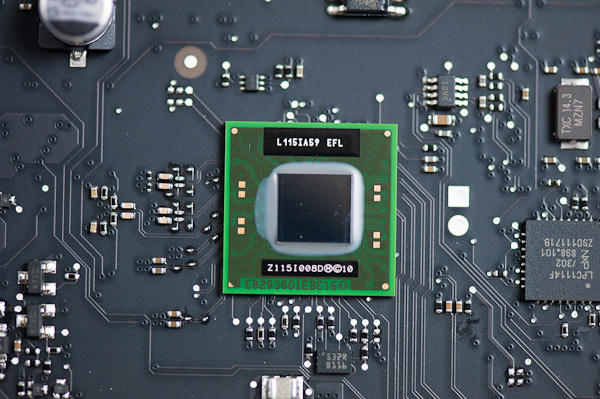
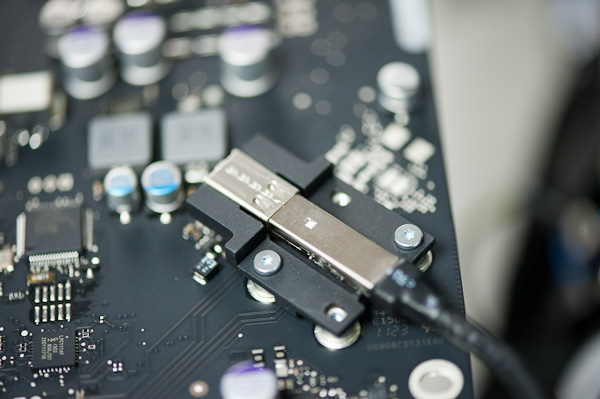
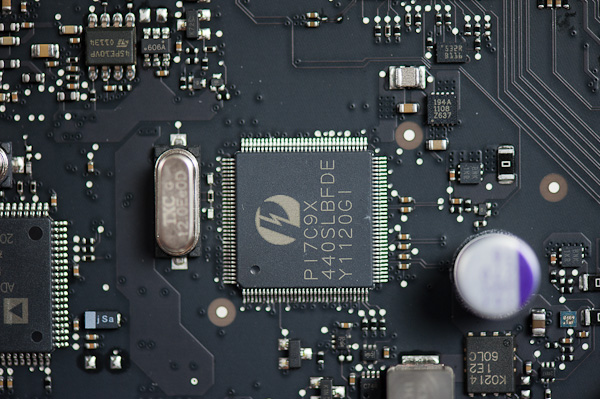
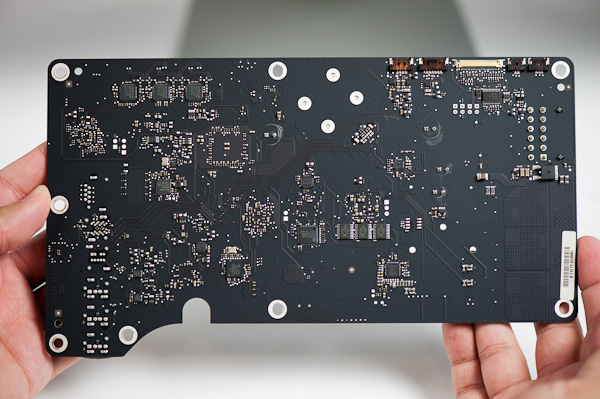
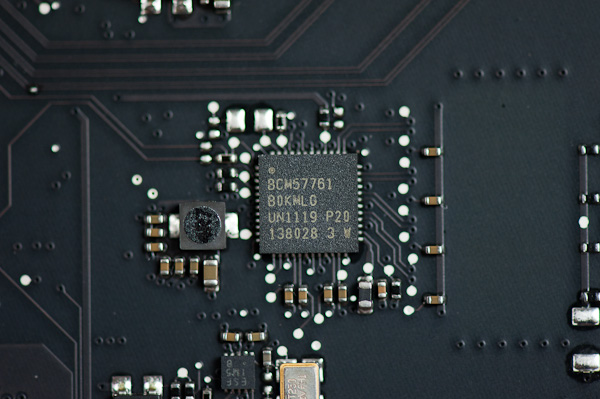








275 Comments
View All Comments
Anand Lal Shimpi - Friday, September 23, 2011 - link
We do not accept payment for any review, this one included.Take care,
Anand
Anand Lal Shimpi - Friday, September 23, 2011 - link
I needed to start somewhere :) The next video review won't be an Apple product ;) And we do try to take great photos of everything we review when possible. I believe some of the best photos to-date have been of Android smartphones imho done by Brian Klug.Take care,
Anand
Aikouka - Saturday, September 24, 2011 - link
It's a good review overall, but I do have a comment or two:- When switching to a completely different view, I would recommend using a quick transition such as a fade. It's rather jarring to just suddenly switch to a completely different picture like that.
- If you'd like to make video reviews a bit more common, it might be worthwhile to consider a slight site change to make them a bit more accessible. Some sort of thing (tabs, buttons, etc.) near the top to switch between a text review and a video review.
I'm trying to figure out though... did you build that entire stage area for the review, or is that a blue screen behind you? The shadows on the lettering made me wonder.
G-Man - Friday, September 23, 2011 - link
I'm guessing they make the extra effort on Apple-products, simply because A LOT more people read those articles than the odd generic laptop review.If you've been following Anandtech for a while, you will see that they recap and explain (basic) technology and concepts in Apple review, because more people read them, and less tech savvy people read them.
So it's only natural for them to put extra effort into Apple-reviews.
PS: Anand, LOVE the video review. Please keep making them! :)
gevorg - Friday, September 23, 2011 - link
Anandtech just loves Apple products, hence the special treatment. :)MrX8503 - Friday, September 23, 2011 - link
Maybe you're the fanboy. Its a good review just like any other, accept it.KoolAidMan1 - Monday, September 26, 2011 - link
B3an is definitely the fanboy, there is massive bias when he posts in DT threadsKoolAidMan1 - Friday, September 23, 2011 - link
Part of it is that Apple products generally photograph better than others. It is hard to polish a turd, no matter how well you frame or light it. On the other hand, a beautiful object can photograph well under most circumstances.As for effort into reviewing Apple products, it is generally because they are on the leading edge of physical interfaces, form factors, and technologies. Three years after the debut of the Macbook Air and now there is a massive push from other companies to deliver comparable machines.
The reasoning behind the Thunderbolt review is that it points to a very probable future for PCs, one in which your laptop is also your main computer. One option will be to have a laptop that plugs into a Thunderbolt hub (which may or may not be integrated into a display) which has all of your external devices and other things such as a dedicated desktop GPU, etc etc.
It is interesting how much anti-Apple bias there is here. I'm typing this on my PC but I"m not blind to how vital Apple is to the industry.
seapeople - Friday, September 23, 2011 - link
You're comparing the reviews Anand does himself to what some of the other editors do for cheaper/less advanced products. Look at Anand's SSD reviews (especially when its for a new/unique controller) and you'll see the same detail.Kristian Vättö - Saturday, September 24, 2011 - link
And at the same time, many SSD reviews consist of just benchmarks and a small introduction. Take for example the Samsung 830 SSD review, it's not that massive, mainly because Samsung isn't that big player.