Microsoft BUILD: Windows 8, A Pre-Beta Preview
by Brian Klug & Ryan Smith on September 13, 2011 12:05 PM EST- Posted in
- BUILD
- Windows
- Microsoft
- Windows 8
- Trade Shows
The Technical Side Of Windows 8: Cont
Moving up the chain, Microsoft has added a number of base class drivers for hardware in Windows 8. This includes not only USB 3, but also class drivers for mobile broadband radios, sensors, and even printers. For printers this means Windows 8 can print to roughly 70% of all Windows 7 certified printers without an additional driver, which is nearly a necessity for Windows 8 as an ARM tablet OS, as drivers may not be available and tracking down a driver flies in the face of the modern pre-configured OS model for tablets.
For mobile broadband things are a bit more interesting. With this addition mobile broadband is being promoted to a first class connectivity option, right up there with Wi-Fi and Ethernet. Mobile broadband hardware can then be integrated into a laptop or a tablet or added via a dongle without requiring a driver or a complex dialer/manager application. Managers will still exist in a lesser form as a Metro application; Microsoft included one such example with the tablet we tested, which had a working AT&T 3G modem and its associated management application.
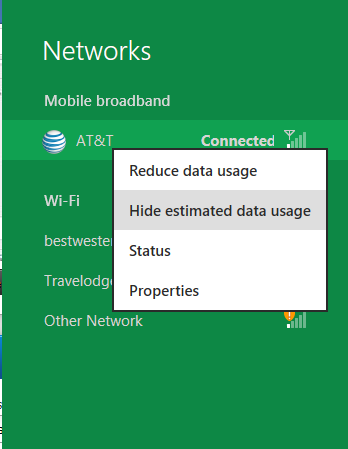
Windows 8 will also be aware of the limitations of mobile broadband connections, with an emphasis in usage caps. Given appropriate information by the ISP Windows 8 knows to halt background download processes (e.g. Windows Update, weather updates, RSS) to keep them from consuming valuable bits, and to notify the user if the device is approaching the cap and would be subject to overages. Along these lines Windows 8 also knows to switch to another source (i.e. Wi-Fi) when it’s available to avoid using up those metered bits.
We’ve mentioned permissions before when talking about the Windows Store, but it seems prudent to mention it again. For Metro applications Windows 8 will have a more fine grained permissions model than existing low/user/admin level privileges, by implementing Android style permissions. Metro applications will only be able to access the resources and data they were approved for, reducing the ability for a compromised application to be used as a launch pad for further attacks.
Our next stop on our look at the technical details for Windows 8 is the boot process. Microsoft put up an interesting blog last week discussing Windows 8’s new boot process, which was reiterated here – Windows 8 boots up much faster than Windows 7 thanks to the fact that only user processes are shut down, meanwhile the kernel is hibernated rather than shut down, shaving off a lot of time that would be needed to reload the kernel from a fresh boot. Realistically you need a motherboard with a very fast POSTing sequence, which means this is best paired with UEFI-based OEM boards. Certainly self-built systems will improve too, but we would not expect by as much.
The other new fact discussed about the Windows 8 boot process was that Microsoft is making another push to secure it through chain of trust hardware (presumably a TPM module), this time under the name Secure Boot. Utilizing the chain when available, if Windows 8 detects that a boot component has been modified it will fail the boot and kick over to the Windows Recovery Environment to restore the OS to a fixed state. With ARM devices (and even most PC tablets) the use of this feature will be a given, but obviously TPM hardware is much rarer on laptops and desktops.
Windows’ anti-malware features will also be making an appearance in the boot process. Windows Defender (which now includes Microsoft Security Essentials) now loads immediately after the critical boot components are loaded, allowing Defender to check everything that wasn’t protected by the Secure Boot process above.
Finally when it comes to booting, the last bastion of the CLI in the Windows boot process is gone. The F8 menu has been replaced with a GUI based Windows Recovery Environment. The WRE goes hand in hand with two other recovery features: Refresh and Reset.
Reset is a Windows-based implementation of OEM OS recovery partitions: when Reset is triggered, the entire system is overwritten by the restoration copy. As for Refresh it’s a bit more nebulous; it’s apparently a new implementation of Windows’ existing Last Known Good Configuration, allowing users to revert anything crapware may have done. But we don’t have the full details on its underpinnings at this time.
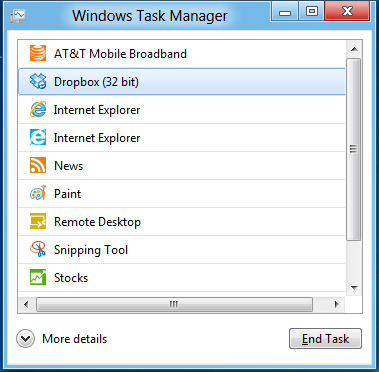
Last, but certainly not least we have the Task Manager. Other than a couple of minor changes with Windows Vista the Task Manager has remained nearly unchanged for years, so of course Microsoft has gone ahead and overhauled it. By default the new Task Manager is extremely simplified and only lists running user applications, thereby ensuring users only close applications and not background processes and such by mistake.
In detailed most the Task Manager takes on a more traditional appearance, giving you greater details about all of the running processes (including breaking them down by application or background process), but also a number of new performance metrics (largely taken from Windows 7’s performance monitor), and even an over-time breakdown of the resource usage of all of the system’s installed Metro applications. Interestingly the Task Manager itself is not strictly Metro, but rather a desktop application that doesn’t require the desktop environment to be loaded.


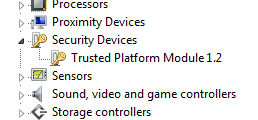
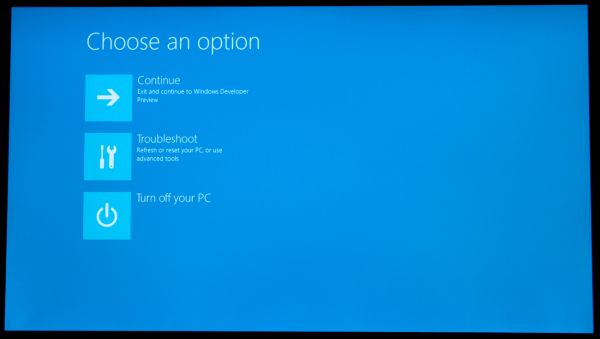
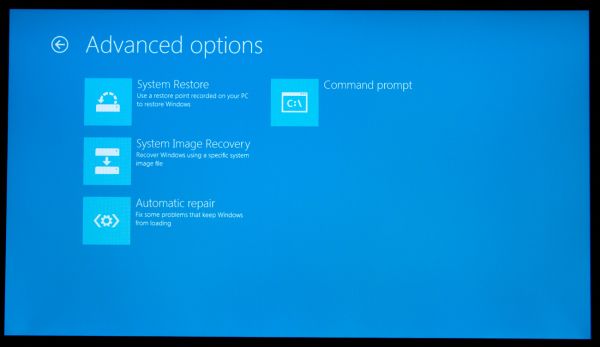
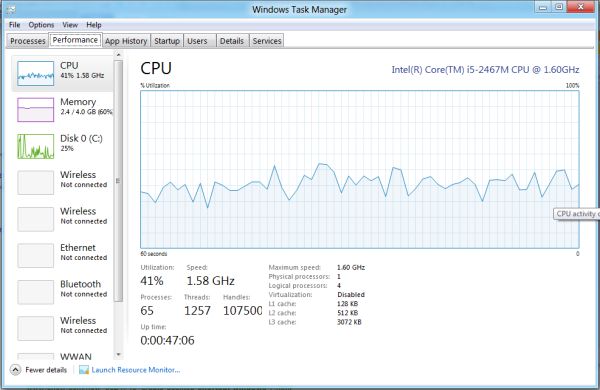
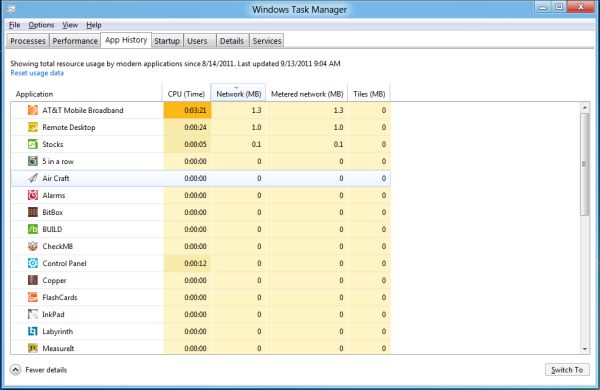








235 Comments
View All Comments
yankeeDDL - Wednesday, September 14, 2011 - link
I perfectly agree.Like with the security features of Vista, and with the Ribbon in Office, MS choose their way and are moving forward, thinking that they know what's best for you, despite having been proved wrong times and times again.
From their dominant position, they can still afford it.
Now they're pushing for the Metro UI, something interesting, but hardly revolutioning, like IOS and Android have been, an UI that will disappear from Samsung in 2012, because of its abysmal adoption.
PCs is the last stronghold of Windows: it disappeared from TVs, cars, mobiles: maybe it's about time they follow suit.
mlambert890 - Thursday, September 15, 2011 - link
Your own arguments prove you are completely wrong except possibly in your own mind.The security features of Vista evolved into the security features of W7 and are the same security features in OSX and Linux. On an extreme niche of curmudgeons that fancy themselves "super power users" bitch about dual privelege levels and access control gates within the OS.
Same with the ribbon. I was on the front lines of the most prepostrous bitching and moaning and DOOM calling over the ribbon. Today it is universally regarded as a good change or at the very least a neutral one.
One thing for sure thoug is that even folks who self describe as "technophiles" and truly believe they are cutting edge will act like 90 year olds whose drug store has moved as soon as *anything* changes. Sad really.
robinthakur - Wednesday, September 14, 2011 - link
I agree, but that isn't when you would be using Metro is it? It's for touch devices, although I don't understand how they are going to get it to work with legacy apps in the slightest. You need special versions of Excel, Word etc, build from the ground up for touch as Apple has done with Pages, Numbers, iMovie et al or it's just going to be a flashy acelerated interface which lacks full functionality and this guarantees that end users will hate it.This seems similar to how on an HTPC, to play a Blu-ray, you need to launch a 3rd party player which has a different look and feel and you need to break out the keyboard to control it. Awful, and so counter intuitive to users.
On the other hand, the fact that MS is involving developers at this stage, hopefully means that it's own first party products like Office/SharePoint etc. will work properly with it. They are doing alot right with Win 8, but seems like they are constantly playing catchup to Apple these days.
realmike15 - Sunday, September 18, 2011 - link
I think you're over simplifying the issue. Computing for toddlers? Last I checked toddlers aren't checking their stocks, the weather, rss feeds, and news. The simplified UI design is a good starting point, it makes navigating the computer interface easier those who find previous Windows releases daunting. Most old school techies aren't going to embrace this, but that's not because of poor design... it's because they're stuck in their ways. The old desktop system is clunky and archaic for everyday browsing. By no means is this a replacement for gaming, or other industries that require the tried and true keyboard/mouse setup. But that's why there's still a standard desktop.This IS a step in the right direction though, I have any delusions about this implementation being perfect. It will probably take many more versions of Windows to get this transition right, but it's a starting point. A starting point that your mother, grandmother, and all your non-tech savy friends will appreciate.
Belard - Tuesday, September 13, 2011 - link
Wait till it comes out on beta...Its still rough. I'll admit, I don't think of METRO much for a desktop and mouse... Why would I want to scroll through pages to get to some APPS when I can click on it from my task bar? But there is most likely something like that anyways. So think of Metro's arrangement switched around a bit to the side - which makes better use of todays STUPID 16:9 screens.
Look at Mac and Amiga - their "MENU" is at the top - MS has been at the bottom since Win95. Now its being shoved to the side
I bet MS has been studying user behavior quite a bit. And much of my work space is on the left side of the screen... tools on the right.
This is also perhaps the ONLY way MS has a chance to take on Apple's iOS and that MAKES perfect sense. It can improve future versions of MS-OS...
Windows7 tablets suck. WP7 is not made for tablets and is struggling to get market share. An MS-Tablet today will most likely go down in flames like WebOS, RIM and whatever... Android is not doing well against iPads.
But... MS commands about 90% of the world market in PCs. (about 75% in the USA in new sales). So... imagine the new Win8 desktops that come out, people have to get, there won't be Vista or Win7 to fall back on... ALL Metro apps are going to work on ARM based CPUs. (intel cannot be thrilled on this) This means those apps are going to be smaller than normal Win32 bloatware.
Now out comes the Win8 tablets and phones... in both types.
Win8 = tablet... high end, can run desktop software... faster CPUs $$$
Win8Mobile = Phones and tablets, they won't run legacy software (current game we see on desktops, Office 2010, etc) - but they'll RUN any Metro application and game.
Microsoft ends up creating the eco-system that can go against Apple... this is something RIM or Android cannot DO. They don't own the desktop business.
This is a brilliant move from MS, mark my words.
In the end 2012, I bet iPads will still own at least 70% of the tablet business.
By 2014, MS could flip it having 50~60% of the sales.
The iPad will always be called iPads... and MS-Tablets will always be called, Tablet like Android and Blackberry. They will always be the SODA to Apple's Coke. What matters for the next year or so before Win8 launch is how much more Apple can sell iPads. They'll be launching a new iPad 4 just after Win8 hits the market. If Apple can sell 50+ million units a year - they'll do well against Win8 up to a point.
Hopefully, MS will only have 3 versions PERIOD of Win8, all 64bit.
Win8 starter/ARM
Win8 Home
Win8 Pro (with Ultimate features built in)
If it goes well... then by the time Win10 comes out (7 years from now), the Win32 API an gone as well as any legacy 16bit, 32bit code...
We'll check in then... :)
Gimfred - Tuesday, September 13, 2011 - link
The problem with (not that it shouldn't be looked at) looking at user behaviour is it is studying how users work around the current limitations of a UI rather than the task that is intended to be achieved. Unfortunately Microsoft seems to have this idea that using a computer is the task.For tablets, they should implement and refine OneNote. That is awesome software.
robinthakur - Wednesday, September 14, 2011 - link
No, you're looking at it wrong. MS is currently in a dominant position worldwide with Windows, especially in business, but things are changing. Apple phones are being issued in many companies an many executives, because they use iPad's and Macbook Airs are introducing them into business, and saying "Just make it work" I have seen this innumerable times in the past 3 years. For my last firm, an investment bank, the whole website had to be scrapped and redesigned close to launch because a senior exec noticed that it didn't render properly on her iPad.At the same time, the desktop business is under pressure like never before. Companies are scaling back the amount of power and flexibility that they are giving to individual employees. We use thin clients extensively running MS Terminal Serverfor virtually all employees. Those that want them are issued with company iPads instead and seem very happy with them, running a propriatery app which we designed here and the standard iPad functionality.
All we used to hear were constant complaints about Windows from staff, and just because us, as techies, can divine how to use it doesn't mean that regular people will. They seem to prefer the iPads because they instinctively know how to use it. Training needs have gone from all encompassing to pretty non-existant apart from SharePoint (which I love) so cutting down functionality is actually not a bad idea if it's functionality which people rarely use.
About the only reason to own a powerful desktop these days is if you are a power user/developer, you are a techie and like to play/brag or you play games (the latter being a nearly non-existant demographic these days) with the rest buying laptops/iPads, and I can only see that becoming more pronounced in the future.
piiman - Wednesday, September 14, 2011 - link
The fact that you think the the iPad is taking over business is simply laughable.If some exec is forcing it on a company because they personally use it then it should be grounds for firing them.
mlambert890 - Thursday, September 15, 2011 - link
Whats laughable is that you dont realize he is correct yet feel so confident making absolute statements like this.Your personal bias and/or emotions dont change the fact that what he is saying is absolutely correct.
I dont care one way or the other what the client solution of choice is for my customers, but I can tell you now the shift is *massive* towards iPads in particular, to a lesser extent phones, and even Android tablets.
nitenichiryu1 - Tuesday, September 13, 2011 - link
At 8:18, he says that Windows 8 will be both METRO and TRADITIONAL desktop. Yay =D