Microsoft BUILD: Windows 8, A Pre-Beta Preview
by Brian Klug & Ryan Smith on September 13, 2011 12:05 PM EST- Posted in
- BUILD
- Windows
- Microsoft
- Windows 8
- Trade Shows
The Metro UI Continued
Next up is the control panel, which doesn’t entirely supplant Windows’ traditional control panel, but instead offers high level features in a Metro-friendly interface. The left side scrolls up and down and exposes categories, the right side serves as the interaction area for playing with all the toggles.
Interesting settings inside the control panel are things like privacy toggles for location services, which is akin to what we’ve seen on virtually every mobile platform, notifications through the push notification service which no doubt bears similarity to WP7, toggles for the onscreen keyboard (more on that later), and more. Under General are two new features - Refresh your PC, and Reset your PC.
The second is reasonably self explanatory, it resets the entire OS to its original shipping state using a built-in recovery partition part of the install. The first is a bit more interesting, as it restores Windows and configuration settings while leaving user-specific files like photos, music, and videos intact. Microsoft has noted that this option leverages the management tools used for imaging PCs in an enterprise environment, but now in a desktop setting.
There’s also a category marked ‘devices’ which is the settings pane for controlling peripherals like printers, human interface devices, and TVs. It doesn’t replace the device manager, but acts in practice as a high-level one for the devices that are used by the Metro/Start interface. At the very bottom is ‘more settings’ which literally takes you back to the old Windows 7 control panel.
This is the start menu, so just like in Windows 7 and Vista, you can simply start typing to get an immediate list of files and applications that match the string. Results are categorized into one of three bins - apps, settings, and files. Of course you can also just type the application name and hit enter like previous editions of Windows.
That really brings me to where the real windows desktop “lives” in Windows 8 right now, and there are a couple ways to invoke it. The first is that when a traditional desktop application is launched, either through a tile or search result, the Metro UI disappears and gives way to a Windows 7-esque desktop environment. The second is either by using the Windows Explorer or Desktop tiles, and the third is by good-ol Windows+D. Any of these get you to the desktop so to speak, which at this point looks almost exactly like Windows 7. There’s a good chance this isn’t finished yet and is going to change soon, but for now things look very familiar.
Down in the bottom left is the Start button, which gets a new look, and tapping or clicking here brings you back into the Metro start screen. It was at this point that things really occurred to me - the new start screen completely replaces the Windows 7 start menu in its entirety.
I’m reminded after seeing a lot of Windows 8 of two things. It’s almost like Windows Origami experience for UMPCs, but crossed with Windows Phone 7’s Metro design language and fluidity, all while retaining the desktop layer underneath. The question is whether Windows can successfully tailor itself to so many different form factors and retain the desktop power that users need and expect.
The last new UI elements we’ve been shown belong to the desktop part of the OS. These two features are the freshly included explorer ribbon and new queued copy dialogs.
The new Windows 8 explorer window includes two modes. In collapsed mode, the window is essentially the Windows 7 explorer pane, with the inclusion of an up a directory button and simplified bottom pane.
With the window expanded however, the ribbon appears. It’s starting to make sense that the ribbon really accommodates a touch-centric workflow, where right click is cumbersome or impossible. In its stead, controls in the ribbon are the one stop shop for file management.
There are also some contextual elements that pop up as well, for example when dealing with a .zip, compressed folder tools appears, and when photos are selected, picture management tools appear. For now the Ribbon isn’t mandatory, and the ability to collapse it up and retain valuable horizontal space should assuage the concerns of hopefully at least some of its critics.
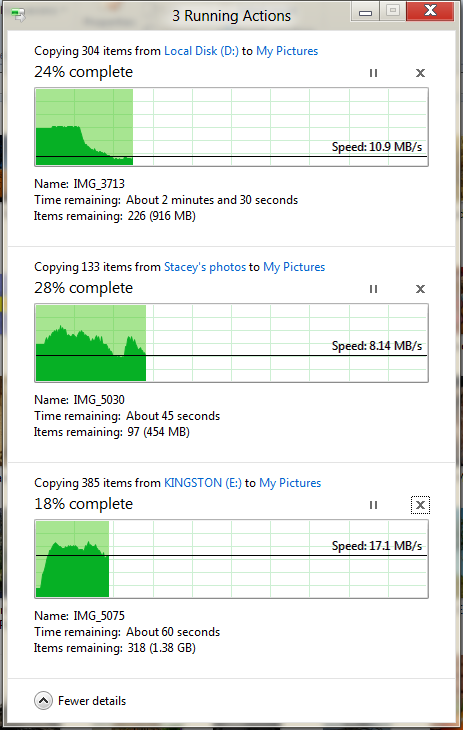
The next major explorer change is the new and improved file copy dialog, which gives an optional detailed graph of copy throughput, and the ability to pause, resume, or stop file copy actions. We've only just started using this build and need more time to really play with larger file copies, but thus far the functionality does work and is welcome.


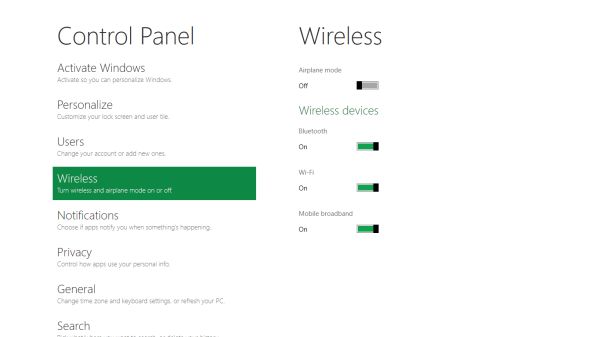
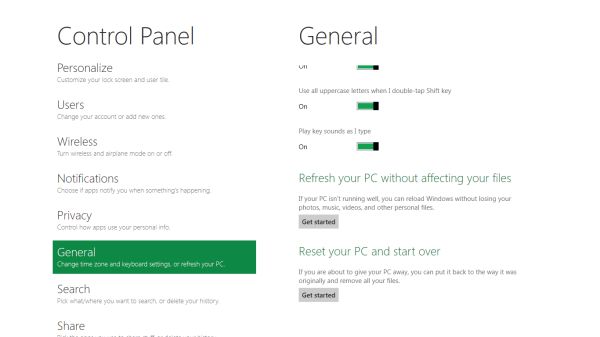
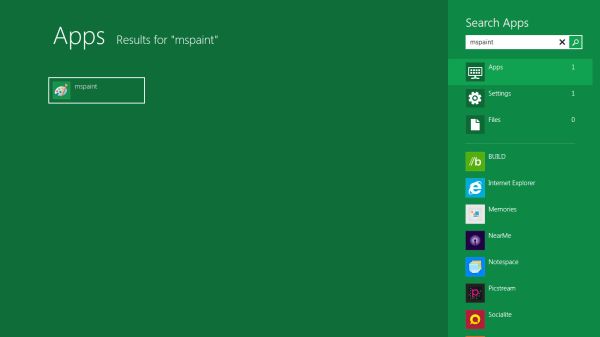

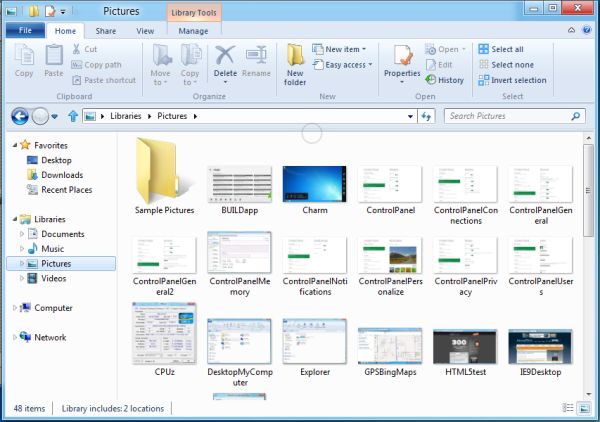
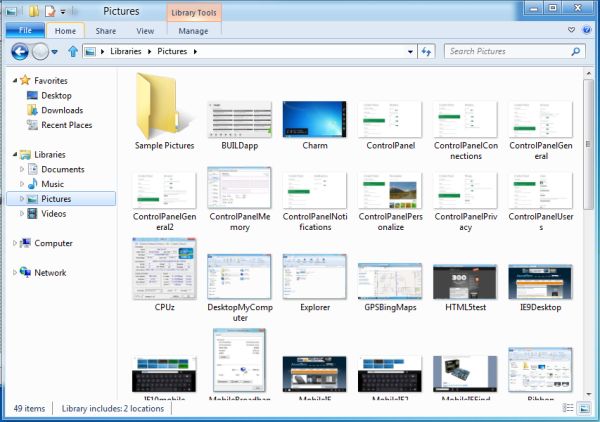
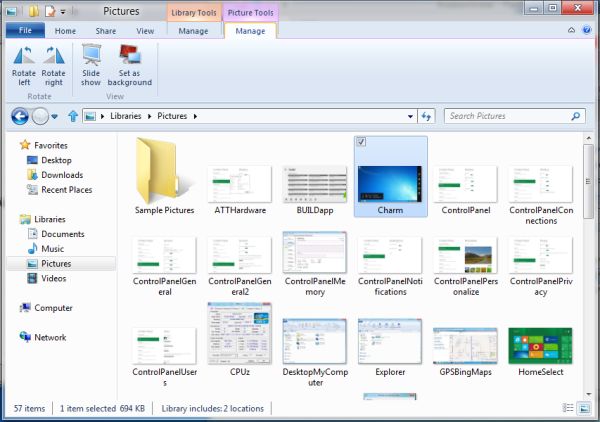








235 Comments
View All Comments
dagamer34 - Tuesday, September 13, 2011 - link
If you don't like the Metro UI, no one is forcing you to use it.jeremyshaw - Tuesday, September 13, 2011 - link
yeah, seriously. MS isn't making Metro UI for desktops, just tablets and users who want it...futurepastnow - Tuesday, September 13, 2011 - link
Yes, they are. The Explorer shell is gone and Metro has replaced it completely. In these early builds, at least, Metro cannot be turned off and you cannot boot to the desktop.dragonsqrrl - Tuesday, September 13, 2011 - link
Yes, in these early builds that may be the case, but Microsoft has stated publicly on multiple occasions that the metro UI will be optional on desktops. You can use it in combo with the traditional explorer interface (similar to the demo), or disable it entirely.UMADBRO - Tuesday, September 13, 2011 - link
He just wants to go around crying because he might have to learn something new. I think a complete redesign like this is needed. Windows was getting rather boring, even with some of the new stuff added in 7. Give it a chance at least. Im sure for all the old fogeys that have an aneurysm at the thought of anything changing, there will be some classic options. And also on note, ITS A PRE-BETA DEVELOPER RELEASE. NOTHING IS FINAL YET! SO CALM THE F&*$ DOWN!loll123 - Wednesday, September 14, 2011 - link
And you seriously think that Windows is made primarily for people like you? The corporate customers (the ones that are Microsoft's bread and butter) who resisted upgrading from Windows XP up until this day aren't going to accept change like this just because Microsoft says it's the way forward. They are going to have backtrack and redesign just like they did with Vista -> 7, unless the board of directors decide to clean up this mess and rein the design in before final release (as seems to be business as usual at Microsoft).BioTurboNick - Thursday, September 15, 2011 - link
You seem to be suggesting that 7 was a backtrack on Vista. That is far from the case.mlambert890 - Thursday, September 15, 2011 - link
+1... in addition, corporations are refreshing more and more slowly and are more and more out of sync with consumers. This is to the extreme detriment of IT as consumerization is a real trend. IT is reaching an "adapt or die" point in time and it is almost certain the latter will happen. Eventually businesses will simply allow the 'bring your own' model and contract services to provide capability.These are well known and understood industry trends and are real to anyone who *actually* works in the industry. The only folks who don't 'get it' are IT cube workers in denial or kids posting on blogs who think they understand the industry by reading comment threads.
This is actually a big problem for Microsoft because consumers are becoming a bigger force, but they are failing against Apple to capture enthusiasm with new consumers because legacy IT people, and out dated Windows users, want to keep the product stagnating.
Lost interest on the consumer side coupled with absolute inertia on the IT side is a killer for MSFT. They have to try to do something. Maybe Metro isnt it, but the nay-sayers on this thread have zero clue and are irrelevant.
The massive success of Apple has been absolute proof that consumers want a commoditized experience and the increasing presence of macbooks and ipads (guerilla style) in even *large* enterprises is proof that business is more than happy to pass the end user technology burden *onto* users.
If someone is willing to BUY and SUPPORT their OWN MacBook and ipad, why NOT let them if you are the CFO? All you need to do is ensure that your corporate apps are all presented via browser and/or managed service and enterprises are fast moving to make that happen.
It is do or die time for MSFT. if they listen to the eternal bitching and moaning of forum malcontents, they'll end up dying.
loll123 - Friday, September 16, 2011 - link
People like you say all this while Microsoft are enjoying record sales with Windows 7 (and record profits as a company as a result), and while no one can show any numbers that tablets other than those made by Apple are actually selling. In the end, although it might take the intervention of shareholders or the BoD, I think Microsoft will know better than to throw out their existing (and extremely profitable) business for what is increasingly looking like a new IT bubble.loll123 - Friday, September 16, 2011 - link
I understand your point, but a backtrack is exactly what it was. Windows 7 took all the good stuff from Vista like UAC, aggressive disk caching and the re-designed audio kernel and put them in a system with more mature drivers, important tweaks and with a smoothness and a UI that users actually liked rather than reviled. They responded to the criticisms of Vista and the result was an excellent operating system. It's no coincidence that Windows Vista failed miserably whereas Windows 7 was a huge success, but the difference was definitely in the finer details and in the user experience. Eventually Microsoft are going to have to bow to customer pressures in the case of Windows 8 as well.