Microsoft BUILD: Windows 8, A Pre-Beta Preview
by Brian Klug & Ryan Smith on September 13, 2011 12:05 PM EST- Posted in
- BUILD
- Windows
- Microsoft
- Windows 8
- Trade Shows
The Technical Side Of Windows 8: Cont
Moving up the chain, Microsoft has added a number of base class drivers for hardware in Windows 8. This includes not only USB 3, but also class drivers for mobile broadband radios, sensors, and even printers. For printers this means Windows 8 can print to roughly 70% of all Windows 7 certified printers without an additional driver, which is nearly a necessity for Windows 8 as an ARM tablet OS, as drivers may not be available and tracking down a driver flies in the face of the modern pre-configured OS model for tablets.
For mobile broadband things are a bit more interesting. With this addition mobile broadband is being promoted to a first class connectivity option, right up there with Wi-Fi and Ethernet. Mobile broadband hardware can then be integrated into a laptop or a tablet or added via a dongle without requiring a driver or a complex dialer/manager application. Managers will still exist in a lesser form as a Metro application; Microsoft included one such example with the tablet we tested, which had a working AT&T 3G modem and its associated management application.
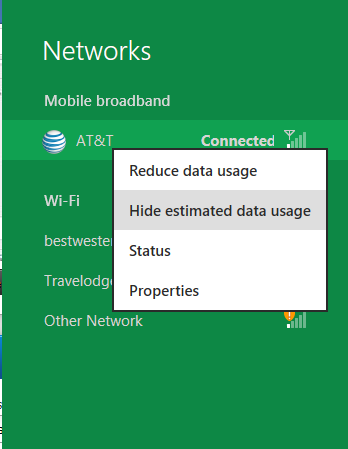
Windows 8 will also be aware of the limitations of mobile broadband connections, with an emphasis in usage caps. Given appropriate information by the ISP Windows 8 knows to halt background download processes (e.g. Windows Update, weather updates, RSS) to keep them from consuming valuable bits, and to notify the user if the device is approaching the cap and would be subject to overages. Along these lines Windows 8 also knows to switch to another source (i.e. Wi-Fi) when it’s available to avoid using up those metered bits.
We’ve mentioned permissions before when talking about the Windows Store, but it seems prudent to mention it again. For Metro applications Windows 8 will have a more fine grained permissions model than existing low/user/admin level privileges, by implementing Android style permissions. Metro applications will only be able to access the resources and data they were approved for, reducing the ability for a compromised application to be used as a launch pad for further attacks.
Our next stop on our look at the technical details for Windows 8 is the boot process. Microsoft put up an interesting blog last week discussing Windows 8’s new boot process, which was reiterated here – Windows 8 boots up much faster than Windows 7 thanks to the fact that only user processes are shut down, meanwhile the kernel is hibernated rather than shut down, shaving off a lot of time that would be needed to reload the kernel from a fresh boot. Realistically you need a motherboard with a very fast POSTing sequence, which means this is best paired with UEFI-based OEM boards. Certainly self-built systems will improve too, but we would not expect by as much.
The other new fact discussed about the Windows 8 boot process was that Microsoft is making another push to secure it through chain of trust hardware (presumably a TPM module), this time under the name Secure Boot. Utilizing the chain when available, if Windows 8 detects that a boot component has been modified it will fail the boot and kick over to the Windows Recovery Environment to restore the OS to a fixed state. With ARM devices (and even most PC tablets) the use of this feature will be a given, but obviously TPM hardware is much rarer on laptops and desktops.
Windows’ anti-malware features will also be making an appearance in the boot process. Windows Defender (which now includes Microsoft Security Essentials) now loads immediately after the critical boot components are loaded, allowing Defender to check everything that wasn’t protected by the Secure Boot process above.
Finally when it comes to booting, the last bastion of the CLI in the Windows boot process is gone. The F8 menu has been replaced with a GUI based Windows Recovery Environment. The WRE goes hand in hand with two other recovery features: Refresh and Reset.
Reset is a Windows-based implementation of OEM OS recovery partitions: when Reset is triggered, the entire system is overwritten by the restoration copy. As for Refresh it’s a bit more nebulous; it’s apparently a new implementation of Windows’ existing Last Known Good Configuration, allowing users to revert anything crapware may have done. But we don’t have the full details on its underpinnings at this time.
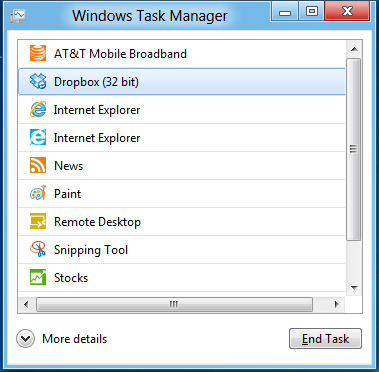
Last, but certainly not least we have the Task Manager. Other than a couple of minor changes with Windows Vista the Task Manager has remained nearly unchanged for years, so of course Microsoft has gone ahead and overhauled it. By default the new Task Manager is extremely simplified and only lists running user applications, thereby ensuring users only close applications and not background processes and such by mistake.
In detailed most the Task Manager takes on a more traditional appearance, giving you greater details about all of the running processes (including breaking them down by application or background process), but also a number of new performance metrics (largely taken from Windows 7’s performance monitor), and even an over-time breakdown of the resource usage of all of the system’s installed Metro applications. Interestingly the Task Manager itself is not strictly Metro, but rather a desktop application that doesn’t require the desktop environment to be loaded.


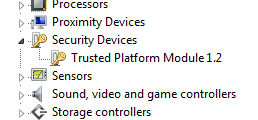
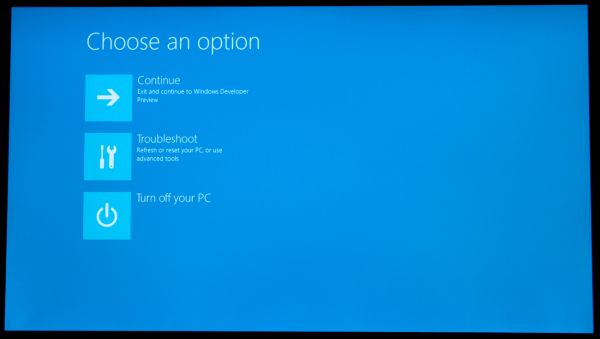
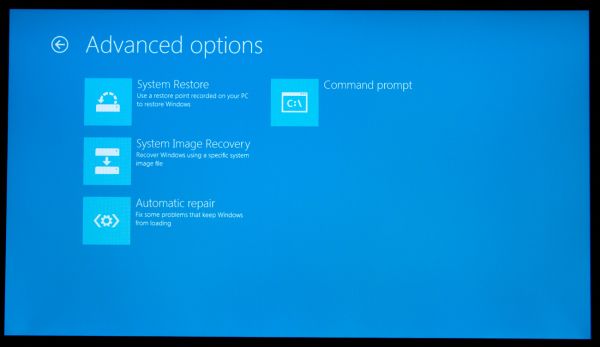
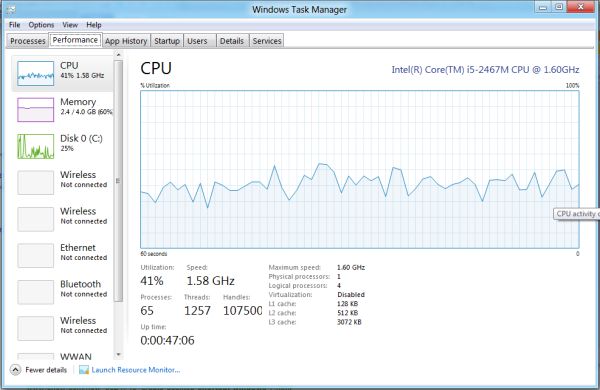
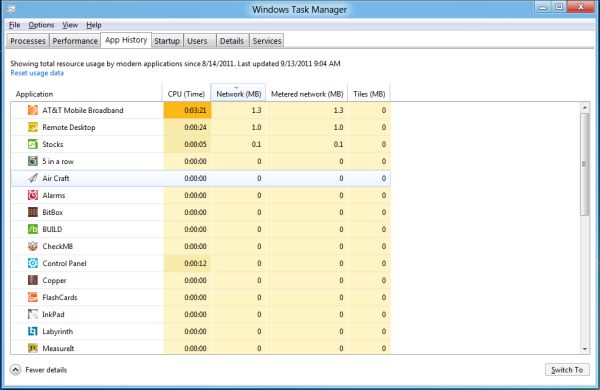








235 Comments
View All Comments
theangryintern - Thursday, September 15, 2011 - link
"It's proven itself in the phone form factor"Yeah, cuz WP7 phones are just flying off the shelves. /sarcasm (in case you couldn't tell)
Shadowmaster625 - Wednesday, September 14, 2011 - link
I like big buttons, I cannot lie. I have big icons I my desktop so as to facilitate remote usage.augiem - Wednesday, September 14, 2011 - link
Tell them what you think with your wallet. Pull a Vista on them. Do not buy Windows 8. Simple as that. Win 7 will be supported for probably 10 years. I for one am not going to screw productivity by installing this. When MS's revenues fall through the floor, they'll get the message.This is NOT the future of computing. As much as we'd all love to have Star Trek's computer where it just does everything for you, that's never going to happen.
jvillaro - Thursday, September 15, 2011 - link
You are as a consumer, in your right to just not buy it or use it. And MS is in their right to offer new things, change things up, take a risk and either fail or succeed.Garbage, idiotic, etc are your opinions... which many of us could think of you. That's the way it goes, maybe you could wait till it's released to make a real judgement.
Gimfred - Tuesday, September 13, 2011 - link
Why do the icons have to stay static? Like the look but think it will get in my way or my way will get in its way. If there are animated [informative] icons now, no reason they can't be improved on.
taltamir - Thursday, September 15, 2011 - link
You are confusing windows and linux.Windows has near 0 backwards compatibility. If you want to run an app or game that was made for windows 95, 98, or 2k you need to run it in linux under Wine because windows 7 will fail to run it.
@Metro: I hate it, its horrible. It looks neat on a tablet but how am I supposed to use it with a mouse and keyboard on my desktop or laptop?
mlambert890 - Thursday, September 15, 2011 - link
This post has to either be a joke or you are incredibly out of touch.Windows has 0 backwards compat? I run *DOS* apps in Windows 7. WTF are you talking about?
And if you didnt notice, Windows 7 has "XP compat" mode. A free instance of XP to run in a VM on a free desktop type 2 hypervisor.
Did you miss the compatibility tab and the "Run as ...." option that goes all the way back to W95?
Show me the app you can get to run in WINE that someone competent cant get to run under Windows. Maybe you ran into some outlier case, but thats like the guy who smokes 10 packs a day and lives until 90. Idiotic to try to pretend its the rule.
MSFT has suffered *mightily* for backwards compat unlike Apple and, yes, mighty Linux also. There are *plenty* of stranded apps that require recoding to work with newer libraries and newer kernel revs on Linux.
Wraith404 - Thursday, September 15, 2011 - link
How much time do you spend looking at your desktop? I do actual work, so I see mine about once a week. Live tiles are a gimmick derived from Android widgets, and are pretty much only useful on a fondleslab, and even then the usefulness is limited.damianrobertjones - Tuesday, September 13, 2011 - link
I'm used to using Windows Media Center so it won't be much of a change for me and as for that Fisher price thing.... People are BUYING ipads so you can see where everything is heading!fcx56 - Tuesday, September 13, 2011 - link
Exactly, I'm surprised no one has seen this coming. This interface began in 2005 with XP Media Centre Edition and with subsequent updates through Vista and 7, all they had to add were the tiles implemented in WP7 and here we are, a tablet interface to accompany ARM support.