Microsoft BUILD: Windows 8, A Pre-Beta Preview
by Brian Klug & Ryan Smith on September 13, 2011 12:05 PM EST- Posted in
- BUILD
- Windows
- Microsoft
- Windows 8
- Trade Shows
The Technical Side Of Windows 8
As we mentioned in the opening of this article, the single biggest addition to Windows 8 coming from Windows 7 will be Metro. Microsoft’s last major overhaul of Windows’ underpinnings was Windows Vista, and like Windows 7 before it, Microsoft is not looking to significantly alter the operation of the Windows kernel or related systems for Windows 8. With that said this doesn’t mean that there aren’t any technical changes that will ship with Windows 8.
Fundamentally Microsoft wants to keep the system requirements for Windows 8 the same as Windows 7, which means it needs to run (with varying definitions of “smoothly”) on a 1GHz CPU paired with 1GB of RAM and a DX9 class GPU. Realistically as their published requirements stand there is one difference from Windows 7: Windows Display Driver Model (WDDM). Windows 7 would work with older XPDM drivers (albeit without any of the benefits of WDDM), however Windows 8 specifically mentions WDDM as a requirement. This makes sense given the greater reliance on the GPU for Metro, but it also means there are going to be some machines out there using very early DX9 GPUs (e.g. Intel GMA 900) that won’t be able to run Windows 8 due to a lack of video drivers.
In any case the addition of ARM into the mix will be sure to spice things up., While Microsoft is optimizing Windows 8 to run on ARM CPUs there’s a vast range of ARM CPUs, and this is the full version of Windows. Microsoft’s current system requirements are easily discernable as x86 based, and we’d expect the ARM requirements to be fairly high to keep pace. Give the launch of quad core ARM SoCs later this year, it’s likely that will be a popular pairing with Windows 8 when it launches.
On a final note about system requirements, while Microsoft isn’t talking about specific versions of Windows 8 at this time, they’ve made it clear that x86 will live on for at least one more generation in order to fulfill their desire to have Windows 8 run on everything Windows 7 ran on. So x86 versions of Windows should be expected.
Moving on, as this was a press session as opposed to a technical session, Microsoft was a bit light on the details. We’re expecting quite a bit more in the next couple of days, but for the moment we’ve only been briefed on a few user-facing technologies that are new to Windows 8.
On the hardcore side of things, Microsoft has added a few tricks to Windows in order to keep memory usage from growing and to make the OS better suited for tablets. On the memory side they have added Page Combining, which will combine duplicate memory pages into a single page. This is primarily to reduce the overhead from multiple applications all having copies of the same shared resource by having applications outright share that resource’s memory pages. Page Combining will primarily be a tool for reclaiming memory when memory usage is approaching critical levels.
For making the OS better suited for tablet hardware, Microsoft has focused on small changes that can help the hardware sleep longer and wake up less often. Coalescing system timers and a dynamic tick mechanism are two such features that will be coming to Windows 8 (unfortunately we don’t have any more details on their function at this time). Meanwhile Metro will play a big part in making Windows tablet friendly, as Metro applications will be designed from the start to be able to handle phone/tablet style process management. This is to say that discarded applications will continue to stay open as a background application, having all of their memory pages intact but unable to schedule CPU time so long as they’re a background application. They’ll remain in this state until the OS decides to evict them, at which point they need to be able to gracefully shut down and resume when the user re-launches the application. Internally Microsoft calls this freezing and rehydrating an application.


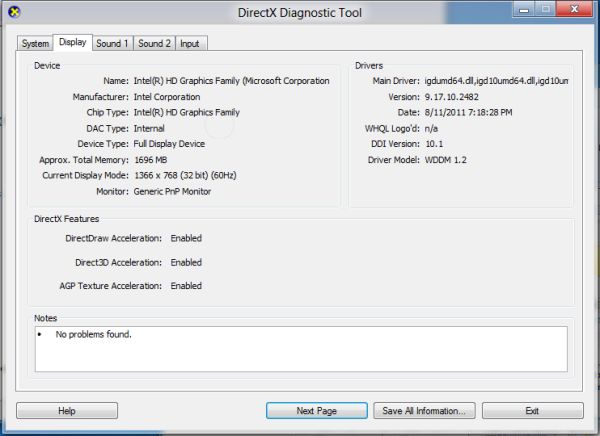








235 Comments
View All Comments
MGSsancho - Wednesday, September 14, 2011 - link
If we can not run explorer on out desktops then we will see the return of desktop shells ala lightstep, anston shell etcAdronson - Wednesday, September 14, 2011 - link
At about 6:20 in the video: "One big thing in Widows 8 is going to be the store."That about sums it up. Looks to me like all these active buttons will be there using system resources to get your attention. Little spam generators whose ultimate goal is to keep the user online so that it is easier to spend money.
PolarisOrbit - Wednesday, September 14, 2011 - link
Windows 8 looks like the best tablet OS by a tremendous margin.As a desktop OS, it looks terrible.
TEAMSWITCHER - Wednesday, September 14, 2011 - link
That's the problem. Tablet users will likely run ARM processors, and using an ARM processor the METRO GUI will be the only GUI on the system. And you can't run *ANY* existing windows apps, it must be a METRO app. I predict failure!BioTurboNick - Thursday, September 15, 2011 - link
Is that so different than current Tablet OSes? So you can get high-powered full Windows classic/Metro-capable tablets or a limited Metro-only ARM tablet.versesuvius - Wednesday, September 14, 2011 - link
On Windows 7, the single click option, just selected a file and executed it at the same time, in the windows explorer file manager. There was no clear space in the file manager windows to click in and set the focus to. It was the same with every other file manager I could find. It then just became useless to me. I reverted back to XP and am quite happy with it. It was the most ridiculous thing about Windows 7. I suppose usability now, three decade after the first PC or Mac is defined a bit differently. People now, know what computers and GUIs are. And most importantly they have a prior understanding of what a GUI should behave like. I hope that they have fixed that in Windows 8, although I am at no rate going to use it before the first service pack is released.piroroadkill - Thursday, September 15, 2011 - link
I use single click, have done for years, even on XP, but I never noticed this issue. I tend to use middle click to switch focus, especially when doing file operations.saganhill - Wednesday, September 14, 2011 - link
I love reading everyone’s comments how they hate the new GUI. Its reminiscence of the WinXP release and only now are users abandoning that OS for a new version.I have a premonition that all the people who "hate" the new GUI in windows 8 will in 5 years hate to give it up for the new one that MS will release. Very ironic.
UMADBRO - Wednesday, September 14, 2011 - link
All too true. Everytime something gets changed in a newer version of Windows, people piss and moan and act like they are going to pick up the pitchforks and torches and go raze Microsoft for their Blasphomy. Then after it comes out and people actually try it, theyre mostly like "Hey, thats not that bad after all! HERP!"I just wish all these complaining jackasses would go and give it a shot before whining and proclaiming their utter hate for it, without having ever tried it out. Wishful thinking, I guess.
Shinya - Wednesday, September 14, 2011 - link
most people have tried it ( like myself) and simply don't like it. i don't like have 20 FAT icons on my "desktop" that eat the entire landscape of my monitor. i want small icons. i want to be able to have 2 or more windows side by side while i multitask. As it stands right now (until other or myself figure it out) you cannot do such things with the Metro UI.working in the IT industry it is a must to have web and email side by side LIVE on the screen. not switching back n forth between the two.
but you're a troll (going just by you name), or a macf*g (in which case go back to engadget) so you wouldn't understand the words 'Computer" and 'Real Work'