Microsoft BUILD: Windows 8, A Pre-Beta Preview
by Brian Klug & Ryan Smith on September 13, 2011 12:05 PM EST- Posted in
- BUILD
- Windows
- Microsoft
- Windows 8
- Trade Shows
The Windows Store
As we mentioned previously, the Windows Store will be the Metro carrot for developers. At the same time it will be a significant change for end-users, double-so for Windows users who move to ARM.
Fundamentally the Windows Store is as you’d expect: it’s Microsoft’s rendition of the application stores we see on Mac OS X, iOS, Android, Ubuntu, etc. It will have a prominent place in Windows 8 (currently it’s the 2nd tile) and Microsoft would be very happy if all of their developers distributed applications through it. For x86/x64 users it will be just another source of applications; Metro applications can be sold through it, while for Win32 applications it will act as a listing service directing users to the owner's website. For ARM users however the Windows Store will be the only place users can get applications from, thereby not only requiring they be Metro, but that the entire experience for ARM users will be a walled garden like iOS.
Unfortunately the Store is one of the few features Microsoft showed off during the press event that was not enabled on our tablet. Right now Microsoft is still working on what their content standards will be, a Terms of Service agreement, pricing/developer cuts, etc.
As it stands the store itself looks like functions exactly how you’d expect a Metro based application store to behave. The store will only be accepting and selling Metro applications, so non-Metro applications will continue to be installed via traditional methods.
The Windows Store alongside Metro’s APIs will serve as a two-pronged approach for security for Microsoft. Metro applications will have a fine grained permissions system similar to Android, and as a result most applications will have even fewer rights than today’s applications running with user level permissions, as applications will only be given the permissions they ask for and the user approves. Meanwhile the Store’s content approval process will further weed out bad applications. As such we’d expect Microsoft’s pitch to end-users to be something along this line: so long as you stay in the walled garden, you’re guaranteed to be secure.
From an end-user perspective one big thing differentiating the Windows Store from Apple’s Mac App Store is that Microsoft will also be allowing developers to offer time limited trials through the store, by building on top of Microsoft’s existing DRM/licensing technologies. Along these lines Microsoft will also be offering the now obligatory ability to make in-application purchases, allowing developers to sell application features beyond just the application itself.
We’re still waiting to see how software updates are handled, but at this point it’s reasonable to expect that they will become part of the Windows Update process as low-priority updates.
The layout/categorization of the store hasn’t been finalized, but it’s going to be of great interest from developers and end-users alike thanks to its significant status on ARM devices. Microsoft has gained a lot of experience from the Xbox Live Store, and at the same time developers have gained a lot of experience living and dying by the Xbox Live Store. As it currently stands Microsoft will have a curated “Spotlight” category, while other categories such as “Games” will be semi-to-fully automated.
From a development standpoint Microsoft is pitching the Store not only as an easy to access storefront for their wares, but as a source of analytic/telemetry information. Developers will have access to sales data (including sales relative to category leaders), crash reports, certain usage statistics, and other types of information commonly seen in other application stores.
Finally for developers, Microsoft is also looking at what they can do to beat Apple when it comes to application submission and approval. The Windows Store will of course have content restrictions and technical requirements, and Microsoft is looking to capitalize on making those mechanisms transparent versus Apple’s black box process. The Store’s terms have not been finalized yet, but Microsoft is promising that they’ll clearly outline what will be acceptable for the Store. For applications already submitted to the Store there will be a status page developers can access that will tell them which stage their application is currently at: pre-processing, security testing, technical compliance, content compliance, signing and publishing, and finally release. Microsoft’s technical compliance requirements will be public, and developers will have access to the tools needed to test technical compliance ahead of time to confirm compliance before submitting it to Microsoft.


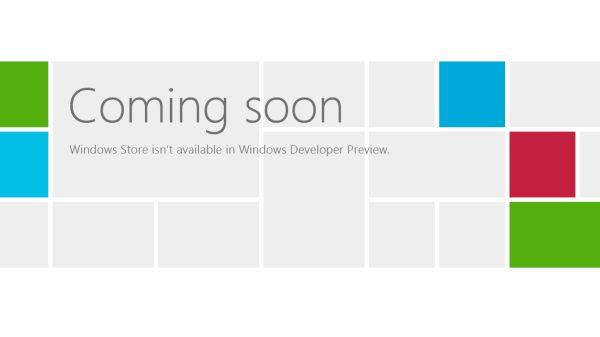








235 Comments
View All Comments
broccauley - Wednesday, September 14, 2011 - link
actually, if you connect a mouse to Android a cursor will appear.faizoff - Tuesday, September 13, 2011 - link
Wonder when the Beta release will be to the public.KPOM - Tuesday, September 13, 2011 - link
From what I've seen so far, Windows 8 looks very promising. For those who are skeptical of the Metro UI in the enterprise, consider that Apple is making inroads into the Enterprise market with the iPad. Companies are issuing them to executives and traveling professionals to keep up with e-mail and log into their intranets. A Windows 8 tablet or Ultrabook might allow them to have a single device for everything.sviola - Tuesday, September 13, 2011 - link
Agreed. And it will probably have much less resistance from the IT department as well.sticks435 - Tuesday, September 13, 2011 - link
That may work for non-tech people, but it won't fly at any IT related company. I hardly doubt they are going to make SQL Developer, Apache directory studio, Eclipse or any dev related apps for Metro.KPOM - Tuesday, September 13, 2011 - link
From what I've seen so far, Windows 8 looks very promising. For those who are skeptical of the Metro UI in the enterprise, consider that Apple is making inroads into the Enterprise market with the iPad. Companies are issuing them to executives and traveling professionals to keep up with e-mail and log into their intranets. A Windows 8 tablet or Ultrabook might allow them to have a single device for everything.trip1ex - Tuesday, September 13, 2011 - link
That dream will not happen. Tablets that can actually run Win8 will be too hot, and heavy with crappy battery life to make a good tablet so then why bother?UMADBRO - Tuesday, September 13, 2011 - link
Because obviously, you have leaped into the future, got a finished version of Windows 8, finalized and production quality hardware, and have completely ran it through its paces. Thank you, sir, for the future insight. No more questions remain. PRAISE Trip1ex!ph0tek - Wednesday, September 14, 2011 - link
You're a moron.Decaff - Tuesday, September 13, 2011 - link
First of all, thanks for a great article which covered alot of the things we can expect in Windows 8 (or whatever the final name will be).Now, I'm left to wonder about a few things. One issue that springs to mind is that MSE now appears to be integrated into the OS to some extent. How will this upset the AV vendors, and how does it affect corporate users who can currently only use MSE if they have up to 10 machines?
Now, that was mostly a technicality. It is mentioned in the article that you can pinch to zoom on the start-screen, and the tiles would change size and adapt. Wouldn't this make it somewhat more effecient to use a mouse and a keyboard? Also, wouldn't it be a simple fix to allow the mouse-wheel to scroll left and right in the tiles display? Down goes left and up goes right?
Personally, I am also very interested in seeing how the metro UI will handle file organisation. I can definately see the alure of using the metro ui to browse my files, but how will it handle renaming and moving of files when I try to organise files belonging to different programs (i'm a university student, so I keep .pdf .docx, pictures and other types huddled together for projects). Typically, touch interfaces have done away with the traditional folder structure and instead used the relevant program to access the file structure (i.e. want to check your PDF, open adobe reader).
I'm also left to wonder whether the Repair function isn't simply a rebadging of the old system restore function, which has existed since XP as far as I recall. That one also left the user's files on the drive, and only looked at installed programs and such. Still, it is nice that they are putting more emphasis on it now, and the "revert to stock" function is becoming to obvious to the user. Hopefully, this will futher eliminate the need for DVD's with backups.
I do think the Metro UI holds some great promises, though not for the hardcore users. There will probably always be a need for a psychical keyboard and mouse in order to perform certain tasks, and I couldn't imagine writing anything serious on an on-screen keyboard. Though just imagine having the metro UI for a tablet, and being able to dock it to a traditional setup with mouse, keyboard and a big monitor and getting some work done. All without the need for extra devices. Or a dock-able keyboard, creating a laptop for the road along the lines of the Asus Transformer.
For me, I think the Metro UI is a great evolution for Windows, towards the current user scenarios, which is that the computer is more quite casually. The great part here is, that even if the connected part will sync all my photos from my phone and whatnot, I will still be able to attach a proper DSLR through a USB port and access all my photos in an instant, something which is hardly possible on most other tablets these days.
Some have mentioned the corporate side of bringing in a new interface, but in reality, do corporations really spend time and actual resources teaching personnel how to use the OS? Historically, corporations have always been very late to adopting new OS'es, which begs the question, whether or not training will really be necessary once people have gotten acquained with the OS privately.
There are still alot of questions that needs to be answered on how Microsoft plans on integrating some of the more mundane tasks into the new UI, and as always, I think their succes will largely be defined by their attention to detail, and ensuring that users can "live" in the Metro UI while still maintaining their productivity or even increasing it.