Seagate's GoFlex Desk 4TB External HDD Review
by Anand Lal Shimpi on September 10, 2011 9:27 PM EST- Posted in
- Storage
- Seagate
- GoFlex Desk
- 4TB
Performance
There's no point in looking at USB 2.0 performance since all drives there are limited to under 40MB/s thanks to the speed of the interface. Over USB 3.0 however we're able to talk to the drive at much closer to its native performance:
| Windows 7 Performance Comparison | |||||
| Seagate GoFlex Desk 4TB (USB 3.0) | Seagate GoFlex Desk 3TB (USB 3.0) | ||||
| Sequential Read | 174.6 MB/s | 151.9 MB/s | |||
| Sequential Write | 137.2 MB/s | 151.2 MB/s | |||
| Random Read | 0.21 MB/s | 0.30 MB/s | |||
| Random Write | 1.14 MB/s | 0.93 MB/s | |||
Sequential read speeds are very high over USB 3.0 at 174.6MB/s. Oddly enough sequential write speeds are noticeably lower, perhaps a limitation introduced by the USB 3.0 controller inside the GoFlex dock. Max sequential write speed is lower than last year's 3TB model while read performance is improved.
Random performance is also a mixed bag. We got better random write performance but slightly lower random read performance than last year's 3TB model.
We turned to HD Tune once again to plot out performance vs. logical block address. Last year we had a somewhat odd graphs from the 3TB drive where performance dropped down to 16MB/s as we wrote to the inner most tracks of the platters. The 4TB solution doesn't have that problem but it does exhibit its own strange behavior:
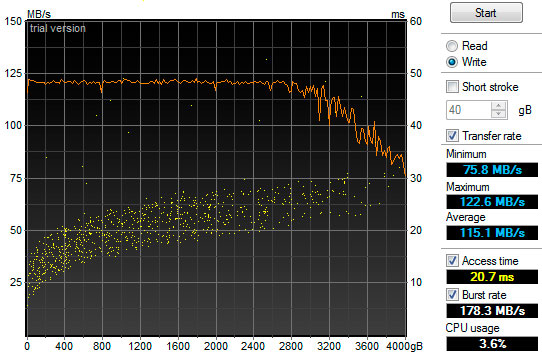
Write performance remains relatively flat over the majority of the LBA range of the drive. Performance should decrease almost linearly but instead we get consistent performance across the first ~3TB of the drive. It's only in the last 1TB that performance falls down to 75.8MB/s. As I mentioned before, I suspect we may be bottlenecked writing to the GoFlex's USB 3.0 controller which results in this behavior.
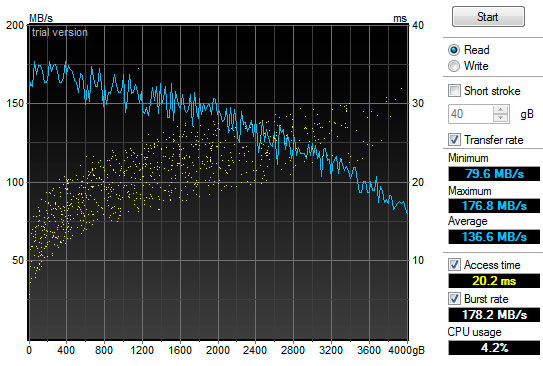
Read performance is both higher and linear, indicating once again this issue seems to only limit write speed.
If you're migrating from a 3TB GoFlex Desk, do expect to see a tangible decrease in write speed but once you've got your data on the drive expect to be able to read it back faster.
Final Words
As the world becomes more mobile, external storage becomes even more important. Having moved to a notebook-as-a-desktop usage model myself, I completely understand the need for high capacity external drives.
Seagate is certainly pushing the envelope when it comes to capacity with the GoFlex Desk. Just a few years ago I had to build a file server with multiple drives to reach 4TB and today Seagate is delivering it in a small, single drive enclosure. If you need a ton of storage in a relatively compact space, the 4TB GoFlex Desk gets the job done.
The usual caveats apply however. There's always a price premium for these high capacity external drives, although Seagate is only charging an extra $50 for the 4TB version compared to the 3TB model. If you wanted to buy a standalone drives however you could easily buy two 2TB HDDs for less than half the cost of this 4TB external drive. Granted there is the convenience of having an all-in-one package with a single drive but you're almost always better off financially buying internal drives and sticking them in a cheap chassis. Then there's the problem of finding a good way to back up 4TB worth of data.
Finally there's the issue of cooling. If you're going to be constantly reading/writing terabytes of data from/to the GoFlex Desk then you'll want to look elsewhere. Seagate's modified chassis does keep the drive cooler than its predecessor but it's just not designed for extended heavy use. Google's study on hard drive reliability showed that average temperatures above 45C corresponded with an increase in failure rate, particularly for drives that had been running for 3 or more years.
I suspect most users of the GoFlex Desk will be fine however. Moving a couple hundred GBs here or there never resulted in any dangerously high temperatures. Given that this isn't an enterprise drive, I wouldn't expect most users to continuously write 1TB to the drive with any sort of regularity.











34 Comments
View All Comments
MarkLuvsCS - Sunday, September 11, 2011 - link
I have two WD external drives, a single 2tb and a 3tb and neither has any heat problems sitting in a small cubby hole devoid of any kind of real circulation. While writing ~80TB of info the drive barely warms up to ~44C for the 3tb and ~42 for the 2tb. The external drives are not 7200rpm but they certainly don't need to be. Transfer rates for the drives are ~120-140MB/s.Although Google's HDD study showed temperature increases not having a big impact on average failure rates, their charts did show 50C+ it seemed that drive failure did start to increase a little bit.
I am staying clear of Seagate for the time being because of all these issues that seem to crop up time and time again.
khanov - Sunday, September 11, 2011 - link
Back around May Seagate announced they would be the first to ship drives with 1TB per platter. I'm curious if they ever did so, and if not then what happened?Death666Angel - Sunday, September 11, 2011 - link
Hitachi beat them to it:http://www.hitachigst.com/press-room/2011/hitachi-...
http://www.afterdawn.com/news/article.cfm/2011/09/...
and
http://www.g-technology.com/news/news.cfm || http://www.g-technology.com/news/pdf/G-Tech%204TB%...
"09/09/11 - G-Technology by Hitachi Showcases its First 4TB Hard Drives — G-Technology™ Demos a Two-Drive 8TB G-RAID™ Thunderbolt® External Storage Solution With Blazing Throughput for Post Production; New 4TB Hitachi GST Hard Drives are First to Ship in G-Technology’s G-RAID and G-DRIVE™ solutions "
There ya go. :)
Watwatwat - Sunday, September 11, 2011 - link
I've had several of the older model seagates bake themselves to death inside their cases, it seems seagate wants these things to fail. the refurbs they sent me as warranty replacement also had a pretty damn high failure rate. so yes, if you get one, don't leave it plugged in for any extended length of time, its pretty pathetic how they are designed.Nihility - Sunday, September 11, 2011 - link
Hitachi already has 1 TB platters, it's only a matter of time before we see a 4TB drive with only 4 platters from them.iwodo - Sunday, September 11, 2011 - link
I had always thought 5 Platter was an Hitachi Exclusive Tech.vailr - Sunday, September 11, 2011 - link
Will Windows 8, OSX Lion and/or Ubuntu now provide the ability to boot an external USB 3.0 drive?I'm guessing "no" for Windows 8, but maybe if enough interest is shown during the beta testing...
Otherwise, go with an external HD housing that includes both USB 3.0 and eSATA. And boot Windows 8 using the eSATA interface.
name99 - Sunday, September 11, 2011 - link
WTF are you talking about? Mac's have been able to boot from USB officially since Intel Macs, and unofficially even on later PPC models.Of course this is a USB3 drive connected to a USB2 port, since that's what Apple ships today. I would imagine that when Apple ships a USB3 mac, it will be able to boot from that port right away.
Likewise Apple supports booting from Thunderbolt today.
I've never understood why other OS's can't get this right. OBVIOUSLY the user wants the ability, at least sometimes, to boot from any disk anywhere on there system, whether it's FW, USB or TB connected.
DanaG - Tuesday, September 13, 2011 - link
Too bad most external USB 3.0 controllers don't have a boot ROM. Without that, you won't be able to boot ANY operating system from USB 3.0 devices.Once chipsets have native USB 3.0, hopefully that will change.
At the very least, they could probably load the kernel via 2.0 mode, and then let the OS flip it into 3.0 mode.
jdietz - Monday, September 12, 2011 - link
Are there available 4TB internal drives / bare drives?