ASRock CoreHT 252B Review
by Ganesh T S on September 2, 2011 3:45 AM EST- Posted in
- HTPC
- Intel
- ASRock
- Media Streamer
One of the main issues with Intel's integrated GPU solutions for HTPC users was the absence of 23.976 Hz refresh rate support. When Sandy Bridge was launched, it was discovered that the 23 Hz setting could be activated and made to function as intended if UAC was disabled. With v2372 drivers, the disabling of UAC became unnecessary.
While we don't get perfect 23.976 Hz yet, it is definitely much better than the earlier scenario. Though there are user reports of lip sync still being an issue (particularly when used with a projector), we were unable to corroborate this finding. Personally, I managed to watch two complete movies at their native refresh rate without losing lip sync in our test setup.
23.976 fps Video Playback (MPC-HC/EVR-CP) with 23Hz Refresh Rate Setting
24 fps Video Playback (MPC-HC/EVR-CP) with 24Hz Refresh Rate Setting
The 24 Hz refresh rate feature works as before. Unfortunately, the drifting in the refresh rates doesn't seem to average to 23.976 Hz in the first case. The player locks to 23.972 fps, which implies a skipped frame every 250s (~4 minutes). The scenario seems similar for other refresh rates.
Another aspect we found irritating with Intel's GPU control panel is the custom resolution section. Intel seems very reliant on EDID and doesn't allow the user to input any frequency not supported by the display. I recently got hold of a display (Sony KDL46EX720) to help test 3D as well as multiple refresh rates. Since the unit was sold in the US, it doesn't indicate PAL compatibility in its EDID information. I was able to play back PAL videos with matched refresh rates using the Vision 3D (NVIDIA GT 425M), but Intel's control panel wouldn't allow me to set up 50 Hz as the display refresh rate. It is possible that an EDID override might help, but we can't help complaining about Intel's control panel not being as user friendly as NVIDIA's.
In the next section, we will look at how the integrated GPU in the ASRock CoreHT 252B handles cadence detection and deinterlacing.



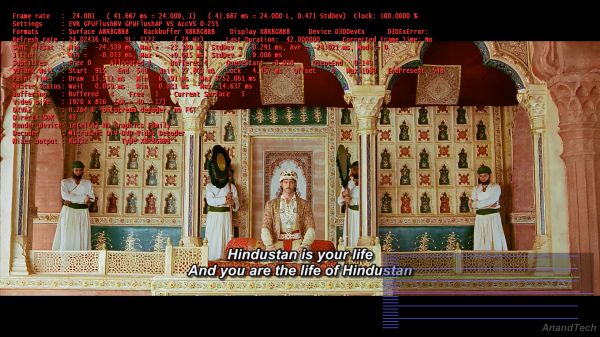








54 Comments
View All Comments
glypto - Wednesday, September 7, 2011 - link
"if you are a stickler for image and video quality, go with AMD, and if you want the best of freeware / open source software to do the work for you, go with NVIDIA"Ganeshts, what system would you recommend for Linux + XBMC then ?
Penti - Wednesday, September 7, 2011 - link
I none integrated solution would be my suggestion. But pure XBMC machine you would probably get by with ION-NG or the like. But for a moment disregarding that. You can't get a decent CPU (still some need for software decoding, or transcoding) and a decent GPU (that can do video decoding and postprocessing or well drivers to handle OGL and VDPAU in XBMX/Linux case, as well as audio properly) otherwise. I'm sure Ganesh can agree on that point.That means that there are a lot of options and combinations as well as cases, sizes and so on. But don't expect stuff to be trouble free anywhere when it comes to stuff like this.
Googer - Thursday, September 8, 2011 - link
I think hitachi cinemastar hard drives might have been a better pick due to their claim of quieter, lower power, and 24/7 operating abilities.Googer - Thursday, September 8, 2011 - link
The lack of a TUNER or CABLEcard Slot or even a free pci-e slot for DVR use makes this HTPC a tad less appealing.