ASRock CoreHT 252B Review
by Ganesh T S on September 2, 2011 3:45 AM EST- Posted in
- HTPC
- Intel
- ASRock
- Media Streamer
HTPC enthusiasts are often concerned about the quality of pictures output by the system. While this is a very subjective metric, we have decided to take as much of an objective approach as possible. Starting with the Core 100 review last year, we have been using the HQV 2.0 benchmark for this purpose.
The HQV 2.0 test suite consists of 39 different streams divided into 4 different classes. The playback device is assigned scores for each, depending on how well it plays the stream. Each test was repeated multiple times to ensure that the correct score was assigned. The scoring details are available in the testing guide on the HQV website.
In the table below, we indicate the maximum score possible for each test, and how much the ASRock CoreHT 252B was able to get. As mentioned in the previous section, we used Intel Graphics Driver v2372 for the benchmarking.
| HQV 2.0 Benchmark | ||||
| Test Class | Chapter | Tests | Max. Score | ASRock CoreHT 252B (Intel HD3000) |
| Video Conversion | Video Resolution | Dial | 5 | 5 |
| Dial with Static Pattern | 5 | 5 | ||
| Gray Bars | 5 | 5 | ||
| Violin | 5 | 5 | ||
| Film Resolution | Stadium 2:2 | 5 | 5 | |
| Stadium 3:2 | 5 | 5 | ||
| Overlay On Film | Horizontal Text Scroll | 5 | 3 | |
| Vertical Text Scroll | 5 | 5 | ||
| Cadence Response Time | Transition to 3:2 Lock | 5 | 5 | |
| Transition to 2:2 Lock | 5 | 5 | ||
| Multi-Cadence | 2:2:2:4 24 FPS DVCam Video | 5 | 5 | |
| 2:3:3:2 24 FPS DVCam Video | 5 | 5 | ||
| 3:2:3:2:2 24 FPS Vari-Speed | 5 | 5 | ||
| 5:5 12 FPS Animation | 5 | 5 | ||
| 6:4 12 FPS Animation | 5 | 5 | ||
| 8:7 8 FPS Animation | 5 | 5 | ||
| Color Upsampling Errors | Interlace Chroma Problem (ICP) | 5 | 2 | |
| Chroma Upsampling Error (CUE) | 5 | 2 | ||
| Noise and Artifact Reduction | Random Noise | SailBoat | 5 | 5 |
| Flower | 5 | 5 | ||
| Sunrise | 5 | 5 | ||
| Harbour Night | 5 | 5 | ||
| Compression Artifacts | Scrolling Text | 5 | 3 | |
| Roller Coaster | 5 | 3 | ||
| Ferris Wheel | 5 | 3 | ||
| Bridge Traffic | 5 | 3 | ||
| Upscaled Compression Artifacts | Text Pattern | 5 | 3 | |
| Roller Coaster | 5 | 3 | ||
| Ferris Wheel | 5 | 3 | ||
| Bridge Traffic | 5 | 3 | ||
| Image Scaling and Enhancements | Scaling and Filtering | Luminance Frequency Bands | 5 | 5 |
| Chrominance Frequency Bands | 5 | 5 | ||
| Vanishing Text | 5 | 5 | ||
| Resolution Enhancement | Brook, Mountain, Flower, Hair, Wood | 15 | 15 | |
| Video Conversion | Contrast Enhancement | Theme Park | 5 | 5 |
| Driftwood | 5 | 5 | ||
| Beach at Dusk | 5 | 2 | ||
| White and Black Cats | 5 | 5 | ||
| Skin Tone Correction | Skin Tones | 10 | 3 | |
| Total Score | 210 | 176 | ||
This table is almost the same as the one we presented in the Llano review. The only difference is that the HD 3000 now gets some points for skin tone correction. While AMD and NVIDIA tend to correct the skin tones and make the picture appear better as the strength of the correction is increased (move away from default), Intel seems to work best at the default setting. Experimenting with the strength of the skin tone correction makes the image quality much worse than either AMD's or NVIDIA's at any setting.
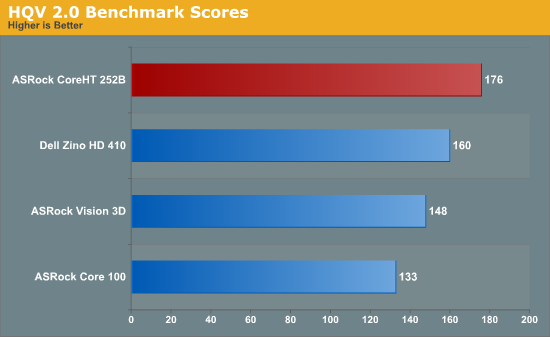
It is heartening to see that there is a big jump in performance for Intel's integrated graphics with respect to the HQV scores. While the Core 100 turned up with a sub-140 score last year, we see the CoreHT 252B rising above what AMD and NVIDIA's entry level GPUs achieve.
Does this improved HQV score actually lead to better picture quality in general? What about other HTPC video aspects? We will cover these in the next two sections.










54 Comments
View All Comments
Death666Angel - Friday, September 2, 2011 - link
<<Well, the reviewer only used Windows, hence assuming that one pays for it.>>That would be true, except for the part where in the table on the first page, he writes:
"Operating System Windows 7 Home Premium 64-bit (Retail unit is barebones)"
I agree, however, that he could have stated it clearer in the text when he mentioned the software being shipped with the system ("Our review unit shipped with Windows 7 x64 Ultimate and a OEM version of Cyberlink PowerDVD for Blu-Ray playback.").
ganeshts - Friday, September 2, 2011 - link
Guys, I am keeping track of the developments in the Linux HTPC space.As soon as we can get to a point where it is possible to play Blu-rays with menus (we can already playback encrypted Blu-rays with MakeMKV installed, just not with menus -- this was the state when I last looked at it), we will carry out a detailed Linux HTPC article.
Rick83 - Friday, September 2, 2011 - link
Thanks, looking forward to that!bobbozzo - Friday, September 2, 2011 - link
Hi Ganesh,I don't care about BD so I'd like to see a review even if BD menus don't work.
Thanks for all the HTPC articles!
Miles Prower - Saturday, September 3, 2011 - link
I'm considering buying this machine too, as both a lightweight desktop PC (hey, why not) and a HTPC. Both solutions running Linux.I'd llove to see a review considering XBMC performance and hardware support!
cjs150 - Friday, September 2, 2011 - link
"The unit has a noise level of less than 36 dB at full load "Not good enough. The system needs to be much better 30dB or less. Then there is the issue of how noisy is the Blu-ray drive. In my AV rack the one aspect which really annoys me is the Sony Blu ray player which is clearly audible at quiet points in movies. So would really like to know how loud the optical drive is (why do case manufacturers no include some dampening?)
Having said that it is clearly a very good system . Problem is that Zotac have just announced their AD10 nano system. Whilst it is over priced and lacks an optical drive (not a problem for me as store movies to NAS), in a main room it just looks a far better piece of kit, and a lot smaller (and allegedly quieter)
pvdw - Friday, September 2, 2011 - link
"27 dB during Disc Playback"cjs150 - Friday, September 2, 2011 - link
Oops missed that in the charts.Much better, but I do wonder how much of that noise is due to the Blu ray drive - 22.4 dB on idle and 27 dB on Blu ray playback does not really help me - was this playback from HD or from the optical drive. I can believe the number if from HD, I do not believe the number if from optical drive, but if it is correct then I am impressed. Maybe it is just me, but case manufacturers have spent some time putting vibration dampening grommets for hard disks but never for the optical drives - why? A bit of care might reduce the noise considerably.
The problem is that we keep getting quoted dB and how something is so quiet it is effectively silent when clearly it is not. The standard I work to is very simple. If I can hear a computer during a quiet section of a movie or a song, than it is too loud.
ganeshts - Friday, September 2, 2011 - link
Disc = optical drive. The extra noise is due to the operation of the ODD. Yes, I agree with your metric that if people hear it, it is noisy. However, different people have different tolerance / hearing levels. So, you do need to have some sort of base metric to compare against. For example, at 2 ft, I find 36 dB quite audible. But, only during quiet scenes in the video.Rick83 - Friday, September 2, 2011 - link
note that the measurements were done at 2 feet and not the more or less standardized meter. I'm not going to make the transformation now, as I'm not to keen to get into exponential scaling at this time of day, but it's always important to keep the context of db(A) measures in mind when comparing values.