Understanding Wireless Storage: Kingston Wi-Drive and Seagate GoFlex Satellite
by Vivek Gowri on November 21, 2011 2:30 PM ESTKingston's iOS Wi-Drive App
Kingston keeps things simple - there’s an app for iOS devices, and that’s it. If you weren’t clued in by the industrial design and packaging, the Wi-Drive is a very iDevice-centric accessory. Specifically, if you don’t have an iDevice, you have no use for it right now. An Android application was promised at launch, but it has yet to materialize.
The setup process is pretty simple. Press and hold the power button to turn it on, wait 15 seconds for it to boot up, then go into your iDevice’s wireless network page and connect to “Wi-Drive”. Then go to the Wi-Drive app, wait for the content to load, and away you go. The menu tree is pretty intuitive, with standard folder traversal as well as filter options for photos, videos, and music.
The settings menu is pretty poorly designed from a UI standpoint, but it gets the job done. You can change the device name (the SSID of the network), whether the SSID is broadcast, the wireless channel, and your choice of WPA or WEP security. There’s also a wireless network passthrough—you can connect to your access point of choice through the network connections menu. After a reboot of the Wi-Drive, you should have a working internet connection. In theory, at least.
In practice, I had some definite issues getting it working; after trying three different wireless networks (mine, my neighbors, and a review device on wireless hotspot), I basically gave up on the feature. I then disabled the security on the wireless hotspot and finally got it working, but that's a pretty big flaw for wireless networking. Once enabled, the passthrough mode was faster than I expected, offering up speeds between 60-80% of the network that was being passed through, varying based on distance and line of sight from the network. The main hit was the latency, which more than doubled.
Left: Speed of my HSPA+ WiFi hotspot. Right: Speed of the same WiFi hotspot, connected through the Kingston Wi-Drive.


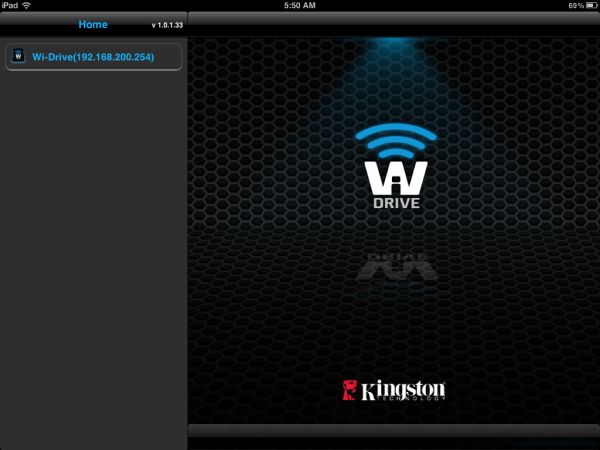
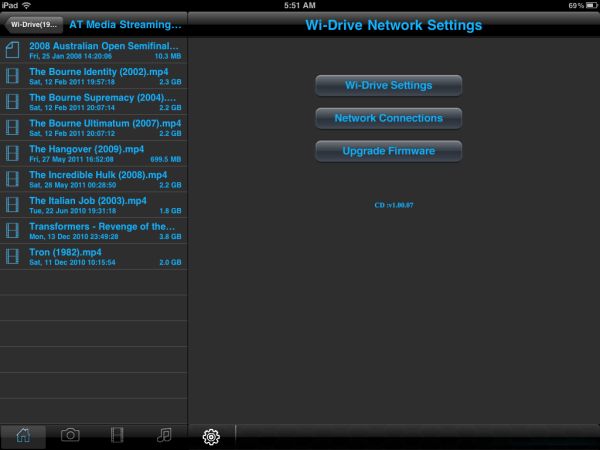

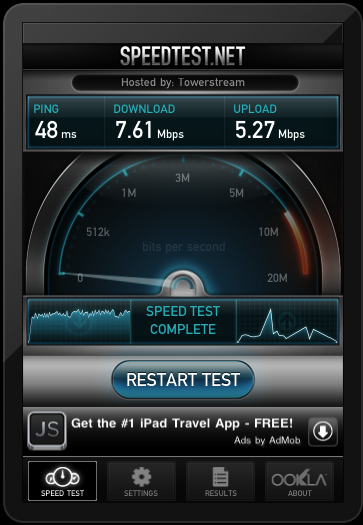
.PNG)








32 Comments
View All Comments
inplainview - Monday, November 21, 2011 - link
Good point but again, who is forcing you to by anything Apple? Don't like their products then don't buy them. The problem that you have is mistaking your desires and needs as that of others. Many, many people have shown that they are more than content with the current memory levels that come in iPhones. Second, not everyone that buys an iPhone or iProduct for that matter is at geek level 20. These are average people with average needs. If you haven't figured out Apple strategy by now, then there is really no hope for you in the future.medi01 - Friday, November 25, 2011 - link
"Others" are buying wireless media, to compansate for lack of normal slots on device.Want to talk about "the needs" again?
inplainview - Monday, November 21, 2011 - link
@Impulses andJohnmci7,Are you still complaining about the lack of mini SD slots on an iPhone after all these years? Really? Have you been asleep or under a rock? Apple is NEVER, and don't like to use never, but I can with confidence here, gonna add an external slot to their devices. This is how it is and how it has been and will continue. Android is always there for your money if you're not happy.
Now in regards to these two products. I own them both and have to admit that the Kingston is the easier of the two to use. There is a Mac OS X problem that will eventually prevent the WD from mounting. Included in the WD box is Paragon's NTFS's software to help you mount the drive, but the driver and Mac OS X have issues. Eventually something gets hosed up and she's no work no more. For Mac users, if you format the drive to HFS+, you will more likely lose the wifi function of the drive as well. While this might be a great drive for Windows users, it is something in my opinion that Mac users should avoid.
Johnmcl7 - Monday, November 21, 2011 - link
No, wasn't complaining - guess this is a sore point for you. My point was simply that these wifi products are clearly more useful for the Apple devices which lack expansion as opposed to the Android devices which do, both internally and externally - the article seems to miss this completely.John
inplainview - Tuesday, November 22, 2011 - link
Not a sore spot just that I see the difference between this being a geek site, catering to uber-power users verses the normal users who could not care less. People want phones that work, not phones that are tweaked, fiddled with. Other than some of the super-uber-OTT-geeks here, who really has the time or desire to think about if their device has SD slots, or this or that processor or graphics unit. What I like about this site is that it does not appeal to the average user, meaning that when you come here, you know what you're getting. This is what makes this site better than Macrumors.hmurchison - Tuesday, November 22, 2011 - link
These products exist to share content. A simple Camera Connection kit for $29 allows me to easily add up to 32GB of storage. These devices are more defined by the sharing software that lets them serve data to other devices.inplainview - Monday, November 21, 2011 - link
Great article by the way Vivek.This weekend I will try to do a TimeMachine rollback on my MBP to the point before the Paragon drive pooped the bed and see if I can get thing get things peachy again. The combination of having to use a 3rd party driver just to get the thing to show up is a deal breaker for me.
ojingoh - Monday, November 21, 2011 - link
http://store.apple.com/us/product/MC531ZM/A?fnode=...MadMan007 - Monday, November 21, 2011 - link
Something like the Kingston device but with an SDXC slot and no built-in memory, and that works with things other than iStuff.Cari - Tuesday, November 22, 2011 - link
.. but can you even use a wireless device while in-flight? (not to troll or anything but just laying it out there)