HighPoint's RocketU 1144A PCIe x4 USB 3.0 Controller: A Big Back-end
by Zach Throckmorton on August 30, 2011 8:26 AM ESTWhile most current-gen motherboards ship with at least two USB 3.0 ports, many users either have no USB 3.0 ports at all or two ports simply aren't enough. Almost all PCIe USB 3.0 controller cards available today use the PCIe x1 interface, with a maximum bandwidth of 5Gbps. Furthermore, these PCIe x1 USB 3.0 controller cards split multiple USB 3.0 ports between one 5Gbps USB 3.0 controller - so if you're using a single USB 3.0 controller PCIe x1 expansion card with four ports, and you're using all four ports, each port's maximum bandwidth is 1.25Gbps. HighPoint's RocketU 1144A offers a PCIe x4 interface and therefore a 20Gbps back-end - and each of its four USB 3.0 ports has its own Asmedia ASM104x USB 3.0 controller, so each port can provide 5Gbps potential bandwidth.
The SATA II interface's maximum bandwidth is 3Gbps, and the latest SATA III standard maxes out at 6Gbps. While most devices are incapable of saturating these interfaces, higher-performance SSDs and SSD arrays can often deliver in excess of 1Gbps. Transferring data between multiple internal SSDs and SSD arrays to multiple external USB 3.0 SSDs or HDD arrays simultaneously can potentially choke a PCIe x1 interface.
Testing the RocketU
Given the massive theoretical bandwidth promised by the RocketU 1144A, we wanted to see if we could find its real world limits. The card installed easily and installing the software and drivers also proceeded without issue. First, I grabbed the best-performing USB 3.0 flash drives from our recent USB 3.0 flash drive round up, the Patriot Supersonic Magnum, SuperTalent RC8, Patriot Supersonic, Mushkin Ventura Pro, and Kingston DataTraveler Ultimate. Unfortunately, due to the horizontal orientation and close placement of the ports on the HighPoint controller card, I was only able to use three of the smaller drives for the test.
Inserting two of even the smallest USB 3.0 flash drives into the controller card's adjacent ports requires forcing and wedging them into position.
Unsurprisingly, Iometer indicates even our fastest flash drives are nowhere near capable of filling the RocketU's bus - not even when all three are utilized simultaneously:
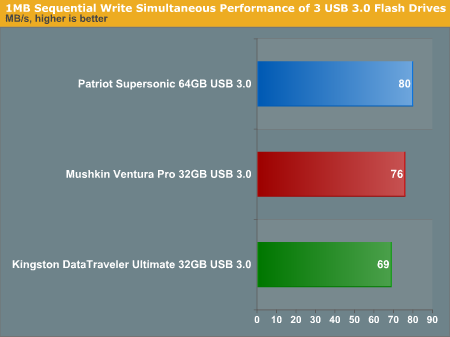
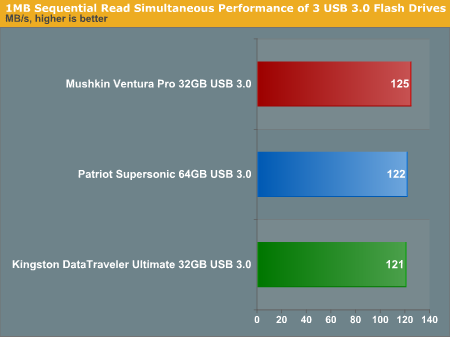
All of these simultaneous transfer rates are essentially identical to our results testing each drive individually, one at a time. Note that testing two of these drives simultaneously in a two USB 3.0 port enabled motherboard yielded the same results.
The fastest USB 3.0 flash drives are nowhere near as fast as the fastest SSDs. So we hooked up both Patriot's Pyro 120GB and Corsair's Force GT 120GB SSDs, which Anand reviewed a few weeks ago. Each drive was attached via a USB 3.0 dock. Because USB cables are smaller than flash drives, we were able to simultaneously test two flash drives and two SSDs. Iometer indicates we're still not approaching the RocketU controller card's capacity:
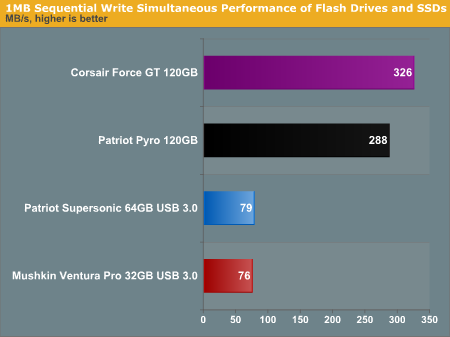
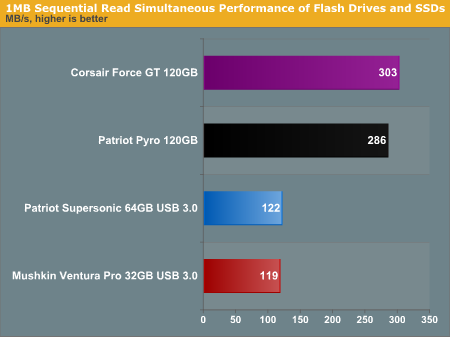
Again, not even two flash drives and two SSDs can saturate the RocketU's bus. Then again, two SSDs can't saturate the bus of a two USB 3.0 port enabled motherboard, either.
An individual SSD isn't as fast as two (or more) SSDs configured in RAID 0. We inserted two USB 3.0 flash drives as well as the Patriot Pyro and Corsair Force GT SSDs in (basic Windows 7 software) RAID 0 into the RocketU.
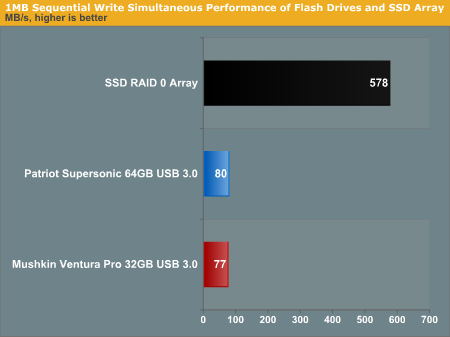
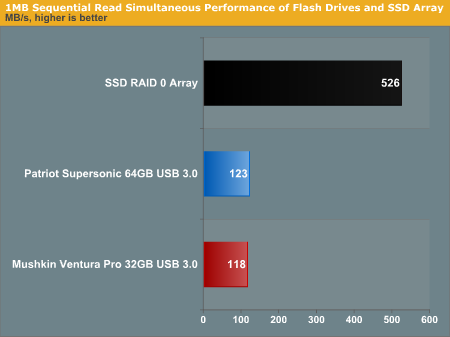
Even the two of the fastest SSDs in RAID 0 and two of the fastest USB 3.0 flash drives don't choke the RocketU. That said, the two SSD RAID 0 array performs similarly on a two USB 3.0 port enabled motherboard.
Conclusions
HighPoint's RocketU 1144A is available from Amazon right now for less than $100. While four USB 3.0 port PCIe x1 controller cards aren't common, most models cost less than half as much as the RocketU. For typical home users, the HighPoint 1144A is likely overkill - there are adequate solutions available at lower cost. We couldn't even push it to its limits with one array of the fastest SSDs. However, if you are a power user with multiple internal and external SSD arrays (or large HDD arrays), then the 1144A is a compelling product. Of course, these conclusions are in the context of current hardware. As SSDs continue to get faster and faster, it wouldn't surprise me if, in a few years, there are affordable external SSDs that would work best with the 1144A.
I was pleased by the controller card's stability and functionality - despite repeated hot swapping of various devices, it never stopped recognizing anything, unlike many other controller cards and motherboards that sometimes require a system restart to resume functioning after repeated hot swapping. I was not pleased by the port placement - though multiple flash drive usage is not the intended usage pattern for the card, there might be times when you'd want to unhook your drive arrays and drop some data onto a bunch of flash disks. Regardless, HighPoint should be commended for bringing this product to market - it's always better to have capacity available and not need it than need it and not have it available!


_575px.JPG)








38 Comments
View All Comments
howardC - Tuesday, August 30, 2011 - link
it appears that the driver for this card at the official HighPoint support site has issues. can someone else confirm if that is the case?http://www.highpoint-tech.com/USA_new/series_Rocke...
thanks.
alfredska - Wednesday, August 31, 2011 - link
I'm with many of the other user's comments: "Just use a USB extension cable". I mean really, if you're buying a card with 4USB slots on a single expansion card bracket, you can't expect them to be widely spaced.howardC - Wednesday, August 31, 2011 - link
i'm looking at the silly thing right now. it's a design flaw.it's not about available space on the expansion card bracket. it's really about how they are spaced. if all four ports were evenly spaced and further apart there would not be any issues. but then again HighPoint would have to rethink how they're gonna attach the board to the bracket or put in another way, find another place (or another way) to do it because the mount points and screws and whatnot also took up space.
this is not exactly an el Cheapo Card and yea, i do expect some 'engineering.'
ctgoodman - Wednesday, August 31, 2011 - link
I have one of these cards on order. What I plan to use it for is to transfer a weekly backup offsite to multiple 2Tb hard drives. I will post back my numbers. We are using some SATA3 and SATA6 7200RPM 3.5" drives. I will have each one in a startech USB3.0 dock each connected to it's own USB port. Right now, using a single drive and acheaper 2port controller, I am getting transfer numbers ranging from 108MB/s to 125MB's in real world copy jobs using a single drive. All my files are larger than 20GB each. I agree this review wasn't the most useful. the USB flash drive test was pointless. The SSD test was nice to know maximum throughput but I need large drives and a 7200RPM disk should have been in your test. I'll post back my findings. I will be running three drive simultaneously and will post the throughput numbers middle of next week.buster2003 - Wednesday, August 31, 2011 - link
Hi Zach, I really like your article. Quick question - how did you RAID those SSD USB devices in Windows 7? I have tried to setup a RAID with USB HDD's but have I have not been able to convert the USB 3.0 HDD's to dynamic in windows Disk Management in my Win7 system.repoman27 - Monday, September 5, 2011 - link
I was looking at some block diagrams of the ASMedia ASM1042 used on this card, and it only utilizes a PCIe 2.0 x1 connection anyway. This seems to be the case for every USB 3.0 host controller currently on the market, regardless of whether they support 2 or 4 USB 3.0 ports. This card only uses one port per controller and hooks the four PCIe 2.0 x1 connections coming off of the four ASM1042 host controllers to a 4 lane PCIe 2.0 connector via a PLX PEX8609 PCI Express switch. The PEX8609 is actually an 8-port, 8-lane switch, so it should be more than adequate for the task at hand. Since USB 3.0 and PCIe 2.0 both offer raw bandwidth of 500 MB/s, and PCIe 2.0 has lower latency and protocol overhead, a single PCIe 2.0 lane should always be able to keep pace with a single USB 3.0 host controller. The limitation of this card is therefore not at the back-end at all, but right at the front with the performance of the USB 3.0 host controllers.As far as this was tested, I have several questions.
1. What drivers were used and are they (and the ASM1042 in general) capable of UASP, or were these speeds achieved using BOT?
2. What kind of SATA 6 Gbit/s to USB 3.0 bridges were employed to connect the SSDs, and were they themselves potentially a bottleneck?
3. What was CPU usage like during these tests, and is there potential for this card to be CPU bound?
4. Was the PCIe slot used pulling its lanes directly off the CPU or was it connected instead to the PCH?
5. How does the USB 3.0 connected performance of these drives compare to a direct SATA 6 Gbit/s connection on the same system?
6. What speeds are achievable when copying data between two SSDs, each connected to a separate port on the RocketU 1144A? How about when they are sharing a single port through a hub?
7. What testbed was used for benchmarking? (The sequential write speeds for the SSDs were higher than the sequential reads, which I presume was because compressible data was used in conjunction with SandForce SSDs.)
I came across some ASMedia marketing literature depicting a Crystal DiskMark 2.2 run with an SSD connected to an ASM1042 showing sequential reads of 356.2 MB/s and sequential writes of 229.5 MB/s. Renesas claims that with their new controllers and UASP driver they have achieved 370 MB/s according to ATTO Disk Benchmark 2.46 with a USB 3.0 connected SSD. I feel like it would take a couple 240GB OCZ Vertex 3 MAX IOPS drives and a couple 250GB Intel SSD 510s, potentially in RAID 0 enclosures, to really lean on this thing properly.
Googer - Thursday, September 8, 2011 - link
How about posting some benchmarks which compare the highpoint with other usb3 options, including integrated motherboard and PCi-e USB3 solutions from other vendors and other USB3 chipsets too.ruggb - Monday, October 21, 2013 - link
There appears to be a number of issues with USB3 add ons.The boot issue involves the fact that the BIOS must load the USB3 drivers prior to trying to boot. Some do, some don't. My new ASUS MB has a switch in BIOS to bring up all USB or just some prior to booting.
The other issues (most all of them) apprear to be a result of interference created by the USB3 signals in the 2.4 GHz band. Read this intel white paper
http://www.intel.com/content/www/us/en/io/universa...
Since my problems acted like noise I have done and posted the following everywhere I see the problem posted --------- As it is appearing more like the solution every hour it stays up. It woke up this AM still connected. It has not done that in the past.
=============
There r a lot of posts about this problem. No answers - until now - maybe.
I read a post about a problem with a wireless mouse. Someone posted an answer ref to an Intel white paper RE USB3 noise in the 2.4GHz band. The problem was only helped using some copious shielding of connectors and components. This was done on a laptop.
OK, my problem is on my desktop... after trying every driver update and fw update I could find, I decided my issue with my PCIe to USB acted like it was a noise thing so I pulled it out, disassembled the PCIe connector, lined it with copper foil tape and connected it to a grd pin on the PCIe connector. Then I wrapped the tape around the cable up to the front panel box and connected that foil to the foil in the connector.
It has not been a long time 2 hrs maybe, but it never stayed up this long from a boot.
I am hopeful.
If u try this, other methods and other metal foil may work. I have had this copper tape for a long time. Make sure ONE end it grounded preferably close to the MB. If u ground both ends u will get a ground loop and maybe make things worse. I might cover it with scotch tape to prevent the cable from touching the chassis, though the cable is much stiffer now.
===============