Samsung Galaxy S 2 (International) Review - The Best, Redefined
by Brian Klug & Anand Lal Shimpi on September 11, 2011 11:06 AM EST- Posted in
- Smartphones
- Samsung
- Galaxy S II
- Exynos
- Mobile
Behind SGS2's Camera - Still Quality
Now the next subject is still image capture on SGS2. Before I go any further, I think now is as good at time as any to talk about what sensors are in the device. Getting to the bottom of this took some poking around, and where I started was the camera firmware. Usually getting what sensors are used in a given device is pretty straightforward - look for driver messages in dmesg when the kernel boots, and then see which ones correspond to cameras. However, on SGS2 the thing is hidden behind a custom ISP that talks over I2C to Exynos, which didn’t lead me much further than just finding out what particular ISP is onboard.
I opened the camera firmware (from /system/etc/firmware ) in a hex editor and fired away. There are number of interesting things which pop up. First up is this:
Softune REALOS/FR is Realtime OS for FR Family, based on micro-ITRON COPYRIGHT(C) FUJITSU LIMITED 1994-1999
So we know that the ISP is Fujitsu. Then there’s a line like this:
Copyright (c) 2005-2008 by FotoNation. All rights reserved. Face Detection Library v.1.2.58.7
and finally:
OBED04 Fujitsu M5MOLS
all strewn among a bunch of padded bits and compiled code incorporated into the SGS2’s “camera” firmware. So what’s the real story? Well, SGS2 uses a Fujitsu Milbeaut M–5MO ISP paired with one of two cameras. To find out which camera SGS2 uses, I took a look in Francois’ SGS2 kernel repo under the actual M5MO C driver file. Inside, there’s a line like this inside a function named “m5mo_camera_type_show”:
if (state->exif.unique_id[1] == 'B') { strcpy(type, "SONY_IMX105PQ_M5MOLS"); } else if (state->exif.unique_id[1] == 'C') { strcpy(type, "SLSI_S5K3H2YX_M5MOLS"); } else { cam_warn("cannot find the matched camera type\n"); strcpy(type, "SONY_IMX105PQ_M5MOLS"); }
So we now know that inside SGS2 is either a Sony IMX105, or Samsung S5K3H2YX sensor. This is basically the same exact camera lottery situation that the MyTouch 4G Slide is in, as it in fact has the same two exact sensors listed, though F/2.2 optics. Both are basically the same on paper and should offer similar performance - 1/3.2“ size, 1.4µm backside illuminated pixels, and 8.13 MP (3264 x 2448). The front-facing camera uses a Samsung S5K5BAF 2 MP sensor sized 1/5” and with 1.75µm square pixels.
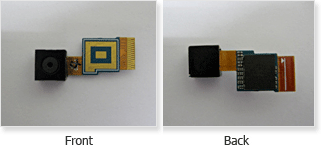
Interestingly enough, I believe I was able to find the actual module which Samsung uses inside the SGS2 on a Samsung fiber optics website, using the Sony IMX105 module. Take note of the appearance of this module, as it’s virtually identical to what I saw inside the device as I’ll show in a moment.
Having two sensor suppliers isn’t anything new, Apple has done it (and will continue to do so), HTC is doing it, and now Samsung is doing it too. With the same on-paper sensor performance and the same autofocus + optical system module, things should all work out and photos should look the same no matter what sensor is inside.
Other specs about the camera module are that EXIF reports an F/2.7 aperture and 4.0 mm focal length. This is a bit odd to me since F/2.8 is on the typical full-stop scale (2*sqrt(2)), and then F/2.4 is a next half-stop, and I’m only aware of IMX105 coming in F/2.4 and 2.8 modules. Just goes to show that sometimes EXIF data is weird. The module is most definitely the F/2.8, f=4.15 mm variant with a 28.1 degree horizontal field of view and 4 plastic aspheric lenses.
As an aside, if this whole system sounds familiar, it’s because the Sony IMX105 module with F/2.4 optics is the oft-rumored camera going into the next iPhone.
So that brings me to the infamous magenta circle issue which numerous people have reported seeing on their SGS2s. The last time we saw this was with the iPhone 4, where a green circle is readily apparent under certain light conditions or when photographing a homogenous color or texture. Some users have reported seeing a similar magenta circle on the SGS2 camera when photographing under similar conditions, so I set out to replicate it.
 The closest I can get to the magenta circle
The closest I can get to the magenta circle
For better or worse, I can’t see the magenta circle on the SGS2 we were given, though I don’t doubt that some devices do show it. It doesn’t take much to extrapolate and come to the conclusion that is in part due to what’s becoming a CMOS lottery - now not only is there a display lottery (like what notebook buyers have been dealing with for a long time), but a CMOS lottery for sensors.
The magenta circle I see on this SGS2 is faint and nowhere near as pronounced as the green iPhone 4 circle, nor the SGS2-captured images I’ve seen online. Further, I haven’t been able to devise a method to tell which of the two possible sensors are inside this particular SGS2. I’ve taken some photos of completely white objects at a variety of focus positions and under different lighting conditions for your own perusal.
We’ve done the usual thing too and taken photos with the SGS2 inside our lightbox test scene, with the lights on and lights off. With the lights on, the SGS2 has a hard time nailing white balance with the test illuminated in auto mode, and in manual mode (set appropriately) it still has the wrong color temperature. This is just a bit unfortunate since otherwise sharpness is excellent, there’s little noise, and little to no chromatic fringing at the edges. I’m very impressed with camera performance here and would encourage viewing those images 1:1.
On the front facing camera, we get performance that looks actually surprisingly good. So good that it could actually pass for rear facing camera quality (resolution notwithstanding) of some previous generation devices.
With the lights out, the SGS2’s single LED flash illuminates the test scene nicely and gives good color temperature. SGS2 also does the right thing and fires up the LED for autofocus in the dark.
Next, we took photos with the SGS2 at the usual test locations, and it’s here that SGS2’s camera really shines. As a reminder, test locations 3, 4, 6, and 7 are the only ones remaining that I can visit, so skip 1, 2, and 5. SGS2 just really has great well-corrected sharpness and performance even out at the edges where aberrations take off, good colors without insane saturation, and great dynamic range.
Finally, I captured a large number of miscellaneous photos with the SGS2’s rear facing camera as well. I think in these real-world scenarios we get to see a better example of the SGS2’s camera performance, which is extremely good among the smartphones we’ve seen so far. Samsung also doesn’t make the mistake of putting the last vertex of the camera system behind a piece of plastic integrated into the battery cover. Instead, the module juts out through the battery cover in a way that doesn’t allow dirt and dust to collect.









































132 Comments
View All Comments
shamalh108 - Monday, September 12, 2011 - link
Thanks alot, going to do that today, however if you read my post above im not sure its an individual app causing it. Maybe i should root so i can wipe the battery stats and recalibrate, besides that im also going to purchase the offical extended battery from samsung, i dont mind losing slight slimness:)ph00ny - Monday, September 12, 2011 - link
I didn't even bother with rooting for a month or two until i wanted to try out chainfire plugins. Even in stock form, battery life was great. certainly better than my captivate.One thing to understand about SAMOLED screen is that it uses 0 power on black pixel and more power on white pixels. So maybe try out a darker themed wall paper and also check to see if you have widgets that have tendency to use up more juice than an alternative
Also for an example, samsung's stock music app uses roughly half of Google's music app power consumption. It gets worse with spotify (offline mode of course)
Remeniz - Monday, September 12, 2011 - link
The trick is to adjust the power saving features to suit and make sure very little is going on in the back ground. I only run GPS if I need too and the WiFi gets turned off when i'm out and about, unless I know i'm in a WiFi zone and want to browse the www.I get at least a days use out of my SGS2.
supercurio - Monday, September 12, 2011 - link
Note:"When idle, processor goes back to 200 MHz"
Idle - screen on or an using a wakelock to keep the device on its the case.
Otherwise the whole CPU is turned literally OFF − everything frozen in RAM.
And in this situation, the baseband, Wi-fi chip or an external timer will wake up the CPU and restore Linux kernel in a working state when needed, like if you received a new mail, or a phone call.
I precise that because most people believe the CPU stays ON all the time but it's the opposite, with standard usage, the CPU is ON only a fraction of the day.
Lucian Armasu - Sunday, September 11, 2011 - link
Brian, I don't think it's fair to compare the "tablet" version of A5 with the "smartphone" version of the Exynos and all the other chips. Even Nvidia's Tegra 2 has either 50% or 100% higher clock frequency for its GPU in the tablets, compared to the one in smartphones.It's very likely that all tablet chips are more powerful than the smartphones ones, and for all we know the iPhone 5 GPU will only one 1 GPU core instead of 2 like in the iPad 2, or they'll be clocked at a lower frequency.
I know you'll review the iPhone 5, too, but I think you're setting a too low expectation for the Exynos and the others compared to the "A5 chip". You know what I mean? You should've at least thrown a Xoom or a Transformer in there to see how it fairs against the Tegra 2 phones.
I hope at least you'll correct this in future reviews. Great review otherwise, though.
privater - Sunday, September 11, 2011 - link
An iPad 2 can run sun spider 0.9 with 1980 score (4.3.5)If the Exynos is superior on every aspect of A5, the result is difficult for me to understand.
Lucian Armasu - Sunday, September 11, 2011 - link
Just as I mentioned above, it's not fair to compare the tablet versions with the phone versions of the chips. All the latest smartphones get around 4000 in the Sun Spider test, but all tablets get around 2000 in that test, so even on the CPU side, it's still not a fair comparison.Mike1111 - Sunday, September 11, 2011 - link
Great review!But why are you so late with the review of the INTERNATIONAL version? I mean I would get it if you decided to wait for the US versions, but waiting almost 4 1/2 months and then publish a review of the international version only a week before the US versions get released? Seems strange to me...
ph00ny - Sunday, September 11, 2011 - link
Brian said in the other reviews comment sections that he was waiting to get ahold of a review unit. I did offer mine if he was nearby but he's nearly on the west coast and i live in the opposite side of the countryshamalh108 - Sunday, September 11, 2011 - link
Another pity is that even games from gameloft which are supposed to be adapted to the SGS2 cause significant heating of the phone.. for example the Asphalt 6 available for free in Samsung Apps .. it would be great if more games were coded to make better use of the SGS2 gpu ...