Samsung Galaxy S 2 (International) Review - The Best, Redefined
by Brian Klug & Anand Lal Shimpi on September 11, 2011 11:06 AM EST- Posted in
- Smartphones
- Samsung
- Galaxy S II
- Exynos
- Mobile
Camera - UI and Video Quality
The cameras on SGS2 get a sizable upgrade from the previous generation. To start, SGS1 shipped with a 5 MP rear facing camera with AF, and VGA front front facing camera, (though the USA variants only got one when SGS4G packed one), and devices that are essentially SGS at their core have since shipped with them, and sometimes with flash.
SGS2, however, includes an 8 MP rear facing camera with LED flash and autofocus, and a 2 MP front facing camera. Thus far it appears as though things are going to be considerably more constant across SGS2 variants, with all three USA-bound variants including the same specs on paper at least.
I suppose a good a place as any to start is the camera UI, which gets a significant revamping in SGS2. The UI is much cleaner and looks more mature, with less of the bubbly rounded edges and more of a clean square look. There’s also no toggling UI elements on and off for a ‘lite’ view, you get this and this only. The bottom or right bar mirrors iOS’ camera application, with a toggle for photo and video, preview on the other side, and rectangular capture button in the center.
Tapping anywhere in the preview does an autofocus for that region, though auto exposure is either done by center metering, spot, or a matrix - tapping doesn’t change that.
You can long-press on either of the two top left icons (switch cameras, change flash) and add two more shortcuts. The settings button on the bottom left brings up an overlay with more capture options, which there is a wealth of.
Self shot functionality, flash, shooting modes, scene modes, exposure, focus modes (auto, macro, or face), resolution, white balance, ISO, metering, outdoor visiblity (an mDNIe toggle), anti-shake (electronic), auto contrast, blink detection, image quality, GPS, and storage location, phew - anyone still with me? That’s about everything, and I’d encourage checking out the gallery for a tour of all of it.
Switching to video mode keeps much the same settings, just with the differences you’d expect to accommodate video. Video capture resolutions include VGA, 480p, 720p, and 1080p, flash is either on or off, and there are fewer shooting modes. For some reason, the SGS2 uses 480p by default instead of 720p or 1080p, honestly I don’t know why anyone would use anything but those two higher settings.
The UI also correspondingly goes transparent to accommodate the 16:9 aspect ratio of these modes, though it doesn’t disappear or go away fully.
I suppose that’s as good a time as any to talk about video quality on SGS2. The device has continual autofocus, which you can see working in our test videos. We’ve done the usual thing and taken videos at the bench location with a reference Canon Vixia HF20 alongside the phone-under-test on a dual-camera bracket. I’ve taken comparison video from the camcorder and the SGS2 and uploaded the lot to YouTube, in addition to putting zipped up copies on the server (415.1 MB) for interested parties to download and see without the YouTube transcode.
In 1080p mode, SGS2 records 1080p30 video in H.264 High Profile with 1 reference frame at 17.0 Mbps. This is 2 Mbps above the Droid 3’s 15 Mbps High Profile 1080p video which we were a fan of, and it now appears that Exynos 4210 has just as competent of a hardware encoder as OMAP 4430, supporting high profile features and delivering high bitrate at the same time. Audio however is just single channel AAC at 60 Kbps, which is disappointing considering the SGS2 has two microphones, though it appears that top mic is used exclusively for Audience.
Subjectively the 1080p30 video shot on SGS2 looks like the best we’ve seen so far, there’s no blocking in the dark regions, great high spatial frequency detail, and really nothing to complain about. Exynos also supports 16x16, 8x8, 4x4, and 8x16 DCTs, but only encodes with backward references and one reference frame (much like OMAP4’s encoder). The point is that there’s still room for even better encoder efficiency which would come from encoders that use 2–4 reference frames and forward references. Sadly such encoders probably won’t be around for a while however.
The 720p30 preset records at 12.0 Mbps with the same encoding features as 1080p, meaning its encoding is of similar quality at this preset.
There’s a difference in crop factor that takes place when switching between 720p and 1080p shooting modes. 1080p clearly puts the sensor in a mode where it only reports a square 1920x1080 shaped region back, whereas 720p appears to perhaps use a 2x2 binning, and 480p or lower resolutions appear to just decimate the full sensor output. The result is that as you move to lower video resolutions, you get a wider field of view.
Again video recording quality on SGS2 is decidedly awesome in 1080p mode, though 720p could be better with better encode settings, the device shoots some of the best video we’ve seen out of a smartphone to date.



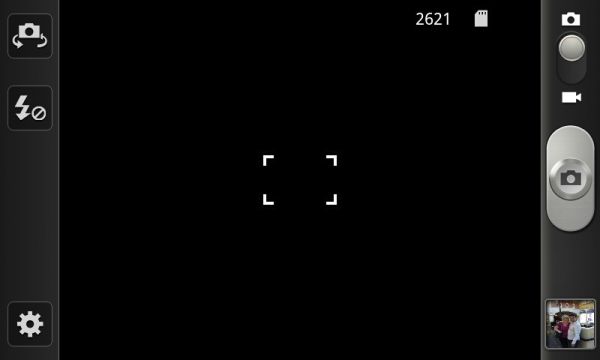
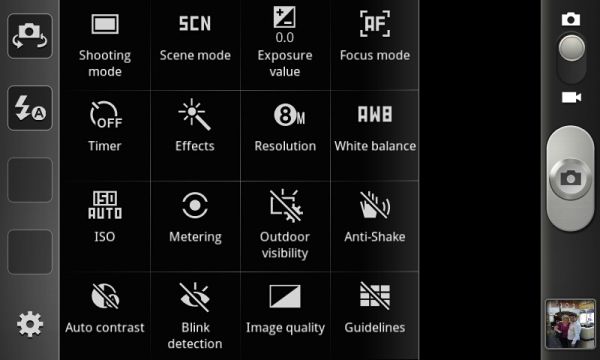
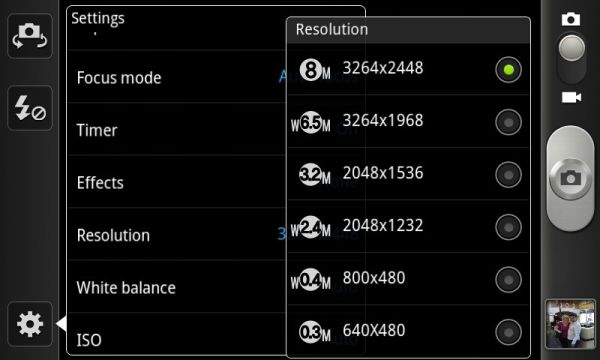
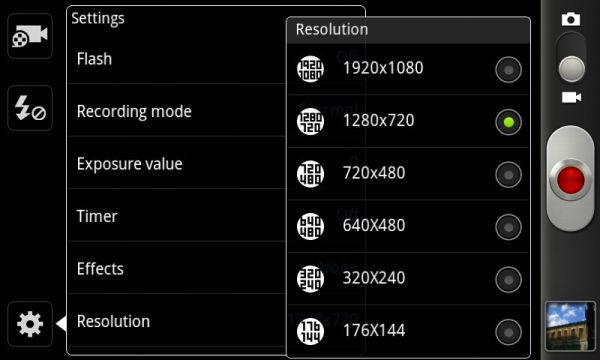
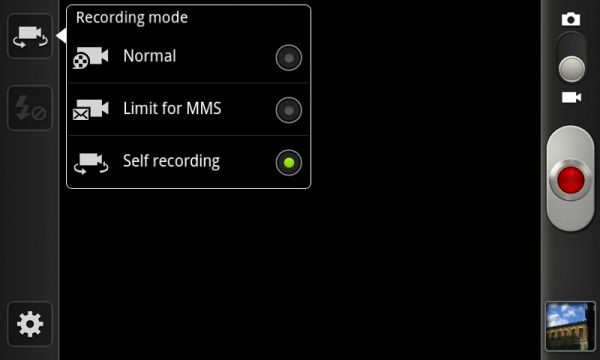
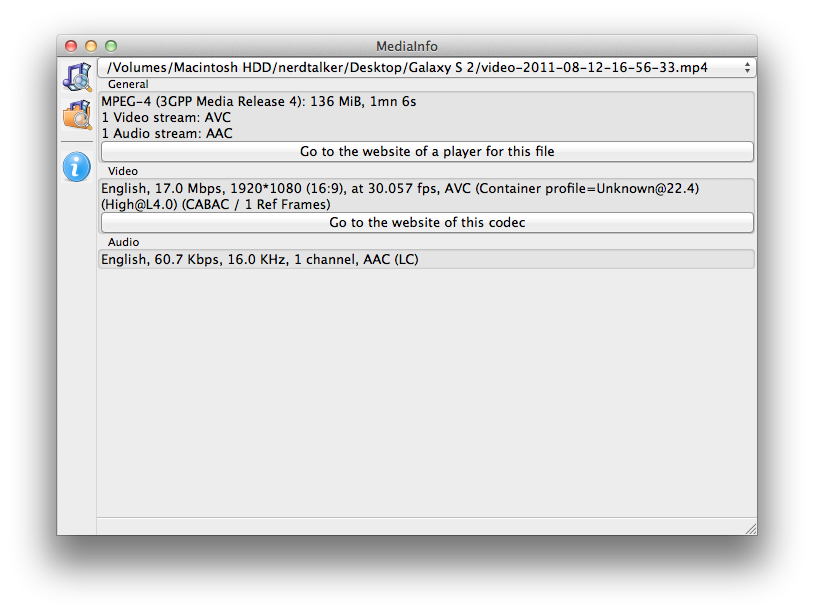








132 Comments
View All Comments
Deann - Friday, October 7, 2011 - link
Maybe I misunderstood, but if you take a look at this swedish website the Samoled + looks much better than the Amoled: http://www.appsandroid.dk/joomla/skaermtest-af-htc...aritai - Saturday, October 8, 2011 - link
You may want to consider counting number of web pages browsed before battery exhaustion and report those as well. Perhaps even calculate a "joules per page viewed" as part of your power metrics. (i.e. it may be that running at max benchmark rate on a more powerful system displays twice as many pages - and that these systems are being penalized for not being as slow as their competitors - where in terms of raw energy usage they would last longer than their slower competitors if asked only to do the same amount of work).Paulman - Thursday, October 20, 2011 - link
I just started reading some comments about upgrading the Galaxy S II to 2.3.5 of Gingerbread, and people are reporting improvements in the sound quality. They were quite surprised! Do you think one of you / Francois can take the time to look into it? Thanks.san3536 - Friday, October 28, 2011 - link
HiI am planning to buy a Samsung Galaxy S2 in US and to use it in India.... is it possible that way to use it in different country ? i would like to know what are specifications to be asked for the same like unlocked & International etc ... does unlocked mean just it can be used on any network only in US or else where or is international version mandatory ? please inform the disadvantages of using the phone in India which is brought in US ...like any of phone functions wont work etc ..
Naengmyun - Monday, November 21, 2011 - link
Me and about a gazillion of my GS2 owners are experiencing problem connecting to our home WiFi networks. Everything, including visitors' laptops, iPads, Android Tablets, smartypwns, netbooks and even the kitchen sink connect seamlessly to my Great Home WiFi Network. But not the GS2! Amazing. Everyone's playing the blame game for now~provider says it's the router, router tech support says it's the phone, Samsung says it's me, phone carrier wants to know if I'd be interested in their latest unlimited plan.Anyone else having trouble with GS2 WiFi connectivity?
Bibm
Ravil - Saturday, November 26, 2011 - link
i bought the samsung galaxy s2 from sri lanka for LKR85,000/= on the 4th of november 2011 with android 2.3.3 and i have some issues with it.1) screen issue
when the phone is on the lowest brightness level the left part of the screen has a yellowish tint and i took it to the sri lankan warranty agents THE PHONE COMPANY four times and they replaced the screen and now its worse now the whole screen has a yellowish tint.
2) signal issue
the signal is unstable signal bars are at 2bars sometimes 3bars sometimes full and when i connect to the in ternet it connects from hsdpa and edge, when i'm not connected to the internet it shows the 3g icon, the above mentioned warranty agents THE PHONE COMPANY replaced the motherboard but i still have the issue.
3) no NFC
i don't have NFC (near field communication)
pls help me with these issues can samsung replace the whole phone and give me a new one?
my email address is ravildealwis7@gmail.com
sgxsingapore1 - Friday, February 3, 2012 - link
Singapore Exchange (SGX) is working with Singapore's first futures brokerage on a professional traders development programme,SGX Singapore : Live News & Updates from SGX Singapore .These were among the most active shares in the market <a href="http://sgxsingapore.com/">SGX Singapore</a>sgxsingapore1 - Friday, February 3, 2012 - link
Singapore Exchange (SGX) is working with Singapore's first futures brokerage on a professional traders development programme,SGX Singapore : Live News & Updates from SGX Singapore .These were among the most active shares in the market SGX Singaporesgxsingapore1 - Friday, February 3, 2012 - link
Singapore Exchange (SGX) is working with Singapore's first futures brokerage on a professional traders development programme,SGX Singapore : Live News & Updates from SGX Singapore .These were among the most active shares in the market <a href="http://sgxsingapore.com/">SGX Singapore</a>Jedi2155 - Tuesday, February 21, 2012 - link
I have an Epic 4G (Original SGS), and I have to say the audio quality is horrendous compared to an iPhone, Creative Zen X-Fi, and my home X-Fi on my PC. Nothing compares, especially since I hear some clear static even though nothing is playing pointing to poor isolation. To say that the original SGS phones were good sound quality (my sister's also has the same Epic 4G with same issue) would be hard to swallow based on my personnel experience.