The SandForce Roundup: Corsair, Kingston, Patriot, OCZ, OWC & MemoRight SSDs Compared
by Anand Lal Shimpi on August 11, 2011 12:01 AM ESTDiffering Firmwares
OCZ's exclusive on the SF-2281 has finally lifted and now we're beginning to see an influx of second generation SandForce drives from other vendors. Make no mistake, although these drives may look different, have creative new names and different PCBs - they should all perform the same if you know what you're comparing.
OCZ sells three lines of SF-2281 based drives: Vertex, Agility and Solid. The Vertex 3 uses synchronous NAND (read: faster), while the Agility 3 and Solid 3 use slower asynchronous NAND.
Other companies are following suit. Asynchronous NAND is more readily available and cheaper, so don't be surprised to find it on drives. So far everyone seems to be following OCZ's footsteps and creating separate lines for the synchronous vs. asynchronous stuff.
The table below should break it down for you:
| SandForce SF-2281 SSD Comparison | ||||||
| Product | NAND Type | Capacities Available | Latest FW Available | Price for 120GB Drive | ||
| Corsair Force GT | Sync IMFT | 60GB, 120GB, 240GB | Corsair v1.3 (SF v3.20?) | $248.49 | ||
| Kingston HyperX | Sync IMFT | 120GB, 240GB | SF v3.20 | $269.99 | ||
| MemoRight FTM Plus | Sync IMFT | 60GB, 120GB, 240GB, 480GB | MR v1.3.1 | N/A | ||
| OCZ Agility 3 | Async IMFT | 60GB, 120GB, 240GB | OCZ v2.11 (SF v3.20) |
$209.99 | ||
| OCZ Vertex 3 | Sync IMFT | 60GB, 120GB, 240GB, 480GB | OCZ v2.11 (SF v3.20) |
$254.99 | ||
| OCZ Vertex 3 MAX IOPS | Toggle | 120GB, 240GB | OCZ v2.11 (SF v3.20) |
$284.99 | ||
| OWC ME Pro 6G | Toggle | 120GB, 240GB, 480GB | SF v3.19 | $279.99 | ||
| OWC ME Pro 6G | Sync IMFT | 120GB, 240GB, 480GB | SF v3.19 | $279.99 | ||
| Patriot Pyro | Async IMFT | 60GB, 120GB, 240GB | SF v3.19 | $209.99 | ||
| Patriot Wildfire | Toggle | 120GB, 240GB, 480GB | SF v3.19 | $284.99 | ||
The four drives we're looking at today are a mixture of synchronous and asynchronous. The newly announced Patriot Pyro uses async NAND while everything else uses some form of synchronous Flash memory. OWC recently switched to using 32nm Toggle NAND in an effort to boost performance to OCZ MAX IOPS levels.
SandForce delivers firmware to all of its partners, however the schedules don't always match up. OCZ gets first dibs and renames its firmware to avoid direct comparisons to other drives. There are cases where OCZ may have some unique features in its firmwares but I don't believe that's the case with its latest revision.
Corsair and MemoRight do the same renaming, while the rest of the players stick to the default SandForce firmware version numbers. Everyone that shipped us drives seems to be sticking to either the latest firmware revision (3.20) or the one prior to it (3.19). Performance hasn't changed too much between all of these revisions, the majority of the modifications are there to squash this BSOD issue.
Corsair Force GT
The Force GT is Corsair's answer to OCZ's Vertex 3. The GT ships with a custom PCB design and is outfitted with IMFT (Micron branded) NAND running in synchronous mode. The 120GB sample we were sent for review has 16 NAND packages each with one 8GB MLC NAND die. Corsair just released its first firmware update for the Force GT, bringing it up to version 1.3 in Corsair-speak. Given the timing of the release, I'm going to assume this is Corsair's rebrand of the SandForce 3.20 firmware.
The Force GT is the cheapest 120GB SF-2281 based drive with synchronous NAND in the roundup. The drive comes with a 3 year warranty from Corsair.
Kingston HyperX
As Kingston's first SandForce SSD, the HyperX looks great. Although it doesn't really matter once you get it in the system, the HyperX enclosure has the most heft to it out of all of the SF-2281 drives we've reviewed. Part of the added weight comes from the two thermal pads that line the top and bottom of the case:
Kingston annoyingly uses 1.5mm hollow hex screws to keep the drive together, our biggest complaint from a physical standpoint. As a standalone drive the HyperX is our second most expensive here at $269.99 for 120GB.
The drive ships with a custom PCB and the latest SandForce firmware (3.20). Kingston sent along the upgrade kit which includes a 3.5" drive sled, USB enclosure, SATA cable and Kingston screwdriver:
MemoRight FTM Plus
We haven't had a MemoRight drive in for review since the early days of SSDs on AnandTech. The FTM Plus is a vanilla SF-2281 drive with SandForce's 3.19 firmware. The PCB design is custom although the NAND configuration is pretty standard. We got a 240GB drive in for review with 16 NAND devices and two 8GB 25nm IMFT die per chip.
OWC Mercury Extreme Pro 6G
The last time we reviewed OWC's Mercury Extreme Pro 6G we were a bit surprised by the presence of a rework on a shipping SSD. Since then a couple of things have changed. For starters, the rework is gone as you can see from the images above. While these drives use standard 25nm IMFT synchronous NAND, OWC has recently switched over to 32nm Toggle NAND - giving the Mercury Extreme Pro 6G the same performance as the MAX IOPS drives from OCZ or the Patriot Wildfire. We don't have the Toggle NAND drives in yet but I'd expect performance similar to the MAX IOPS for the updated drives. The branding and pricing haven't changed, just the performance.
The Mercury Extreme Pro 6G is offered with a 5 year warranty from OWC. It's also the most expensive SF-2281 based on IMFT NAND with a 120GB drive costing $279.99.
Patriot Pyro
While the Wildfire is Patriot's high-end SF-2281 offering, the Pyro is its more cost effective solution. The Pyro's savings come courtesy of its asynchronous NAND, putting it on par with an Agility 3. The Wildfire by comparison is akin to OCZ's MAX IOPS drives. Patriot uses the same PCB layout as OWC. The drive ships with firmware revision 3.19 and a 3-year warranty.
The Test
| CPU | Intel Core i7 2600K running at 3.4GHz (Turbo & EIST Disabled) - for AT SB 2011, AS SSD & ATTO |
| Motherboard: | Intel H67 Motherboard |
| Chipset: | Intel H67 |
| Chipset Drivers: | Intel 9.1.1.1015 + Intel RST 10.2 |
| Memory: | Corsair Vengeance DDR3-1333 2 x 2GB (7-7-7-20) |
| Video Card: | eVGA GeForce GTX 285 |
| Video Drivers: | NVIDIA ForceWare 190.38 64-bit |
| Desktop Resolution: | 1920 x 1200 |
| OS: | Windows 7 x64 |


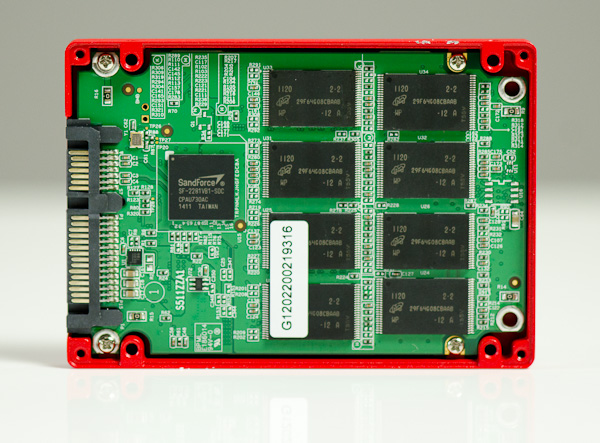



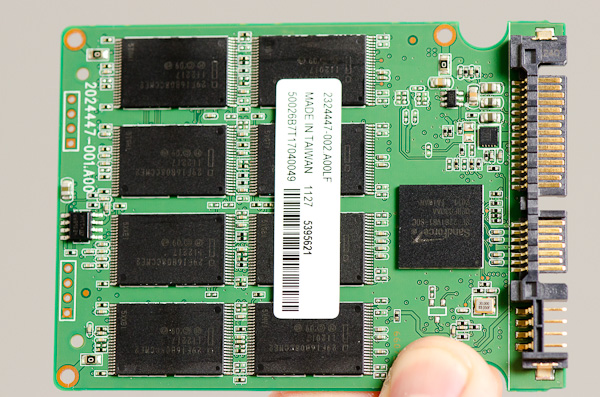
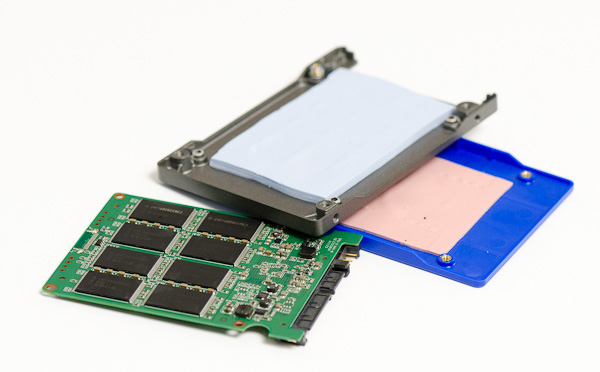







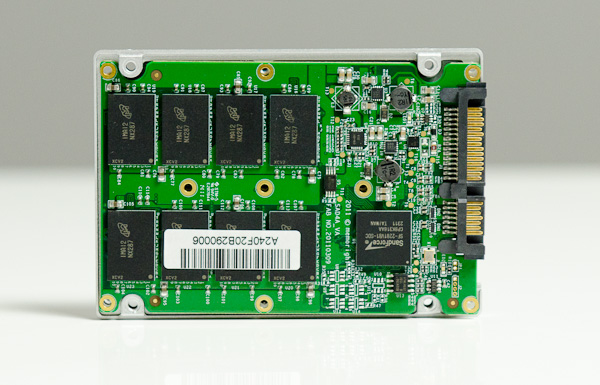




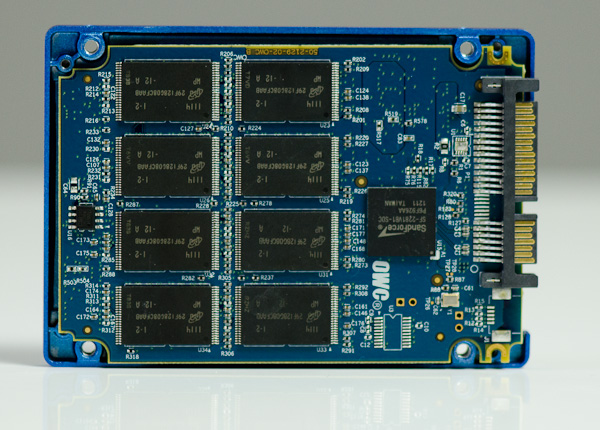
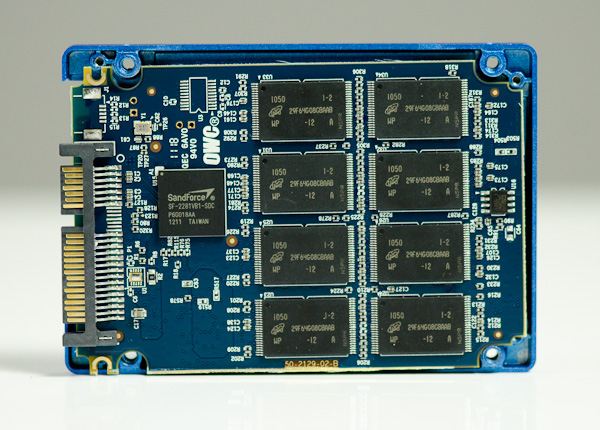






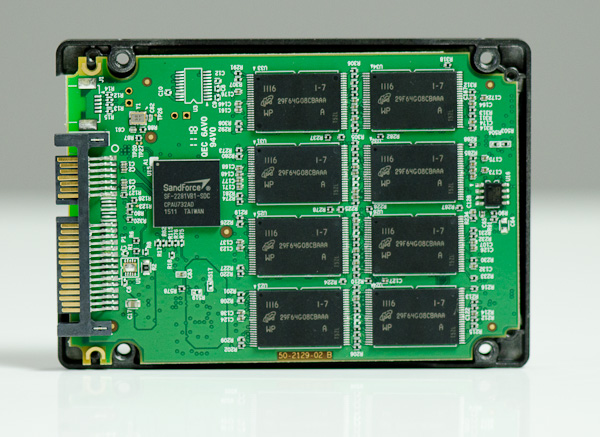











90 Comments
View All Comments
V3ctorPT - Thursday, August 11, 2011 - link
Exactly what I think, I have an X25-M 160Gb and that thing is still working flawlessly with the advertised speeds, every week he gets the Intel Optimizer and it's good...Even my Gskill Falcon 1 64Gb is doing great, no BSOD's, no unexpected problems, the only "bad" thing that I saw was in SSD Life Free, when it say's my SSD is at 80% of NAND wear n' tear, my Intel is at 100%.
CrystalDisk Info confirms those conditions (that SSD Life reports), Anand, do you think these "tools" are trust worthy? Or they're some sort of scam?
SjarbaDarba - Sunday, August 14, 2011 - link
Where I work - we have had 265 Vertex II drives come back since June 2010.That's one every day or two since for our 1 store, hardly reliable tech.
Ikefu - Thursday, August 11, 2011 - link
"a 64Gb 25nm NAND die will set you back somewhere from $10 - $20. If we assume the best case scenario that's $160 for the NAND alone"I think you meant to say an 8Gb Nand die will set you back $10-$20. Not 64Gb
Yay math typos. Those are always hard to catch.
bobbozzo - Thursday, August 11, 2011 - link
No, 64Gb = 8GBNote the capitalization/case.
Ryan Smith - Thursday, August 11, 2011 - link
We're using gigaBITs (little b), not gigaBYTEs (big B).64Gb x 16 modules / 8 bits-to-bites = 128GBytes.
Ikefu - Thursday, August 11, 2011 - link
Ah Capitalization for the loss, I see my error now. Thank you =)Later in the article they refer to 8GB so the switch from Gigabits to Gigabytes through me.
philosofool - Thursday, August 11, 2011 - link
I made the same mistake at first.Can I request that, in the future, we write either in terms of bytes or bits for the same type of part? There's no need to switch from bits to bytes when talking about storage capacity and you just confuse a reader or two when you do.
nbrenner - Thursday, August 11, 2011 - link
I understand the GB vs Gb argument, but even if it takes 8 modules to make up 64Gb it was stated that a 64Gb die would set you back $10-$20, so saying a 128Gb drive would cost $160 didn't make any sense until 3 paragraphs later when it said the largest die you could get is 8GB.I think most of us read that if 64Gb is $10-$20, then why in the world would it cost $160 to get to 128Gb?
Death666Angel - Friday, August 12, 2011 - link
Unless he edited it, it clearly states "128GB". I think the b=bit and B=byte is quite clear, though I would not complain if they stick with one thing and not change it in between. :-)Mathieu Bourgie - Thursday, August 11, 2011 - link
Once again, a fantastic article from you Anand on SSDs.I couldn't agree more on the state of consumer SSDs and their reliability (or lack of...).
The problem as you mentioned is the small margins that manufacturers are getting (if they are actually manufacturing it...), which results in less QA than required and products that launch with too many bugs. The issue is, this won't go away, because many customers do want the price per GB to go down before they'll buy. Probably waiting for that psychological $1 per GB, that same 1$ per GB that HDDs reached many years ago.
With prices per GiB (actual capacity in Windows) dropping below $1.50, reliability is one of the last barrier for SSDs to actually become mainstream. Most power users now have one or are considering one, but SSDs are still very rare in most desktops/laptops sold by HP, Dell and the like. Sometimes they will be offered as an option (with additional cost), but rarely as a standard drive (only a handful or two of exceptions come to mind for laptops).
I can only hope that the reliability situation improves, because I do wish to see a major computing breakthrough, that is for SSDs to replace HDDs entirely one day. As you said years ago in an early SSD article, once you had a SSD, you can't go without one.
My desktop used to have two Samsung F3 1TB in RAID 0. Switching to it from my laptop (which had an Intel 120GB X25-M G2) was almost painful. Being accustomed to the speed of the SSD, the HDDs felt awfully slow. And I'm talking about two top of the line (besides raptors) HDDs in RAID 0 here, not a five year old IDE HDD here.
It's always a pleasure to read your articles Anand, keep up the outstanding work!