Zotac Z68ITX-A-E Wifi Review - Mini-ITX meets Z68
by Ian Cutress on September 22, 2011 10:01 AM EST- Posted in
- Motherboards
- Mini ITX
- ZOTAC
- Z68
As we often see with the 'lower tier' manufacturers, their BIOS implementations are usually a standard interface with very few specific vendor related options. Zotac's Z68 is no different - here's an American Megatrends default BIOS with options specific to this board.
The front screen doesn't give much detail - I've mentioned time again in these reviews that when I go into a BIOS I want the most important info (CPU, speed, voltages, fan speeds, memory size and timings) when I go straight in. So far, only ASUS have the best version of this, and to be honest, it shouldn't take BIOS engineers that long to add these features in.
There are usually two types of BIOS - ones that have every option under the sun included in them, and others which are essentially stripped bare so users cannot fiddle with too many settings. The Zotac Z68ITX-A-E falls sort of into the middle - there's basic overclocking options that are easy to find and implement, and basic fan controls, but nothing too involved, such as 'auto OC' options.
In terms of overclocking options, in the CPU overclock menu, both SpeedStep and Turbo Boost have to be enabled in order to change any overclock options. There's no ability to underclock the voltage either - the only option is to increase a CPU Turbo voltage offset, rather than select an absolute voltage. The only voltages changeable are the CPU Turbo offset, the memory voltage, PCH voltage, additional graphics voltage - no others like PLL are available to be adjusted.
There are a couple of overclock issues I found. Despite not having a setting to implement XMP memory profiles, if you select a memory speed such as 2133 MHz, if you then reselect back to 'Auto', the board will boot at 2133 rather than any 'auto' setting. This memory speed is also kept between CMOS resets and resetting the BIOS back to defaults, meaning the user has to go back and manually adjust the memory speed to get an 'auto' value.
CPU fan controls are limited, given that there are only two fan headers on board. By default, the CPU fan has a ramping scheme involved, and the SYS fan is stuck at 80%. Unfortunately, even with user intervention, the options will not allow more than 80% speed. As there isn't any fan software in the OS, this is the user limit.
Multi-monitor setups with the integrated graphics have to be enabled in the BIOS, as well as changing the mini-PCIe into an mSATA. Thankfully this BIOS allows an override for a quick single boot from a separate device without having to change the boot order.
Overclocking
Unfortunately, this motherboard is seriously let down by the overclocking. Some of this is expected - we're dealing with a mini-ITX which historically doesn't support that much overclocking, especially on high performance platforms, but the Zotac does fall short in almost all areas.
The first thing of note is that the Turbo mode on the Zotac board is not properly implemented as per Intel specifications by default. Normally, on my i5-2500K CPU, it has a 33x base multiplier, and increases by 4x (to 37x) under single threaded load, to 1x (to 34x) under multithreaded load. Due to how this motherboard works, that 4x turbo boost is applied no matter what the load in the OS. This naturally provides the consumer with a natural boost on multithreaded applications whilst at stock speed over every other board available for the Cougar Point platform. The rebuke is that it makes it unfair against other manufacturers, as in order to beat this board, will also provide out-of-spec capabilities by default.
In terms of overclocking the CPU, the options are limited - in terms of voltage, only a positive offset is applicable (thus no underclocking on the voltage). The CPU multiplier is a simple adjust, but both SpeedStep and Turbo Boost have to be enabled in order for an overclock to be used (otherwise the CPU defaults to 33x in the OS). Having these two enabled naturally introduces instability to an overclocked system as the system will reduce the CPU clock and voltage when not under load - when the margins are larger than Intel specifications, there's a chance that the CPU could initiate the clock before the voltage, causing the system to lock up, which is what we see:
The CPU successfully booted and was stable at a 44x multiplier, but anything above that refused to boot. At 44x, the full multithreaded load voltage was 1.32 V, so I applied a +100 mV offset (to lead to 1.42 V, my standard OC voltage for Cougar Point reviews). However the system would lock up after finishing any CPU intensive benchmark, probably due to this voltage change when the CPU clocks back down. By upping the power limits, it was also unstable in this format, leaving 44x the best CPU overclock possible. This is relatively disappointing for a Cougar Point motherboard given what we've seen previously, however this is a mini-ITX with lots of additions, so I was kind of expecting this, however it is in contrast to the 'Super Overclock' motif on the board itself. Given this motif, it was disappointing not to see an easy 'OC' mode with predefined speeds, as seen on other manufacturers boards.
In terms of memory, the board has the option to change from 1066 to 2133 MHz. There is a small issue though as mentioned above - if you select any speed on manual, then switch back to auto, the board would attempt to boot at the speed you selected, rather than just an automatic speed. There is also no option to apply any XMP profiles for the memory, which should be a BIOS standard, nor is there an option to adjust the command rate of the memory in the sub-timing options. The memory voltage can be changed in both a positive and negative offset, but no absolute values are given. There was some slight issues at 2133 MHz though - every so often, the board would apply DDR3-2133, but not any CPU overclock applied, resulting at 33x at all loads.
For the iGPU overclock, there are only three options which make it simple - Turbo iGPU speed, additional iGPU voltage, and an iGPU Current Limit. By applying no additional voltage and merely increasing the iGPU clock, I got the following results on our Metro 2033 settings:
Stock: 18.2 FPS
1400 MHz: 21.4 FPS
1500 MHz: 22.3 FPS
1600 MHz: 23.1 FPS
1700 MHz: Fail
In an attempt to mix all these overclocks, I tried applying them all at once - a 44x multiplier, 2133 MHz memory and 1600 MHz GPU. Unfortunately, at these clocks, the system would lock up at the very start of Metro 2033. After changing around the settings, it seems that mixing the iGPU and CPU overclock leads to a large enough power draw to cause the lockup.
Ultimately, it seems this board works well at stock (with that out-of-spec CPU speed in multithreaded), but not so well in any overclocked mode.


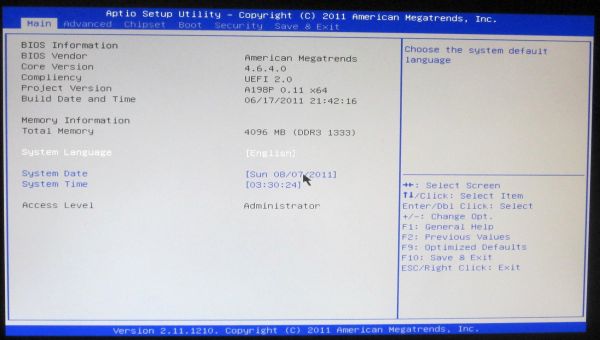
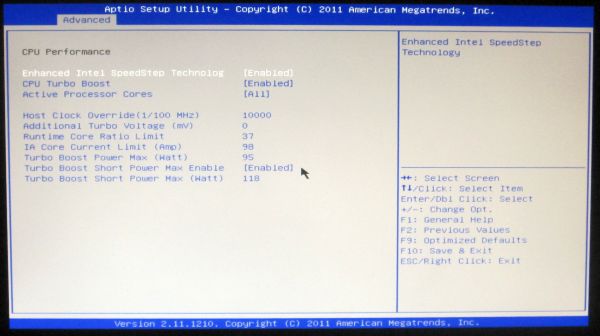
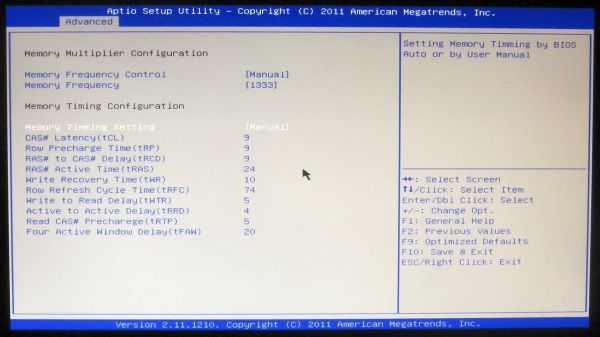
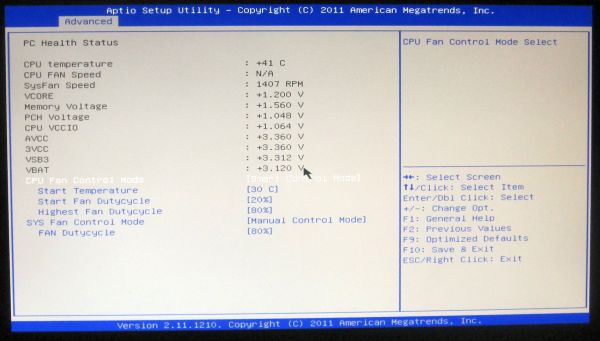
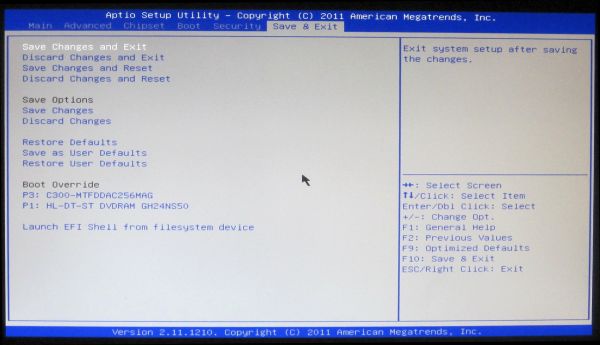














29 Comments
View All Comments
DaveSimmons - Thursday, September 22, 2011 - link
SilentPCReview has covered the Silverstone and Lian-li cases for gaming builds, and CyberPowerPC will build you a SG07 system with a GTX 570 if you want one.But yes, some SFF gaming build tests from AT would be welcome as well.
My gaming system is usually just a single card and 2 x HDDs (or SSD + HDD for my next build) so most of even a micro-ATX case sits there empty taking up space.
TrackSmart - Sunday, September 25, 2011 - link
Thanks for the heads up about the articles. I'll check them out.LeftSide - Thursday, September 22, 2011 - link
Is there any way we could get some power numbers on a power supply that more closely resembles the power load these small HTPC motherboards will be using. I don't understand why you can't review these smaller boards with a good 80% 300 watt PS. Most of the people interested in these boards are interested in HTPC usage and idle load is the most important number. Your power numbers are typically useless, because of the low efficiency a 1000 watt PS will run a 50 watt load.The reviews on Anandtech are generally great and very informative, but I don't understand why you even test power consumption when the results are so skewed.
TrackSmart - Thursday, September 22, 2011 - link
As a fellow reader of these reviews, I understand that you can't have any consistency in the results unless you test under the same conditions every time. And that means having a powersupply that can handle any build.That being said, I agree that some tests with small form factor appropriate hardware would be of interest to folks... Not good for comparing performance differences between boards, but to see what you can do with a real build in terms of performance vs noise , heat, and actual power usage. Maybe they'll do an updated small form factor article. Their last guide was based around low power stuff (look it up), but a higher performance update to that guide would be cool.
IlllI - Friday, September 23, 2011 - link
this board got abysmal feedback over on hardforum.some guy had 19 of them die (1+18 replacements if i recall). his company decided to ditch the entire brand due to reliability.
moolman - Friday, September 23, 2011 - link
I didn't try this board but I tried two of the H67 boards. Both boards had defective displayports, they wouldn't work, everything else worked fine. Just beware, I posted and called Zotac for help and it seems they know of the problem but who uses display ports for integrated graphics, so I was probably the only guy complaining about it. But I have a 30" monitor so no choice in the matter. Luckily I bought from Fry's and hence able to try out 2 boards. Ended up with the Intel H56 ITX, glad I did, quieter and uses less energy. Thanks Zotac for sucking.lwatcdr - Friday, September 23, 2011 - link
I could see this as a one box server solution for a small business.Two nics so configure this as a fire wall.
WiFi= Wifi access point for the office "If it supports it."
Two SATA 6 ports Two big drives in a RAID.
Two SATA 3 ports boot drive/swap/
MSATA cache.
Install Asterisk for your phone system, vTiger CRM, an email server, what ever else you want or need.
USB ports Backup drives, printers, scanners.
You have the makings of an all in one small business server.
Shadowmaster625 - Friday, September 23, 2011 - link
Does that thing even have a specified efficiency at 50 watts? I dont think the 80 plus applies unless you are at 10% load.waldojim42 - Friday, September 23, 2011 - link
I see no reason to drop in a new bios just to compete with other manufacturers. If the others want to compete with Zotac, add in the "out of spec" options for people! I find it odd that it was more "fair" for you guys to kill off one channel of ram, than leave the thing to its higher clock rates.I am more interested in how well it handled running 4x over on all cores using stock cooling, than running a crippled machine.