Bigfoot’s Killer-N 1102 Wireless Networking vs. the World
by Jarred Walton on August 10, 2011 10:38 AM ESTWhat about Wired Ethernet?
So far, we’ve skipped discussion of wired Ethernet performance. There are two major reasons for this. First, if you’re interested in wireless performance, it’s probably because you don’t want to bother running wires around your house/office, so regardless of how fast Ethernet might be, it’s probably not something you want. The second reason for not including Ethernet is that Gigabit Ethernet is so much faster than even the best current wireless solutions that it tends to make the charts hard to read. But let’s just see how Ethernet—both 100Mbit and 1000Mbit—stacks up against our best-case results from earlier. We’ve pulled the best results for all of the other wireless cards from either router, so we’re using the Netgear results or the Linksys results as appropriate. Even with that advantage, there are many tests where Ethernet still stomps all over wireless.
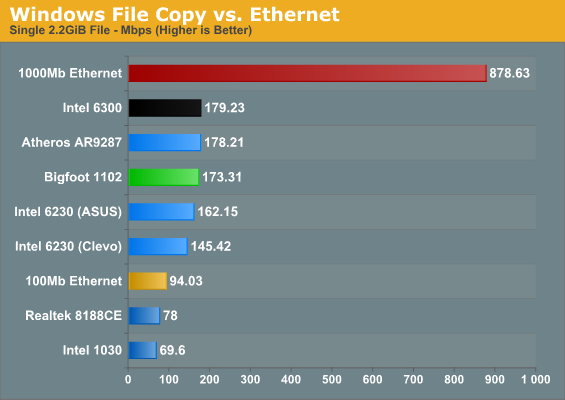
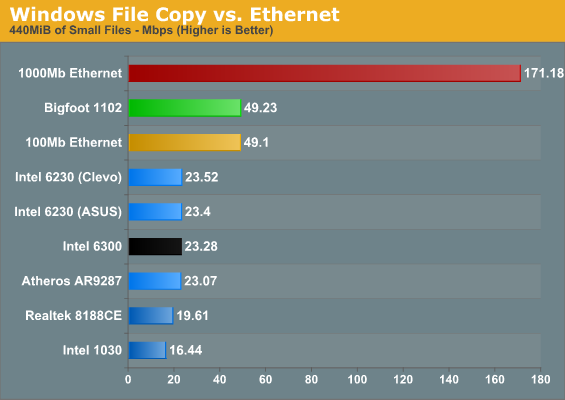
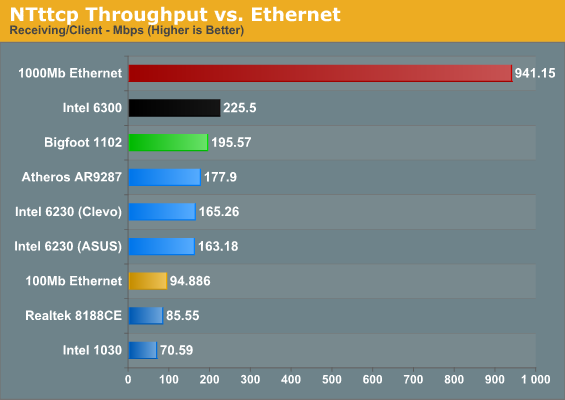
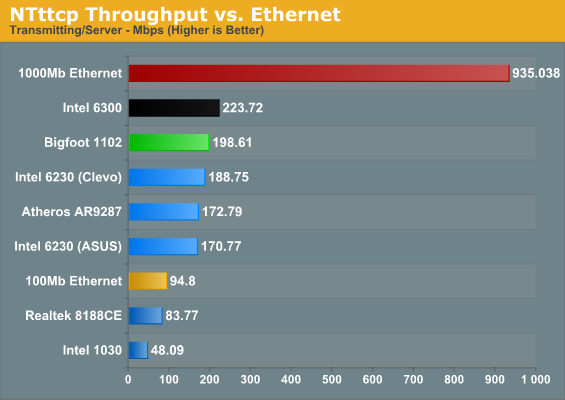
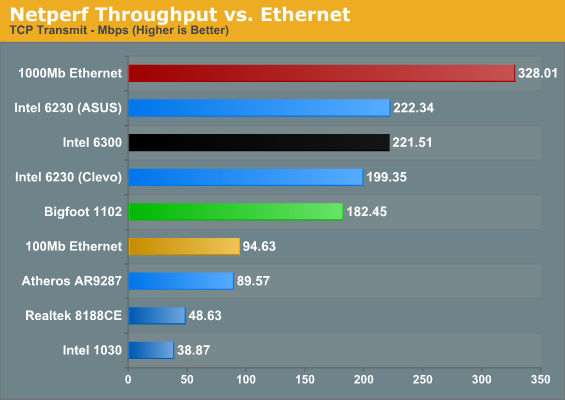
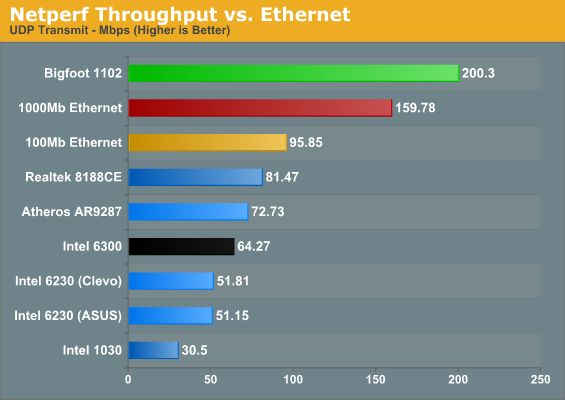
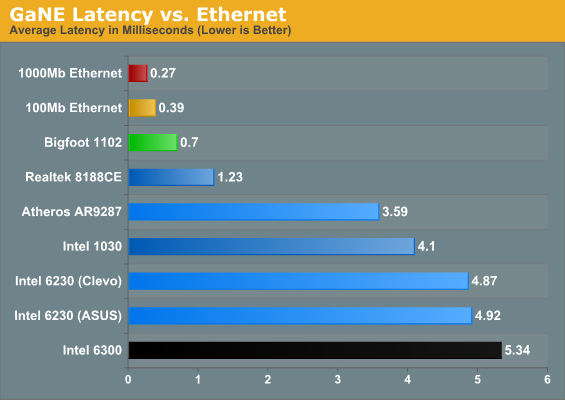
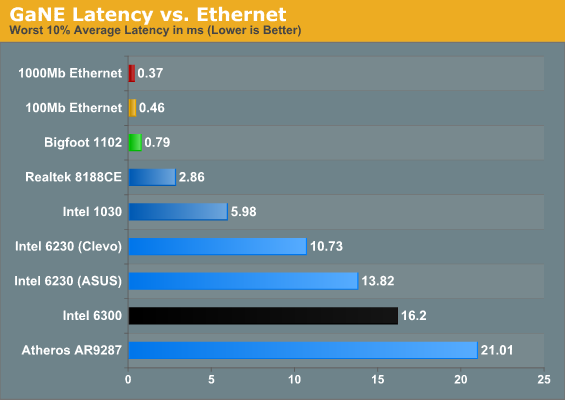
The first area where a wired connection is clearly superior is in latency—even 100Mbit Ethernet trumps the Bigfoot 1102, and that translates into a virtual tie for copying lots of small files. Gigabit Ethernet runs away from everything else, but that’s expected. It’s about an order of magnitude faster than the lesser wireless adapters, and even the Bigfoot and Intel 6300 can’t come close to the bandwidth and latency a wired connection provides. The GbE connection is 3.5 times faster than the Bigfoot for copying lots of small files, and in bandwidth limited situations it ends up being roughly five times as fast. The only test where GbE falls short is in our Netperf UDP result, but I’m still not entirely comfortable with the Netperf figures.
In short, you can pry my Gigabit Ethernet from my cold, dead hands—but then, I routinely install nearly 100GB worth of data over a wired connection for each laptop I test, and that’s not something most users need. For any laptops castrated by the inclusion of 100Mb Ethernet (Toshiba, I’m looking at you!), a good 802.11n card can actually offer a better overall experience. Of course, you’ll also need to consider your choice of router in some situations—I demand Gigabit Ethernet support for instance, and after using a 5GHz capable router I’m ready to upgrade.
Something else you don’t immediately get from the charts is the ease of setup: for Ethernet, you plug in the cable and you get your 100Mb or 1000Mb connection; there’s no fussing about or worries of Interference. Longer cables can increase latency slightly, and if you bounce through several switches you can end up with 3-5ms of latency, but throughput is still much faster than any 802.11n network. Wireless networking also tends to need more overhead for error checking and interference losses, and there’s a question of whether the streams are linearly independent enough to get higher throughput, orientation, directionality of signal, etc. Even though you might connect at 450Mbps or 300Mbps, you’ll never actually reach anywhere near that level of throughput. In our testing, the highest throughput we ever saw was around 75% utilization of the available bandwidth, and that was on a 300Mbps connection. For the 450Mbps Intel 6300, we actually topped out at just 50% utilization. By comparison, 100Mb Ethernet reached up to 96% utilization and 1Gb was only slightly lower at 94% utilization. (Note that a better router could improve the situation, as Brian managed up to 300Mbps throughput in a couple of his tests with the Airport Extreme and a MacBook Pro—though that could also be coming from some Broadcom-to-Broadcom optimizations and/or OS X.)
Another item to mention is that if you use switched Ethernet, you also get a true 100Mb/1Gb connection even when there are multiple computers accessing the network, and it’s a full duplex connection so you can send and receive at up to 1000Mb if needed. Try accessing a lot of data over a wireless network from two different laptops and you’ll find performance tanks. We did some quick testing and found that NTttcp throughput with both the Bigfoot and 6300 pulling data resulted in some ugliness. The Bigfoot plugged happily along at 100-120Mbps—slower than when it was the sole network device, but still acceptable. The 6300 in contrast dropped to around 60-80Mbps, about one third of what it was pulling when there wasn’t other traffic. If that wasn’t bad enough, doing the same test with the Bigfoot 1102 and an Intel 6230 laptop left the 6230 laptop starved for data, hovering around 2-3Mbps when the Bigfoot adapter was sending/receiving data, so the extra spatial stream appears to help the 6300. For typical network traffic, it may not matter much, but if you have a lot of laptops accessing large amounts of data, interference is definitely something you need to address. Go wired on the other hand and you don’t have nearly as much trouble (other than running wires everywhere).










52 Comments
View All Comments
neothe0ne - Sunday, August 14, 2011 - link
"And Dell, Asus, Acer, and Sony all do the same thing."Are you sure about that? I was under the impression HP and Lenovo were alone in the industry with the WLAN whitelist. And anyway, Dell does offer the Intel Centrino 6230 on the XPS 15 now, unlike HP's dv6 which is stuck in budget-tier Intel WiFi Link 1000 land.
cjl - Tuesday, August 16, 2011 - link
Dell, at least in their Alienware products, definitely does not whitelist. After reading this article, I got one of the Killer 1102 cards for my M11xR2 (which comes with a rather terrible card by default, and there were no upgrade options offered), and it works just fine. I popped it in, installed the drivers, and everything has been working great since.Musafir_86 - Thursday, August 11, 2011 - link
Hello,-Thanks for the article, but did you tested those adapters with or without any security/encryption/password protection scheme? I mean WEP or WPA/WPA2 - I think encryption put some overhead in the throughput.
Thanks.
JarredWalton - Thursday, August 11, 2011 - link
All testing was done with WPA2 AES. Most modern cards do fine with that, though a few years back it was sometimes slower IIRC.Musafir_86 - Thursday, August 11, 2011 - link
-Okay, thanks for the clarification. :)Yummer72 - Thursday, August 11, 2011 - link
Thanks for the informative review.I wonder if Bigfoot will continue to have an advantage if the "WLAN Optimizer" program was used with the other WiFi cards?
http://www.martin-majowski.de/wlanoptimizer/
I have personally seen significantly improved performance and the elimination of "lag spikes" (QuakeLive) with this software tweak.
Any comments?
JarredWalton - Thursday, August 11, 2011 - link
I'll give that a try; it could very well remove the spikes, leaving the primary advantage as the lower base latency.bhima - Thursday, August 11, 2011 - link
You should review that 95% color gamut matte screen in that Mythlogic ;)loopingz - Thursday, August 11, 2011 - link
First of all thanks for highlighting that I can change my wifi adaptator on my laptop. Mine is always frozing during transfert in windows (linux is fine).Second thanks for helping me choosing the good one.
I hesitate now between intel 6300 for range, correct performance and price, and the 110 2/3 for pure performance.
May be best of two worlds intel 6300 in the eeepc that travel a lot and bigfoot in the main home laptop.
Can I recycle a my old wifi card or a new one using an antenna and puting it in my desktop computer?
I will give try to Wlanoptimizer too because watching movie from the raid5 nas still not perfect (router linksys e3k).
Thanks for the good job.
name99 - Thursday, August 11, 2011 - link
"Wireless networking also tends to need more overhead for error checking and interference losses, and there’s a question of whether the streams are linearly independent enough to get higher throughput, orientation, directionality of signal, etc. Even though you might connect at 450Mbps or 300Mbps, you’ll never actually reach anywhere near that level of throughput. In our testing, the highest throughput we ever saw was around 75% utilization of the available bandwidth, and that was on a 300Mbps connection."This is not a useful description of the situation. The nominal speed of a connection (ie the MCS index) already includes error correction overhead --- that's why you see a range of bit-rates, with the same parameters (modulation, number of streams, bandwidth) --- these different bit-rates correspond to different levels of error correction, from the strongest (1/2 coding rate) to the weakest (5/6).
It is also unlikely that corrupt packets and the retransmission (what you are calling "interference losses", though in your environment noise is likely more relevant than interference) are substantial --- both ends aggressively modify the MCS index to get the best throughput, and try to keep the number of corrupt packets low.
The real issue is the MAC --- the negotiations over who next gets airtime. This used to be a big deal with wired ethernet as well, of course, but it went away with switches around the time we all moved to 100TX. The basic 802.11n MAC does not rely on any real co-ordination, just on timing windows and retries, and it wastes a phenomenal amount of time. 802.11e improves the situation somewhat (I expect all the systems that get 75% efficiency are using 802.11e, otherwise they'd see around 50% efficiency), but it's still not perfect.
What one really wants is a central arbiter (like in a cell system) that hands out time slots, with very specific rules about who can talk when. For reasons I don't understand, 802.11 has been very resistant to adding such a MAC protocol (802.11e has elements of this, but does not go full-hog), but I would not be surprised if we finally see such as part of the 802.11n successor --- it's just such an obvious place to pick up some improvement. The real problem is that to do it right you have to give up backward compatibility, and no-one wants to do that. At least if we'd had it in 802.11n, then we'd be part way to a better world (people could switch it on once all their g equipment died, eg at home).