Widgets and MiniApps (cont.)
All of the skins we can expect to see on Honeycomb will include widgets that offer added functionality - or rather, that’s what they intend to do. The concern is that the performance penalty for running these applications can be worse than the value they add. The interesting thing is that with sales of Honeycomb tablets less than startling, app developers haven’t exactly filled the app store with high quality tablet optimized apps the likes of which populate millions of iPads. So, there’s an opportunity for manufacturer’s to fill that void with their own stylized apps. So, how did Samsung do with Live Panels?
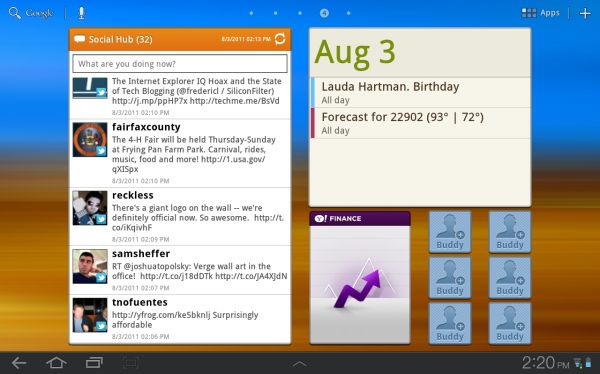
The most dominant Live Panel is Social Hub, a messaging and social media aggregator, think TweetDeck but without the power functions. Once you’ve added your accounts the widget populates with your friends latest posts, and allows a field for you to post, as well as the ability to reply to or repost friend’s posts. This widget, and all the Samsung widgets, are resizable, so you can fit them to whatever space is most convenient. And the main application also allows you to read and send direct messages from linked social media accounts. And there-in lies the potential rub. This, and each of the other widgets, is running the full application and feeding the widgets with data. We’ll cover the rest of the widgets briefly but I just want to touch on what this means for performance.

This screen shot shows the RAM use with a freshly booted Tab; the only open applications are the ones operating the widgets. Clicking the ‘Clear memory’ button kills 20 applications and frees up ~80MB of RAM . . . and stops updating the widgets. Having more than half your RAM filled at boot is less than ideal. And though Google’s memory management is capable of shuttling inactive apps out of RAM whenever the space is needed, the footprint of these widgets will persist because whenever you go to one of your home screens all of the apps will reopen in the background so they can populate the widgets.
Ok, so what of the rest of the Live Panels? The weather app is fed by AccuWeather.com, and provides visuals not quite so bold as HTC’s Sense, but not unattractive or useless. A basic clock provides quick access to the alarm function, and a gallery widget cycles through previously selected pictures. A calendar widget provides your day’s schedule and an e-mail widget provides access to inboxes you’ve configured in the Honeycomb e-mail app, but not the Gmail app. Utility, isn’t bad amongst all of these, and the novelty of being able to resize each can enhance that utility in some instances. But there is a performance penalty, particularly when a widget laden home screen reloads, either after switching from an app or from a different home screen. The slow down isn’t egregious and it’s not much different from what we had seen on other Android tablets, but given that Samsung’s slate was the closest to the iPad’s smoothness the sudden juddery behavior was surprising. But there’s good news, you can turn the widgets off.

Find my Mac- er, Mobile
Samsung is also launching a device recovery service, courtesy of their Samsung Dive website. Users create an account with the service, and then register their device through the settings menu. Once registered users can locate, track, lock and remotely wipe and ring their device. This service is premiering on the 10.1 but will be available on future Samsung handsets and tablets. 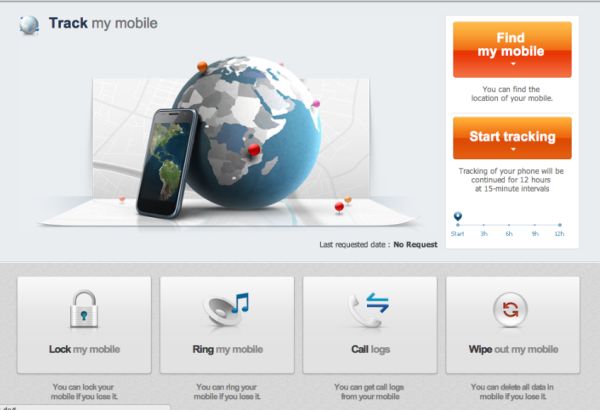
Content is King
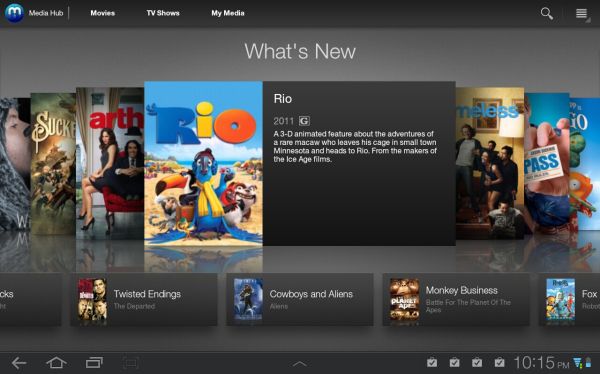
It’s no longer good enough to provide hardware and software, users want to consume content so manufacturers have to provide. Samsung will be stepping into the breach and introducing their own content services, Music Hub and Media Hub. Their Music Hub service is familiar to us from their handset TouchWiz implementation and is powered by 7digital. The service and corresponding software won’t likely disturb Apple’s nor Amazon’s place in digital music sales but provides a good selection of popular music and tolerable user interface.
The new piece is Media Hub, a digital storefront for video content. The software is smooth and finding content is a relatively painless process. Content partners include the broadcast networks along with many cable networks and a decent selection of recent movies. Samsung stated that HD and SD content would be available through the service, though either the HD component was not yet live, or there seems to be no way to know whether the item you’ve selected is in HD or SD. The content we previewed looks good on the 10.1’s vivid screen, though all of it was SD, so blockiness was prevalent.
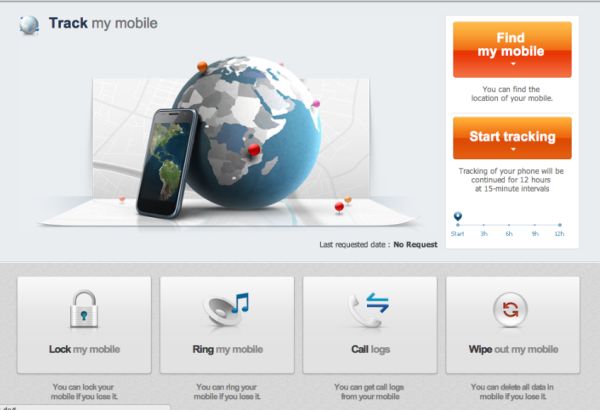


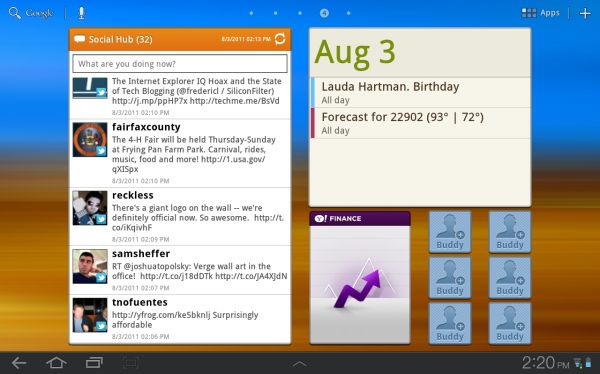








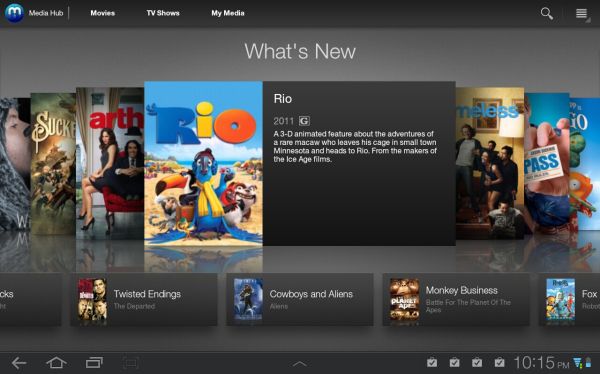














30 Comments
View All Comments