Apple's 11-inch MacBook Air (Core i7 1.8GHz) Review Update
by Anand Lal Shimpi on August 1, 2011 6:08 PM EST- Posted in
- Mac
- Apple
- Intel
- Core i7
- Sandy Bridge
- MacBook Air
Last week we published our review of the new 2011 MacBook Air. Both the 11 and 13-inch models ship with ultra low-voltage (ULV) dual-core Sandy Bridge CPUs, a first for the lineup. Also another first for the lineup is the fact that you can now get equally specced CPUs in both models. In theory you'd be able to have the same performance regardless of chassis size.
The table below highlights the three CPUs available on the new MBAs:
| 2011 Apple MacBook Air CPU Comparison | |||||
| 1.6GHz Core i5 | 1.7GHz Core i5 | 1.8GHz Core i7 | |||
| Available in | 11-inch (default) | 13-inch (default) | high-end 11-inch (option) high-end 13-inch (option) |
||
| Intel Model | Core i5-2467M | Core i5-2557M | Core i7-2677M | ||
| Cores/Threads | 2/4 | 2/4 | 2/4 | ||
| Base Clock Speed | 1.6GHz | 1.7GHz | 1.8GHz | ||
| Max SC Turbo | 2.3GHz | 2.7GHz | 2.9GHz | ||
| Max DC Turbo | 2.0GHz | 2.4GHz | 2.6GHz | ||
| L3 Cache | 3MB | 3MB | 4MB | ||
| GPU Clock | 350MHz / 1.15GHz | 350MHz / 1.2GHz | 350MHz / 1.2GHz | ||
| Quick Sync | Yes | Yes | Yes | ||
| AES-NI | Yes | Yes | Yes | ||
| VT-x | Yes | Yes | Yes | ||
| VT-d | No | Yes | Yes | ||
| TDP | 17W | 17W | 17W | ||
The 1.8GHz Core i7 is offered as an upgrade to both the 11 and 13-inch MacBook Air. With much higher max turbo speeds and another megabyte of L3 cache, it's clear this is going to be a big upgrade over the standard 11-inch Air.
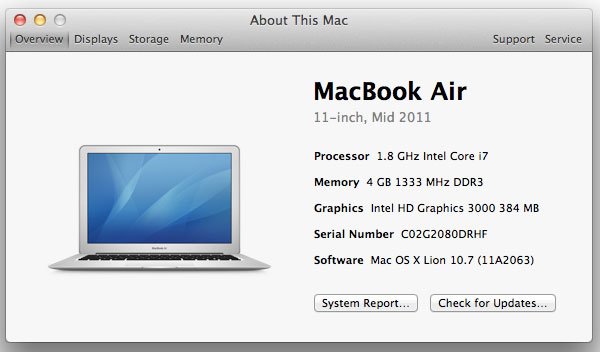
Last week we got our hands on one of these upgraded 11-inch models to find out just how much faster it is. We also wanted to find out what sort of an impact the faster CPU would have on the 11's thermals and battery life. It just so happens that our upgraded 11 gave us more than just that to investigate.
The Panel Lottery
For commodity parts within its systems Apple typically sources from two different vendors. This is done to avoid shortages due to a single component vendor. It also puts Apple in a good negotiating position. The MacBook Air is no different. Each model (11 & 13-inch) ships with one of two panels. Word on the street is that one of those panels is better than the other. It was time to find out if that's the case.
If you want to know who makes the display in your Mac and Apple hasn't overridden the EDID information from the panel simply open up terminal and execute this string:
ioreg -lw0 | grep IODisplayEDID | sed "/[^<]*</s///" | xxd -p -r | strings -6
The output will look something like this:
LP116WH4-TJA3
Color LCD
The first line is the panel's model number. Typically a quick Google search of the first few characters will give you the manufacturer's name. In this case, the LP116WH4 is made by LG Philips (hence the LP prefix). This happens to be the panel in the 11-inch Core i7 MacBook Air I just got my hands on. If you read my original review of the 2011 MBAs you'll know that both of the systems I tested there had panels by a different manufacturer:
LTH133BT01A03
LTH116AT01A04
The LT prefix on both of those part numbers implies Samsung is the OEM. The current working theory is that the LG panel in the new MacBook Air is somehow worse than the Samsung panel. Given the vast difference we saw in SSD performance between the Samsung and Toshiba drives, is it possible that Apple has allowed a similarly large gap to form between LCD vendors? Not so much:
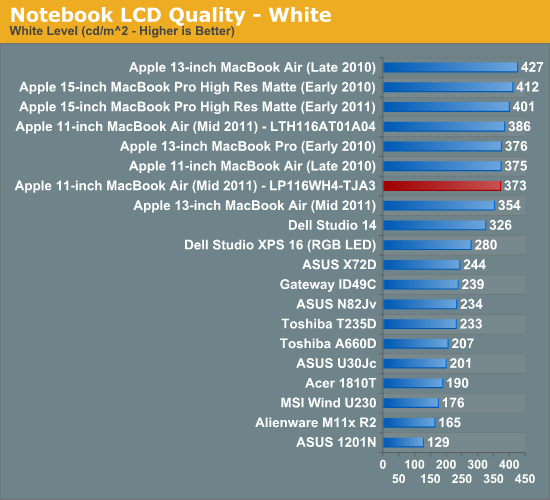
The LG panel is slightly dimmer than the Samsung panel I originally tested.
Although you don't get peak brightness, you do get lower black levels on the LG panel:
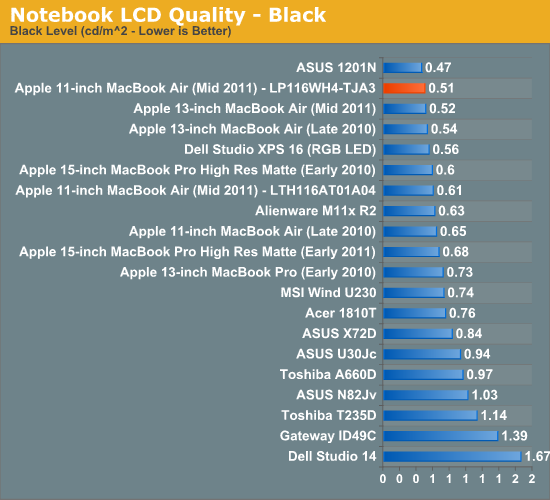
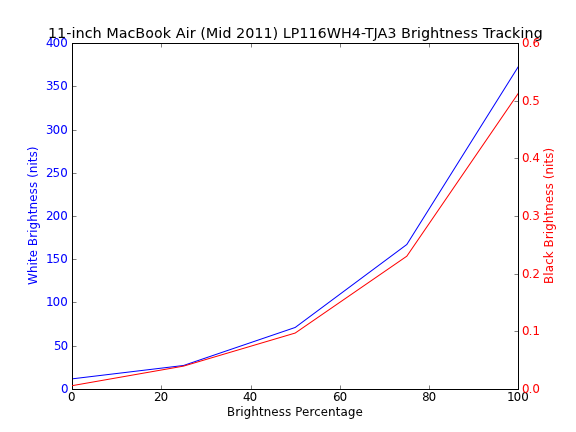
The combination of the two actually gives us a healthy boost in max on/off contrast:
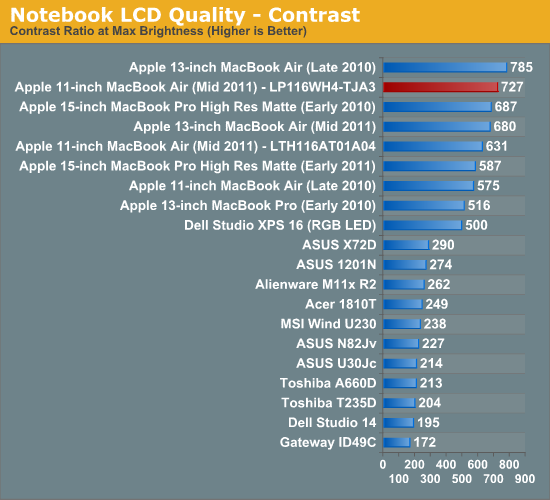
In normal usage I never noticed the increase in contrast, nor did I feel the panel was any dimmer, but there is technically an advantage here.
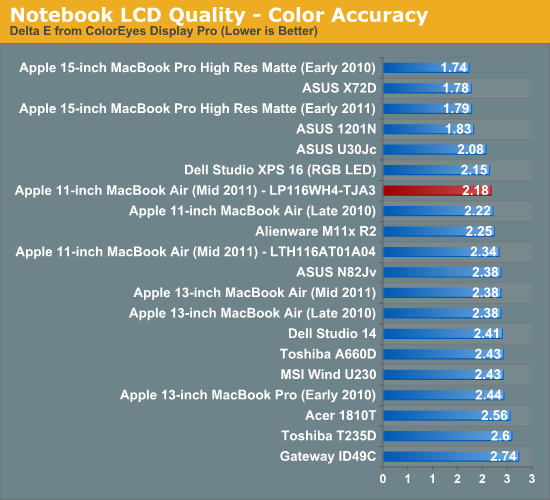
Color accuracy is also slightly better on the LG panel, although this small of a difference is basically impossible to notice.
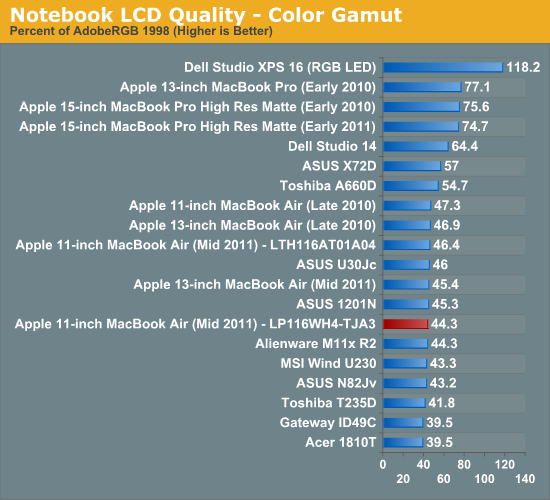
Perhaps due to backlight differences the LG panel does have a narrower color gamut.
Apple calibrates all of its systems with integrated displays before shipment so the LG panel has a similar white point to the earlier Samsung panel we tested (6700 - 6800K):
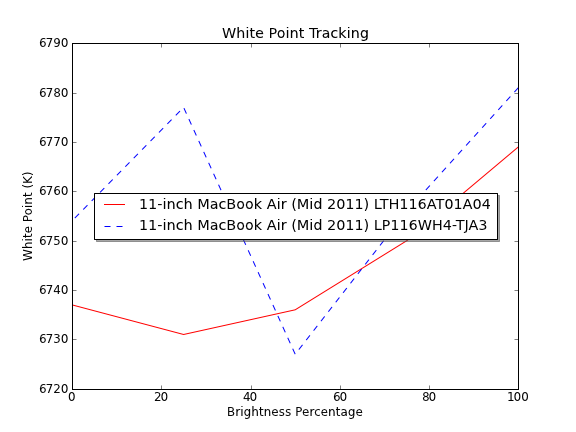
Based on these numbers alone I don't see any reason to believe that the LG panel in the new MacBook Air is any worse than the Samsung panel. However I do believe that there may be an explanation for the perceived inferior quality of the LG panel. The LG panel exhibits vertical color/contrast shift more readily than the Samsung panel. Unfortunately I don't have them both here to show you a side by side comparison but the LG panel seems to be slightly more sensitive to vertical viewing angle. As I mentioned in our original 2011 MacBook Air review, the 11 is a particularly tough system to use due to the height of its display. In order to get perpendicular line of sight to the display you need to tilt the display back and your head down. If you're off by just a few degrees you'll start to see color/contrast shift. On the LG panel that classic TN panel distortion seems to come a bit sooner than on the Samsung panel.
The issue was most noticeable to me when I had the 11 on a desk rather than on my lap. While it was particularly bothersome when I first got it, I've since become used to the display. Obviously these machines are expensive enough that I believe you should be happy with your purchase, but from my perspective the two panels are close enough that it's not worth losing sleep over. Both the LG and Samsung panels are TN panels. They may have better display characteristics than your typical cheap TN panel, but they still have the same viewing angle limitations as other TN panels. Both panels exhibit the same issues, the LG may just show them off a few degrees sooner.
The bigger problem for some is that the 11-inch MacBook Air has the highest pixel density of anything Apple ships:
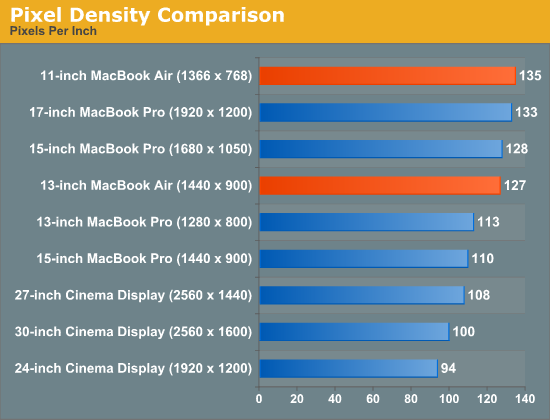
While I'm glad Apple opted for a high resolution 11-inch display, not everyone will find it easy to read. This isn't something that varies with panel type, it's just a side effect of having a small display with a high pixel density.



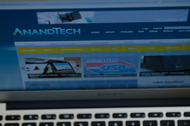










55 Comments
View All Comments
Ratman6161 - Tuesday, August 2, 2011 - link
Anand, you say "peaked at 36.2W it quickly dropped back down to and remained at 31 - 33.5W throughout the majority of the render."Have you considered that the reason that the power peaks and then drops off is that the CPU hits its thermal limits and starts throttling? That would explain when the power usage drops back down.
I recently got in a new Dell 6420 which uses a mobile i5 Sandy Bridge CPU (don't remember which model). When I run Intel Burn Test on it while also monitoring it with CPUZ and Hardware monitor, you can see this happening. When the burn test starts, you see the cpu speed scale up. Then the temperatures start to climb and you can hear the fans running faster. About the time the CPU goes over 80C, you see the multiplier drop, resulting in a lower clock speed. As it cools a little the clock speed comes back up a little and fluctuates with temperatures but never again hits the peak it reached when the test initially started.
As I understand things, this is exactly how you would expect a Sandy Bridge CPU to operate, particularly in the confined spaces of a laptop and even more so in an ultra portable. Seems to me if its throttling though the i5 is probably doing this too.
marraco - Wednesday, August 3, 2011 - link
You can't work:http://homepage.mac.com/davehagan/glossy10.jpg
You can't work:
http://www.blogcdn.com/www.tuaw.com/media/2008/10/...
You can't work:
http://3.asset.soup.io/asset/1813/7075_ee11_500.jp...
YOU CAN'T SEE ANYTHING!
http://9.asset.soup.io/asset/1803/6089_5cab_500.jp...
http://images.anandtech.com/reviews/mac/MacBookPro...
Why all the babble about color gamut??? Is a portable computer. You can't carry it to the park, because, you can't see the screen!
You can't use it on your house, because you need to close all the windows, you need to switch off all the lights, and then you can't read your papers.
YOU NEED TO MOVE ALL YOUR FURNITURE JUST TO USE A MAC.
You can't move to other place on the table, because a reflection kills you.
You can't work with the windows behind you because of the reflections. You can't use the window behind the computer because of the light contrast (you need to put down all the internal lights).
neoplasm - Wednesday, August 3, 2011 - link
Checkmate!KPOM - Wednesday, August 3, 2011 - link
The MacBook Air does not have a glass cover on top of the anti-glare coating. it is nowhere near as reflective as the MacBook Pro. I have no issues using it at home during the day or at night, and I get a lot of natural light in my apartment. I also don't have an issue using it on planes or in sunny airport lobbies. It's pretty easy to move the screen around so that light isn't shining directly on it.snakeInTheGrass - Monday, August 22, 2011 - link
I'm trying to see myself in my MacBook Air 11" screen right now. I have a window to the right of my desk, another behind me, and unless I align the screen to directly reflect the window I can't see any effect from it. Nice photos anyway, but I don't really think they're very representative of the Air screen.cantus - Saturday, August 6, 2011 - link
in such detailed reviews of the macbook airs as found on anandtech it is surprising if not even puzzling to not find a single word on fan noise in these highly compacted machines.
for many users sound levels are a key issue as the growing silent computing market shows and a clear evaluation of the sound levels of these machines is essential topic for any serious review to comment on. that anandtech, while providing the probably most in-depth reviews of the mac book airs does not do so is strange to say the least.
OrcaNZ - Sunday, August 7, 2011 - link
Thanks for a very informative review - I have the 11" i7 - and use it for work and casual gaming (CiV V etc). Great machine and honesty the best ultra portable laptop I have ever owned. Coming from a 2010 13" Macbook Pro, I found the weight saving of lugging it around everyday the biggest benefit. Best Apple product I have used to date.h00ligan76 - Tuesday, August 9, 2011 - link
You know, I love the anandtech reviews.. let's start with that.However the inconsistencies in testing make it difficult for one to evaluate for purchase - whether they be comparing the technology.
For example - all of the tests for imports exports were done with a SSD in a macbook pro... well for people on the budget of the air / base model, it doesn't translate well into real world differences.
While I understand the need or desire to negate the disk differences, I also think it would be a valuable addition to show them as one could then specifically see how much of an impact the SSD has to counter the weaker processor or vid card.
In the real world, most people are on budgets and don't necessarily order top of the line custom built.. more working pros for example will buy base models to amortize depreciation better.
As always, thanks for the great review.
justinyuen - Thursday, August 18, 2011 - link
I appreciated the deep look at the MacBook Air and it was helpful with both my purchasing decision and the blog post I just wrote comparing the 11" and the 13" for FMYI:http://www.fmyi.com/blog/single/the_perfect_laptop...
arunbala - Wednesday, August 24, 2011 - link
Thanks a lot for this review. I was specifically interested in the performance tradeoff from the i5 1.7GHz to the i7 1.8GHz and the temperature implications. The data presented here clearly shows a major downside as far as heat goes when packing a i7 into a 11 inch air. I had the 11-inch air with the upgraded CPU for 10 days. The excess heat was a major downer for me. Once this review confirmed what I felt with real world use, I decided I wanted to switch to the 13". As much as I love the 11-inch's portability, Apple needs to work on the heat aspect and cut it down significantly. From the previous gen 1.4GHz core 2 duo to the core i7 we see a clear 15 degree C temp increase on the 11 inch. This is a major deal breaker for a "lap"top. I have had my 13" for 3 weeks now and I'm glad I made the switch.Arun