Motorola Droid 3 Review - Third Time's a Charm
by Brian Klug on July 30, 2011 12:01 AM ESTDisplay - qHD RGBW 4”
The original Droid and Droid 2 famously used high quality 3.7” IPS panels, and as a result had excellent contrast and brightness. What always struck me as being a little odd with the arrangement was that the devices used the 16:9 FWVGA (854 x 480) aspect ratio instead of WVGA’s 800x480. The difference was subtle, but as a result the Motorola Droids always did seem more rectangular than most of their other Android bretheren. Since then, qHD has become the hot new high-end Android resolution, which vindicates Motorola’s by likewise being 16:9.
Aspect ratios aside, it’s interesting to me how obvious it is that qHD is the answer to the iPhone 4’s retina display. I’ve been told that the development cycle for most of these handsets is anywhere from 12 to 18 months, and look no further than your calendar and when qHD devices have started shipping to see that in action. Whatever the reason for qHD’s emergence, it’s good to have some display innovation take place.
The Droid 3 ups the size of the primary display from the 3.7” which adorned the old Motorola Droids to 4.0”, and as already noted increases effective resolution from 854x480 to 960x540. Like the Droid X2 and other new qHD Motorola phones, the Droid 3 uses a PenTile L6W RGBW subpixel matrix to achieve effective qHD resolution. I talked about RGBW in the Droid X2 review, and what it boils down to is the inclusion of a fourth white subpixel which increases light transmittance (and thus reduces required backlight power) in a lot of use cases.
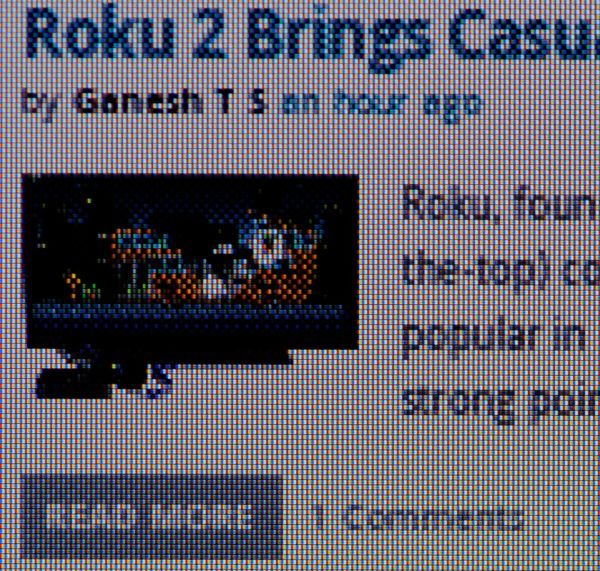
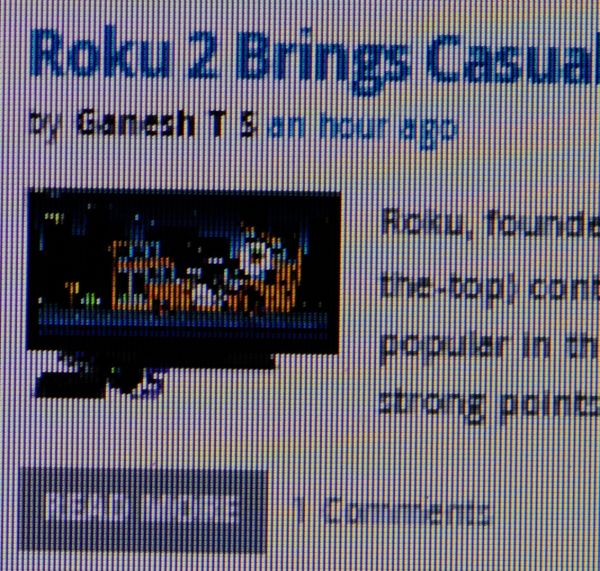
Left: Droid 3 with RGBW PenTile, Right: Droid 2 with RGB Stripe
Unlike the other RGBG PenTile which adorned AMOLED displays before Super AMOLED Plus swung around, I find RGBW much easier to stomach and completely readable when presented with black on white UIs. Colors still have visible grain, as do some UI elements, but the Droid 3’s 4” display makes this considerably less noticeable than the same resolution on the Droid X2. Only on bright colors is that extra space due to the fourth subpixel readily visible, and thanks to our color-specific visual acuity, greens are the most visible.
I immediately noticed out of the box with the Droid 3 that it wasn’t as super bright as the Droid X2, which was itself almost shockingly bright. That said, the Droid 3 is no slouch and is likewise nice and contrasty as well.
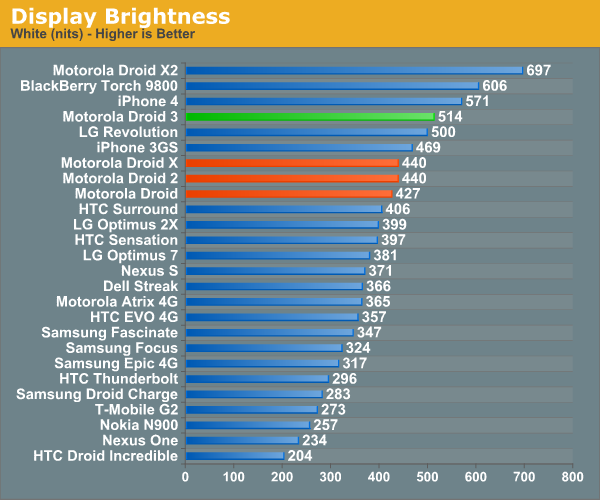
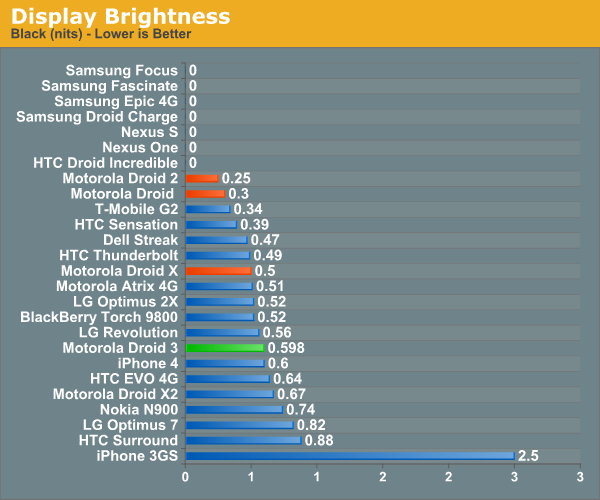
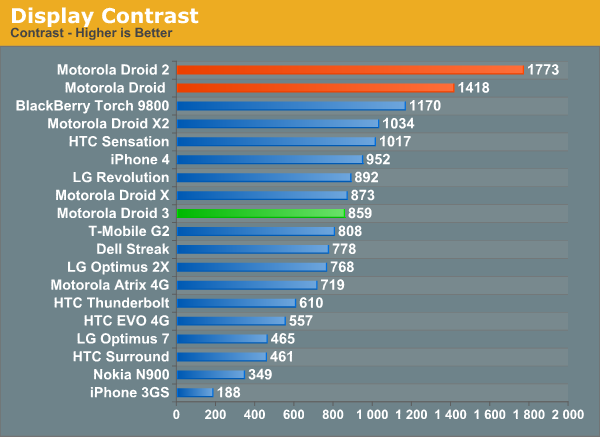
We’re still making plots of brightness (white and black), and white point at 25% brightness steps. The Droid 3’s white point tracking is slightly different from the X2’s despite also using RGBW. It ends up not being visibly blue like some of the AMOLED variants nor noticeably warm like some of the earlier Droid panels were in odd batches.
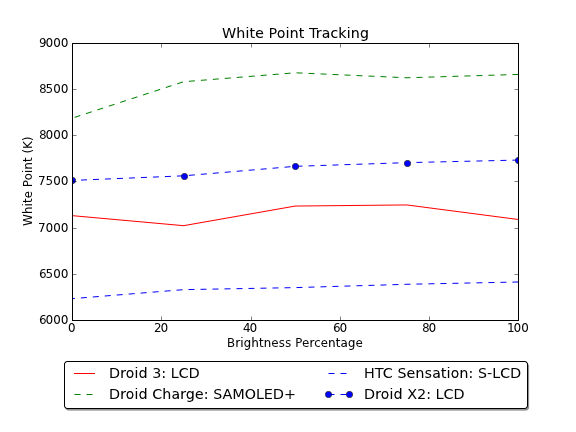
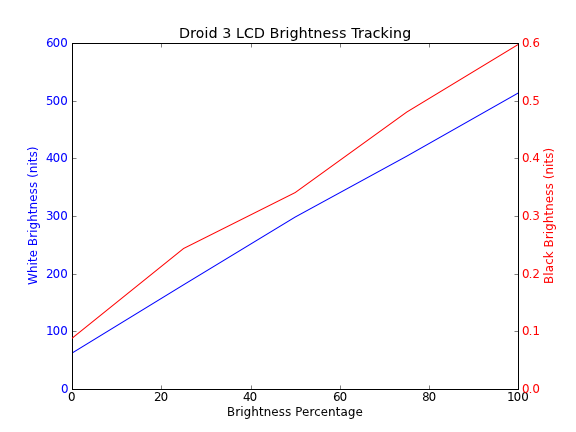
The next are of concern are viewing angles, which in my opinion the Droid 3 does very well at. I stuck the Droid 3 next to the Droid 2 and shot some pics of it at different angles. It’s surprising to me in retrospect how much color shift and contrast reduction there is in the old Droid 2 by comparison. In this regard, the Droid 3’s display is a clear step forwards.
Outdoor viewing angles are decent on the Droid 3 are pretty good but not totally perfect. RGBW helps keep brightness punchy but in my mind outdoor viewing remains an unsolved problem for just about everyone.








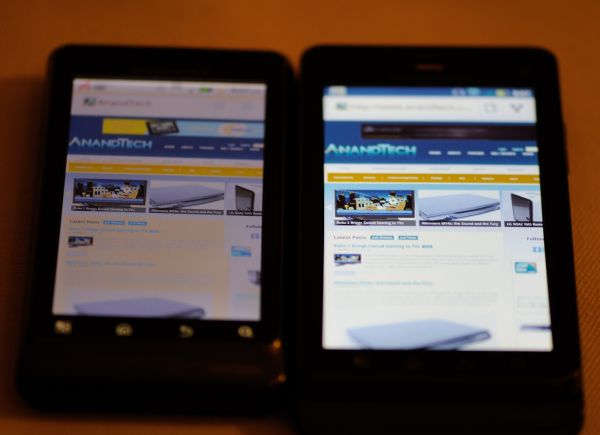
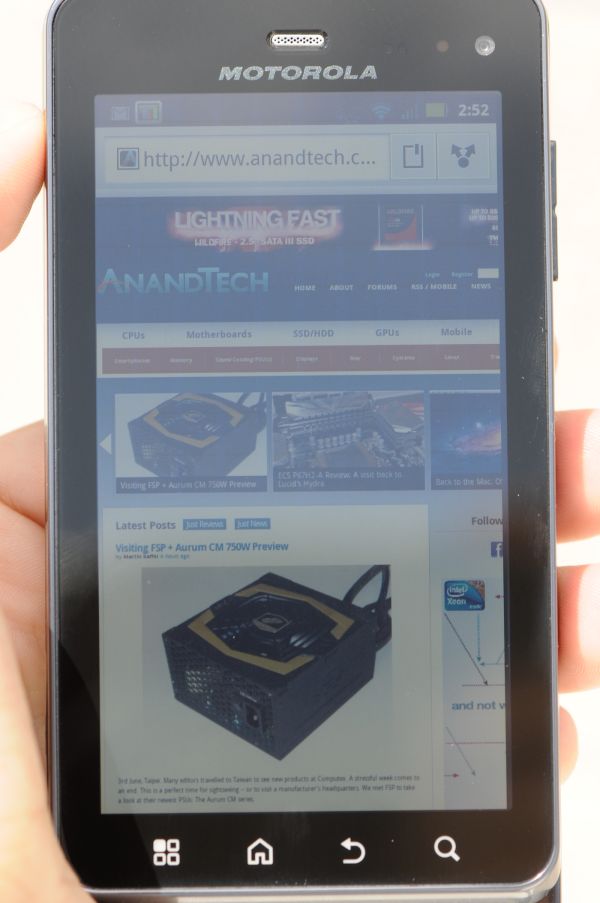








84 Comments
View All Comments
burkex90 - Tuesday, September 13, 2011 - link
Buyer beware!!!!There are only two chargers that will work properly with the Droid 3. They are as follows,
The P617 and the P510
The P617 should come in the box with the car dock and cable. Every end of the cable has a tag
with a picture of what it should be plugged into. On the large USB end of the cable it shows a picture of the P617 car charger, period end of story use this charger only!
When I ordered my car dock through Verizon $60 and change after taxes, the charger was missing. I was told to contact Motorola, they sent me a P513 charger as pictured in the article above. This charger is capable of charging the battery only, using navigation will cause the phone and battery to overheat considerably.
The P510 will charge the battery and run the phone independently of each other, leaving you with a fully charged battery after using navigation or other apps. The same goes for the P617 which should be included with the package as it is indicated on the cord.
The P510 information about its ability to run the phone independently while charging is available on the Motorola store website, click on the device then click more info. But you shouldn't have to do any of this if you received the P617 charger.
The P513 car charger fried my phone.
Please pay attention to what charger you intend on getting, the 513 ultimately cost me a $122 repair bill from Motorola.
Good luck,
Michael Burke
rinyin - Wednesday, September 21, 2011 - link
Droid3 still uses the QC MDM6600 GPS, and not the TI. It's the first to support GLONASS as well as GPS satellites, which is one explanation for performance gain.MISSY7X - Sunday, December 4, 2011 - link
JUST WANTED TO SAY THANK YOU FOR SUCH AN AWESOME OVERVIEW OF THE DRIOD 3 GLOBAL PHONE. I AM BEING SENT THIS MODEL BECAUSE THEY HAVE TO SEND ME 5 DROD GLOBAL 2'S ALREADY WITHIN ONE YEAR! NEVER DUE TO WATER DAMAGE OR DROPPING...INSTEAD ITS BEEN AN AWFUL OHONE FROM THE START. SO MANY PROBLEMS WITH EACH ONE VERIZONA DN ASURION HAD TO SEND ME. THEY ARE SENDING ME THE GLOBAL 3 MONDAY AND I WATCHED YOUR VIDEO AND READ YOUR SPECS AND THE IMPROVEMNTS. I APPRECIATED YOUR HONESTY AT THE END AS WELL ABOUT THE ONE THING YOU REALLY DIDNT LIKE AS WELL AS THE GALLERY CLUTTER :). ANUWAY, THANKS FOR EING SO THOROUGH AND HONEST!!! ~ MISSY ~MISSY7X - Sunday, December 4, 2011 - link
SO SORRY FOR THE MISSPELLING OF MY COMMENT...I SHOULD HAVE PROOFED FIRST...LOL! THX AGAIN! ~MISSY ~