Motorola Droid 3 Review - Third Time's a Charm
by Brian Klug on July 30, 2011 12:01 AM ESTCellular Connectivity
So the elephant in the room is cellular connectivity on the Droid 3. To many people’s chagrin, the Droid 3 lacks 4G LTE connectivity, instead including dual-mode CDMA2000 1x/EVDO Rev.A and GSM/WCDMA compatibility with a Qualcomm MDM6600. We’ve seen Motorola using the MDM6600 in a host of smartphones lately, and the baseband offers a native dual-mode (world phone) solution that’s essentially fully realized in the Droid 3. To that extent, the Droid 3 does build and improve upon the connectivity of the Droid 2, but still doesn’t offer 4G LTE connectivity which would require an additional baseband and possibly larger package.
| Motorola Droid 3 - Network Support | |||||
| CDMA2000 1xRTT/EVDO Rev.A | 800 / 1900 MHz | ||||
| GSM/EDGE | 850 / 900 / 1800 / 1900 MHz | ||||
| WCDMA/UMTS | 850 / 1900 / 2100 | ||||
| HSPA Speed | HSDPA 10.2/14.4 (UE Cat. 9/10), HSUPA 5.76 | ||||
| Baseband | Qualcomm MDM6600 | ||||
We’ve already tested Verizon Wireless’s EVDO Rev.A considerably, but I ran 243 more tests on the Droid 3 and made a histogram again to show how things fare. Again we test using the speedtest.net application in real world environments at all signal levels and times of day to get a good picture for what real-world speeds look like. MDM6600 remains a competent CDMA2000 baseband.
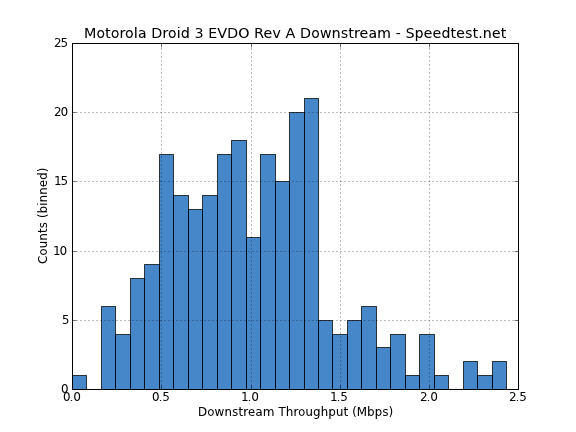
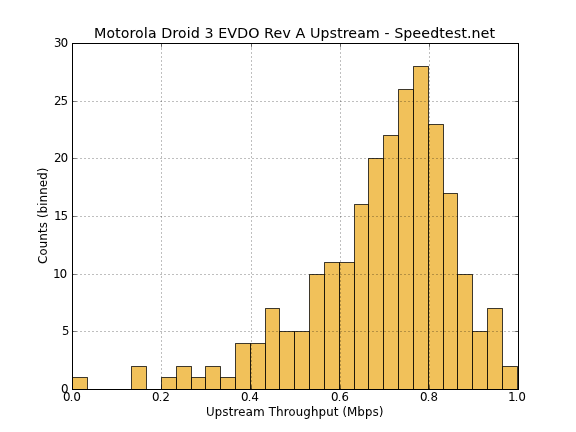
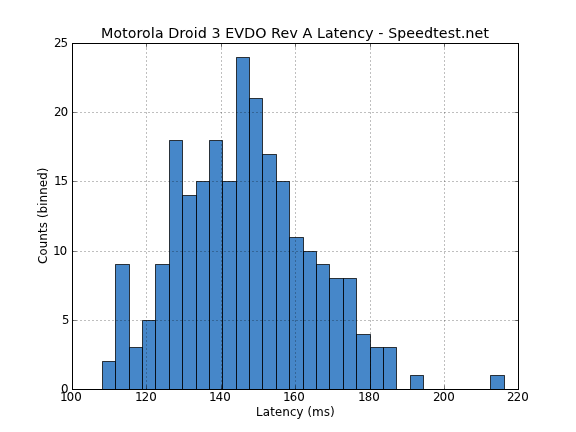
The obvious next part of the story is that WCDMA HSPA+ 14.4 Mbps connectivity. Unfortunately, Verizon has locked the retail Droid 3 out of seeing USA-based GSM/WCDMA networks with an MCC (Mobile Country Code) lock, so you’re out of luck if you want to use a retail Droid 3 on AT&T 3G (which it has the band support for) or T-Mobile 2G. Calling up Verizon and getting an unlock code doesn’t disable the MCC lock, but you can use the Droid 3 abroad that way. There’s another similar Droid 3 for sale outside normal retail channels that purports to have the MCC lock removed, but as we didn’t have one, I was unable to test any of the GSM/WCDMA connectivity on the Droid 3. It is there however, as evidenced by toggles in the wireless connectivity pages inside settings.
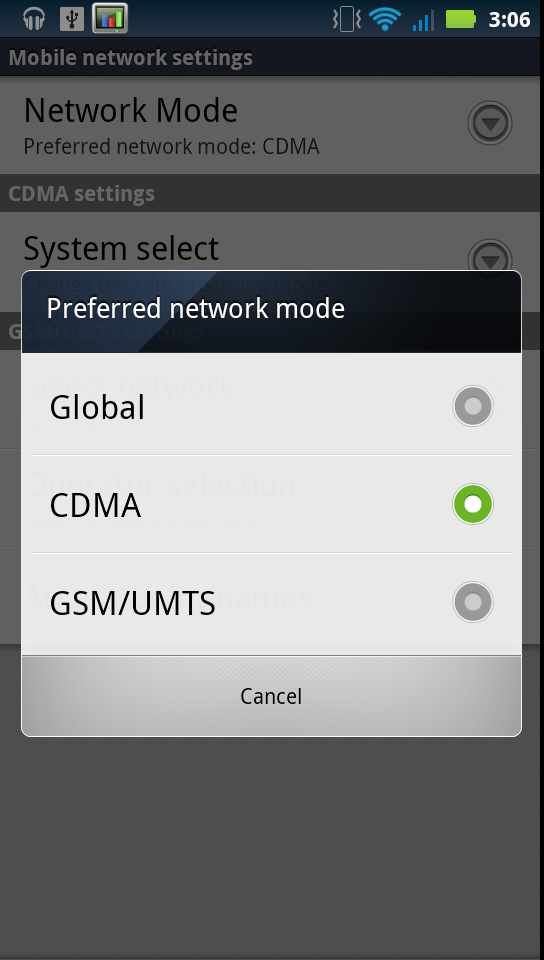
Next up is attenuation, which again we test for by holding the phone in a variety of positions and watching received signal strength move around. The Droid 3 (like all of its earlier CDMA2000 brethren) has Rx diversity, which you can additionally verify from inside the programming menu. I saw signal drop by 16 dB with the phone cupped at the top and bottom completely, which is about where we have seen other phones sit.
| Signal Attenuation Comparison in dB - Lower is Better | ||||||||
| Cupping Tightly | Holding Naturally | Holding in Case | On an Open Palm | |||||
| Droid 3 | 16.0 | 11.3 | - | 5.0 | ||||
| HTC Sensation | 15.0 | 10.0 | 8.0 | 0.0 | ||||
| Samsung Droid Charge | 10.0 | 10.0 | 5.0 | 0.0 | ||||
| HTC Thunderbolt - LTE | 5.3 | 2.5 | - | 4.4 | ||||
| HTC THunderbolt - EVDO | 6.5 | 0.8 | - | 7.2 | ||||
| Verizon iPhone 4 | 16.5 | 15.5 | 9.0 | 7.9 | ||||
| LG Optimus 2X | 13.7 | 9.3 | - | 5.9 | ||||
| Nexus S | 13.3 | 6.1 | - | 4.3 | ||||
| Droid 2 | 11.5 | 5.1 | - | 4.5 | ||||
| BlackBerry Torch | 15.9 | 7.1 | - | 3.7 | ||||
| Dell Streak | 14.0 | 8.7 | - | 4.0 | ||||
| Droid X | 15.0 | 5.1 | - | 4.5 | ||||
| AT&T iPhone 4 | 24.6 | 19.8 | 7.2 | 9.2 | ||||
| iPhone 3GS | 14.3 | 1.9 | 3.2 | 0.2 | ||||
| HTC Nexus One | 17.7 | 10.7 | 7.7 | 6.7 | ||||
One more thing to note is that the Droid 3 actually reports its signal strength bar visualization based on SNR instead of just receive power. I’ve read a few reports where people were confused by the lack of bars with the Droid 3 next to another Verizon Wireless device, and this is the reason. Remember that great signal strength and great SNR (which actually matters) are not necessarily mutually inclusive.
WLAN and Bluetooth
Next up is WiFi and Bluetooth, both of which are handled by the Droid 3’s onboard TI Wilink7 series TI1281 combo BT, FM, WLAN, GPS single chip solution. Note that the official Verizon specifications list TI1285 (which doesn’t exist yet on the TI website) but the actual Droid 3 ROM contains the necessary WLAN firmware for TI1281 client and AP mode in no uncertain terms. Either way, we at least know it's a Wilink 7 series stack. TI1281 supports 802.11a/b/g/n single spatial stream, however the Droid 3 doesn’t incorporate the appropriate 5 GHz front end for 802.11a/n, rather just 2.4 GHz 802.11b/g/n is supported. Likewise included is Bluetooth 3.0 and Low Energy (4.0) support, and GPS which the Droid 3 uses.

WLAN range on the Droid 3 is very good, with it being possible to use the Droid 3 in a few environments that the Droid 2 and X aren’t entirely stable in. I took a photo of the Droid 3 alongside the X I have borrowed from a friend with the Droid 3 showing -84 dBm of signal compared to the X’s -92 dBm.
I’m not entirely convinced that either are showing the proper link rate (65 Mbps seems odd considering the low signal), however I’ve been able to maintain connectivity throughout my test location. I’ve seen bursts of above 30 Mbps on the Droid 3 when doing our local PDF transfer test, however the average settled down to around 27 Mbps as shown in the graph below.
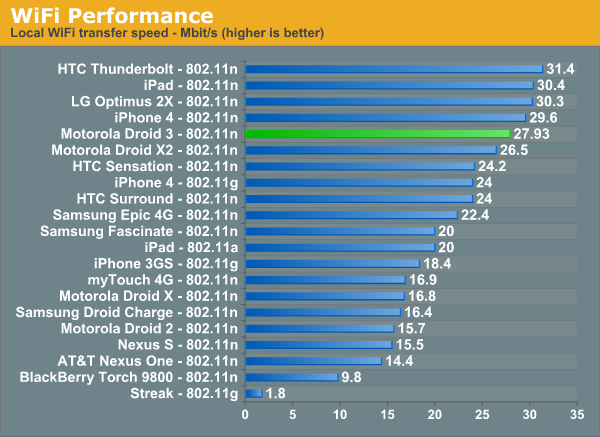
I guess that brings me to GPS on the Droid 3, which as I mentioned before is using the stack on the TI1281 instead of the stack on MDM6600. It acquires a 3D fix insanely fast, almost instantaneously. I timed under a second outside with no WiFi assist, down to 9.1 feet of accuracy almost immediately. I’m very impressed with GPS performance on the Droid 3. The only caveat is that it seems the TI1281 isn’t passing on NMEA GPS data which includes per-satellite SNR and position to the Android API. Instead, you just get a location and degree of precision measure, which makes it hard to know whether there’s some trickery going on or the GPS is really just that good.
The other interesting curiosity is that the Droid 3 is one of the first I’ve seen to list sGPS as a supported feature. The s in sGPS of course stands for simultaneous, which means that during E911 calls the GPS and voice data aren’t just slotted in a time multiplexed scheme but truly simultaneous.


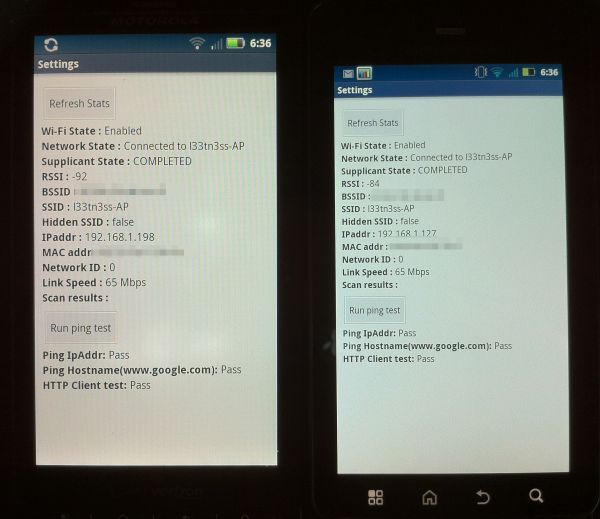









84 Comments
View All Comments
anandtech pirate - Sunday, July 31, 2011 - link
hmm, I was thinking about the Sensation vs. Evo3D, one has 768mb of ram while the other has 1GB or ram. The sensation suffers from noticeable lag on the homescreen where as the Evo3D is much smoother. this might be a sense 3.0 problem though as it's a resource hog.themossie - Sunday, July 31, 2011 - link
The extra RAM makes a huge difference when it comes to multitasking.With my Droid 1 the home screen always reloads when I leave an application, and true multitasking is impossible as I can't keep multiple applications in memory.
Droid 1 is significantly hampered by 256 MB. Droid 2 has 512 MB. Droid 3 should have more. Most of the Many competitive phones have 768 MB+ - (offhand the Droid Incredible 2 and MyTouch 4g) or 1 gb (Evo 3D, Atrix 4G) and RAM is cheap...
512 is acceptable now, but don't think in terms of today - what will the minimum requirements be to run Android in 1 year? 2 years?
Reikon - Sunday, July 31, 2011 - link
I was wondering about the Evo 3d review too. Didn't Brian say it was supposed to be out weeks ago?mike8675309 - Tuesday, August 2, 2011 - link
I agree... More memory. The dual core Moto Atrix comes with 1gig of RAM. Verizon has been notoriously stingy with RAM in the phones they deliver.bishless - Saturday, July 30, 2011 - link
I saw "Wetmore" in the maps screenshot and instantly thought, "Holy crap, this writer is in Tucson!"... I looked a little closer and saw Ruthraff and felt proud enough to reveal my detective skills in the article comments... Then a couple pages later, there's the weather widget obviously displaying "Tucson". Heh.So much for detective work.
I see you're aware of Cartel Coffee Lab... we ought to meet for coffee sometime!
Brian Klug - Saturday, July 30, 2011 - link
Yeah, always been here in Tucson ;)I hang out at Cartel a lot, absolutely!
-Brian
GotnoRice - Saturday, July 30, 2011 - link
While having numbers on top is sort of nice, they failed hard when it comes to the most basic element- the orientation of the QWERTY keysLook down at the keyboard right in front of you. The "S" key in the middle row should be directly above the gap between the "Z" and "X" keys. It should straddle the gap between those keys almost perfectly.
Yet on the Droid 3 the "S" key is almost DIRECTLY on top of the "X" key. Simply put, the rows are misaligned.
The reason people like a QWERTY keyboard is because it's a layout they are already familiar. That fact is incompatible with the idea of randomly adjusting the rows in relation to each other as if it's arbitrary; it's not.
They got this mostly right with the Droid 2 keyboard, how did they get it so wrong with the Droid 3?
Pete_ - Saturday, July 30, 2011 - link
Check your facts: the Tegra 2 chipset does not support LPDDR2 (333/266 MHz) and is limited to only 133 MHz DDR. I've owned the DX2 and returned it for the Droid 3... proof is in the pudding.Brian Klug - Saturday, July 30, 2011 - link
Hmm, I'm not sure about that: http://www.nvidia.com/object/tegra-2.html then look under Memory Frequency.We've independently confirmed a few times them using LPDDR2-600, for example on the Optimus 2X.
ol1bit - Saturday, July 30, 2011 - link
I'm glad you posted so many photos, but the blue tint on the flash enabled photo is terrible.Even the video has a tad of blue tint compared with the Cannon.
I wonder if they will do an update to fix that with this phone, or if this is just a jump step phone with no marketing, just to keep money flowing in till the Bionic comes out?