In-Depth with Mac OS X Lion Server
by Andrew Cunningham on August 2, 2011 8:00 AM ESTAddress Book
Now that we’ve spent what seems like an eternity on the ins and outs of OS X Server’s directory and management capabilities, the rest of the review will go by pretty quickly - most of the services are pretty simple to setup and don’t have a lot of moving parts.
The Address Book service, for example, is basically a giant on/off switch with an option to include your directory users’ information in the address book search.
To connect your client computer to the Address Book, go to Mail, Contacts & Calendars in System Preferences, click Other, and then elect to Add a Mac OS X Server account. Either select your server or type in its address, authenticate, and you’ll be asked which services you want to use (based on what services your server offers, and which ones you have permissions to use). If you’ve configured everything correctly, OS X will handle the rest.
You now have a shared, centralized address book for every computer on your network that requests it.
iCal
As with Address Book, the iCal service can begin to be used after the flip of a switch in Server.app, but this time around there are a couple other configurable options.
Mostly, these come in the form of “locations” (like particular buildings or rooms) and “resources” (like computers or projectors) - adding these to your server will make them available as separate calendars, allowing people to schedule time to use them. Designating users or user groups as “delegates” for each location or resource allows the user or users to approve (or disapprove) scheduled meetings.
Otherwise, it’s a pretty standard server for a pretty standard calendaring service: every user on your server gets his or her own calendar, and they can all share them with each other to see what they’re doing. No surprises here.
Connecting OS X clients to iCal servers is accomplished in the Mail, Contacts & Calendars section of System Preferences, just like Address Book. There’s also a simple web interface for the service that becomes available when you turn it on.
iCal web interface
iChat
The iChat service is another on/off switch service, for the most part - your only configurable options are to log chats to the server, and allow users on your server to communicate via iChat with users on another OS X Server (which Apple calls “server-to-server federation” - it’s enabled by default, though you can restrict it if you want).
Connecting to your iChat server is, like iCal and Address Book, accomplished via Mail, Contacts & Calendars in System Preferences.
The next two are a bit more universally applicable - one is to set a quota on your users’ mailboxes, and the next is to enable a Webmail interface for your service - this is accessible by default by typing [your server’s name]/webmail into your address bar, and brings up a webmail interface that is quite usable, though it’s nothing special.
You can also access your Mail service through Mail.app using the Mail, Contacts & Calendars preference pane (the last service for which this is true), or any ol’ POP or IMAP-enabled email client (since POP, IMAP, and SMTP are all supported protocols).
Your last option in Server.app relates to virus and junk mail filtering - there’s a checkbox for the former and a slider for the latter - and blacklisting of known malicious email servers.
If you go into Server Admin you’ll get much more advanced options for configuring and monitoring your mail server. You can view logs and setup email alerts, configure more advanced filtering options, control quotas and maximum message size, enable mailing lists, and control authentication options.
Mail Server is reasonably full-featured, but there’s no getting around the fact that there are better solutions out there - big, established organizations considering adding Mac servers to their fleet are already going to be using competing systems like Exchange (and Microsoft is going to offer support for Exchange that far surpasses whatever Apple provides for OS X Server, from the point of view of most enterprises).
On the other hand, smaller organizations with fewer resources are likely going to be better off going with Google Apps for Business or another equivalent, something that offers the Mail service’s functionality while outsourcing the backend headaches to someone else. However, if you’re a small organization that insists on maintaining full control over all its data and aren’t willing to outsource, the Mail service could be useful to you.


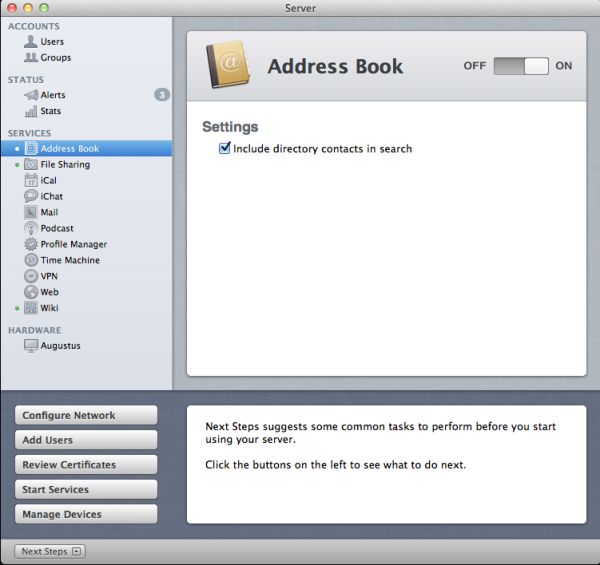
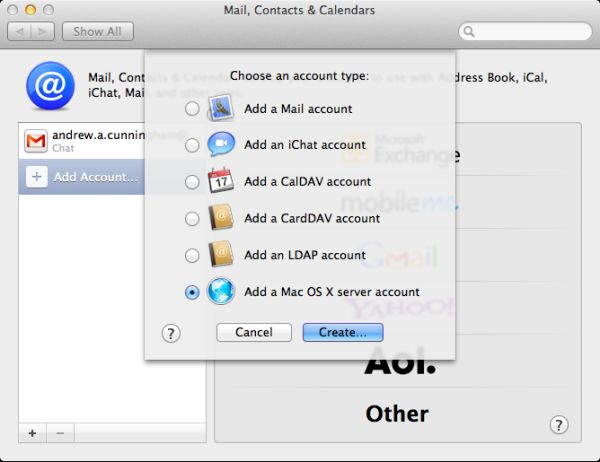
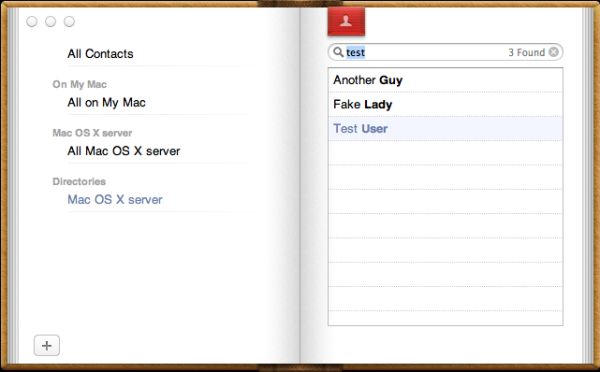
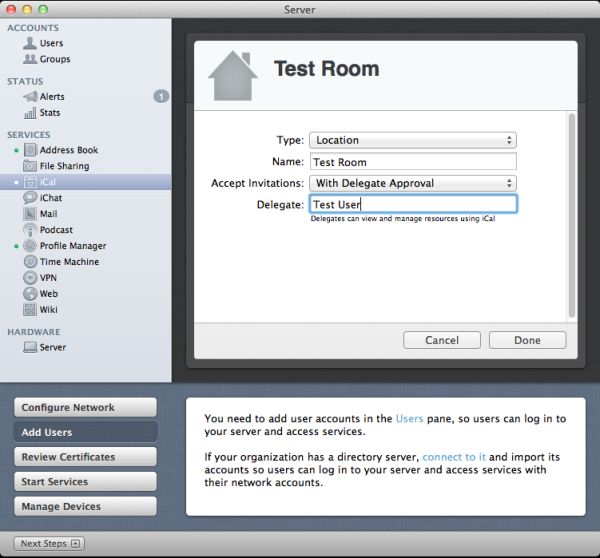

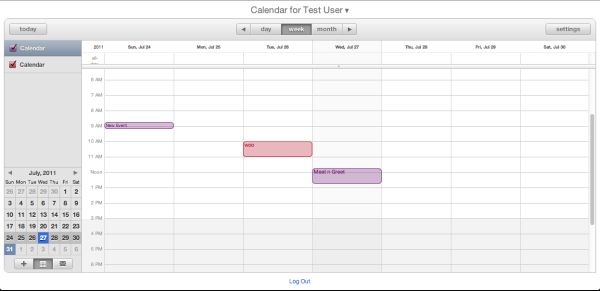
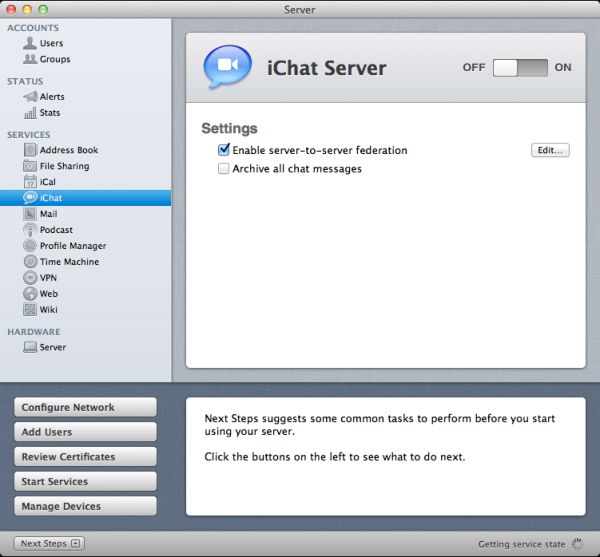
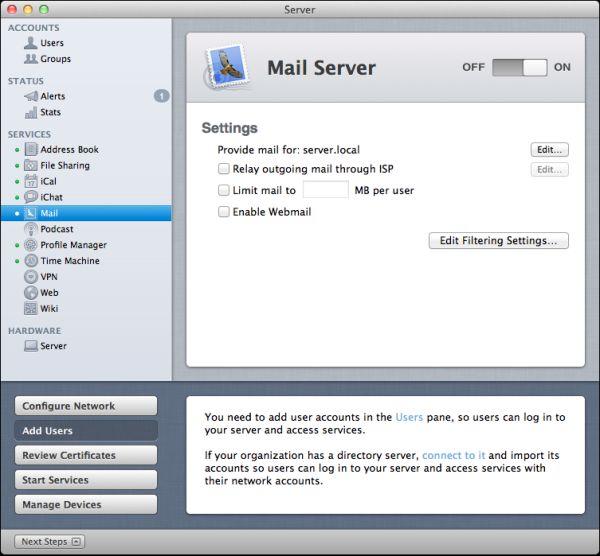
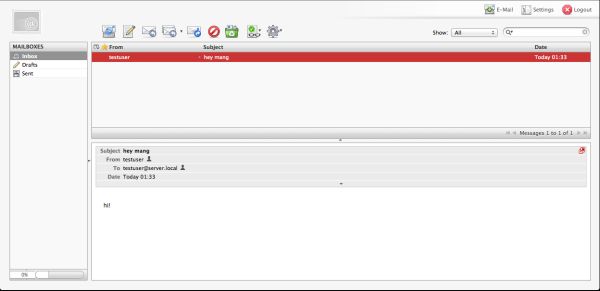
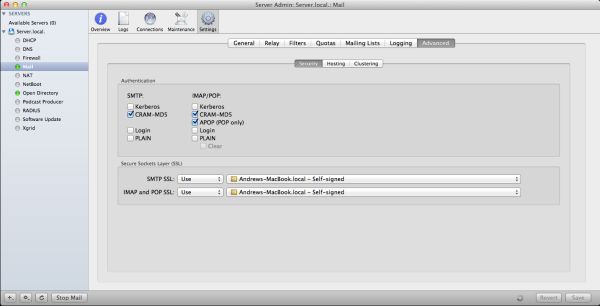








77 Comments
View All Comments
Wizzdo - Wednesday, August 3, 2011 - link
Lion's web server IS Apache. LOL.jigglywiggly - Tuesday, August 2, 2011 - link
I am too much of an elitist fag to succumb to this.I just installed my Debian GUI-less server today to replace my o'll ubuntu 10.04 LTS GUI server, got everyhting setup, mysql, apache, php, samba settings, everything gud to go with only 100 megs of ram usage.
Sure it took much longer to setup, but I am an elitist fag
don_k - Wednesday, August 3, 2011 - link
Since when is netboot unique to OSX server? Last I checked all *nix variants have had that ability for decades.But really, organisations concerned about the sticker price on their server software are not going to go get an apple 'server' for $1k when they can download an iso in 5min and get going are they?
Not to mention the complete lack of necessary system tools (archiving, compiing especially) without installing macports or something.
Call it like it is - 1k to manage all those damn pads and phones everyone in the company demands they are able to access the company intranet.
johnbouy - Wednesday, August 3, 2011 - link
Time Machine took a big step backwards with Lion Server. In Snow Leopard Server you could allow time machine backups on individual share points. This allows you to partition a disk and set up individual partitions for specific Time Machine backups. I use this to control how much disk space is allocated for a backup. In Lion you get to nominate one share point/partition as the Time Machine backup storage point. Hence any client that backs up to the server uses the same disk space. A real step backwards!Another issue is that Server.app rewets .config files when started up so you potentially lose any changes you were forced to make due to the lousy Lion Web service interface.
digitalzombie - Wednesday, August 3, 2011 - link
I like the idea but still... I wouldn't do it. Apparently they got desperate enough to offer it for 50 bucks. Good job for noticing that no one give a damn since Linux is free and both Linux and Window is established already. I still wouldn't give em my money when they tried to charge in the past an arm and a leg. Who the hell do they think they're going fool? The platform isn't the most active for server development tools. Linux got cloud all up in there and it's actively evolving in many area especially server. Don't even try to bring out that pathetic iCloud. It's not open so nothing is going to back that crap other than Apple, openstack have 50 vendors, big companies, backing that project up compare to iCloud. Apple probably won't ever be able to compete in the server sector but they can leverage their UI and simplicity for their user base, such as the gui sys admin tools described in this articles. They should just stick with consumer base products, trying to compete in the server space market is going to kill em.matthi - Wednesday, August 3, 2011 - link
On page 4 of this review, it says ".. our next entries are Accounts and Stats under the Status heading". 'Accounts' should be replaced with 'Alerts'.slayernine - Wednesday, August 3, 2011 - link
If only this was a review of Windows Server it might be useful. I have never met a fellow tech person/geek who uses any version of Apple Server products. (aside from one customer about 3 years ago who was curious about them).It is just the simple facts that apple products are know for a lack of an ability to upgrade, locked to features that Apple thinks you should have and a lack of price efficiency. Windows and Linux offer far superior server products that will run on pretty much any hardware that suits your needs and the only reason I can see there being a point to review this product is due to Apple padding your pockets.
Schafdog - Wednesday, August 3, 2011 - link
I know that it seems like Apple (or Steve) has lost faith in the PC as a hub, but I would really love seeing a iTunes Server that multiple users can control using iOS devices playing on Airplay or iOS device itself.Some NAS is now getting this features, so I might drop the OS X Server for one of those instead.
sodi - Wednesday, August 3, 2011 - link
What kind of crazy organization would use a Lion Server? At works, standard is a necessity. A Lion Server is just oddball.Oscarcharliezulu - Thursday, August 4, 2011 - link
This seems a bit like OSX Server Lite and Easy rather than a true upgrade to Snow Leopard Server. I wasPthinking of converting an older 'mini to Lion Server (to serve a small business which has MBPs and iMacs, but now I think getting a copy of Snow Leopard Server would be better if I could somehow get it cheap (yet legal).