Corsair Obsidian 650D: Transmuting Graphite to Obsidian
by Dustin Sklavos on July 29, 2011 1:05 AM EST- Posted in
- Cases/Cooling/PSUs
- Corsair
- mid-tower
Noise and Thermal Testing, Overclocked
The Corsair Obsidian 650D may be extremely easy to use, but thermal performance has been somewhat lacking so far. Still, cases like SilverStone's RV03 have acquitted themselves particularly well under more extreme duress than they did at our stock settings. Hopefully the 650D will be a similar high performance champion.
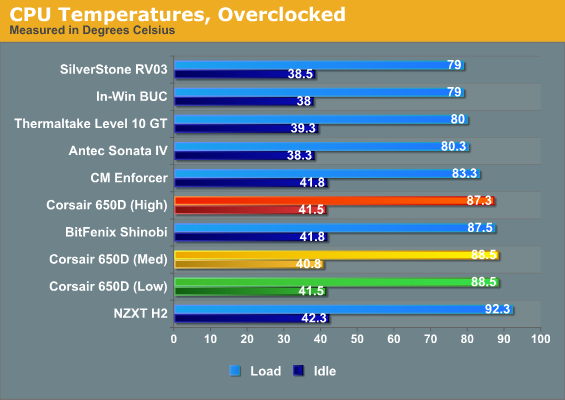
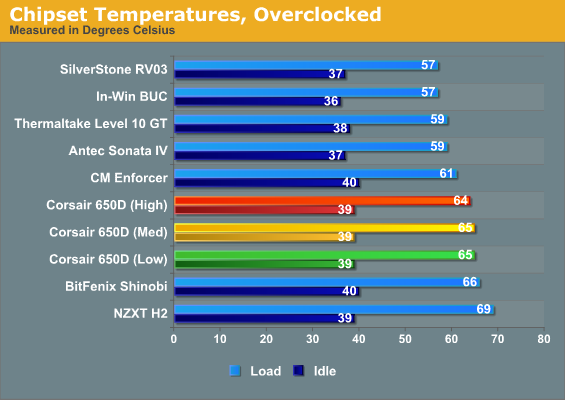
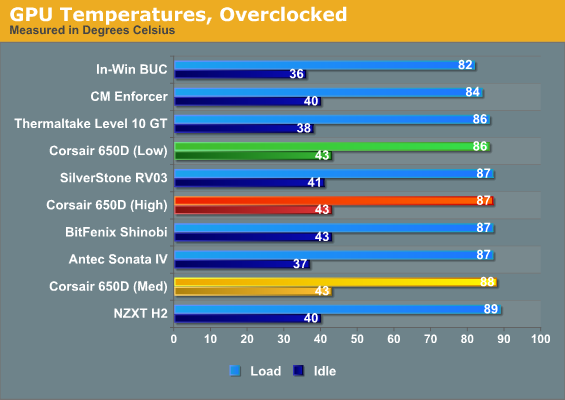
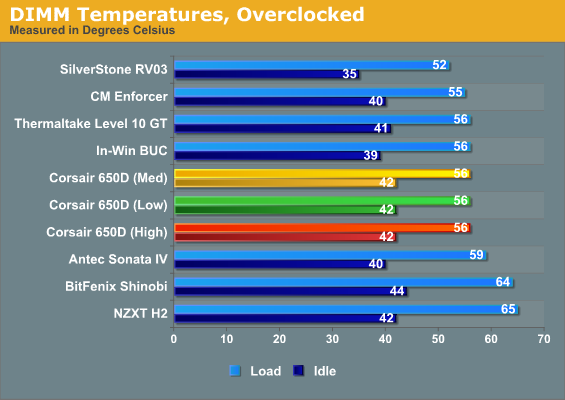
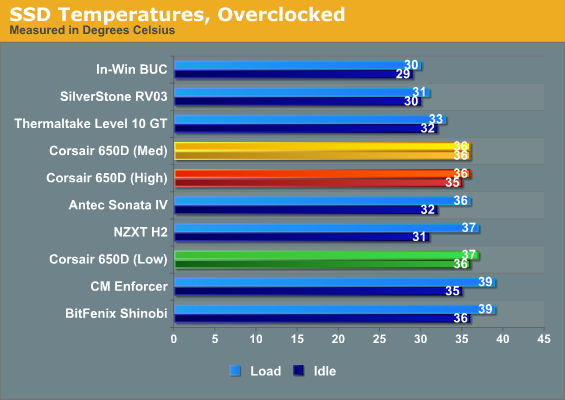
While the 650D's different fan settings once again prove to have negligible differences, the overarching theme continues to be mediocre thermal performance. CPU temperatures are among our worst, with the other heavy duty cases able to produce results as much as eight degrees cooler. This bears out my chief concern: the 650D's negative pressure design just doesn't seem able to keep enough air flowing through the chassis to move the heat off of the processor or the graphics card.
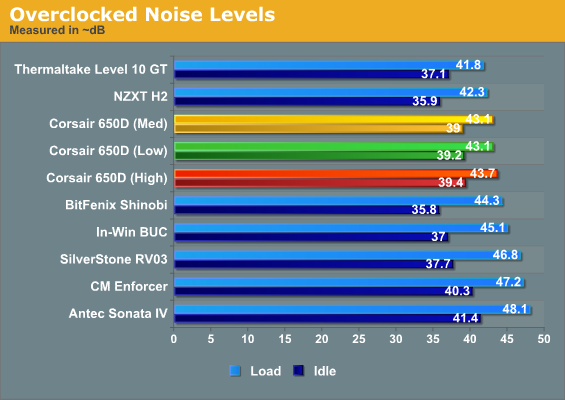
Thankfully, though, Corsair's design still remains among our quietest. Though the different settings measure very similarly, in practice the higher fan settings do create an audible "whoosh." Idle noise isn't great, but it's not terrible either: just about anything under 40dB is livable and easy enough to drown out with white noise.










36 Comments
View All Comments
HilbertSpace - Friday, July 29, 2011 - link
This case is great once you get rid of the 200 mm fans (far too loud). I replaced the top 200 with two 120 mm fans running at 500 rpm, replaced the back 120, and front 200 mm with a 140 mm fan (this requires your own mounting solution as there are only mounting points for 200 mm fans).Not it's nice and quiet - on par with my old Antec Solo case (similar to Sonata). I only hear a slight bit of air movement noise.
The side window panel can be replaced for $20-25 with a solid one from Corsair's website.
Aikouka - Friday, July 29, 2011 - link
I own a CNPS9000, and I'm curious how you like the 9900? My biggest gripe on the 9000 is that I believe they were phasing out the product at NewEgg, and all I could get was one with a silly green LED. At least my PC is fast and furious (and cool). ;)varneraa - Friday, July 29, 2011 - link
I'm not familiar with the cooler you are using, but I wonder if you could significantly improve the thermals by orienting the cpu cooler to exhaust through the top of the case and then have the rear 120mm fan pull air into the case.Dustin Sklavos - Friday, July 29, 2011 - link
I actually tried that with my 600T and it made virtually no difference, so it's reasonable to assume that wouldn't help the 650D either.Meghan54 - Friday, July 29, 2011 - link
"...it doesn't change the fact that you're exhausting more air than you're bringing in."Did you even read what you wrote, Mr. Sklavos? Do you think, using the fans that come with this or any other computer case, that you can create a negative pressure inside the case in relation to the outside atmospheric pressure? And in the above quoted line, you seem to imply that the case can be imploded due to the fact that a partial vacuum is being created inside the case, since you're saying the fans are exhausting more air than comes into the case.
Of course, that is utter bullshit. Why?
First, the case would have to be completely air tight to have the "more air out than In" phenomenon to occur. Second, the fans must be capable of tremendous static pressure to actually suck more air out of a case than moves into the case. Given what the author has said, eventually the case would implode as an end result of all that "negative pressure" being created and given enough running time.
But we all know case fans do not have very high static pressure output curves and neither are computer cases air tight. Therefore, the air exhausting from the case exactly equals the amount of air entering the case, nothing else can be happening.
Where does the air get into the case, then? Between the optical drives or drive covers, around the side panels, through the rear venting.....all avenues of air infiltration or exhaust, depending on how the fans are arranged. You can have every single fan blowing into the case you want, you won't have tremendously increased positive pressure, if any at all, because the air will escape via every seam, crack and crevice it can find. And even using ultra high output fans, I doubt anyone's seen a case either implode from too much negative internal pressure nor explode from too much positive internal pressure.
Honestly, about all one can do is direct the movement of air within a case with fan air flow, not increase internal air pressure in any meaningful amount, especially given what are typically used for case fans (low noise, low rpm large fans.)
Simply, put a lot of fans blowing into a case and you'll have exhaust of the exact same amount of air put into the case from every seam, crack, hole, and crevice found in the case. Put a lot of fans exhausting air from a case and you'll have an equal amount of air entering the case through the same cracks, holes, crevices, and grills in the case. Our fans are not strong enough to either create a partial vacuum or partial positive pressured environment within any steel/aluminum/plastic enclosure that leaks air around and through multiple seams found on every case.....they're not air tight.
Dustin Sklavos - Saturday, July 30, 2011 - link
Wow...now that is some physics rage.Casper42 - Monday, August 1, 2011 - link
Way to go all agro on an assumption.The case will implode?
Did we read the same article?
Here is the deal Mr Wizard, if you Push more air into the case than you exhaust, you get leakage coming out of the case in places you might not want. If you pull more air out of the case than you push in, then you get the same leakage in reverse. You have air sneaking in places you were not intending. This is exactly what you are saying in that the case is not airtight.
The problem with both of those is 2 things as I see it.
1) You stand a higher chance of recirculating hot air back into the case
2) Your fans have to work harder due to the unbalanced airflow.
I don't think number 2 is a big deal, as you rightfully mentioned that today's craptastic PC fans don't stand up well when it comes to large amounts of static pressure so the impact of such pressure on fan rotation and resistance is negligible at best.
But the problem with air coming in or leaking out from places you dont want is one that should be rectified. And as I read it, thats really what the writer was trying to say.
IMHO, the best way to design a case to deal with airflow is to push in more air than you have FANS to exhaust it, put the exhaust fans in strategic locations near things that need to be extra cooled (CPU, GPU and PS) and then leave some perf'd areas of the case on the exhaust side of the design to allow the excess pressure to leak out gracefully without building static pressure.
ckryan - Friday, July 29, 2011 - link
In the conclusion you state a desire to see more intake air going straight to the tower. I would submit there is one prime example of this, the Lian Li PCA05 NB. The intake fan is on the back, blowing air in directly to the tower cooler which is like two inches away. With a Noctua U12 SE2 I don't even use a push fan, just one pull fan. The exhaust exits out the front, and all of the fans line up. If your primary concern is CPU temps, this is your case. GPU temps are not great however, though a reference style cooler helps. The good new is the GPU can't heat up the CPU even if the card puts all the heat into the case.On the other hand, there is something to be said for large, intelligent cases with good cable management - an area where the PC A05NB falls directly on it's Taiwanese face.
Casper42 - Monday, August 1, 2011 - link
I have jimmy rigged a similar design but done it in reverse. Install a 120mm intake across 3 5.25" bays that shoots air right into a Zalman 9700 and then the rear 120 is exhaust. I refer to this as the upper zone because my GPU cuts off all the air the lower front 140mm is pulling in. With the GPU exhaust and some missing slot covers the 140 blows across the drives and GPU and creates a lower zone that is also pure front to back as well.With one case I had to put packing tape over the holes in the side panel that were for traditional "top down" coolers like the retail CPUs come with.
marc1000 - Monday, August 1, 2011 - link
there is one thing i've been pointing on the comments of some case reviews here at anandtech: we can improve the thermals by turning ALL fans into intake fans, and let the hot air go out of the case by his own way on every opening. I did this in my case (a custom small micro-atx) and it worked great, but I do not have others cases to test, so this is my suggestion to people who can actually test cases.turn the back fan of this corsair to an intake fan, and maybe even the top fan too. let the cold air force out all hot air. I believe this would make a noticeable difference.
regards,