The 2011 MacBook Air (11 & 13-inch): Thoroughly Reviewed
by Anand Lal Shimpi on July 28, 2011 3:25 AM EST- Posted in
- Apple
- Mac
- Intel
- Sandy Bridge
- MacBook Air
- Laptops
A New Boot Camp
One thing that always bothered me about the 2010 MacBook Air was while Apple gave you a USB stick with OS X on it, you still needed to use an external optical drive to install Windows. By default Boot Camp wouldn't let you install Windows 7 off of a USB stick or external USB hard drive. Of course with some extra work you could do this on your own, but it's something that Apple should've made easier from the start.
With the 2011 MacBook Air, Apple did just that.
The Airs ship with a slightly newer version of Lion with an updated Boot Camp Assistant. Here's what Lion's default BCA looks like on a system with no optical drive:
And here's the new screen for the MacBook Air's build of Lion:
Boot Camp now asks you for a Windows 7 ISO and will automatically create a bootable USB drive for you. Here's the folder structure of the result:
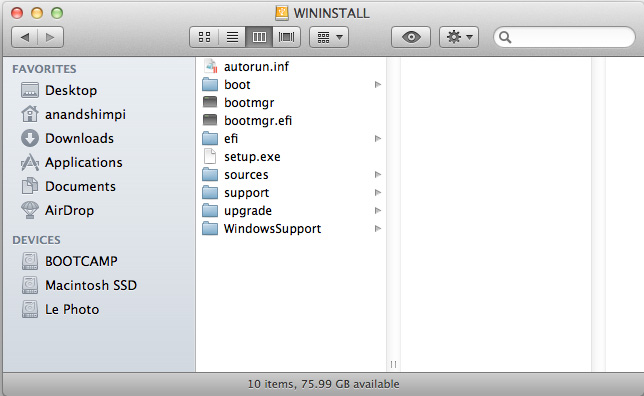
I gave Boot Camp an Intel X25-M G2 connected to an Apricorn SATA to USB 2.0 adapter (a great way to quickly install an OS). Note that the BCA will also download the latest Windows Support package from Apple and include that on your USB drive. The total space required is just over 4GB, so all you really need is an 8GB USB stick and you're good to go.
Installing Windows 7 on the MacBook Air is painless, especially when you've got all you need on a single USB drive. But what about performance and battery life?


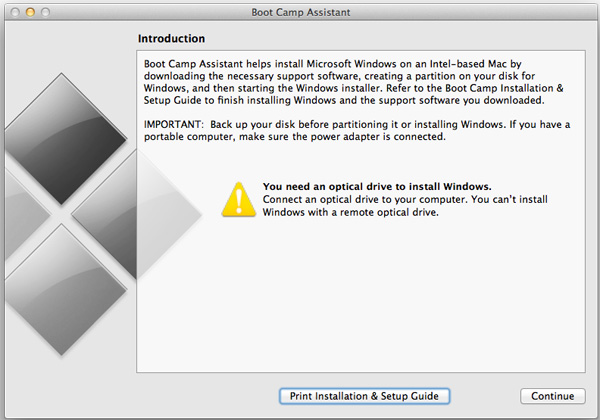
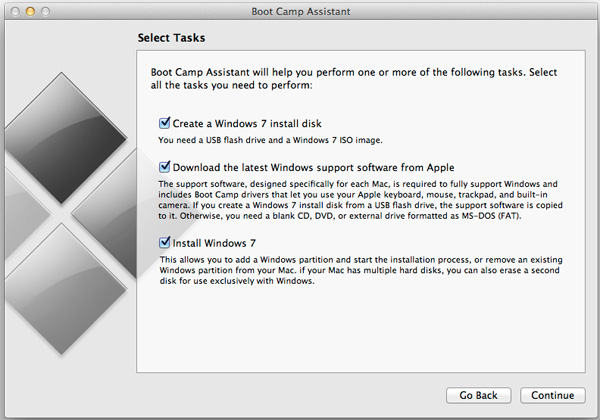








103 Comments
View All Comments
djpavcy - Thursday, July 28, 2011 - link
In your "2011 MacBook Air Lineup" table the "Cores/Threads" and "Base Clock Speed" categories are messed up.Excellent review btw
apinkel - Thursday, July 28, 2011 - link
Thanks for the review. I am very interested in the 13" MBA as it's the only ultraportable I can find that has what I consider to be the ideal resolution for a laptop display with good performance and battery life (the thinkpad x301 is a close second but there's too much of a performance sacrifce there although I prefer the ports and features on the x301).I need a windows machine... I'm just trying to find out if the MBA is a good windows only machine. I hear conflicting reports on this... I'm sure you guys are busy but if you find the time I'd love to hear your thoughts on using a MBA as windows only.
setzer - Thursday, July 28, 2011 - link
Hi Anand, you have a small typo on the specifications table:Base Clock Speed Intel HD 3000
check - Thursday, July 28, 2011 - link
From Page 4:http://www.anandtech.com/show/4528/the-2011-macboo...
"Apple has sold a USB 10/100 Ethernet dongle in the past for MacBook Air owners, but these days you can get better performance over good WiFi than you can from 100Mbps Ethernet"
I would like to see some testing that substantiates this claim.
In my experience traditional 802.11a/b/g/n can't sustain speeds anywhere near what a 100Mbit wired connection can do. Not to mention that if you are running WPA or any other encryption you take a substantial bandwidth hit.
JarredWalton - Thursday, July 28, 2011 - link
With a good router and WiFi card, and if you're in relatively close proximity to the router, 802.11n can definitely outperform 100Mbit Ethernet. If you're on the other side of the house, it will be slower, but then you'd have to run a 150 foot Ethernet cable. Now, Gigabit Ethernet is in a league of its own compared to WiFi, but we already knew that.Penti - Wednesday, August 10, 2011 - link
Just attach a 10GbE adapter to it then :) Thunderbolt does suppport this kind of expansion.Uritziel - Thursday, July 28, 2011 - link
It's not really necessary to substantiate a claim that an up-to-450Mbps standard "can get better performance" over a 100Mbps standard :\Silenus - Thursday, July 28, 2011 - link
Did you read the the rest of the review? This WAS tested. See the SSD and WiFi performance section:http://www.anandtech.com/show/4528/the-2011-macboo...
Both the 11 and 13 topped 116Mb transfers. 15 Macbook Pro and recent iMac did even better.
lyeoh - Thursday, July 28, 2011 - link
1) That's peak speed.2) That's probably for only one WiFi user with a good zero interference connection to the AP. Add another WiFi user (or ten ;) ) and the speed will drop.
Some (not all) APs also slow down everyone if a WiFi B/G user connects.
A5 - Thursday, July 28, 2011 - link
You're also not going to hit line speed on 100 Mbps networks without an optimal set of conditions. For everyday use (even with multiple users, etc), 802.11n is good enough and far easier to install a new network than 100 Mbps wired Ethernet.If you're doing a lot of the large file transfers or movie streaming, consider installing a Gigabit network though.