The 2011 MacBook Air (11 & 13-inch): Thoroughly Reviewed
by Anand Lal Shimpi on July 28, 2011 3:25 AM EST- Posted in
- Apple
- Mac
- Intel
- Sandy Bridge
- MacBook Air
- Laptops
SSD Performance
Last year's MacBook Air was the first Mac to ship without a mechanical hard drive or an option to install one. Using a custom form factor, Apple partnered with Toshiba (and later Samsung) to build value SSDs for the MacBook Air line.
Although Apple has tested solutions from Intel, Marvell and SandForce, to date it hasn't opted to ship any of them to market. Toshiba and Samsung offer much better pricing and don't mind being silent members of the supply chain. There are also reliability benefits. While Toshiba and Samsung may not perform as well as the aforementioned controller makers, they've definitely had fewer issues.
My 13 had a Toshiba based drive while my 11 had a Samsung drive. You can tell what controller you have by looking at the model string in a System Report from your machine. The SM prefix indicates a Samsung drive while the TS indicates Toshiba:
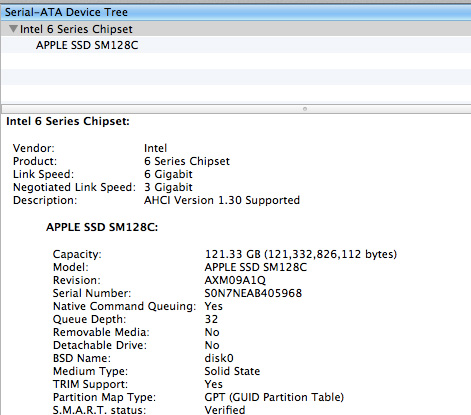
Both controllers are limited to 3Gbps operation (neither company has released a 6Gbps controller) but performance does vary pretty significantly between the two:
| 2011 MacBook Air SSD Performance Comparison | ||||||
| 4KB Random Read (QD3) | 4KB Write Read (8GB LBA Space QD3) | 128KB Sequential Write | 128KB Sequential Read | |||
| 13-inch MacBook Air (Mid 2011) - Toshiba SSD | 18 MB/s | 1.65 MB/s | 204.2 MB/s | 189.5 MB/s | ||
| 11-inch MacBook Air (Mid 2011) - Samsung SSD | 44.6 MB/s | 27.2 MB/s | 258.0 MB/s | 234.4 MB/s | ||
| 11-inch MacBook Air (Late 2010) - Toshiba SSD | 31.1 MB/s | 2.49 MB/s | 147.0 MB/s | 113.0 MB/s | ||
The Samsung drive has much better random and sequential performance, maxing out the 3Gbps interface when it comes to sequential reads.
In regular use I doubt you'd notice a huge performance difference between the two, but if you want the fastest drive you want the Samsung. Compared to last year's MacBook Air (Toshiba) you get a huge boost in sequential read/write performance.
Both drives support TRIM under OS X.
WiFi
Unlike other members of the 2011 Mac family, the MacBook Air retains a WLAN stack with 2 receive and 2 transmit antennas via the Broadcom BCM4322. The WLAN solution in the Air is capable of up to two simultaneous spatial streams, topping out at 270Mbps.
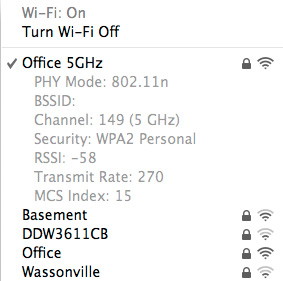
In practice this results in peak performance over 802.11n at around 128.8Mbps. Testing at the same distance I tested the MacBook Pro and iMac at, the results drop to 116.8Mbps.
| 802.11n Network Performance Comparison | ||||||
| 27-inch iMac (Mid 2011) | 15-inch MacBook Pro (Early 2011) | 13-inch MacBook Air (Mid 2011) | 11-inch MacBook Air (Mid 2011) | |||
| Peak Network Transfer Speed | 150Mbps | 133Mbps | 116.8Mbps | 116.8Mbps | ||
The new Air also supports Bluetooth Low Energy, although without any Bluetooth LE devices on hand I was unable to test the feature.










103 Comments
View All Comments
OCedHrt - Tuesday, August 2, 2011 - link
35W is maximum draw I think. On average you don't use that much, and on idle you save even less. My Z, as an entire system, draws 22W on average during browsing.darwinosx - Saturday, July 30, 2011 - link
If you had actually read the review or knew anything about the Sony Z you would know that this is a different ultra low voltage i5 processor that was just released. You would also know that Sony's are higher priced, poorly made, little service and support, and run Windows.OCedHrt - Tuesday, August 2, 2011 - link
I would know that my Z runs fast, plays my games, carries around just as light as an Air, is built to last, never needed support, and cost me less. And people still have their 3 gen old Z's running core duos going strong.The Z does not want a ULV processor. ULV is only good if you want to increase your battery life at the cost of performance. The Sony Z does not lose to Air in battery life at all. Just because something just came out doesn't necessarily make it ideal. Would there be a market for the new Z with ULV? Maybe, and it will then kill the Air in battery life and probably cost even less.
KPOM - Thursday, July 28, 2011 - link
As usual, a nice and thorough review. Thanks for the comparison to the i7, as well.Apple did a nice job with this one. They have created a mainstream "ultra book" months before the others come out with their blessed-by-Intel versions. It isn't as powerful as the Vaio X, but is more reasonably priced. It beats the relatively new Samsung Series 9 (which still relies on an i3 and less powerful graphics) while maintaining similar pricing. The i7 available in the 128GB 11" is a good deal at $1349. I opted for the 256GB 11" and got the Samsung (though the Toshiba would have been fine - I had one in my 2010 MacBook Air).
OCedHrt - Tuesday, August 2, 2011 - link
I hope you mean the Vaio Z. The X was amazing but it was a paper weight.iwod - Thursday, July 28, 2011 - link
The next gen of tech, Haswell, PCI-E 4.0, Thunderbolt 2.0, Faster SSD will be perfect fit for Macbook Air.lokiju - Thursday, July 28, 2011 - link
I wonder if Sony's Air challengers external GPU would work with this if you could get the physical ports adapted to fit...A external GPU would probably be more than it's worth for me but still a cool concept.
mschira - Thursday, July 28, 2011 - link
That last sentence made me think. Why not integrate the external graphic card into the external display?That would be neat.
M.
wicko - Thursday, July 28, 2011 - link
I think I would still prefer an external GPU kit or something. This way you still have choice in GPU and in monitor, including existing ones.tipoo - Thursday, July 28, 2011 - link
I'd prefer a separate box for the GPU so you don't have to toss the display when its outdated. With thunderbolt you could potentially connect the Air to the display, then daisychain the display to the GPU.