USB 3.0 Flash Drive Roundup
by Zach Throckmorton on July 29, 2011 11:15 AM EST- Posted in
- Storage
- Kingston
- USB 3.0
- Patriot
- Gadgets
- ADATA
- Super Talent
- Flash Drive
- Mushkin
USB 3.0 flash drive performance in a USB 2.0 port
While it is clear that USB 3.0 flash drives on a USB 3.0 interface dramatically outperform USB 2.0 flash drives on a USB 2.0 interface, USB 3.0 ports are not nearly as common as USB 2.0 ports. USB 2.0 is nearly ubiquitous in the wild, while USB 3.0 is now only found on more modern motherboards and laptops. Odds are you will be using your flash drives at work, school, and at friends' and family members'—or maybe even at your own home—where there are no USB 3.0 ports. I personally do not have a USB 3.0-enabled mobile system. Thus, are USB 3.0 flash drives faster than USB 2.0 flash drives even when used in a USB 2.0 port? Note that the ADATA S102 and Super Talent Express DUO USB 3.0 flash drives are excluded in the comparisons because of their anomalous performance in smaller file writes.
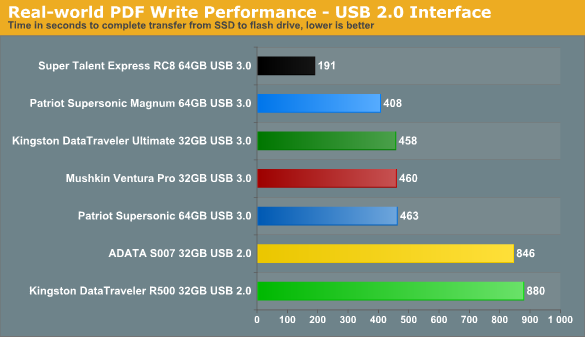
And there is the dramatic answer to that question!
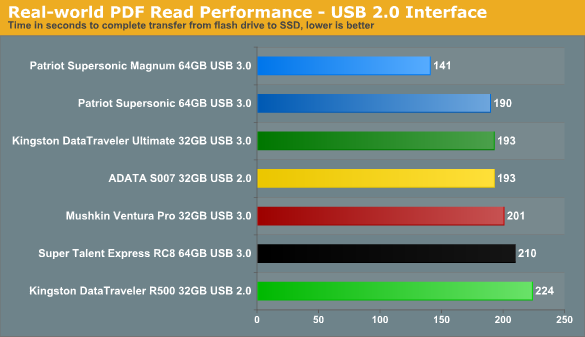
...Perhaps the dramatic answer was a bit premature. USB 3.0 flash drives are not unequivocally faster than USB 2.0 flash drives in sustained reads when both are using a USB 2.0 interface.
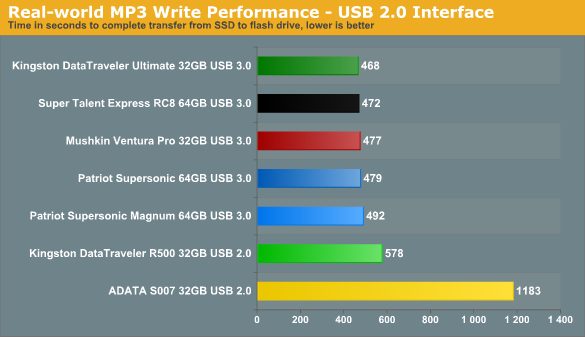
Once again, sustained writes of smaller files are faster on USB 3.0 flash drives. Interestingly, the more expensive USB 2.0 flash drive (Kingston's R500) markedly outperforms the budget USB 2.0 flash drive (ADATA's S007).
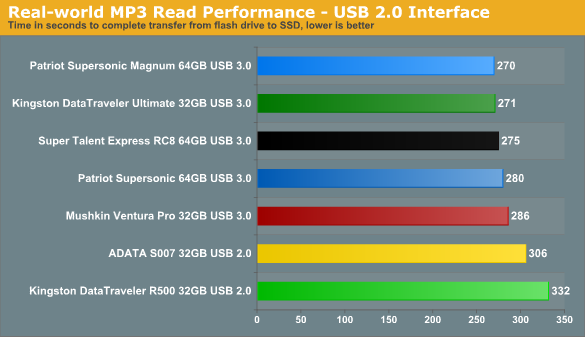
For sustained reads of MP3s, unlike sustained reads of PDFs, the USB 3.0 flash drive advantage is unambiguous.
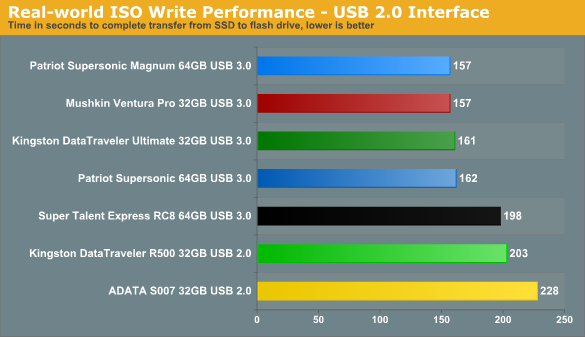
The four USB 3.0 flash drives that wrote the ISO fastest on the USB 3.0 interface also wrote the ISO fastest on the USB 2.0 interface.
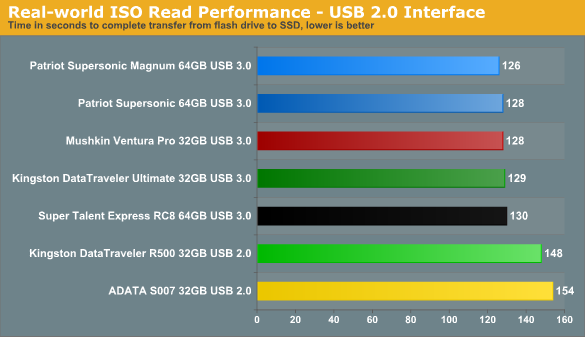
The USB 3.0 flash drives are once again faster than their USB 2.0 counterparts.
There you have it: even if you don't have USB 3.0-enabled systems or frequently use USB 2.0 ports, USB 3.0 flash drives are worth considering because they are almost always faster than USB 2.0 flash drives. This is especially true when writing files to the flash drive—sustained writes of many small files can be more than 100% faster on a USB 3.0 flash drive than a USB 2.0 flash drive, even when using a USB 2.0 interface.
We have one final question to address—and we do so on the next page!










42 Comments
View All Comments
peterpan783 - Saturday, April 12, 2014 - link
Very informative, but I would have preferred to see the performance indicated in megabytes per second, and not in time. I can see whatever drive took whatever seconds more or less, but that doesn't tell me anything about the actual speed. USB flash drive performance is measured in MB/s.XmppTextingBloodsport - Saturday, March 19, 2016 - link
In the future I hope you will employ better cross platform considerations like FS:UDF
exFAT
And seek an official manuafacturer answer for
* ideal Block Size (or Allocation Unit)
** for 2 or 3 primary use cases
** large media files
** mix of text and media files
** single large file
* ideal [re]formatting method (_not_ requiring a microsoft license)
** to partition or not to partition
** entire drive VeryCrypt (the new incarnation of TrueCrypt)
* how much [cheating] cache the drive has
* manufacturer's tools availability beyond windows
** turning off feckless led