The N2A2 NAS appliance comes with a 60W AC adapter, an RJ-45 cable, product installation guide and a couple of software CDs.
In order to set up the NAS, there is no need to install any of the softwares on the CDs. Pointing the browser to the IP of the NAS and logging in with the default credentials (admin/admin) enables one to administer and set up the NAS for a particular environment.
By default, the two disks are organized and visible over the network as individual disks. The hard drive volumes may be configured in one of multiple ways:
- RAID0 (Striping)
- RAID1 (Mirroring)
- Linear (JBOD)
- RAID1 + Linear (JBOD)
- Individual Disks (Default)
For the RAID1 + Linear (JBOD) configuration, the amount of disk space allocated to each volume type is configurable.
In the rest of this piece, we will restrict ourselves to the two configurations of interest, namely, RAID 0 (for performance) and RAID 1 (for redundancy).
On the whole, the setup process is painless. The NAS is also DLNA certified and offers a host of other features like FTP and web server as well as Torrent services. The LG N2A2 NAS offers the right balance of features and options for the home consumer.









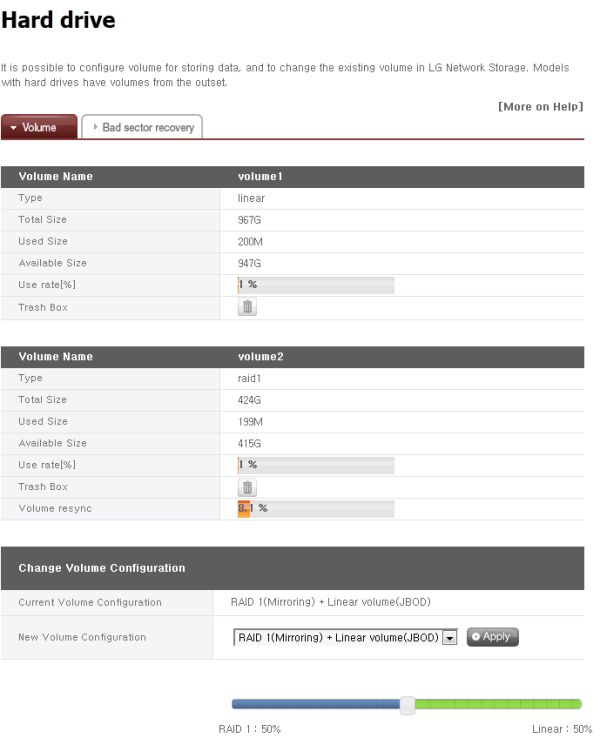








24 Comments
View All Comments
Chupathingy220 - Monday, July 18, 2011 - link
I've been swinging back and forth between picking up a NAS like this one, or repurposing an old netbook I have lying about with some Linux server software and simply attaching drives to it via USB. Suggestions?kmmatney - Monday, July 18, 2011 - link
I would just suggest picking up a copy of WHS (only $59 at NewEgg) and eityher using your old laptop or making a cheap server. I tried various solutions, such as a home-made NAS and Linux (Amahi). In the end, it's just so much nicer using Windows Home server. My only regret was wasting so much time with other solutions before getting WHS.Zan Lynx - Monday, July 18, 2011 - link
You can get better performance with WHS (or Linux) and your own hardware. Gigabit jumbo frames, four or five fast hard drives, you should be able to get over 80 MB/s in sequential access.But you lose one of the bigger advantages these little NAS boxes have, which is low power consumption and quietness.
name99 - Monday, July 18, 2011 - link
Why limit yourself to WHS or Linux?You can use a Mac Mini (low power when it's on AND it can go to sleep, registering itself with an AirPort base station, to be woken as necessary.)
OSX offers built-in striping, so hook up 3 USB drives and you can hit basically 100MB/s or so reads and writes.
SilthDraeth - Monday, July 18, 2011 - link
Maybe if WHS was installed on the Mac Mini.EddieBoy - Monday, July 18, 2011 - link
I'll second the comment about trying Windows Home Server. I have been using Version 1 for several years and it works great. Version 2 is getting good reviews although a few people were upset that it doesn't continue the use of Drive Extender. That didn't bother me too much as there are add-ons for DE if you really feel you need that functionality. The Newegg price for WHS is very tempting. I may have to grab a copy of Version 2 and upgrade my configuration.phu5ion - Monday, July 18, 2011 - link
If you are going to re-purpose an existing system, use a Linux server OS. You don't want some pesky GUI eating CPU time like some other OS options.kmmatney - Monday, July 18, 2011 - link
The GUI is Windows XP based - very light. You use a console app to connect to it most of the time, anyways. The GUI comes in handy when you need it. A lot of us just don't know Linux all that well to attempt running it without a GUI. I also use WHS to share (sort of) a scanner.ShoePuke - Monday, July 18, 2011 - link
I too agree that for most of the people that read Anandtech, a DIY NAS will get you way more features for same or less money. I was pretty psyched about WHS until they removed data redundancy in the new version (I thought that was it's best feature!). Now I'm using unRAID and love it. My 14 TB unRAID box draws ~35w idle and ~80w peak. Really like being able to mix drive sizes w/o penalty while having parity.Rick83 - Monday, July 18, 2011 - link
just got a 20 euro more expensive buffalo 2-disk NAS, which allows proper hot swap, but it is insanely loud (for what it is).I'd expect these enclosures to be silent and the disks to be minimally intrusive, but this one will have to be hidden in an insulated cupboard..