The HP TouchPad Review: webOS on the Big Screen
by Anand Lal Shimpi on July 17, 2011 11:11 PM ESTThe webOS Browser
Based on WebKit, the TouchPad's browser is pretty comparable to what you get from Apple or Google on competitive tablets. Technically the browser doesn't support tabs but you can spawn new browser windows as cards on a stack.
Functionally this ends up working pretty similar to tabs and you do get a sliver of a preview of the card you're switching to, so there's a slight advantage. On the flip side, while you can just tap once to switch between tabs on Honeycomb you need to swipe up then tap to do the same under webOS 3. In practice I'd say it's a wash.
There is no support for an incognito mode like you get in Honeycomb, however you can clear all browser history/cookies/cache from within the app itself using its drop down menu:
Scrolling down web pages is consistent on the TouchPad but rendering happens below 30 fps. This is an issue across the OS unfortunately, the Web app is not an exception.
Scroll beyond the top or bottom of a web page and you'll meet a grey background, similar to what happens on iOS. The same applies for left/right scrolling, again similar to iOS. The problem here is the webOS browser is more sensitive to scrolling beyond left/right boundaries so unless you're very careful to scroll in a straight line you can actually have a more jittery scroll down a web page. This seems like an easy fix if HP just makes scrolling beyond the left/right edges of a web page require a more substantial gesture.
Double tap and pinch to zoom are both supported and work well. Occasionally when zooming you'll find that certain web page elements are poorly reconstructed:
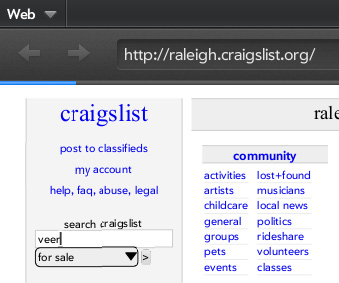
Default search is powered by Google although you can sub in Wikipedia or Twitter if you'd like.
The TouchPad's browser reports a fairly standard user agent:
Mozilla/5.0 (hp-tablet; Linux; hpwOS/3.0.0; U; en-US) AppleWebKit/534.6 (KHTML, like Gecko) wOSBrowser/233.70 Safari/534.6 TouchPad/1.0
Web page compatibility is comparable to the iPad and Honeycomb tablets but not much better. I ran The HTML5 Test on an iPad 2, Honeycomb (3.1) tablet, RIM's PlayBook and the TouchPad to quantify compatibility:
| The HTML5 Test | |||||||
| Test | Apple iPad 2 | HP TouchPad | RIM PlayBook | Samsung Galaxy Tab 10.1 | |||
| Total Score | 217 (and 7 bonus points) | 229 (and 5 bonus points) | 274 (and 9 bonus points) | 222 (and 3 bonus points) | |||
| Parsing rules | 1/11 | 6/11 | 11 (2 bonus points) | 11 (2 bonus points) | |||
| Canvas | 20 | 20 | 20 | 20 | |||
| Video | 21/31 (4 bonus points) | 21/31 (4 bonus points) | 21/31 (4 bonus points) | 21/31 | |||
| Audio | 20 (3 bonus points) | 20 (1 bonus point) | 20 (3 bonus points) | 20 (1 bonus point) | |||
| Elements | 14/28 | 16/28 | 20/28 | 20/28 | |||
| Forms | 36/98 | 41/98 | 47/98 | 52/98 | |||
| User Interaction | 7/36 | 34/36 | 34/36 |
7/36 | |||
| History and navigation | 5 | 0/5 | 5 | 0/5 | |||
| Microdata | 0/15 | 0/15 | 0/15 | 0/15 | |||
| Web applications | 19/20 | 15/20 | 15/20 | 15/20 | |||
| Security | 5/10 | 5/10 | 5/10 | 5/10 | |||
| Geolocation | 15 | 15 | 15 | 15 | |||
| WebGL | 8/25 | 0/25 | 0/25 | 0/25 | |||
| Communication | 25 | 15/25 | 25 | 5/25 | |||
| Files | 0/20 | 0/20 | 0/20 | 10/20 | |||
| Storage | 15/20 | 15/20 | 15/20 | 15/20 | |||
| Workers | 0/15 | 0/15 | 15 | 0/15 | |||
| Loca multimedia | 0/20 | 0/20 | 0/20 | 0/20 | |||
| Notifications | 0/10 | 0/10 | 0/10 | 0/10 | |||
| Other | 6 | 6 | 6 | 6 | |||
Overall scores are pretty similar for the iPad and the TouchPad. Honeycomb is a bit better (save for the annoying bug with Reddit) and the PlayBook's browser is in a class of its own. While not quite desktop-level, the PlayBook's browser continues to be the most compatible browser in the tablet world by far. How the competition is unable to come close is perplexing to me.
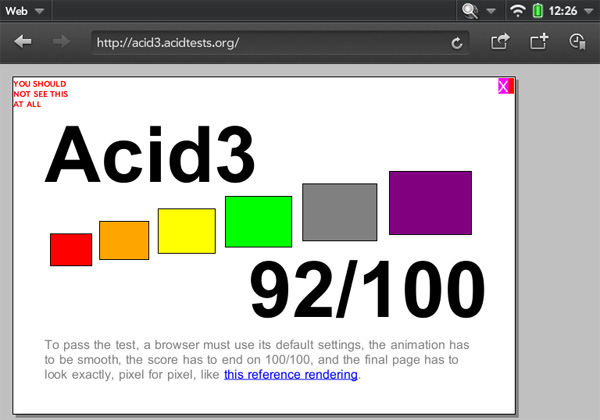
The TouchPad doesn't completely pass the Acid3 test unfortunately, putting it behind iOS and Android in that regard.
On the plus side there is full blown Flash support. I turned to GUIMark 3 to quantify the TouchPad's Flash performance:
| Flash/HTML5 Performance - GUIMark 3 | ||||||||
| Bitmap (HTML5 Cache) | Bitmap (Flash) | Vector Test (HTML5) | Vector Test (Flash) | Compute (HTML5) | Compute (Flash) | |||
| Apple iPad 2 (1024 x 768) | 19.1 fps | N/A | 14.2 fps | N/A | 13.4 fps | N/A | ||
| BlackBerry PlayBook (1024 x 600) | 11.2 fps | 26.3 fps | 10.7 fps | 25.9 fps | 10.2 fps | 23.0 fps | ||
| HP TouchPad (1024 x 768) | 27.7 fps | 42.6 fps | 9.3 fps | 28.5 fps | 8.0 fps | 22.1 fps | ||
| HTC Flyer (1024 x 600) | 30.3 fps | 50.6 fps | 12.1 fps | 21.4 fps | 8.5 fps | 26.6 fps | ||
| Samsung Galaxy Tab 10.1 (1280 x 800) | 22.9 fps | 25.0 fps | 11.4 fps | 19.3 fps | 11.2 fps | 23.6 fps | ||
While not as good as the Flyer, the TouchPad's Flash performance is clearly better than that of the Galaxy Tab 10.1 running Android 3.1. HTML5 performance on the other hand is noticeably lower. Web page loading performance isn't anywhere near as good as the competiton:
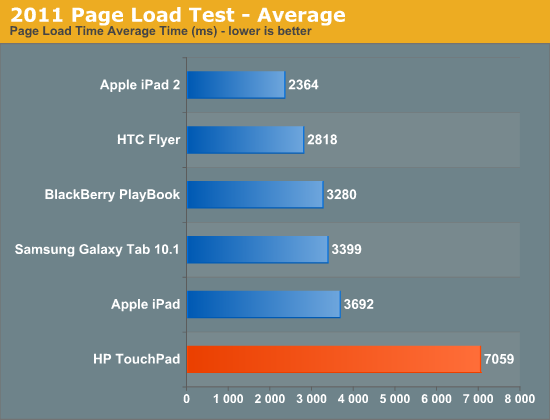
The same performance deficit is reflected in SunSpider and BrowserMark tests:
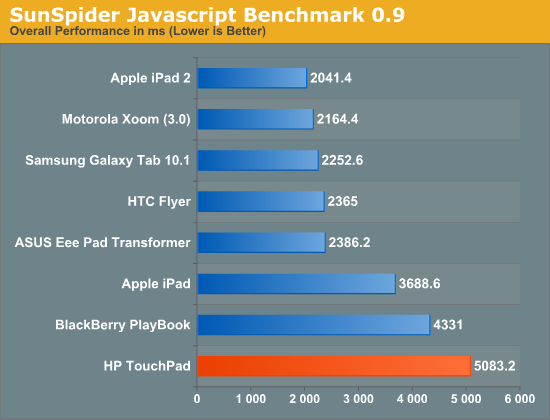
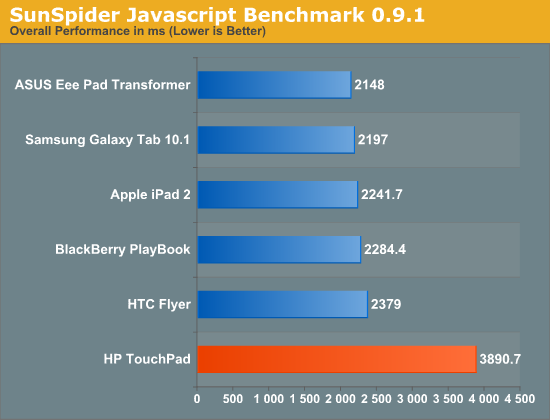
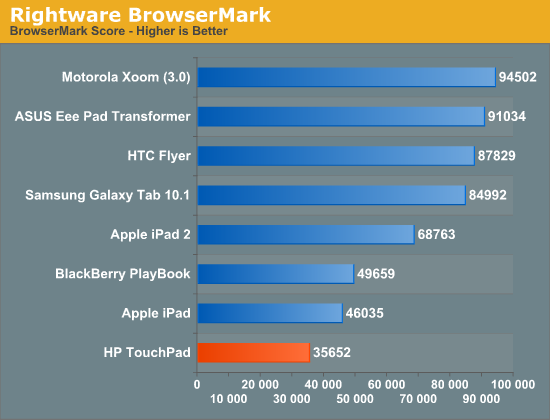
In practice, browsing web pages with Flash ads is a relatively painless experience on the TouchPad - similar to Honeycomb in that regard. It's in playing video where the user experience can degrade. This isn't a problem unique to the TouchPad, while it's nice to have full Flash support - tablets with Flash just aren't quite fast enough to duplicate the desktop, or even a netbook experience. While I do expect that to change in the next two years, we're just not there yet. I was surprised by how well playback controls in Flash video players worked on the TouchPad. They weren't flawless, but I could actually get around a lot of videos using them.
On a side note, Hulu currently works on the TouchPad although I expect by the time you read this that hole will be plugged.


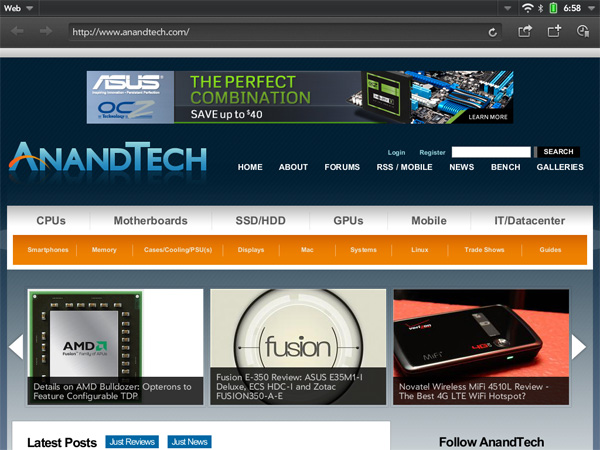

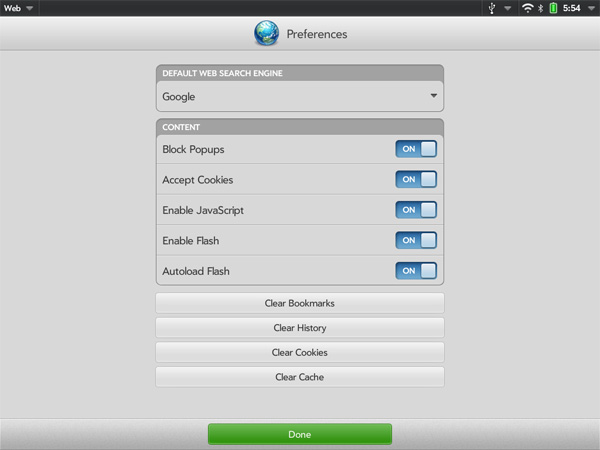
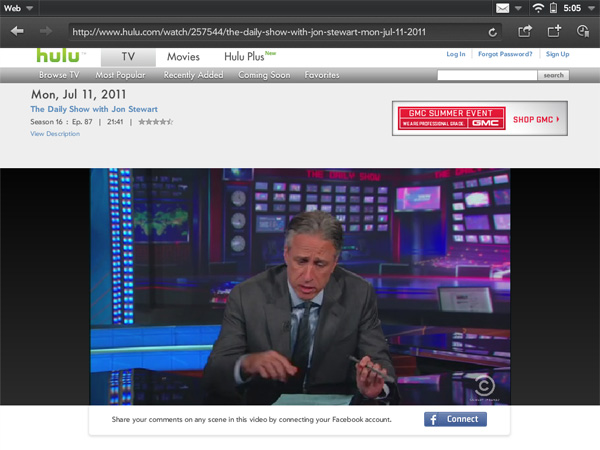








67 Comments
View All Comments
TheTechSmith - Monday, July 18, 2011 - link
I also like the product review choices. Not everyone who reads Anandtech is a PC gamer, and tablets and smart phones are evolving way faster than PC technology, so it makes sense that more coverage is required. There are still plenty of PC component reviews that benchmark using plenty of games for that market. This is a particular product review I was waiting for in fact. Although one review I would like to see is a revisited Boxee Box review, since the Boxee software has changed drastically since the first review, and it was promised at the end of first review to be done before last Christmas.justaviking - Monday, July 18, 2011 - link
As long as the phone and tablet reviews do not prevent traditional reviews of PCs, Laptops, and componets, then what's the problem? It takes me about 1 second to not read a review.Anand has to follow the market and the industry. Should he be busy benchmarking floppy disk drives? Should he not consider the ability to properly play HD video? He needs to stay current with industry trends or AnandTech.com will become a relic of the past.
There are lots and lots of reviews here that are not relevant to my immediate purchasing needs. Many I read because they are interesting anyway, though some I skim over much faster than others.
Lastly, and I hesitate to say it, but there is no need for profanity. It is possible to strongly and passionately voice one's opinion with resorting to gutter language. It's not that I'm delicate and easily offended, it's just that it affects the overall character of this site which is usuall very professional, even when the various fan boys don't agree. This site has some of the best readers in the world, and let's keep the standards high.
dookiex - Wednesday, August 17, 2011 - link
Not only does Anand need to follow the market and industry, if he was to only review and report on PCs, laptops, and components, there would be very little content on the site! If you sat down and thought about it, there hasn't been any really breakthrough offerings in PC and components land in quite some time now. As for PC gaming, that market really died down since the 360 and PS3. Mobile casual gaming is also NOT helping matters in PC gaming land.thisisthetruthfolks - Monday, July 18, 2011 - link
You hit it spot on. Anand if you read these comments, I'm just trying to figure out why this site focuses so much on all these cell phone / tablets stuff when it's traditionally a PC and hardware site.I think this site would be best off focusing on the CHIPS found in these devices, not so much the devices themselves.
And how come laptops get no attention? The biggest article you guys did on notebooks was a notebook GPU roundup that did nothing useful besides list all the available GPUs and categorize them as low end, mid range, or high end. Nothing in that article offered anything that the typical reader of this site didn't already know or couldn't find out on google.
Where is the reviews of notebook GPUs? No benchmarks of the 580m, no benchmarks of the 6990m, etc. etc. Sure there are some articles, but so many things are missing.
I subscribed to this site on twitter because I thought it had great reviews for GPUs/CPUs...only to find out that 99% of the time anandtech posts stuff about tablet computers that I couldnt care less about.
At least reading fudzilla is interesting. Except it has zero credibility. Maybe I'll subscribe to tom's hardware instead...
sprockkets - Monday, July 18, 2011 - link
Don't like the first review of webos since you are a tablet hater? Then don't come back here. But don't be a whiny bitch about it either. That's Steve's Job.Wardrop - Tuesday, July 19, 2011 - link
I've been wondering the same thing for the past year. I can only speak for myself, but I kind of see these articles as spam. I also hate the reviews of those boutique computers, as first of all, I get the impression AnandTech readers aren't on the market for a pre-built desktop computer, and second, a lot of these computers are only available in the U.S, and so are irrelevant for a lot of other readers (like many of the cellphone reviews). Laptop's I understand as they're popular and not something you can build yourself, but other than that, I'd like to see AnandTech focus more on desktop hardware and industry news. Anyone can give us reviews of mobile phones and tablets, but there aren't too many sites that can write an SSD anthology as comprehensively as AnandTech. That's their strength, and I'd love to see more of it.halihassan - Monday, July 18, 2011 - link
I’ve yet to reach the end of this review, but so far it seems like you’ve covered the tablet fairly well. One item that I found missing (but is relatively unique) is the monthly Pivot magazine built into the App Catalog. I quickly discovered and downloaded several apps that way, and having used Android and iOS app stores I definitely think that gives HP a huge edge when it comes to discovering applications.halihassan - Monday, July 18, 2011 - link
I agree that HP has a ways to go to fully integrate a wireless syncing solution, but it was nice that Box.net offers 50GB of storage for free to all TouchPad users. Box.net is built into Synergy, but it has yet to appear in the music or photo apps, just QuickOffice and its own app from what I can remember.Wander7 - Monday, July 18, 2011 - link
I love that background with the light shreaking upwards towards the heavens.lunarx3dfx - Monday, July 18, 2011 - link
Anand, could you let me know what build of the OS your touchpad is running? Ive noticed that the display models in stores are running build 16, whereas the release build is 41. I think there was some serious optimization done between those build, because ive had none of the performance issues experienced by reviewers on my touchpad. The experience is nice and snappy for me, albeit with the occasional stutter.Also, HP already announced that the first ota is due out by the end of this month with bug fixes and optimizations.
I personally love my touchpad, and hardly even use my computers anymore for anything other than working in office and playing games. My touchpad has practically replaced every other device I have. I love it.
Also, this was sent from my HP Touchpad. :-)