Sandy Bridge Memory Scaling: Choosing the Best DDR3
by Jared Bell on July 25, 2011 1:55 AM ESTAIDA64 Memory Benchmark
AIDA64 provides a basic synthetic benchmark for comparing the read, write, and copy performance of system memory while also measuring latency. This should provide us the raw bandwidth for each memory configuration that was tested. Later on, we'll see how this translates into real world performance.
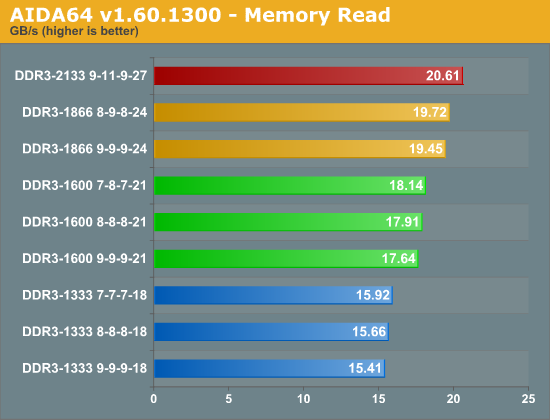
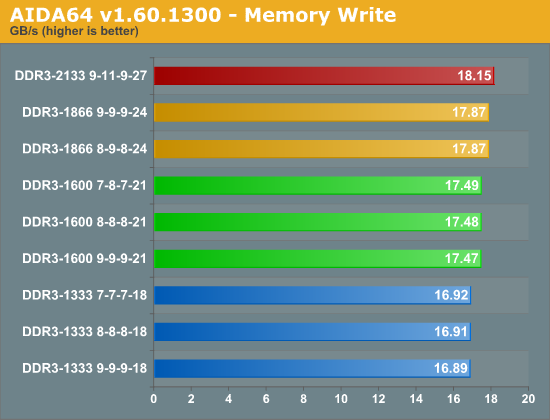
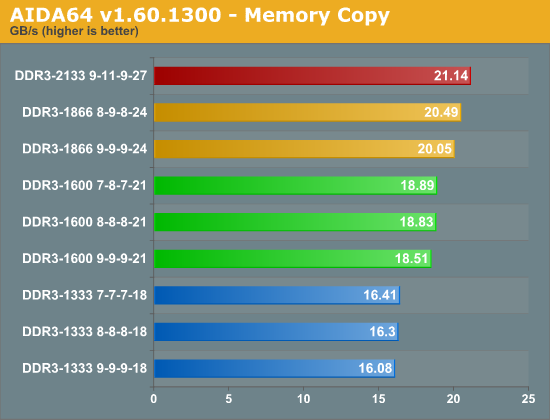
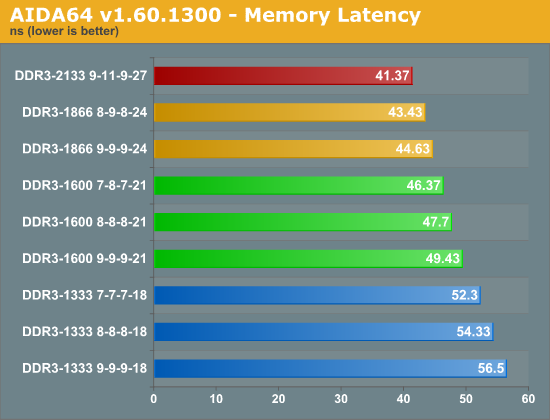
Our preliminary results show us the expected memory scaling. The faster DDR3-2133 memory has a ~36% advantage over the slowest DDR3-1333 memory in the read test, and the copy and latency tests show similar results. However, the write test closes the gap with only a ~7% difference between the fastest and the slowest. Overall, we see a linear performance increase as the memory clock speed is raised as well as when the CAS latency is lowered. Synthetic tests are really the best-case scenario, so let's move on to find out how the extra raw bandwidth affects our other tests.










76 Comments
View All Comments
tomx78 - Tuesday, July 26, 2011 - link
Article is called "choosing the best DDR3" so I agree they should test T1. Without it whole article is useless. It still does not answer question which DDR3 is best. If DDR3-2133 can't do T1 but DDR3-1600 can which one is faster?Impulses - Monday, July 25, 2011 - link
If you're pinching pennies and trying to build a system on a budget, even the $10 premium for anything but a basic 1333 kit doesn't seem worthwhile... I actually chose my last 2x4GB kit based on price and looks more than anything, heh, the old G.skill Sniper heatspreaders (the blue-ish version) matched my MSI mobo well and looked like they'd be the least likely to interfere with any heatsink. Some of the heatspreaders on pricier kits are crazy big, not to mention kinda gaudy.Finally - Tuesday, July 26, 2011 - link
Let me repeat: You buy your RAM based on... aesthetics?No further questions, thanks.
Finraziel - Wednesday, July 27, 2011 - link
Well as this test showed, there is little performance gain to be had, so what else is there to base your choice on? Especially for people with windows it can be important. And if you buy really fast memory that wont fit under your heatsink, well, let's just say you want to insinuate someone else is dumb? :)I used to have the Corsair modules with lights on top showing activity, and while I mainly bought them for looks, they were actually useful at times to be able to quickly check if my system had totally crashed or was still doing stuff (you can sort of see the difference in the patterns in the lights).
knedle - Monday, July 25, 2011 - link
I would love to see graphs showing how much power do different ram modules consume, few weaks ago I build low power computer with Sandy Bridge and I'm still looking into how to get as much from it as possible, with as low power consumption as possible.Rajinder Gill - Monday, July 25, 2011 - link
Power savings for DRAM are generally small. As you lower the current draw (either by reducing voltage or slacker timings) you are battling in part against the efficiency curve of the VRM.On some boards the difference in power consumption between DDR3-1333 and DDR3-1866 (given voltage and timing changes) can be as little as 1 Watt.
-Raja
Vhozard - Monday, July 25, 2011 - link
"Multiple passes are generally used to ensure the highest quality video output, and the first pass tends to be more I/O bound while the second pass is typically constrained by CPU performance."This is really not true, multiple passes are used by x264 to come as close as possible to a given file size. A one-pass crf-based encode produces an equally high quality video output, given the same conditions.
Maybe you should use one-pass encodes, as they are more commonly used when file size specification is not very important.
JarredWalton - Monday, July 25, 2011 - link
Multiple passes produce higher quality by using a higher bitrate where it's needed and a lower bitrate where it's not. In a single-pass, constant bitrate encode, scenes where there's a lot of movement will show more compression artifacts. There's no need to do multiple passes for size considerations: you do a constant bitrate of 2.0Mbps (including audio) for 120 minutes and you will end up with a file size of very close to 1800MB (or if you prefer, 1717.61MiB). Variable bitrate with a single pass doesn't have an accurate file size.Vhozard - Monday, July 25, 2011 - link
Very few people still use constant bitrate encodes.x264 works with a crf (constant rate factor), which gives constant *quality*; not constant bitrate!
There is very much a need to do multiple passes for size considerations as a constant bitrate will not give them optimal quality at all.
The quality between a crf (one-pass) of 15 that reaches a filesize of lets say 1 GBwill have almost exactly the same quality as a two-pass which is set at 1 GB.
I suggest you read the x264 wiki...
JarredWalton - Monday, July 25, 2011 - link
Sorry -- missed that you said CRF and not CBF.