Fusion E-350 Review: ASUS E35M1-I Deluxe, ECS HDC-I and Zotac FUSION350-A-E
by Ian Cutress on July 14, 2011 11:00 AM ESTDespite what you could buy many years ago for more than a thousand dollars, you can now get the same performance in a motherboard/CPU combo for under $200. But at present, with your dual core 1.6 GHz chip, there's WiFi, SATA 6 Gbps, somewhat capable onboard graphics, DDR3 support and potentially USB 3.0. Today, we're entering the realm of Hudson-M1: the Fusion E-350 domain. For this review we look at three very different mini-ITX Fusion E-350 boards on the market, from the expensive but completely passive ASUS E35M1-I Deluxe, the cheaper but still jam packed ECS HDC-I, and the SO-DIMM equipped Zotac FUSION350-A-E.
The Hudson-M1/A50M sits in the market like a half-way house: no serious grunt in terms of modern CPUs, but comes with all the modern bells and whistles the consumer expects in a low power format. This is why we're seeing a significant number of HTPCs entering the market based on the platform - I saw several at Computex this year being demonstrated. However, the big question is - do people want it, and what board should I suggest?
As I've mentioned before, I love performance. Seeing that number go higher and higher gives me a buzz, even at the expense of power, temperature and cost. So I apologise off the bat if anything sounds skewed in this article - but I'm rating these boards on the qualities I think every motherboard should have - it should be in the upper echelons of performance, lots of extras that are well deserved rather than just fluff, good software support (if any), aggressively priced, and a sufficient warranty. After looking at these boards, I can certainly see where some are achieving, and some are falling down.
In terms of where Hudson-M1 sits in the grand scheme of things, let's go through a table of important points against its bigger brother, the Hudson-D3, and Pine Trail (Atom + NM10):
| Hudson-M1 | Hudson-D3 | Pine Trail | |
| Processors | Ontario/Zacate | Llano | Atom |
| SATA 6 Gbps + 3 Gbps | 6 + 0 | 6 + 0 | 0 + 2 |
| USB 3.0 + 2.0 + 1.1 | 0 + 14 + 2 | 4 + 10 + 2 | 0 + 8 + 0 |
| Ethernet | 10/100 | 10/100/1000 | 10/100 |
| RAID | No | 0, 1, 10 | No |
| PCIe | 4 x PCIe 2.0 | 16 x PCIe 2.0 | 4 x PCIe 1.1 |
| PCI | No | Up to 3 | Up to 2 |
| Chipset TDP | 4.7 W | 7.8 W | 2.1 W |
| Processor TDP | 9 - 18 W | 35 - 100 W | 8.5 - 13 W |
| Memory Support | DDR3-1066 | DDR3-1866 | DDR3-800 |
| Audio | 7.1 | 7.1 | 7.1 |
Obviously it looks like Hudson-M1 sits somewhere in the middle - not small enough for the ultra-extreme in terms of power draw, yet not a fully fledged desktop platform. You might be thinking in terms of NAS, but there's no RAID support. There's possibly the HTPC route, assuming it conquers all the tasks consumers want to throw at it, but we've only got gigabit Ethernet and USB 3.0 via a third party controller. We have the option for discrete graphics, but at only 4 lanes PCIe 2.0, I've got results show that even attaching a GTX 580 merely results in a crippled discrete graphics option which takes up more volume than the motherboard.
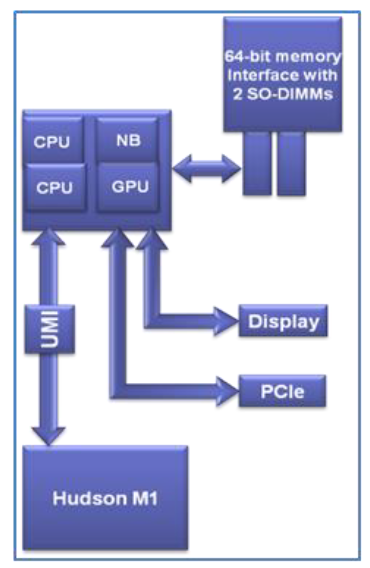
AMD are also trying to go down the green route, as my search on information regarding their own take on their products led to a 10-page analysis of the Fusion topology carbon footprint versus the 'Nile' platform (Athlon Neo Dual Core + SB820 + RS880M + HD5430). You can read the whole story here, and it's worth an insight, even if it is AMD spouting AMD potential.
In terms of what is on the market, there's quite a range a user can select from at a wide range of prices - $100 to $175 for the motherboard + CPU combos, $220-$250 for barebones systems, or $320 for a nettop PC with 2 GB of memory and a 320 GB hard drive. Today, I'm testing three of the motherboard + CPU combos:
At the high end of this review, we have the ASUS E35M1-I Deluxe which comes in at $175 and has won plenty of awards for having all the bells and whistles. Sitting in the middle is the Zotac FUSION350-A-E, which was initially at $160 but at time of writing is $145 or $125 with a rebate, which like the ASUS is a completely passive solution, but Zotac are known for filling a mini-ITX board with everything, so that should be exciting. Also at hand is the ECS HDC-I at $125, which while not passive, has a few tricks up its sleeve worth mentioning. Let the games begin!










67 Comments
View All Comments
CZroe - Saturday, July 16, 2011 - link
Regarding the Asus board not having HDMI1.4, you never seem to confirm that the others do or don't. have it. Should I assume they do or don't?"...and a Wifi card with a pair of antenna"
Antennae is the plural of "antenna." ;)
You wonder about the VGA reference in the Asus board's BIOS, but other boards clearly include a DVI to VGA adapter. Even if the Asus board doesn't include it, it could be referring to that unless it is DVI-D only. Does it support a VGA adapter?
"how overclocking effects gaming"
"Effects" should be affects.
Akdor 1154 - Saturday, July 16, 2011 - link
Given these boards are clearly pushed at the HTPC usage scenario (HDMI, TOSLINK optical outputs, one of the most powerful onboard GPUs ever made, passive cooling, etc) it is very disappointing to not see any of this functionality tested out.How did they perform decoding video? Given the high CPU usage on network utilization, is there any issue playing high bitrate content from a NAS somewhere else? Can I encode? How did the GPU perform on OpenCL tasks (namely, again, content encoding)? Can the PCI-E slot take a TV tuner? What about Flash, if only for Youtube? How about upscaling low-resolution content?
And for the love of God, given two passive and one active cooling setups, how did they fare in a REAL case? Don't know many people who run their HTPCs in open-air, and the nice small cases available can be quite restrictive in terms of airflow - so will the passively cooled boards even be suitable for these? How about fan noise? It would seem Zotac and ASUS went passive because of noise concerns, so how bad was the ECS's little 40mm fan?
What about WiFi performance? You complained about one only supporting HDMI 1.3b; did the others support 1.4 (and hence 3D) perfectly? Did you test this? There was an issue with Windows' audio buffer latency - it would have been great to see this actually tested out to see if it made any difference, instead of a vague "some people might be able to hear it". Did the problematic board skip at all?
Summing up the lack of insight in the way this review was carried out.. <b>did you even test Blu-Ray playback</b>?
I'd love to see this information added to this review - I'd also be interested to know how many people you think would purchase this intending to run Metro 2033 on it.
And finally it seems your comment form is broken in Opera.
evolucion8 - Sunday, July 17, 2011 - link
And the odd thing is when they were testing its IGP performance with Metro 2033, calling it "the Crysis of DX11 until Crysis 2 arrives, so Crysis 2 haven't been released yet? Mishmash of old and new sentences of old articles glued together. Pretty much the same thing that apoppin does on Allienbabletech and his horrible lack of focus and handbacked marketing propagandism.Plus the fact that the review has a lack of objectivity as it isnt compared to its direct rival the Atom/ION combination. I wonder who will stick a GTX 580, play games or will use it for WinRaR archiving. Atom and Fusion aren't powerhouses, are CPU's for very basic stuff and HTPC and they would had done tests in that arena, like web browsing tests, movie playback, Flash tests, USB and HD performance etc. Totally irrelevant, how low can this go?! Definitively one of the worst reviews I've ever seen.
Overall, a HTPC oriented system tested with unconventional tests against much more expensive and powerful solutions. It is like taking a Ferrari and test its performance under water and in outerspace and comparing it against the Columbia Shuttle and Navy's Nuclear Submarine. Things had gone under spiral lately and integrity has been long gone in here, a pity.
PR3ACH3R - Sunday, July 17, 2011 - link
@ Ian CutressThanks for the review,
I think you touched upon a few important points like thermal performance, but as a whole, this review leaves a lot to be desired.
it is incomplete, & fails to address what the target audience of these products, wants to know.
Did this review help me decide what board to buy for HTPC use?
I'm afraid not.
Ichinisan - Sunday, July 31, 2011 - link
It's pretty clear why the Asus BIOS mentions "VGA." The Asus and Zotac boards have DVI-I connectors, so they have extra pins for analog and work with a VGA adapters.dakky21 - Saturday, November 5, 2011 - link
I registered on this board just to say that... not ALL boards have overclock function !!!!I just bought HDC-I v1.0 yesterday, in fact only because I read it had overclock option, but what a cold shower - it does not have. At least not where it should be, under Frequency/Voltage control in BIOS.
dakky21 - Sunday, November 6, 2011 - link
To clarify, my board has BIOS version 2.10.1208 (03/24/2011) and there is NO Turbo Mode in Frequency/Voltage control. No way of getting around 33% more speed. Unfortunately, I bought this board just because of that. Never again trust reviewers or ECS...