Fusion E-350 Review: ASUS E35M1-I Deluxe, ECS HDC-I and Zotac FUSION350-A-E
by Ian Cutress on July 14, 2011 11:00 AM ESTI decided to dedicate an extra page to looking at two features on these Fusion boards that are, in my eyes, quite interesting to discuss.
On the one hand, we are dealing with low power CPUs which can't process that much very fast, so if you want to overclock them, that overclock also has a significant impression on any integrated GPU gaming being used.
On the other, we have access to a PCIe x16 slot, capable of running a full length, high-end GPU (should you want to). This PCIe slot actually runs at 4x, which in certain circumstances would cripple the discrete GPU. Pair this crippling with a not-so-great CPU, and we're not expecting the gaming capability to take off, so I've examined this as well.
Overclocking, and Gaming Performance
By default, we have a 1600 MHz, dual core Fusion CPU, combined with an 80 SP iGPU at 500 MHz, designated the HD 6310. In terms of pure CPU throughput, we saw on all boards that a percentage increase in clock speed gave a direct increase in benchmark result for the 3D Particle Movement benchmark.
In terms of gaming, we need to analyze what this overclock does. Apart from the default CPU speed increase, we're getting a direct GPU clock speed increase as well. The DDR3 memory is also getting an increase, thus the memory bandwidth to the iGPU is increased as well. So any overclock will increase its own effectiveness in two major areas.
I'll take the ASUS E35M1-I Deluxe for this explanation, which allowed a 10% overclock from 1600 MHz to 1760 MHz. From the gaming perspective on the iGPU, we have a large increase in scores:
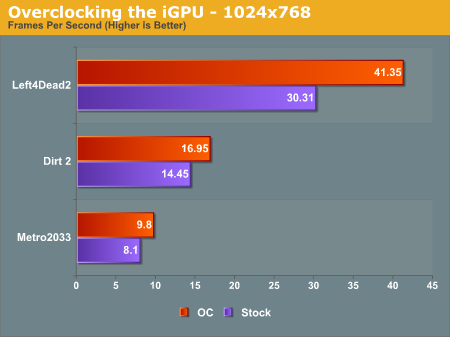
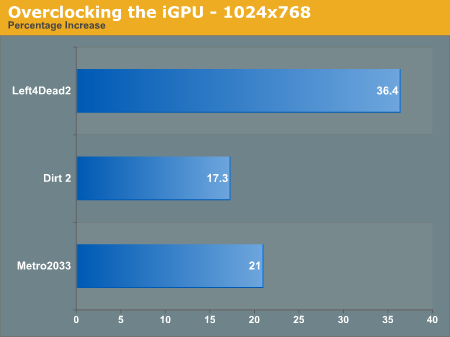
Out largest increase was in the DirectX 9 game, Left4Dead2 - a staggering 36.4 % increase in frame rate from 30.3 fps to 41.4 fps, making the game more playable at the 1024x768 resolution. Even Metro2033 had a 21.0 % increase, and Dirt2 a 17.3% increase. Is the iGPU itself capable of playing the major games? Probably not, but at least those older ones can feel smoother.
The PCIe slot running at 4x - Is it worth using a beefy GPU, like a GTX 580?
The short answer is no, probably not. Normally we see a full length PCIe slot run at 4x only when it's the second or third PCIe slot on the board, and usually at the detriment to SATA or USB ports that have to be switched off as a result. Here, we have two main issues - will the CPU be fast enough to be able to navigate data across the PCIe bus to and from the discrete graphics, or will the 4x speed of the bus be the crippling factor?
(Note: I understand getting a GTX580 isn't realistic with a Fusion, but it's the most powerful GPU I have to hand and most apt for this test as GPU power should not be an issue.)
For this test, I ran the GTX 580 at the same settings as the iGPU tests, and then at the 1920x1080 resolutions and settings that we normally do for the high end motherboards (8xMSAA, 16xAF). First, at the iGPU resolutions on the ASUS E35M1-I Deluxe:
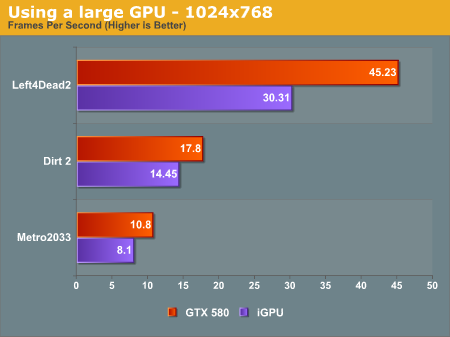
Despite using a $500 GPU, our biggest increase in frame rate, at 1024x768 resolution, is only 50%. In Left4Dead2 on Sandy Bridge, at 1680x1050, we see over 200 fps - we know L4D2 can be fairly CPU limited, so the fact that we only see 45 fps is definitely testament to the Fusion CPU.
Now, at the full 1920x1080 resolution:
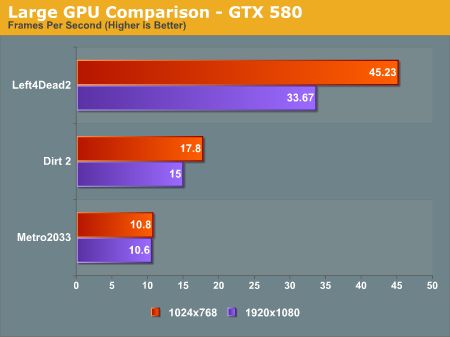
In Metro 2033, we didn't see any real decline from 1024x768 to 1920x1080, but there was a significant drop in Left4Dead2. These results are also due to the CPU holding the GPU back, meaning that even with a GTX 580 on Fusion, only the old games will be playable, but this time at a higher resolution.










67 Comments
View All Comments
Anato - Saturday, July 16, 2011 - link
I'm worried about Anandtechs reputation and objectivity of AMD reviews. As a reader I can say from the text when the article is about AMD even if I hide all the product names and technical words. The wording is different and the questions put up are doubtful. Also focus is put to things where product is not intended to.Then there is benchmarks where always there is this "magical" Intel on top of the chars, but no word about the setup (mb, cpu, memory) costing 3 times more. Words from Atom review: "When the Atom first appeared I immediately did my best to characterize its performance."
Next big thing is that there is no Atom on the chars, why? No wonder Core i5 2500K beats up the E-350, but why is it not put to power chars?
PSU, if you don't have the gear to test then don't publish misleading results instead. Never have seen this happen on Intel, like "We only had one DDR3 Dimm"
Last two points go to GF 580? Who would put this to Atom/E-350 board? And again no Atom around "holding GPU back".
I really appreciate what you are doing in SSD-front and many other areas but for me this review isn't right.
duploxxx - Thursday, July 14, 2011 - link
Official Hudson D3 TDP = 7.8W, doesn't mean it actually draws that much power.so pls change power draw to TDP....
Spivonious - Thursday, July 14, 2011 - link
The first one looks like it has great potential for an HTPC build. Stick it in an ITX case with a fan to exhaust the hot air and you have a quiet, powerful, and small HTPC.SanLouBlues - Thursday, July 14, 2011 - link
The DirectX 11 patch for Crysis 2 is out now.Vepsa - Thursday, July 14, 2011 - link
I'm considering a Hudson board for my home server (probably the ECS one to be honest) and I'm wondering if the SATA/eSATA ports support port multiplier technology. If they do, the would be just about perfect for me.yeeeeman - Thursday, July 14, 2011 - link
Until I have seen two or three reviews on the Internet who don't try to give a wrong impression about the power consumption of an AMD system based on E-350.Even myself, and I'm not a pro in this domain I have a 200W power supply who gets much better results than the you've used.ckryan - Thursday, July 14, 2011 - link
I love the ITX form factor. I love it's limitations. I love the necessity of axing the dead weight -- no PATA, no PCI, ect. Graphical UEFIs are great, and I'm ready to do away with the trusty old BIOS. So there isn't much to get in the way of, even if the E-350 isn't the hottest of the new hotness. Thanks, Ian, for an excellent round up. It's easy for motherboard reviews to get lost in the shuffle, and this roundup is worth the read.onlineaddy - Thursday, July 14, 2011 - link
So, what's the author's conclusion/recommendation? Is any one of the three worth our hard-earned $?Rick83 - Thursday, July 14, 2011 - link
First of all: 100Mb LAN test was a waste of time/space, especially the graphic.A Gbit LAN test on the other hand might have been interesting, as these small computers can be used as thin clients, relying heavily on low latency and high troughput.
Also, the processor time graphic should have been for Gbit LAN, as pushing 8MB/s over a line is not nearly as taxing as doing the same for 80 MB/s (buffering a movie off remote storage, loading a user profile during log-in, etc)
The performance graphs seemed to me to be an excercise of futilty, dedicated to measuring noise. Three identical chipsets and three identical cpus would not diverge beyond noise in the clock generator.
The conclusion is also way too performance oriented.
The Zotac isn't bad because its performance is middling or because it lacks overclocking. As a passive design, overclocking can be safely ignored anyway, and a socket 1156 board can be gotten in miniITX size that will blow this out of the water, at a similar cost.
What is wrong with the Zotac, is that there are plenty of issues, that have arisen during testing.
Not as bad as an unstable UEFI image, but the lower than average usb-performance, the latency spikes - those can be really annoying.
And, frankly, the ECS, including VGA? That's a bit archaic...
I think performance for platforms that are not performance oriented is not really the most important point, even if that's what you're used to.
In general, for mainboards performance isn't the most important factor. Build quality, stability, software and features are far more important, as is the quality of the onboard non-PCH hardware, like sound quality, WLAN performance, LAN performance, quality of the VGA outputs, memory compatibility and many other things that sadly don't get covered in main board reviews.
I'd be glad if more relevant (perhaps only to me) factors for purchase decisions were to feature in future reviews.
And please test that ASUS Gene-Z soon, pretty please?
IanCutress - Thursday, July 14, 2011 - link
Hi Rick,I'm always open to comments or alternative tests that could be run - updating the test suite is always in motion as and when what is required. Bare in mind that as we're individual reviewers at AT, we don't all have access to the appropriate gear for testing right away. If you've got any suggestions, you can email me from my name at the top of the review.
All the best,
Ian