Promise Pegasus R6 & Mac Thunderbolt Review
by Anand Lal Shimpi on July 8, 2011 2:01 AM ESTThe Pegasus: Performance
A single 2TB Hitachi Deskstar 7K3000 is good for sequential transfer rates of up to ~150MB/s. With six in a RAID-5 configuration, we should be able to easily hit several Gbps in bandwidth to the Pegasus R6. The problem is, there's no single drive source that can come close to delivering that sort of bandwidth.
Apple sent over a 15-inch MacBook Pro with a 256GB Apple SSD. This was the first MacBook Pro I've ever tested with Apple's own SSD, so I was excited to give it a try. The model number implies a Toshiba controller and I'll get to its performance characteristics in a separate article. But as a relatively modern 3Gbps SSD, this drive should be good for roughly 200MB/s. Copying a large video file from the SSD to the Pegasus R6 over Thunderbolt proved this to be true:
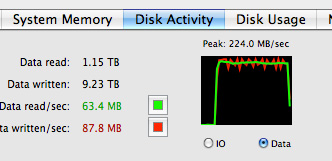
Apple's SSD maxed out at 224MB/s to the Thunderbolt array, likely the peak sequential read speed from the SSD itself. Average performance was around 209MB/s.
That's a peak of nearly 1.8Gbps and we've still got 8.2Gbps left upstream on the PCIe channel. I needed another option.
Without a second Thunderbolt source to copy to the array at closer to the interface's max speed, we had to generate data. I turned to Iometer to perform a 2MB sequential access across the first 1TB of the Pegasus R6's RAID-5 array. I ran the test for 5 minutes, the results are below:
| Promise Pegasus R6 12TB (10TB RAID-5) Performance | ||||||
| Sequential Read | Sequential Write | 4KB Random Read (QD16) | 4KB Random Write (QD16) | |||
| Promise Pegasus R6 (RAID-5) | 673.7 MB/s | 683.9 MB/s | 1.24 MB/s | 0.98 MB/s | ||
The best performance I saw was 683.9MB/s from our sequential write test, or 5471Mbps. Note that I played with higher queue depths but couldn't get beyond these numbers on the stock configuration. Obviously these are hard drives so random performance is pretty disappointing.
That's best case sequential performance, what about worst case? To find out I wrote a single 10TB file across the entire RAID-5 array then had Iometer measure read/write performance to that file in the last 1TB of the array's capacity:
| Promise Pegasus R6 12TB (10TB RAID-5) Performance | ||||||
| Sequential Read (Beginning) | Sequential Write (Beginning) | Sequential Read (End) | Sequential Write (End) | |||
| Promise Pegasus R6 (RAID-5) | 673.7 MB/s | 683.9 MB/s | 422.7 MB/s | 463.0 MB/s | ||
Minimum sequential read performance dropped to 422MB/s or 3.3Gbps. This is of course the downside to any platter based storage array. Performance on outer tracks is much better than on the inner tracks, so the more you have written to the drive the slower subsequent writes will be.
At over 5Gbps we're getting decent performance but I still wanted to see how far I could push the interface. I deleted the RAID-5 array and created a 12TB RAID-0 array. I ran the same tests as above:
| Promise Pegasus R6 12TB (10TB RAID-5) Performance | ||||||
| Sequential Read | Sequential Write | 4KB Random Read (QD16) | 4KB Random Write (QD16) | |||
| Promise Pegasus R6 (RAID-5) | 673.7 MB/s | 683.9 MB/s | 1.24 MB/s | 0.98 MB/s | ||
| Promise Pegasus R6 (RAID-0) | 782.2 MB/s | 757.8 MB/s | 1.27 MB/s | 5.86 MB/s | ||
Sequential read performance jumped up to 782MB/s or 6257Mbps. We're now operating at just over 60% of the peak theoretical performance of a single upstream Thunderbolt channel. For a HDD based drive array, this is likely the best we'll get.
To see how far we could push things I pulled out all six drives and swapped in four SF-2281 based SSDs. To really test the limits of the interface I created a 4-drive RAID-0 array sized at only 25GB. This would keep drive performance as high as possible and reduce the time required to fill and test the drives.
Unlike the hard drive based arrays, I had to take the queue depth up to 16 in order to get peak performance out of these SSDs. The chart below shows all of my performance attempts:
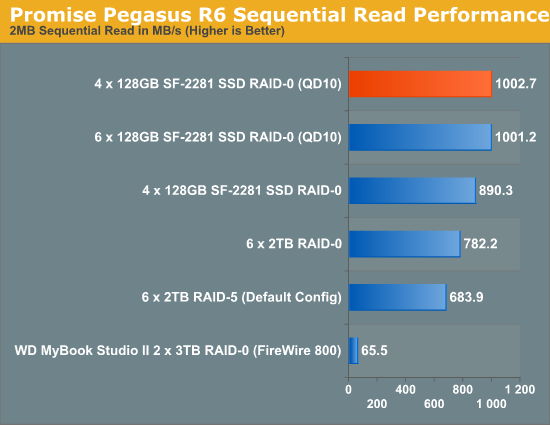
With highly compressible data, I managed to get just over 1000MB/s (8021Mbps to be exact) to the 4-drive SF-2281 Pegasus R6. Note that this isn't a shipping configuration, but it does show us the limits of the platform. I'm not entirely convinced that we're limited by Thunderbolt here either - it could very well be the Pegasus' internal controller that's limiting performance. Until we get some other Thunderbolt RAID devices in house it's impossible to tell but at around 8Gbps, this is clearly an interface that has legs.
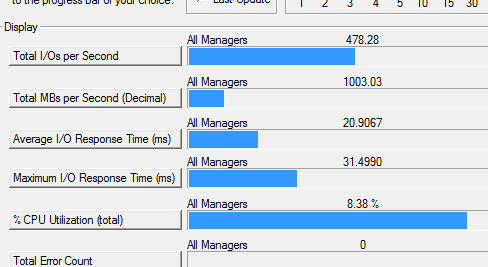










88 Comments
View All Comments
darwinosx - Friday, July 8, 2011 - link
Hardly anyone uses projectors so VGA ports should only be on business class laptops.Zok - Friday, July 8, 2011 - link
Can't say I agree with you there. Despite being issued a corporate laptop, I use my personal one for most of my work, including (VGA-requisite) projector presenting.cacca - Friday, July 8, 2011 - link
some questions:Does USB 3 port do the same?
Does the PCI-E external do the same?
Does External SATA do the same?
Thunderbolt is just another PROPRIETARY standard that competes with others.
It reminds me RAMBUS.
were cost and compatibility matters. Is faster but....
We will ever seen a review of something from Intel that points out the shortcomings?
or this place is ADDtech instead of anandtech?
André - Friday, July 8, 2011 - link
Rest assured that USB 3.0 does NOT in any way or form do the same as Thunderbolt.The protocols are very different, as in, USB 3.0 nearly doesn't support any and Thunderbolt being an extension of a 4 x PCI-Express slot does support heaps of features, like Target Disk Mode, S.M.A.R.T.-status, Native Command Queuing, daisy-chaining (with very low latency) making it ideal for many professional applications (Audio/Visual devices), bi-directional bandwidth, DisplayPort, 10 Watt of power and native software driver support.
Just to name a few.
External SATA doesn't do the same either.
Thunderbolt is a multi-purpose connector, not limited to only storage or transfer of files.
If you for a minute think that USB or E-SATA does the same as Thunderbolt, then you need to educate yourself.
It has the potential to replace all other external connectors. One cable to rule them all, instead of legacy cables that clutter up the backside of your computer and collect dust.
Anato - Friday, July 8, 2011 - link
And one controller (maker) to rule us all. Thats a big problem in PC, but not necessarily in Mac.Jaybus - Sunday, July 10, 2011 - link
Not really. Light Peak is essentially protocol agnostic. It tunnels PCI-E. The PCI-E-to-whatever bridge is built into the cable and/or dongle. In other words, a USB 3.0 adapter/hub that plugs into a Light Peak port is possible and even likely.While Intel may control the Light Peak controller, which will no doubt be integrated into motherboard chipsets, I don't think that will give them a monopoly on the bridge chips that make LP actually useful.Exodite - Friday, July 8, 2011 - link
Cue 'potential'.It's not hard to foresee another Firewire or mini-DP in the making, or a Beta if you prefer going old-school.
Coupling Light Peak technology with mini-DP was a mistake. The technology is new, unproven and offers precious few usage scenarios with non-existent device support. Piggy-backing it on mini-DP, which suffer from pretty much exactly the same issues, won't help adoption rates.
Choosing USB over mini-DP as the 'legacy' interface would have been a much better choice.
André - Friday, July 8, 2011 - link
Except that the USB connector is only allowed to be used as an USB connector.DisplayPort is also vastly superior to any other display cable standard, so I cannot see the problem in that regard. Mini-Display is already shipping in millions and millions of computers, as well as Mini-DisplayPort. The same can be said by Thunderbolt, even though it is only Apple who have fully embraced the technology.
As a professional in the audio/visual segment I can hardly see the problem with it being a repeat of FireWire, because my market usually adopts the better technology despite of a small price increase. Of course, it helps that we only use Apple computers to begin with and have already ditched all the back-alley, legacy connectors.
Uritziel - Friday, July 8, 2011 - link
Heh, yet another continuation of the myth that media professionals only use macs...André - Friday, July 8, 2011 - link
Kindly don't put words in my mouth ;)I didn't say media professionals only use Apple computers, I said my company only use them.
As for now it only makes sense to discuss Thunderbolt and Apple computers as Apple are the only ones who has it currently.
But you just have to look at the companies that are releasing Thunderbolt enabled devices to understand that this connector is really something professionals are going to use. Next year the market will open up when PC vendors finally, if they so choose, to embrace the technology.