Promise Pegasus R6 & Mac Thunderbolt Review
by Anand Lal Shimpi on July 8, 2011 2:01 AM ESTThe Pegasus: Performance
A single 2TB Hitachi Deskstar 7K3000 is good for sequential transfer rates of up to ~150MB/s. With six in a RAID-5 configuration, we should be able to easily hit several Gbps in bandwidth to the Pegasus R6. The problem is, there's no single drive source that can come close to delivering that sort of bandwidth.
Apple sent over a 15-inch MacBook Pro with a 256GB Apple SSD. This was the first MacBook Pro I've ever tested with Apple's own SSD, so I was excited to give it a try. The model number implies a Toshiba controller and I'll get to its performance characteristics in a separate article. But as a relatively modern 3Gbps SSD, this drive should be good for roughly 200MB/s. Copying a large video file from the SSD to the Pegasus R6 over Thunderbolt proved this to be true:
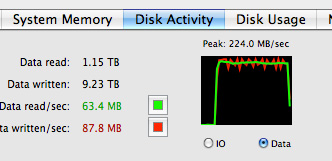
Apple's SSD maxed out at 224MB/s to the Thunderbolt array, likely the peak sequential read speed from the SSD itself. Average performance was around 209MB/s.
That's a peak of nearly 1.8Gbps and we've still got 8.2Gbps left upstream on the PCIe channel. I needed another option.
Without a second Thunderbolt source to copy to the array at closer to the interface's max speed, we had to generate data. I turned to Iometer to perform a 2MB sequential access across the first 1TB of the Pegasus R6's RAID-5 array. I ran the test for 5 minutes, the results are below:
| Promise Pegasus R6 12TB (10TB RAID-5) Performance | ||||||
| Sequential Read | Sequential Write | 4KB Random Read (QD16) | 4KB Random Write (QD16) | |||
| Promise Pegasus R6 (RAID-5) | 673.7 MB/s | 683.9 MB/s | 1.24 MB/s | 0.98 MB/s | ||
The best performance I saw was 683.9MB/s from our sequential write test, or 5471Mbps. Note that I played with higher queue depths but couldn't get beyond these numbers on the stock configuration. Obviously these are hard drives so random performance is pretty disappointing.
That's best case sequential performance, what about worst case? To find out I wrote a single 10TB file across the entire RAID-5 array then had Iometer measure read/write performance to that file in the last 1TB of the array's capacity:
| Promise Pegasus R6 12TB (10TB RAID-5) Performance | ||||||
| Sequential Read (Beginning) | Sequential Write (Beginning) | Sequential Read (End) | Sequential Write (End) | |||
| Promise Pegasus R6 (RAID-5) | 673.7 MB/s | 683.9 MB/s | 422.7 MB/s | 463.0 MB/s | ||
Minimum sequential read performance dropped to 422MB/s or 3.3Gbps. This is of course the downside to any platter based storage array. Performance on outer tracks is much better than on the inner tracks, so the more you have written to the drive the slower subsequent writes will be.
At over 5Gbps we're getting decent performance but I still wanted to see how far I could push the interface. I deleted the RAID-5 array and created a 12TB RAID-0 array. I ran the same tests as above:
| Promise Pegasus R6 12TB (10TB RAID-5) Performance | ||||||
| Sequential Read | Sequential Write | 4KB Random Read (QD16) | 4KB Random Write (QD16) | |||
| Promise Pegasus R6 (RAID-5) | 673.7 MB/s | 683.9 MB/s | 1.24 MB/s | 0.98 MB/s | ||
| Promise Pegasus R6 (RAID-0) | 782.2 MB/s | 757.8 MB/s | 1.27 MB/s | 5.86 MB/s | ||
Sequential read performance jumped up to 782MB/s or 6257Mbps. We're now operating at just over 60% of the peak theoretical performance of a single upstream Thunderbolt channel. For a HDD based drive array, this is likely the best we'll get.
To see how far we could push things I pulled out all six drives and swapped in four SF-2281 based SSDs. To really test the limits of the interface I created a 4-drive RAID-0 array sized at only 25GB. This would keep drive performance as high as possible and reduce the time required to fill and test the drives.
Unlike the hard drive based arrays, I had to take the queue depth up to 16 in order to get peak performance out of these SSDs. The chart below shows all of my performance attempts:
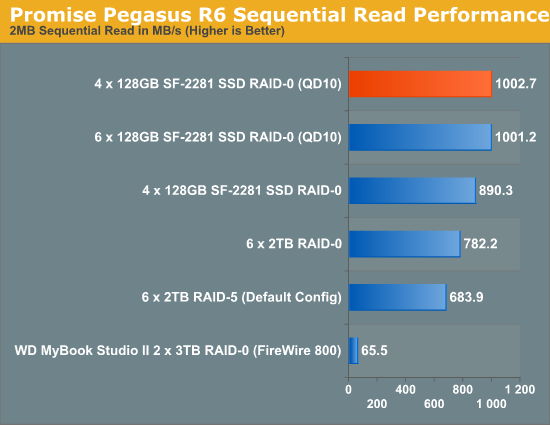
With highly compressible data, I managed to get just over 1000MB/s (8021Mbps to be exact) to the 4-drive SF-2281 Pegasus R6. Note that this isn't a shipping configuration, but it does show us the limits of the platform. I'm not entirely convinced that we're limited by Thunderbolt here either - it could very well be the Pegasus' internal controller that's limiting performance. Until we get some other Thunderbolt RAID devices in house it's impossible to tell but at around 8Gbps, this is clearly an interface that has legs.
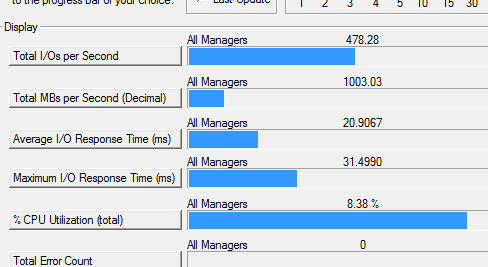










88 Comments
View All Comments
darwinosx - Friday, July 8, 2011 - link
All two or three devices? By end of year there will be a flood of consumer devices with Thunderbolt ports.epobirs - Friday, July 8, 2011 - link
Not if apple remains the sole platform including it. Niche markets can be expensive. Until Thunderbolt is an option in Windows systems the numbers just won't be there for the consumer market. The devices will continue to be expensive for most non-professional Apple users as well, making this a very expensive product category.Consider the premium USB 3.0 is still carrying almost a year after it started being included in shipping systems and widely available as an upgrade via PCI-e board. This past week was the first time I saw a USB 3.0 flash drive priced low enough to be worthwhile. Frys had a 16 GB Corsair unit for $20 after rebate. Note that this unit is almost 50% larger than the USB 2.0 version and so may not be acceptable to all.
Next year, as motherboard chip sets with native USB 3.0 support enter the mainstream the transition should pick up steam. It's taken more than three years since the first controllers became widely available. So try toimagine the glacial growth rate for Thunderbolt outside professional applications if it doesn't get a decent footprint beyond the Mac.
iwod - Friday, July 8, 2011 - link
AOC recently announce a Monitor that can be powered by 2 USB, roughly 9W. Which means it it really did worked out. A Thunderblot version could be possible, having an external monitor with just 1 cable!!!.MobiusStrip - Tuesday, July 12, 2011 - link
And at least Thunderbolt is an appropriate conduit for video, which USB is not.cactusdog - Friday, July 8, 2011 - link
Haha the motherboard makers are gonna run out of space putting all these different connections. Maybe they can retire some like firewire....Anyway, any chance of a review of the Samsung S27A950D 120Hz monitor? Alotta people are interested. Thanks.
xype - Friday, July 8, 2011 - link
Retire FireWire, but leave the VGA, Serial, Parallel ports. That would totally make sense.Exodite - Friday, July 8, 2011 - link
VGA still makes sense, on account to the large numbers of projectors in circulation making use of it.As for the others, not so much.
Anato - Friday, July 8, 2011 - link
Y, but it still could be substituted with Displayport/Thunderbolt and make an adapter for VGA/DVI/HDMI.I hate to see VGA as only option in computers costing 2000€ :(
Exodite - Friday, July 8, 2011 - link
You can already do that.All you have to do is pay through the nose for three adapters (VGA, DVI and HDMI) and carry them with you at all times.
Personally I wouldn't buy a notebook without native VGA output, preferably coupled with HDMI.
repoman27 - Saturday, July 9, 2011 - link
OK, I recognize that most A/V equipment isn’t refreshed as often as PCs are, but the industry started the switch to digital display interfaces 12 years ago. If you really can’t part with your equipment that predates DVI, you can pick up an Apple mini DisplayPort to VGA adapter for $29, or a generic one for $5. It’ll fit in your pocket, and yes it will work with the Thunderbolt equipped Macs. And hey, now that you’ve got an analog signal, it’s no problem to use a passive adapter to convert to s-video or composite video, and then you can attach it right to your RF modulator and drive any TV made since 1941. Complete backwards compatibility for under $15 that will fit in your pocket (although you’ll probably need cargo pants for the RF modulator.)If you can confine yourself to connecting to displays manufactured in the last 10 years or so, you can get an Apple DisplayPort to DVI adapter for $29, or a generic one for $5. It’ll fit in your pocket, and yes it will work with the Thunderbolt equipped Macs. Combine that with a DVI to HDMI cable for an additional $2, and now you can connect to any display with a digital interface except those requiring dual-link DVI. If you want audio as well as video over HDMI, you can get a mini DP to HDMI adapter such as the super slick Griffin GC17096 with Audio and DVI for $27, or go generic for far less.
The only cumbersome and expensive conversion on the newer Macs is when you absolutely have to go the dual-link DVI route. This requires an active adapter that has to regenerate the video signal. The apple version will run you $99 (see, those TB cables aren’t so expensive after all). However, Thunderbolt may actually allow for cheaper and more elegant solutions due to sufficient power being available on the port. Then again, dual-link DVI only displays are cumbersome and expensive in and of themselves, so it shouldn’t matter too much to those who actually own one.
The whole point of Thunderbolt is that it’s NOT yet another connection, it’s a radical extension of the capabilities of one you already have—the video out port. The only digital display interfaces that are even remotely as versatile, capable or compact as mini DP are mini/micro HDMI, but their consumer electronics heritage presents some drawbacks for PC applications. Not to mention that it is the packetized nature of the DisplayPort protocol itself that allows it to be combined with PCIe on a single link to create Thunderbolt. VGA ports are literally 8 times the size of mini DP ports and DVI are larger still. By forcing those who need to connect to 10 year old equipment to carry a $5 adapter in their pockets when they might need to do so, manufacturers are able to give everyone an additional 15 minutes of power when running on battery.