Promise Pegasus R6 & Mac Thunderbolt Review
by Anand Lal Shimpi on July 8, 2011 2:01 AM ESTThe Pegasus: Quirks
I did encounter occasional glitches with the Promise Utility. No show stoppers, but annoying nonetheless. Sometimes when deleting a logical drive I'd get an error telling me that the delete operation failed (even though it didn't):
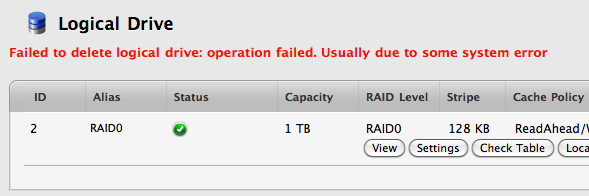
Refreshing the logical drive page revealed that the drive had been deleted, despite the warning.
Sometimes various fields will be populated with not a number (NaN) instead of the actual data itself. Just as before, refreshing the page in question usually cleared the problem:
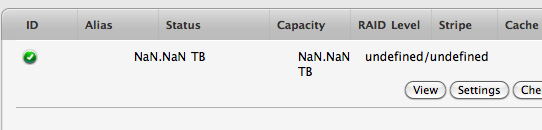
The Pegasus itself was most problematic when operating at or near its capacity. In one case I tried filled a 10TB RAID-5 array with 10TB of data. Rather than copy a bunch of large files over and over again, I used Iometer to generate a single 10TB file on the drive. Somewhere around the 9TB marker Iometer stopped writing to the drive. Mac OS X reported a single 10TB file on disk but the actual file was under 9TB in size leaving over 1TB of free space on the drive. I force quit Iometer and tried writing to the drive manually. At this point the drive became incredibly slow to respond. I tried canceling the copy but Finder crashed under OS X. The Pegasus itself actually hung and refused to power down, I had to pull the plug on the device in order for it to power cycle. When I plugged it back in the R6 wouldn't appear under OS X. I had to pull two drives to break the RAID-5 array then delete/recreate the array to get it working again. Of course I lost all of the data I wrote to the drive, thankfully it was just a bunch of repeating bytes created by Iometer. I attempted the same thing again (twice) and couldn't duplicate the issue. I'm going to assume this was an Iometer related issue (or a problem with creating a single ~9TB file on the array), but it's worth disclosing regardless.
The only other time I had an array go bad was when I swapped in four SandForce SSDs and created a giant RAID-0 array. One of the drives simply dropped out of the array, forcing me to delete and recreate the array. As I mentioned earlier, I can't be entirely sure if this is a Promise issue, SandForce issue or a little of both. I never had a drive mysteriously disappear when using the Hitachi drives that came with the Pegasus however.
Other than the issues I've mentioned here, I didn't encounter any problems during my testing of the Pegasus R6.










88 Comments
View All Comments
darwinosx - Friday, July 8, 2011 - link
All two or three devices? By end of year there will be a flood of consumer devices with Thunderbolt ports.epobirs - Friday, July 8, 2011 - link
Not if apple remains the sole platform including it. Niche markets can be expensive. Until Thunderbolt is an option in Windows systems the numbers just won't be there for the consumer market. The devices will continue to be expensive for most non-professional Apple users as well, making this a very expensive product category.Consider the premium USB 3.0 is still carrying almost a year after it started being included in shipping systems and widely available as an upgrade via PCI-e board. This past week was the first time I saw a USB 3.0 flash drive priced low enough to be worthwhile. Frys had a 16 GB Corsair unit for $20 after rebate. Note that this unit is almost 50% larger than the USB 2.0 version and so may not be acceptable to all.
Next year, as motherboard chip sets with native USB 3.0 support enter the mainstream the transition should pick up steam. It's taken more than three years since the first controllers became widely available. So try toimagine the glacial growth rate for Thunderbolt outside professional applications if it doesn't get a decent footprint beyond the Mac.
iwod - Friday, July 8, 2011 - link
AOC recently announce a Monitor that can be powered by 2 USB, roughly 9W. Which means it it really did worked out. A Thunderblot version could be possible, having an external monitor with just 1 cable!!!.MobiusStrip - Tuesday, July 12, 2011 - link
And at least Thunderbolt is an appropriate conduit for video, which USB is not.cactusdog - Friday, July 8, 2011 - link
Haha the motherboard makers are gonna run out of space putting all these different connections. Maybe they can retire some like firewire....Anyway, any chance of a review of the Samsung S27A950D 120Hz monitor? Alotta people are interested. Thanks.
xype - Friday, July 8, 2011 - link
Retire FireWire, but leave the VGA, Serial, Parallel ports. That would totally make sense.Exodite - Friday, July 8, 2011 - link
VGA still makes sense, on account to the large numbers of projectors in circulation making use of it.As for the others, not so much.
Anato - Friday, July 8, 2011 - link
Y, but it still could be substituted with Displayport/Thunderbolt and make an adapter for VGA/DVI/HDMI.I hate to see VGA as only option in computers costing 2000€ :(
Exodite - Friday, July 8, 2011 - link
You can already do that.All you have to do is pay through the nose for three adapters (VGA, DVI and HDMI) and carry them with you at all times.
Personally I wouldn't buy a notebook without native VGA output, preferably coupled with HDMI.
repoman27 - Saturday, July 9, 2011 - link
OK, I recognize that most A/V equipment isn’t refreshed as often as PCs are, but the industry started the switch to digital display interfaces 12 years ago. If you really can’t part with your equipment that predates DVI, you can pick up an Apple mini DisplayPort to VGA adapter for $29, or a generic one for $5. It’ll fit in your pocket, and yes it will work with the Thunderbolt equipped Macs. And hey, now that you’ve got an analog signal, it’s no problem to use a passive adapter to convert to s-video or composite video, and then you can attach it right to your RF modulator and drive any TV made since 1941. Complete backwards compatibility for under $15 that will fit in your pocket (although you’ll probably need cargo pants for the RF modulator.)If you can confine yourself to connecting to displays manufactured in the last 10 years or so, you can get an Apple DisplayPort to DVI adapter for $29, or a generic one for $5. It’ll fit in your pocket, and yes it will work with the Thunderbolt equipped Macs. Combine that with a DVI to HDMI cable for an additional $2, and now you can connect to any display with a digital interface except those requiring dual-link DVI. If you want audio as well as video over HDMI, you can get a mini DP to HDMI adapter such as the super slick Griffin GC17096 with Audio and DVI for $27, or go generic for far less.
The only cumbersome and expensive conversion on the newer Macs is when you absolutely have to go the dual-link DVI route. This requires an active adapter that has to regenerate the video signal. The apple version will run you $99 (see, those TB cables aren’t so expensive after all). However, Thunderbolt may actually allow for cheaper and more elegant solutions due to sufficient power being available on the port. Then again, dual-link DVI only displays are cumbersome and expensive in and of themselves, so it shouldn’t matter too much to those who actually own one.
The whole point of Thunderbolt is that it’s NOT yet another connection, it’s a radical extension of the capabilities of one you already have—the video out port. The only digital display interfaces that are even remotely as versatile, capable or compact as mini DP are mini/micro HDMI, but their consumer electronics heritage presents some drawbacks for PC applications. Not to mention that it is the packetized nature of the DisplayPort protocol itself that allows it to be combined with PCIe on a single link to create Thunderbolt. VGA ports are literally 8 times the size of mini DP ports and DVI are larger still. By forcing those who need to connect to 10 year old equipment to carry a $5 adapter in their pockets when they might need to do so, manufacturers are able to give everyone an additional 15 minutes of power when running on battery.