Promise Pegasus R6 & Mac Thunderbolt Review
by Anand Lal Shimpi on July 8, 2011 2:01 AM ESTThe Pegasus: Software
The Pegasus ships fully functional from the factory, but you'll need to do a couple of things to your Mac before the first Thunderbolt device on the market will just work. First, the Pegasus (or any TB device) will only work on a 2011 MacBook Pro or 2011 iMac as those are the only two systems on the market today with an integrated Thunderbolt controller. Apple is widely expected to introduce a new Mac Pro and maybe even a new MacBook Air with Thunderbolt support, but for now you need a 2011 MBP or iMac.
![]()
If you have one of those two systems you'll need two software updates. The first is the Mac Thunderbolt Firmware Update and the second is Mac OS X 10.6.8 (or later, Lion is supported). With both software updates installed, simply plug in a Thunderbolt cable and you'll be greeted with a Promise RAID icon on your desktop.
The bundled Promise Utility gives you full control over the Pegasus including reporting on drive/array health:
The major functions of the Promise Utility are pretty self explanatory. The Dashboard is the home screen of the application, it gives you a quick look at the current status of your drives/arrays (e.g. green for good, yellow for caution, red for major issue):
By default the Pegasus ships in a RAID-5 configuration with either 4 or 6 drives depending on whether you bought an R4 or R6 model. The RAID-5 array is configured with a 128KB stripe size and 512-byte sector size. This generally offers the best balance of redundancy and performance for most users, however if you'd like to delete it and start anew you can.
The wizard gives you one click array creation if you don't want to deal with adjusting things like stripe and sector sizes. There are varying levels of advanced array creation, or you can always go full manual.
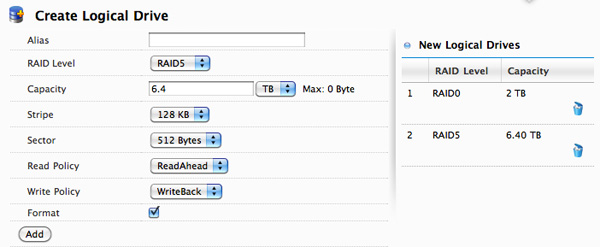
You can choose any combination of drives in the Pegasus to be included in a disk array. From there you can partition the aforementioned disk array into any valid RAID array(s) you'd like. For example, you can choose to include all 6 drives in an array and from there create a 2TB RAID-0 and use the remaining space as a 6.4TB RAID-5. Alternatively, you can use five drives in an array and use one as a hot spare. Finally you can choose to only use some of the drives in an array and leave the remaining drives in pass-through mode, accessible outside of any RAID arrays.
Any drives you don't include in the drive array can be set as spares.
The table below shows you the options you have when creating a custom drive array on the Pegasus (I've highlighted the defaults):
| Promise Pegasus Array Creation Options | ||||
| Item | Options | |||
| RAID Level | RAID0, RAID1E, RAID5, RAID6, RAID10, RAID50 | |||
| Stripe | 64KB, 128KB, 256KB, 512KB, 1MB | |||
| Sector | 512 Bytes, 1KB, 2KB, 4KB | |||
| Read Policy | ReadCache, ReadAhead, No Cache | |||
| Write Policy | WriteThru, WriteBack | |||
All major configuration changes require that you type the word "confirm" before proceeding, a nice way to ensure you don't accidentally delete something.
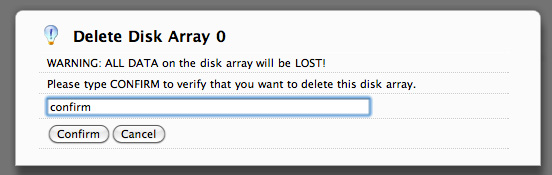
The Promise Utility reports on both array and drive level events. It'll tell you basic things like whether or not your current array is healthy or down a drive. At the drive level you do get basic SMART reporting including temperature and health status. You also have the option of dumping an advanced SMART log to a text file which includes the drive vendor specific SMART attributes and their current, worst and threshold values:

In the utility's physical drive list you can locate any drive in the Pegasus array. Hitting the locate button will cause the corresponding identify LED to blink on the Pegasus.
Like any other array under OS X, you do have to manually eject any volumes before unplugging the Thunderbolt cable or powering down the Pegasus. Failing to do so will give you this all-too-familiar error:
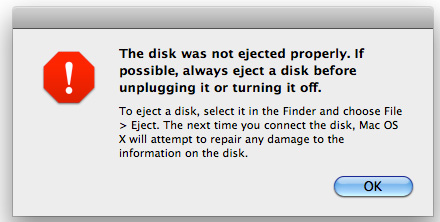


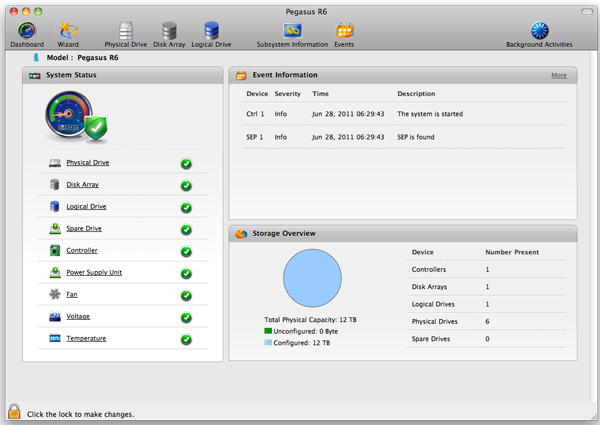
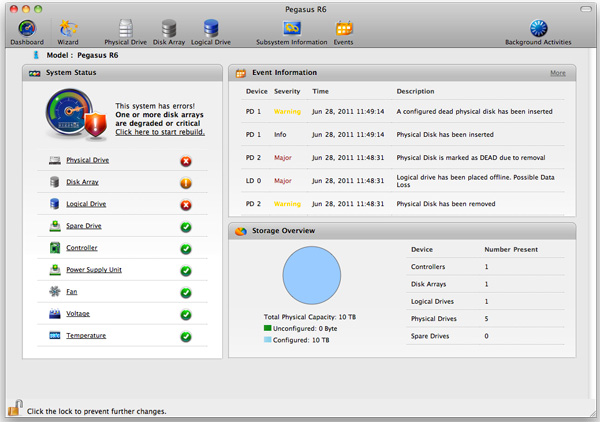














88 Comments
View All Comments
darwinosx - Friday, July 8, 2011 - link
All two or three devices? By end of year there will be a flood of consumer devices with Thunderbolt ports.epobirs - Friday, July 8, 2011 - link
Not if apple remains the sole platform including it. Niche markets can be expensive. Until Thunderbolt is an option in Windows systems the numbers just won't be there for the consumer market. The devices will continue to be expensive for most non-professional Apple users as well, making this a very expensive product category.Consider the premium USB 3.0 is still carrying almost a year after it started being included in shipping systems and widely available as an upgrade via PCI-e board. This past week was the first time I saw a USB 3.0 flash drive priced low enough to be worthwhile. Frys had a 16 GB Corsair unit for $20 after rebate. Note that this unit is almost 50% larger than the USB 2.0 version and so may not be acceptable to all.
Next year, as motherboard chip sets with native USB 3.0 support enter the mainstream the transition should pick up steam. It's taken more than three years since the first controllers became widely available. So try toimagine the glacial growth rate for Thunderbolt outside professional applications if it doesn't get a decent footprint beyond the Mac.
iwod - Friday, July 8, 2011 - link
AOC recently announce a Monitor that can be powered by 2 USB, roughly 9W. Which means it it really did worked out. A Thunderblot version could be possible, having an external monitor with just 1 cable!!!.MobiusStrip - Tuesday, July 12, 2011 - link
And at least Thunderbolt is an appropriate conduit for video, which USB is not.cactusdog - Friday, July 8, 2011 - link
Haha the motherboard makers are gonna run out of space putting all these different connections. Maybe they can retire some like firewire....Anyway, any chance of a review of the Samsung S27A950D 120Hz monitor? Alotta people are interested. Thanks.
xype - Friday, July 8, 2011 - link
Retire FireWire, but leave the VGA, Serial, Parallel ports. That would totally make sense.Exodite - Friday, July 8, 2011 - link
VGA still makes sense, on account to the large numbers of projectors in circulation making use of it.As for the others, not so much.
Anato - Friday, July 8, 2011 - link
Y, but it still could be substituted with Displayport/Thunderbolt and make an adapter for VGA/DVI/HDMI.I hate to see VGA as only option in computers costing 2000€ :(
Exodite - Friday, July 8, 2011 - link
You can already do that.All you have to do is pay through the nose for three adapters (VGA, DVI and HDMI) and carry them with you at all times.
Personally I wouldn't buy a notebook without native VGA output, preferably coupled with HDMI.
repoman27 - Saturday, July 9, 2011 - link
OK, I recognize that most A/V equipment isn’t refreshed as often as PCs are, but the industry started the switch to digital display interfaces 12 years ago. If you really can’t part with your equipment that predates DVI, you can pick up an Apple mini DisplayPort to VGA adapter for $29, or a generic one for $5. It’ll fit in your pocket, and yes it will work with the Thunderbolt equipped Macs. And hey, now that you’ve got an analog signal, it’s no problem to use a passive adapter to convert to s-video or composite video, and then you can attach it right to your RF modulator and drive any TV made since 1941. Complete backwards compatibility for under $15 that will fit in your pocket (although you’ll probably need cargo pants for the RF modulator.)If you can confine yourself to connecting to displays manufactured in the last 10 years or so, you can get an Apple DisplayPort to DVI adapter for $29, or a generic one for $5. It’ll fit in your pocket, and yes it will work with the Thunderbolt equipped Macs. Combine that with a DVI to HDMI cable for an additional $2, and now you can connect to any display with a digital interface except those requiring dual-link DVI. If you want audio as well as video over HDMI, you can get a mini DP to HDMI adapter such as the super slick Griffin GC17096 with Audio and DVI for $27, or go generic for far less.
The only cumbersome and expensive conversion on the newer Macs is when you absolutely have to go the dual-link DVI route. This requires an active adapter that has to regenerate the video signal. The apple version will run you $99 (see, those TB cables aren’t so expensive after all). However, Thunderbolt may actually allow for cheaper and more elegant solutions due to sufficient power being available on the port. Then again, dual-link DVI only displays are cumbersome and expensive in and of themselves, so it shouldn’t matter too much to those who actually own one.
The whole point of Thunderbolt is that it’s NOT yet another connection, it’s a radical extension of the capabilities of one you already have—the video out port. The only digital display interfaces that are even remotely as versatile, capable or compact as mini DP are mini/micro HDMI, but their consumer electronics heritage presents some drawbacks for PC applications. Not to mention that it is the packetized nature of the DisplayPort protocol itself that allows it to be combined with PCIe on a single link to create Thunderbolt. VGA ports are literally 8 times the size of mini DP ports and DVI are larger still. By forcing those who need to connect to 10 year old equipment to carry a $5 adapter in their pockets when they might need to do so, manufacturers are able to give everyone an additional 15 minutes of power when running on battery.