Back to the Mac: OS X 10.7 Lion Review
by Andrew Cunningham, Kristian Vättö & Anand Lal Shimpi on July 20, 2011 8:30 AM ESTLike Windows 7, the Lion installer creates a small hidden system partition on your hard drive - in Lion, this recovery partition is to be used in lieu of your install CD in the event that you need to run diagnostics or reinstall your OS (if you burned Lion to a DVD, booting from it will get you the same interface and tools as the recovery partition, so pay attention). This partition is normally hidden from the end user in the Finder and Disk Utility, but is selectable when pressing the alt/option key at boot (and visible in System Profiler as a 650MB partition on your hard drive).
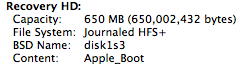
Missing from this list are the System Profiler and the Password Reset utility - I don’t know why the former is gone, but the latter is presumably missing for security reasons, since basically anyone armed with the Password Reset utility and physical access to your machine can change any local account’s password at will. To replace the functionality of this tool, Lion now gives you the option to recover your account password if you associate it with your Apple ID, which should work fine for most individuals (though perhaps not so much for system administrators).
If you didn’t burn a disc as outlined previously, the recovery partition also gives you your only option for a clean install of Lion - erase your hard drive using Disk Utility and then elect to install a fresh copy of Lion. At this point, you will be prompted for your Mac’s serial number, which is then communicated to Apple, and if it clears your Mac will re-download (sigh) and re-install the OS. This serial number check is OS X’s first real implementation of what anyone could call activation, though it’s worth noting that if you install Lion from a .DMG copied to another disk, the OS will still install without any checks.
The last thing the recovery partition is used for is to store FileVault information, which we’ll talk more about later on in the review.
Once the installer is complete, people who did an upgrade install will be able to start using Lion pretty much immediately - aside from the (optional) registration form, there’s not really anymore to it. People who did a clean install (or who have new Macs preloaded with Lion) will be taken through the standard first-time setup process, which is mostly identical to that of OS X versions past with a couple of changes: first, the customary OS X welcome movie has been completely removed (possibly in another effort to save on download size). Second, users are now given the option to associate their Mac with an Apple ID, and to give that Apple ID the ability to recover their local account password. Last, on Macs with multitouch-enabled trackpads and mice, the OS literally forces you to use a two-fingered scrolling gesture to click the “Start Using OS X” button. How’s that for pushing new features?


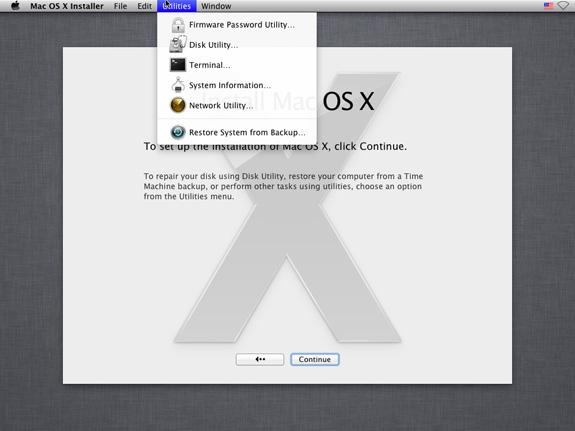
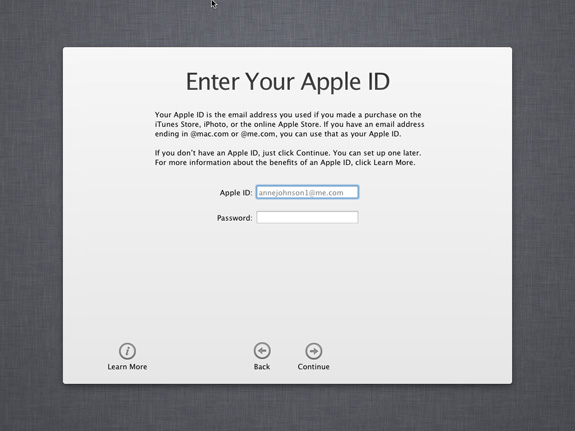








106 Comments
View All Comments
steven75 - Friday, July 22, 2011 - link
"The fact is Windows/Office is really only expensive if you are building your own computers and installing your own OS"You seem to be implying that Office comes free with a pre-built computer when it in fact doesn't ever.
anactoraaron - Sunday, July 24, 2011 - link
wrong. I know I shouldn't feed the trolls but when office 2010 came out my local office depot (and likely every office depot) had at least one pc with the full version of office 2010 on it. It was some kind of promotion they ran for about 2 weeks.tipoo - Wednesday, July 20, 2011 - link
Apart from the new animations in Safari, is performance improved any? Any word of it getting GPU acceleration?name99 - Thursday, July 21, 2011 - link
My experience was that it ran the IE Paintball demo 25% faster, and the end result showed no visual artifacts. So, an improvement on 5.0, but still nothing like the HW acceleration performance of IE.On the other hand, I've yet to encounter a site (apart from the IE demos) where this actually matters...
name99 - Thursday, July 21, 2011 - link
Oh, it also, if you care, has elementary support for MathML. To be honest, however, the support is REALLY limited. The typography looks like crap, and anything even slightly fancy looks even worse --- eg long bars over symbols, large surds, etc.tipoo - Friday, July 22, 2011 - link
Thanks. Yeah, its GPU acceleration doesn't seem as expansive still as other browsers, judging by canned benchmarks I've run it through. IE9 and FF5 are still far ahead in GPU acceleration, Chrome and Opera are getting there, Safari 5.1 is still last.EnzoFX - Wednesday, July 20, 2011 - link
I think it's pretty unfair to compare Windows full-screening to Lion's. Full screening in Windows is not a feature at all IMO, it is the equivalent of dragging the window size out to the size of the screen. You do not gain any functionality whatsoever (usually just a lot of empty space, which was never in Apple's radar before). This kind of full-screen functionality has been present in OS X long before Lion, though it was often more manual, having to drag the window size out.But as you say, Apple has added functionality and it's become it's own separate feature. I think the comparison is pointless.
SmCaudata - Wednesday, July 20, 2011 - link
True full-screen in Windows only happens with games, certain video players, and select other apps. I personally so no use for full-screen for most computer applications.Also, the comparison is valid because even in those areas where Windows does use full-screen, the other display still works. I can have a full-screen movie on one monitor while I do whatever I want on the other.
I really fail to see how Apple's implementation has "added functionality" that didn't exist in other OSes before. The article talks about using gestures instead of minimization... isn't that what Alt+Tab and Win+tab already did?
There are certain things that Apple does do well. Their dock was something that MS obviously took inspiration from for W7. This implementation of full-screen seemed pretty limited IMO.
name99 - Thursday, July 21, 2011 - link
I suspect that the multi-screen hiccups with full-screen are purely temporary.We have seen problems like this before --- for example when multi-user GUI support (the rotating cube thing, to allow new users to log in to a mac) was first added, it didn't take long to discover that various iLife apps didn't behave properly. (I forget the details, but I think both iTunes and iPhoto wouldn't launch for the new user.)
It's one of the drawbacks of Apple being so secretive, even internally, that you get these sorts of crossed signals. But the issues usually get fixed, and if they are very visible, they usually get fixed soon.
I'd say, right now, the appropriate response is to assume this is a screwup, not go into conspiracy theory mode about how this is a plot by Apple to eventually remove multi-screen support.
Uritziel - Friday, July 22, 2011 - link
LOL. As if a company spearheading Thunderbolt would aim to remove multi-screen support.