Back to the Mac: OS X 10.7 Lion Review
by Andrew Cunningham, Kristian Vättö & Anand Lal Shimpi on July 20, 2011 8:30 AM ESTFileVault Performance
With Lion sporting a more usable version of FileVault I was curious about its performance impact. I'd enabled FileVault on my personal machine and subjectively felt a performance impact, but I needed to quantify it. I put together a number of tests to do just that.
For all of these tests my test platform is a 15-inch MacBook Pro with a 2.2GHz Sandy Bridge Core i7 from early 2011 with an Apple branded 256GB SSD. In these tests I was primarily concerned with two things: how performance is affected, and what sort of extra load FileVault encryption places on the CPU.
Our first test is a simple file copy. I've got a directory of 2200MB worth of RAW files from a Nikon D700. I copy the folder from the SSD to the same SSD and report performance in MB/s:
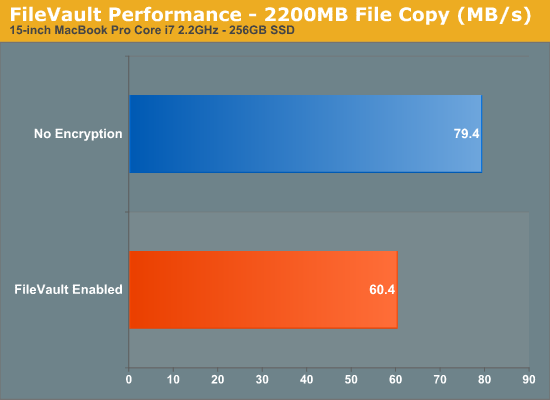
With FileVault enabled we take a 24% performance hit, hardly insignificant. Average CPU utilization during the file transfer actually dropped with FileVault enabled from 8.5% to 4.5%. I suspect the reason for the drop was the slower overall transfer rate. It would appear that FileVault, at least on a quad-core Sandy Bridge CPU has absolutely no overhead here. Given that Apple near-universally uses AES for symmetrical encryption, it's reasonable to assume here that FileVault is taking advantage of the AES-NI instructions on Intel's Core-i series of processors.
Our next test tested one of Lion's new features: threaded conversations in Mail. We timed how long it took to launch Mail and open a single email thread with 42 replies. If you've used OS X Mail in the past you'll know that CPU utilization goes insane if you're working on a thread with dozens of replies. The same is definitely true for threaded conversations in Lion.
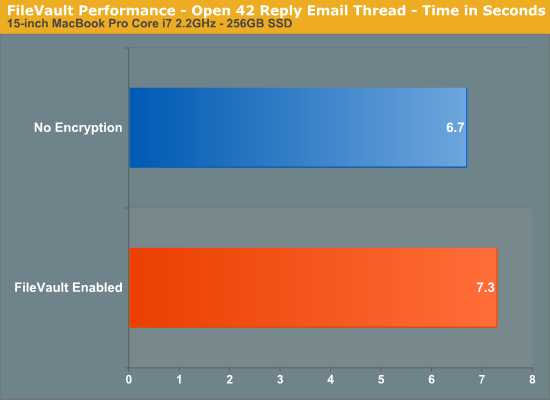
Thanks to the MacBook Pro's SSD both setups complete this task pretty quickly. There is a penalty associated with FileVault though - around 9% in this case. Peak CPU utilization was similar on both systems, 100% of four threads on the eight thread Core i7.
I grabbed a screenshot of the CPU utilization graph in Activity Monitor during this test for both setups:
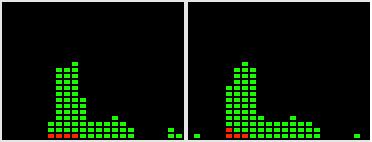
CPU Utilization: No Encryption (left) vs. FileVault Enabled (right)
While the two vary slightly, you can see that overall CPU utilization appears to be similar regardless of whether or not encryption is enabled.
Our third test is actually one of our standard OS X CPU benchmarks - we time the import of 203 RAW images into iPhoto. This task is impacted by both CPU and I/O performance:
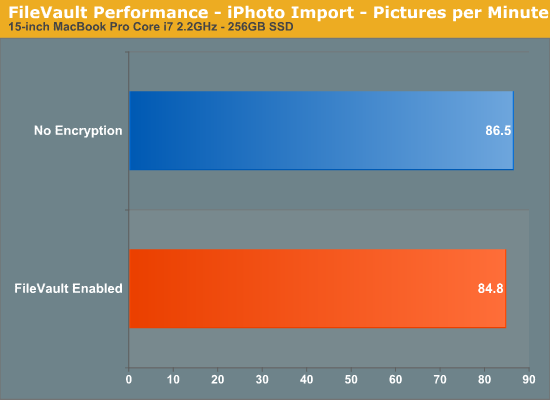
Despite the I/O dependency, there's virtually no performance impact to enabling FileVault here.
Our final tests are raw I/O tests using Quickbench. I focused on 4KB and 8KB random read/write since those are the most common transfer sizes for random file access. And for sequential operations I focused on 128KB transfers, again optimizing for common sizes.
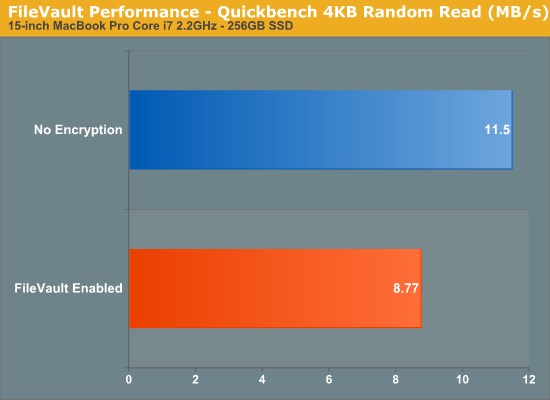
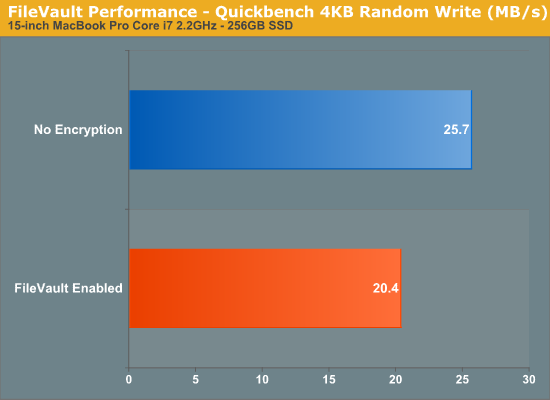
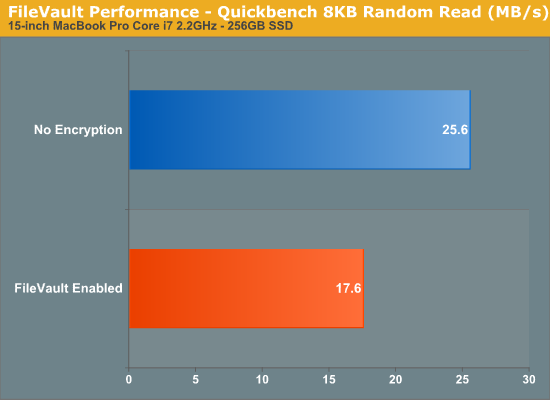
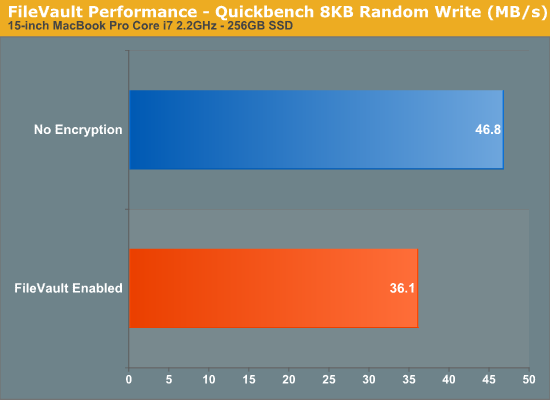
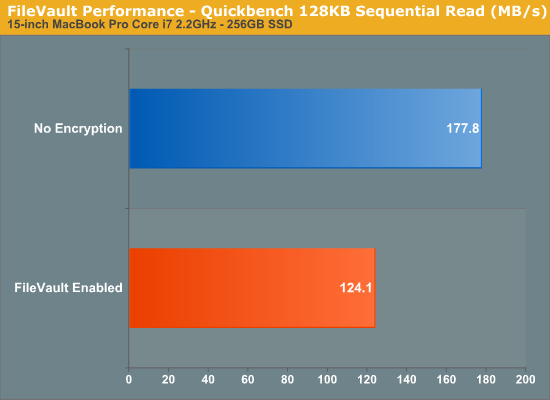
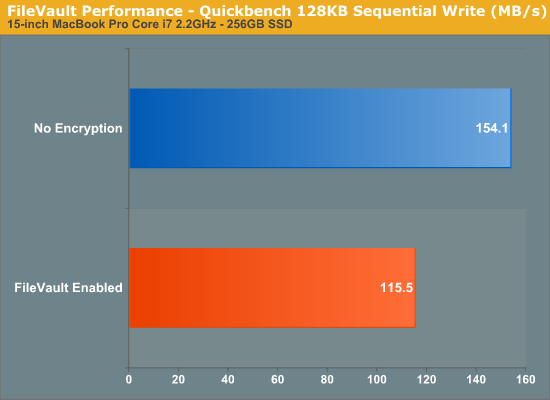
Overall the hit on pure I/O performance is in the 20 - 30% range. It's noticeable but not big enough to outweigh the benefits of full disk encryption. Note that under OS X there's still no way to take advantage of SSD controllers with FDE like the SF-1000/2000 series and the Intel SSD 320.










106 Comments
View All Comments
mrcaffeinex - Wednesday, July 20, 2011 - link
I purchased a MacBook Pro when Leopard was due to come out. Apple mailed me a free upgrade DVD about a month after I purchased the MacBook. When Snow Leopard came out I purchased the upgrade DVD for something in the neighborhood of $30 if I remember correctly. I've done clean installations from all of the media and never run into an activation/registration problem.On the flip side, I paid $149 for Windows XP, another $149 for XP 64-bit (if only there had been driver support back in the day...), $199 for Vista and another $149 for 7. Granted these were over a slightly longer time period. Still, I can't help but think that some of the initial investment cost of the Mac has been offset by not having to spend significantly more on software upgrades to get the features or functionality that I enjoy having at my disposal.
Factor in the inconvenience of having several iterations of Windows that were more or less junk, but still cost the same and it slides the scale further in favor of OS X in my experience. Now I can also get what is essentially a household upgrade in Lion for approximately $30 if I decide it is worthwhile.
Don't take this as an attack on Microsoft and their Windows operating system, though. It is still an integral part of my computing experience every day and I really enjoy Windows 7 (in fact, it runs better on my MacBook than on most notebooks I've worked on). I just wish they would adopt a strategy that would make upgrading Windows more affordable for the do-it-yourself PC enthusiast.
GotThumbs - Wednesday, July 20, 2011 - link
The amount of money Apple made on your purchase of their hardware more than covers the cost of the OS. Microsoft does not sell their own brand of computers. You can purchase a PC laptop for hundreds less than you can purhcase an Apple MAC.Think McFly, think!
xype - Thursday, July 21, 2011 - link
I love it how PC people have such a sweet feeling of entitlement.Have you ever had/bought/found a product that you were simply content with paying a premium for because it just worked well for you? Have you ever overtipped a waiter because the service was really good?
You know, some people don’t have a problem rewarding either individuals or, yes, teh ebil corburayshns, for work/services well done.
GotThumbs - Thursday, July 21, 2011 - link
??? "feeling of entitlement" ???Not sure what you mean, but I do work hard for my money and do have a choice of where I spend it and how much I'm willing to pay for a product or service. There is a HUGE difference between tipping a waiter for working hard to provide you the best experience, than a company who sells consumers the same technology I can get elsewhere for less and be just as satisfied with my purchase. I'm not a 'Scrooge', but I'm also not a fool. Meaning: A fool and his money are quickly parted.
I build my own systems so I not just satisfied with what is put out by the large PC sellers either. Most readers here are not satisfied with being 'spoon fed' what we should be satisfied with.
If you or anyone else wish to purchase apple products, your free to do so. Just don't expect me to give you a pat on the back for it.
steven75 - Friday, July 22, 2011 - link
You seem to have missed the entire point that Microsoft OS upgrades are *hundreds of dollars* per copy and Mac OSX upgrades are $30 for multiple copies.wicko - Sunday, July 24, 2011 - link
Umm, currently it is roughly 100$ for Home Premium (I paid 125 when I preordered Win7 Pro Upgrade edition), less at some retailers.Not to mention, you glossed over the fact that there does exist a "mac tax", which you would have paid on every mac you own, offsetting the total cost.
Say I spend 2400 on 3 PCs (including OS) and you spend 3000 on 3 Macs. Performance is identical. It will cost me 300 to upgrade each one to Win7. It will cost you 30$ to upgrade all of your Macs. 2700 vs 3030, Interesting. I will have to go through another version of Win7 in order to catch up with you in cost. And I'm being generous with respect to the difference in price before upgrades.
But, you know, you can install it on as many Macs as you'd like, so go nuts. Just don't pretend you're somehow spending less than those who buy Windows licenses.
anactoraaron - Sunday, July 24, 2011 - link
Sure, but let's compare apples to apples (pun intended). If Microsoft were to charge $150 for what little differences there are from 10.6 and 10.6 + hybrid iOS called 10.7 windows discs would never sell (who the hell buys MS discs retail that reads AT anyway?? Newegg has always sold oem discs MUCH cheaper-wait apple person NM). But to sit there and tell me that there isn't any major changes from XP to 7... that's just ridiculous.xyn081s - Monday, August 1, 2011 - link
I think you're the one who missed the point. Even with all these Win licenses, it'll still be cheaper than a Mac. Plus, you can get the Family pack, 3 licenses for $150...ex2bot - Friday, August 5, 2011 - link
I know this comment was a few days ago, but I had a laugh at your comment, so I just had to open my digital mouth and reply:"2400 for 3 PCS ($800 ea.) and $3000 for your [POS] Mac".
If you paid $40,000 for three Chevy Malibus and I paid $80,000 for my one souped-up Corvette" I would have gotten RIPPED OFF! (No, actually I would have received A LOT OF TICKETS!!)
A better comparison is
$800 PC vs. $1400 iMac . Not 800 vs. 3000. * Incidentally, you can sell your used Mac for a lot more than the technically equiv. PC. I've used that to upgrade my Macs several times.
-Ex2bot
Mac Fanbot
* Think an $800 PC = Mac Pro? The Mac Pros have Xeon processors. You know better than I that Xeons are $400 or $500 each. The cheapest Mac Pro has *dual* E5620s @ 2.66. You can't build a octo-core Xeon machine for $800. And you've got to have a motherboard and a, what, case? Power supply? And a few other parts, right?
nafhan - Wednesday, July 20, 2011 - link
So, you bought four copies of Windows for a single computer? You may be the only person to have done this... A more typical experience over that time period is: Windows XP "free" with new PC, and $100 to upgrade to Windows 7.With the amount of money you spent on OS licenses, you could have purchased both a Win XP computer (OS included) and a Windows 7 box (OS included) outright.