AMD A8-3850 : An HTPC Perspective
by Ganesh T S on June 30, 2011 6:20 AM EST
One of the most glaring issues we found with local file playback was the chroma upsampling error. Initially, we suspected that the MPC Video Decoder (our preferred H.264 decoder for use in MPC-HC running on AMD GPUs) was at fault.
Screenshots are not allowed while playing back Blu-rays in either PowerDVD or Total Media Theater. Thankfully, playing a mounted ISO enabled screenshots while apparently retaining the same playback quality as the original Blu-ray. Since the ArcSoft video decoder is the easiest to get working with MPC-HC, we grabbed screenshots when playing back the ISO and the M2TS files using Total Media Theater. To put things on a equal footing, we took the ArcSoft decoder from Total Media Theater 5 and enabled its usage in MPC-HC. Presented below are the screenshots from approximately the same timestamp for the three cases.
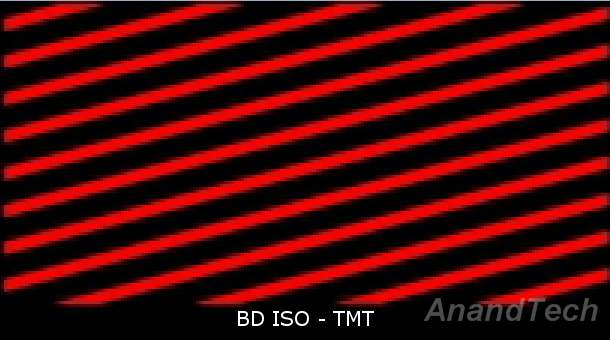
| BD ISO (TMT) | BD M2TS (TMT) | Local File (MPC-HC/ArcSoft) |
Considering that the video decoder used in all the cases is the same, the difference is only in the renderer / driver applied post processing. Even assuming that the EVR CP renderer used by MPC-HC lacks the quality of the ArcSoft renderer, there is a definite difference between the local file played back from within TMT and the ISO. It can only be concluded that the AMD drivers are enabling certain post processing steps only for Blu-ray playback. Will AMD rectify this issue? Only time will tell.










104 Comments
View All Comments
Regenweald - Sunday, July 3, 2011 - link
Have to disagree with you here, technology isn't about 'points for effort' but raw performance. the Stars IPC is abysmal in comparison to SB, call it as such. In the same way In HTPC as well as 3D performance, Intel IGPs are still scraping the bottom of the barrel in comparison to the A-Series, call it as such. Which consumer buys second best because 'they're really trying' ?Lower power consumption, better performance A-Series comes out on top this time. It's ok to say it :)
garagisti - Friday, July 1, 2011 - link
Also, if you didn't find any links saying Intel supports 7.1 channel 24-bit hd audio bit-streaming over hdmi, you could have mentioned it in the review. I don't see Intel claiming it. AMD DOES feature that in their graphic parts with HD68xx series and above. I don't know if Llano features it or not, but i'd like to find out given this is a HTPC benchmark.Targon - Friday, July 1, 2011 - link
And just think about prices when HP starts releasing low-end systems with Llano. Most of us look at system prices that START at $500 and go up from there, while most end users look at the $500 mark as being near the top of what they want to spend and then go down from there.If this becomes the $400 machine, doesn't that make for a MUCH better purchase than a $500 i3 system that has similar performance numbers?
ganeshts - Friday, July 1, 2011 - link
Just a small observation that many users will be happy to invest the extra ~$100 to make sure that they can play back their $1000 1080p60 camcorder's clips.I wrote this in another comment, but I will repeat: The choice depends on what the end user wants to do with the system.
Regenweald - Sunday, July 3, 2011 - link
I'd argue that the person buying the $1000 camcorder is not looking for a sub $500 PC. For the person buying the Flip or Sanyo Xacti sub $300, Llano is their territory.ganeshts - Friday, July 1, 2011 - link
HQV testing : When the picture quality doesn't materialise for local files / local file playback has more issues with respect to higher GPU load, do you want us to recommend the system ?I respect the intelligence of the readers to the extent that they identify what is right and wrong with the hardware from what is presented.
Again, we reiterate : If you do even a bit of gaming on your PC, the Llano is a much much better bet than Intel. When it comes to HTPCs, though, take a hard look at what it does and what it doesn't. If you don't care about 1080p60 camcorder clips, then the Llano is a better choice for its 'proper' support of 23.976 Hz, and better deinterlacing capability. On the other hand, if all you play is downloaded MKVs which are progressive in nature, you will be happy with the higher CPU power provided by Intel since its iGPU is good enough in THAT scenario. All these facts are presented in the review, and it is up to the reader to see whether the pros outweigh the cons in HIS particular scenario.
As for HD audio bitstreaming, LAV Splitter + LAV Audio Decoder bitstreamed all the HD audio codecs to the AVR correctly. Proper bitstreaming support is a given in systems nowadays. In today's systems, It only deserves mention if something doesn't work. Also, I looked into AVSForum threads talking about 24-bit TrueHD streams, and many of the posters had SNB systems. Not one of them complained about any issues with HD audio bitstreaming of that content.
swaaye - Thursday, June 30, 2011 - link
Thanks for the thorough review. It gives a good overview of Lllano's virtues for video playback. Hopefully they clean up the software quickly. It's particularly annoying to see the Enforce Smooth Playback option causing problems when it has been in their drivers for year(s) now.Targon - Friday, July 1, 2011 - link
That 32nm process node has been a long time coming from AMD, hasn't it?redisnidma - Friday, July 1, 2011 - link
I'm sorry if I'm about to hurt some feelings here, but I also agree with the rest of the guys in regards to the bias in Anandtech reviews. This one about Llano is no exception.Ganesh is quick to point out that Llano doesn't offer transcoding features like Intel's Quicksync, even though he doesn't mentions that the quality output of quicksync is CRAP; but when it comes to promote a handy feature like SteadyVideo (which llano supports), he's quick to shout out to the public about the negative aspects of it.
These guys, (Anand and the bunch) are quick to criticize Llano's CPU and make a whole fuzz about it, but on the other hand they dare to call Sandybridge's iGPU as "average" and "OK" which in reality is total crap.
This site is unbelievable, but anyhow, it's good to know that people are noticing it.
ganeshts - Friday, July 1, 2011 - link
I am not a big fan of QuickSync myself (take a look at my observations in the article).IIRC, Anand's review indicated that QuickSync's output quality was much better than the GPU based encoding techniques promoted by NVIDIA. And the ATI Stream technology seemed to generate something close to the QuickSync quality, albeit with a much lower performance.
Basically, I consider QuickSync useless unless we can get the sort of quality that proper options to x264 can provide.