The AMD A8-3850 Review: Llano on the Desktop
by Anand Lal Shimpi on June 30, 2011 3:11 AM ESTCompute & Video Transcoding Performance
AMD's hope with Fusion is that the GPU transistors will regularly be used for more than just 3D gaming. Today we're still hunting for good uses for GPU compute, but we do have a few benchmarks that we can use to illustrate Llano's GPU compute prowess.
Our compute benchmark comes from Civilization V, which uses DirectCompute to decompress textures on the fly. Civ V includes a sub-benchmark that exclusively tests the speed of their texture decompression algorithm by repeatedly decompressing the textures required for one of the game’s leader scenes. Note that this is a DX11 benchmark and obviously can't run on Intel's Sandy Bridge GPU.
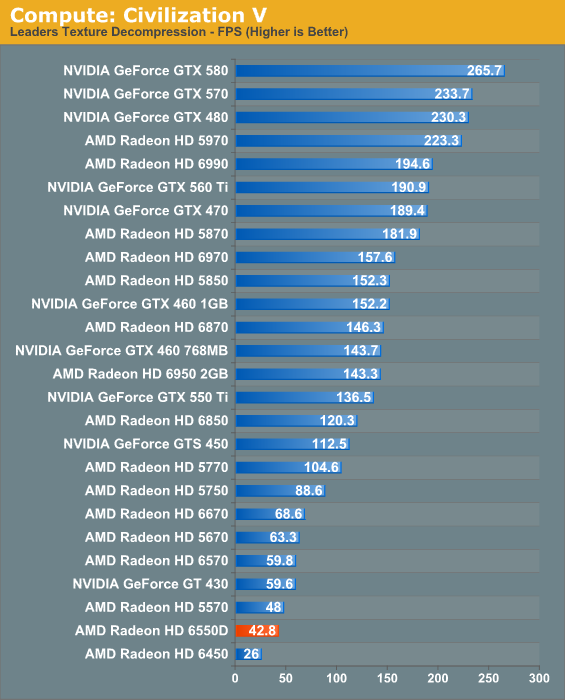
The Radeon HD 6550D performs as expected - it offers performance close to the 5570 and above that of the 6450. Memory bandwidth constraints are less of an issue here apparently as the 6550D delivers 89% of the performance of the 5570.
One area where we can compare the Radeon HD 6550D and Intel's HD Graphics 3000 is in video transcoding performance. For that we turn to ArcSoft's MediaConverter 7 and measure performance transcoding a 15Mbps H.264 encoded 1080p Quantum of Solace rip to a 4Mbps 720p iPhone 4 compatible file:
| Video Transcoding Comparison | ||||
| AMD A8-3850 | Intel Core i3-2105 | |||
| Frames Transcoded per Second | 63.7 fps | 165.2 fps | ||
While the A8-3850 can exploit its GPU cores for transcoding, Intel's Quick Sync continues to be the faster method of transcoding video as we found in our original Sandy Bridge review.










99 Comments
View All Comments
HW_mee - Thursday, June 30, 2011 - link
Thank you.The single core parts are only in the older laptops, the Athlon's and ULV's are dual core, but immensely slow compared to a i3-2100.
I believe that any post Pentium 4 processor, either Intel dual core or Athlon X2, should be enough for a casual user, yet people here give me the impression that i3-2100 or athlon X4 is a bare minimum in any computer :-/ I just had to respond to that.
seapeople - Saturday, July 2, 2011 - link
Come on, this is getting silly. You may be right on your points about the "average user", but what's also true about the "average user" is they probably set their 1440x900 20" LCD monitor to 1024x768 because "it all looks bigger". Does that mean we should all team up and head out to different websites reviewing new monitors saying "The 1080p resolution is USELESS nowadays! Most people don't even use it! Ever since they came out with 720p, resolution doesn't even matter on a monitor anymore,"Just because people happily tolerate crappy old processors doesn't mean they wouldn't notice and be happier with the speed of an i3.
HW_mee - Tuesday, July 5, 2011 - link
Unfortunately some users do set their LCD monitor to lower than native resolution because they want things to be bigger, I do not see this with Windows 7, but a lot of older people did it in XP to get bigger icons and text.I am not saying that the average user idiotic mindset should be the point of a test, I am saying that the discussion on Intel iX-XXXX vs some AMD X4 for an average user is overkill. Give the average user a cheap Athlon X2, an E-350 or a low end Core 2 and use the money saved on an SSD or proper GPU and the end user will be way happier than with an expensive processor.
It is funny, people replying to my post really seem to hate reading about someone recommending a slow processor.
Seikent - Thursday, June 30, 2011 - link
+1It's a bit obvious that Llano is not for the people reading this review, but I see a lot of average users that at most have a dual core pc (celeron, pentium 4, athlon x2, etc) that don't want to update their computers because they don't use them very much and they are good enough to browse and write stuff. For them, Llano is a suitable upgrade.
Remember that there are a lot of countries where the salaries are way lower than USAs and electronic stuff is more expensive, so it isn't cheap to buy a $400 USD PC.
HW_mee - Tuesday, July 5, 2011 - link
Thank you. It is nice to see someone who comments on the market I find Llano is intended for, instead of thinking I am a troll claiming somebody may not care that their 5 year processor is slow compared to what they can get now.BTW. I am from a country where the average income is higher than in most of the world and the equivalent of 400$ barely buys you a computer, that was the launch value of the Wii when it launched here :-)
For that money you can get an Atom or Sempron based computer :-( not exactly a fast computer by any accounts. The AMD A8 processors will probably end up in OEM system costing the equivalent of 1000$ once they get here.
BigDDesign - Friday, July 1, 2011 - link
If you can move a mouse fast, than a faster processor works. PEROID. Use a mouse to it's ability, and there is room for even faster CPU's. Enough said.tech6 - Thursday, June 30, 2011 - link
While it may make a good entry level gaming system, I would also say that it is a solid business PC platform, providing enough GPU and CPU performance, decent power usage at a competitive price. The weakness of the Sandybridge desktop is the single core graphics which is underwhelming on larger (and increasingly common) monitors and this is where AMD has a sizable advantage.BSMonitor - Thursday, June 30, 2011 - link
Nope. Why on earth would a company switch from Intel to AMD machines because the AMD APU delivers better integrated gaming performance???Not a one.
Llano is a tiny niche product. A total yawn.
L. - Thursday, June 30, 2011 - link
Look at a few trends, like desktop virtualization, thin clients, all that.. and you'll see how smaller-scale APU's are quite the business flavor of the moment.This goes just the same for brazos ..
Llano is way too powerful for anything businessy so let's not bring it into the discussion.
BSMonitor - Thursday, June 30, 2011 - link
And what benefit does a Llano CPU with 4 cores and decent gaming performance do for the desktop virtualization picture??The Core i3's wipe the floor with them in terms of power usage and single threaded applications.
So what benefit is Llano in this case? What good would 2 extra cores and better FPS do with the real work applications on the server?
Intel has already been producing these chips since January. It's now July.