HTC Sensation 4G Review - A Sensational Smartphone
by Brian Klug on July 1, 2011 12:38 AM EST- Posted in
- Smartphones
- HTC
- Android
- Mobile
- HTC Sensation
- MSM8260
HTC Sense 3.0
Before we get ahead of ourselves, let’s talk about the other side of HTC’s strategy. I mentioned at the beginning that one half of that is unique industrial design and hardware, the second angle is software differentiation. The Sensation is running Android 2.3.3, but for the most part the angular, contrasty, dark visage of Gingerbread is hidden under a UI skin. That brings us to the oft-maligned HTC Sense, which the Sensation includes the very latest version of, Sense 3.0.
HTC feels very strongly about Sense, and again if you go back in time you can almost understand why. Sense’s earliest relatives helped keep Windows Mobile as a platform afloat, and likewise kept HTC in the business of selling Windows Mobile phones until Android became the obvious next step. Along those lines, handset makers are scared to death of Android commoditization, and like it or hate it, UI skins are one superficial way of preventing that. On a higher level, HTC strongly believes that Sense makes the Android experience easier and more user friendly for ordinary smartphone shoppers.
I used to be staunchly against UI skinning (and for the most part I still am) but Sense 3.0 finally adds some things that I think go beyond just being eye candy that woos in ordinary smartphone shoppers. Those features are namely things like Sense 3.0 lock screen informatics and shortcuts, and htcsense.com features. I've put together a video with all the important changes which you can watch, or just read everything below.
For the most part, HTC Sense 3.0 is very similar to its predecessor. There are a number of minor changes, such as a face-lift for the clock widget which includes a ton more detail inside the Sense weather app. First is an animated overview with current conditions. Tapping on the upper right icon exposes more detail with information details including hourly and 5-day views. The hourly view is especially cool, as it shows a graph of predicted temperature.
The homescreen and launcher views also get some changes. Homescreens now circularly swirl in after an unlock, and this animation is impressively smooth. Swiping from the left to the right to view different homescreens now results in a 3D cube like animation. It’s like HTC’s own rendition of compiz’s cube desktop switcher.
Swiping fast also results in the whole affair spinning very fast, which seems to be the first thing everyone does when they pick up an HTC Sense 3.0 equipped phone. Framerate is impressively smooth here.
You can now also rearrange homescreen order in the zoomed out view by long-pressing on individual windows. The selected homescreen then snaps around easily.
The application launcher also gets some interesting tweaks. First off is probably the most polarizing - scrolling is now done by pages (each comprised of a 4 x 5 grid of icons), instead of in a fluid smooth manner. Swiping up and down slides you through these pages, which get snapped to. I initially hated this, now I’ve gotten used to mentally going to a specific page and then locating an application. There’s no way to disable this, which is the thing I think will enrage some people.
The other major change are the three icons at the bottom, which act like tabs. The first is just the default application view, which can be sorted by alphabet or date. The next sorts applications by launch frequency, and the final one is simply a list of downloaded applications.
I’m intrigued by the frequent view, which after training makes a lot of sense for speeding up getting into the applications that matter most. To be honest, I feel like that’s a lot of what HTC was targeting with Sense 3.0 - to reduce friction in places and implement things that have been popping up in lots of custom ROMs.
Next up is the notifications shade, which gets a side-swipeable list of recent applications. Down below that is the normal notifications area.
At the bottom however is a new tab - Quick Settings. Ice Cream Sandwich will indubitably bring this into mainline smartphone Android, as it essentially already exists in Honeycomb. Regardless, tap on this and you get a way to quickly toggle a things like WiFi, GPS, and Bluetooth. I’d like to see airplane mode, a brightness slider, and screen rotation in here, but alas nothing is perfect.
Tapping on task manager brings you into a Sense-themed task killer with total memory and individual applications. It’s probably one of the cleaner and most actionable task killers I’ve seen in a while.
HTC also changed up its IME keyboard, which now includes something very similar to swype by default. Did I say similar? I meant exactly the same, but HTC calls it the “trace” keyboard.
You don’t need to change modes either, and the keyboard still works as well as it did for normal tap typing.
Messaging also gets a facelift with a new theme that gives messages a bit of a 3D pop. It’s nice to see people going beyond emulating the iPhone 4’s glossy bubble threaded messaging style with something else. I like what HTC has done here, and the font size doesn’t make it impossibly challenging to read a long discussion.
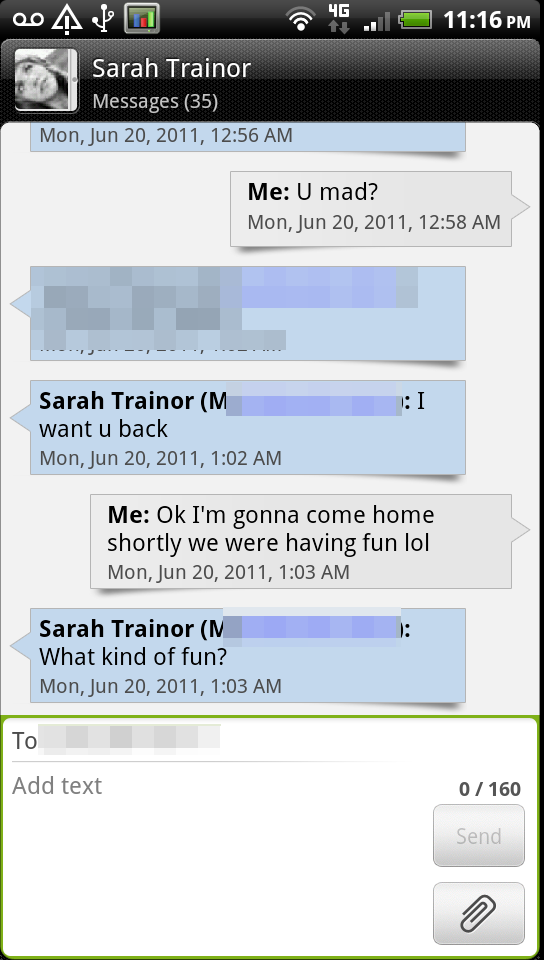
I’ve saved my two favorite features for last, ones that I’ve already slightly touched on. The first is informational lock screens. Head into personalize, tap on lock screen, and you can select from six different lock screens: a wallpaper, photo album, friend stream, current weather, stocks, and another clock. I opted for weather most of the time. Tap settings, and you can change the lock screen shortcuts to any app you desire.
Back on the lock screen, dragging these to the ring results in the phone unlocking and launching the selected application. This makes a ton of sense, and makes it easy to get into most frequent apps like messages and camera. It’s a feature I think HTC has executed very well.
The next one is htcsense.com, which is part backup, part remote device management. Similar to Find My iPhone, you can remotely lock, erase, and ring the phone.
I tried all three and found that they do indeed work, and impressively enough remote wipe does include a full format of the SD card. It does require decent connectivity for things to happen quickly - if signal is marginal, it can take a while for anything here to push through.
There’s also a map with the device’s location on top of google maps, and some toggles for forwarding messages and calls. I suppose that makes sense if you’ve lost the phone or just want the convenience.
I fear that htcsense.com won’t see super high attach rates because it isn’t part of the initial setup wizard in the way it should be. On other devices like the Inspire 4G (htcsense.com isn’t really a 3.0 feature, but bears going over) initial setup prompts you to create an account and explains what all having one affords you. On the Sensation with T-Mobile’s build, you have to go into the HTC Hub, get prompted, then setup and log into your account. I wasn’t ever asked unless I went and found it directly.
I think skins like Sense have a place as long as it can offer features beyond just being eye candy. Sense 3.0 adds some features that do enhance usability out of the box, although to be honest you can get the same thing with a custom ROM or by assembling it yourself. That brings me to my final thoughts about Sense. For the majority of people, Sense does make a lot of, well, sense. For power users that want it removed, there should be an option, or at the very least an unlockable bootloader so custom ROMs can be flashed on. HTC has promised to make the second a reality, though the Sensation as it is right now doesn’t fastboot oem unlock, trust me, I tried. This will hopefully come in a later update.



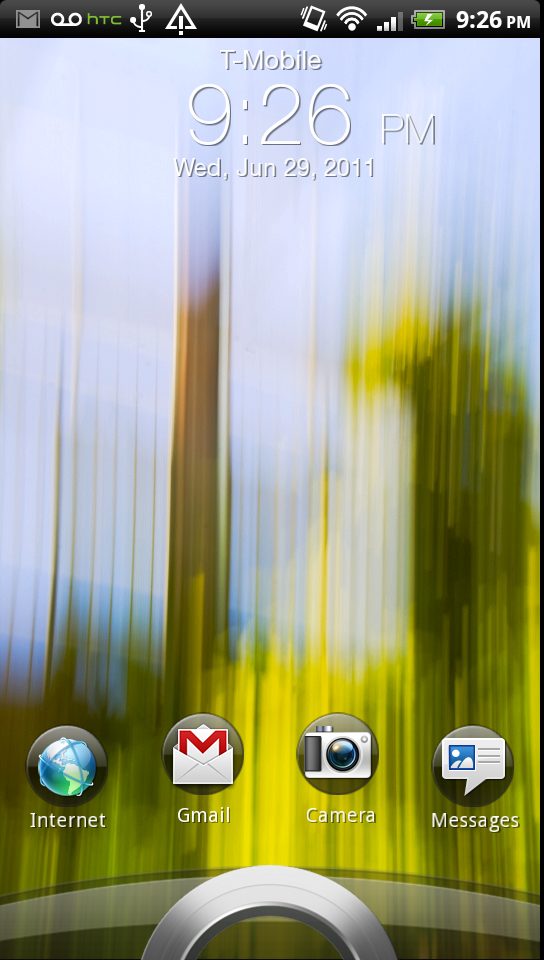
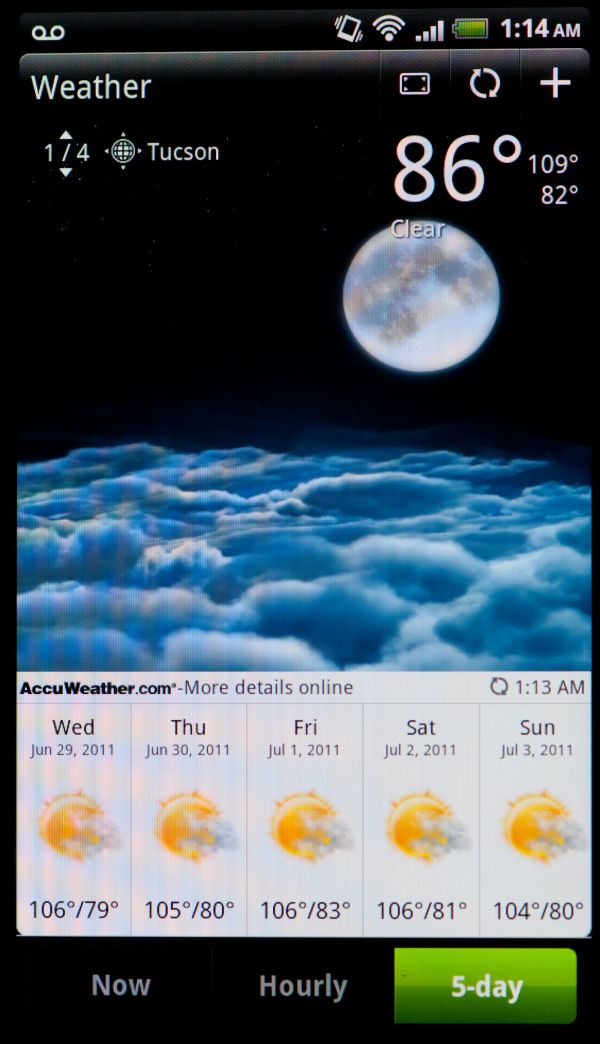
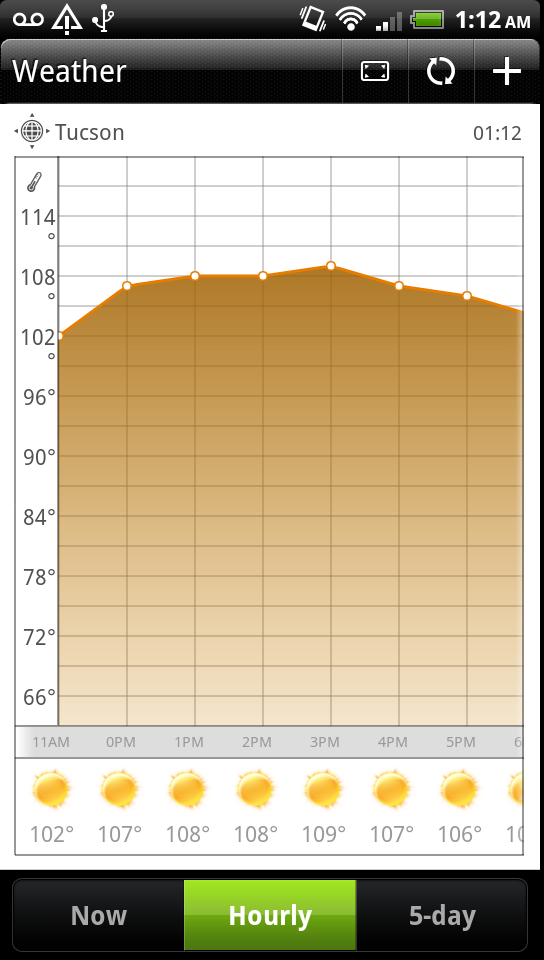




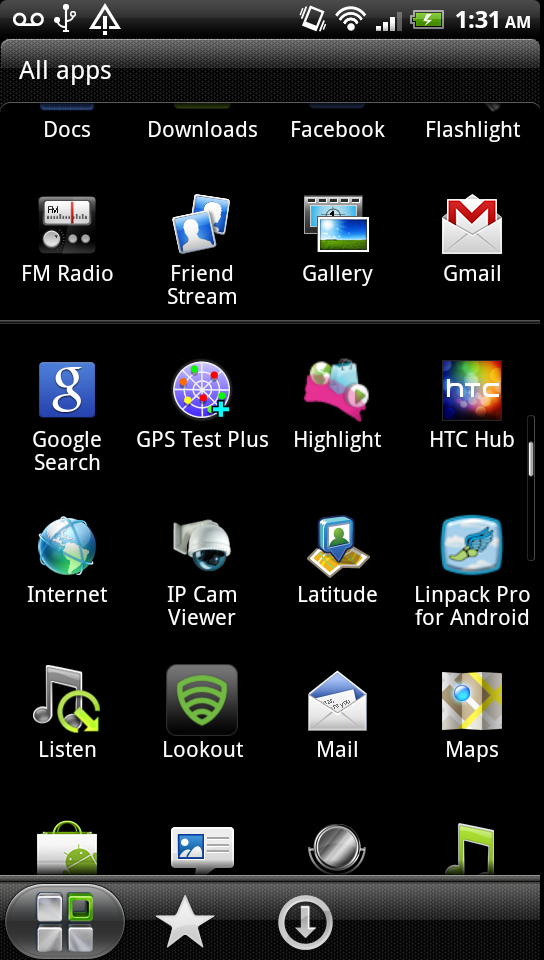


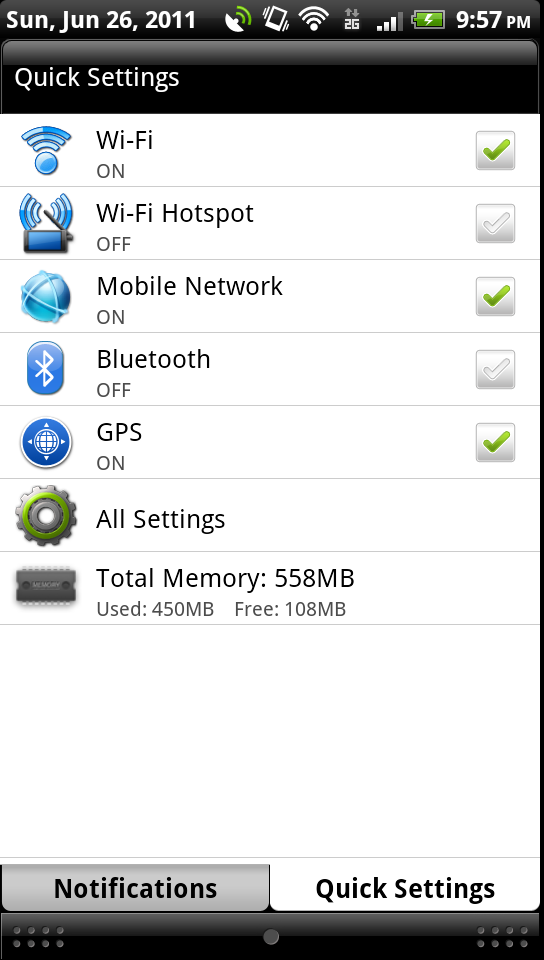
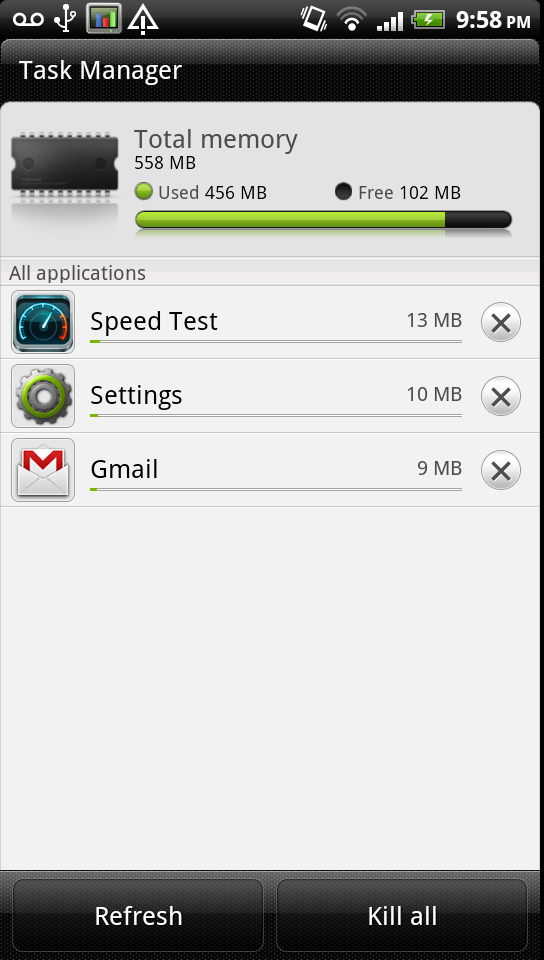
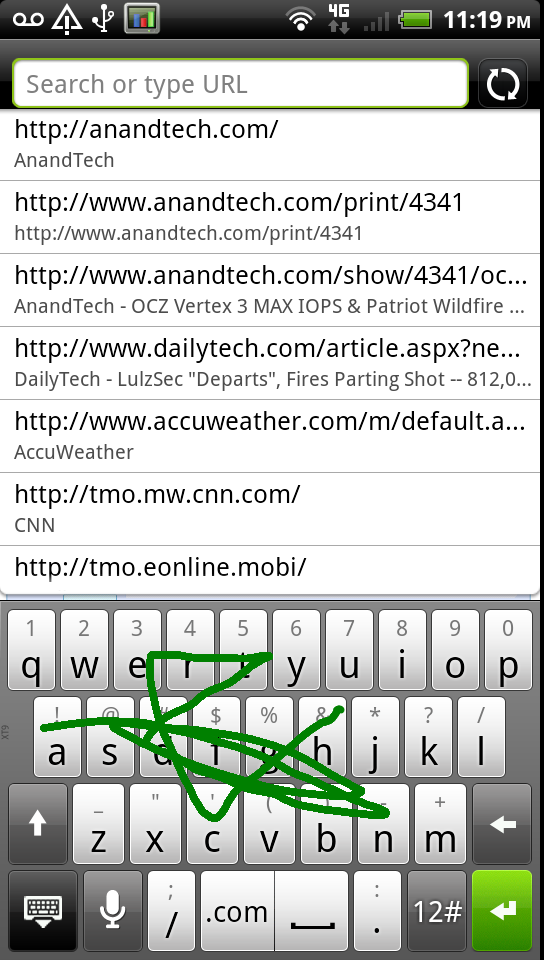
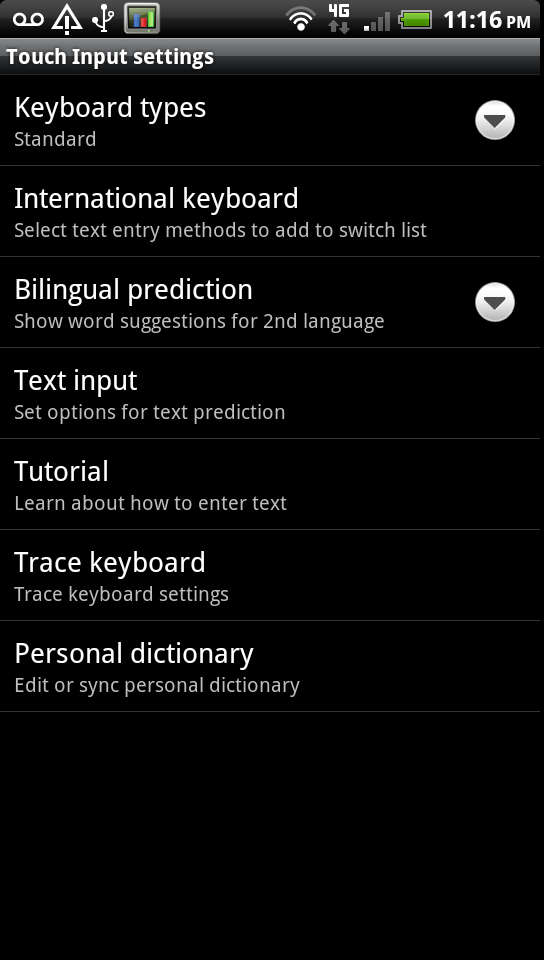

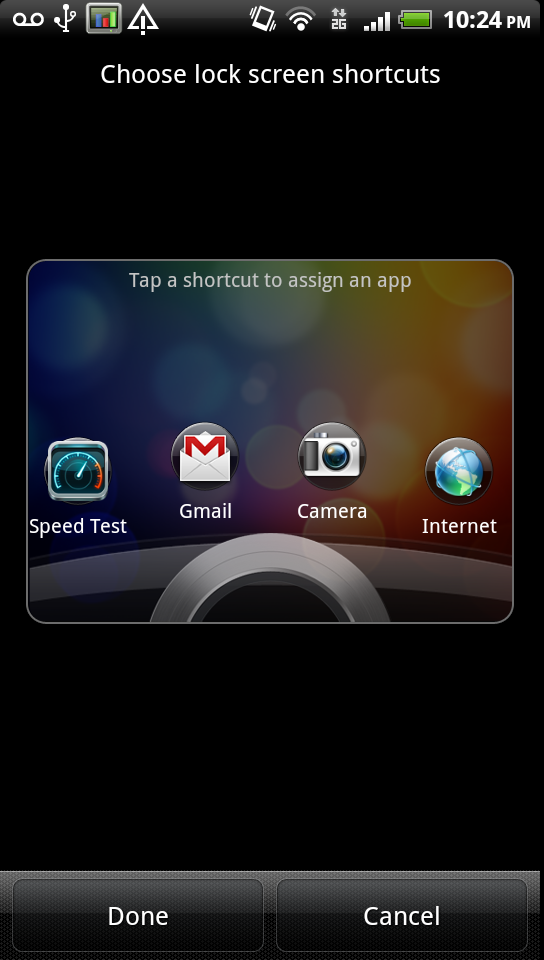
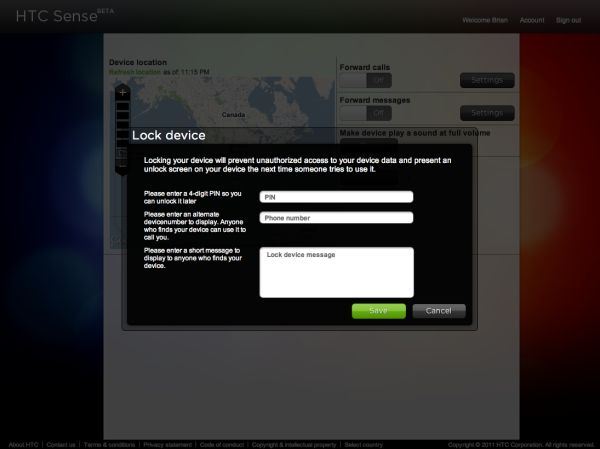
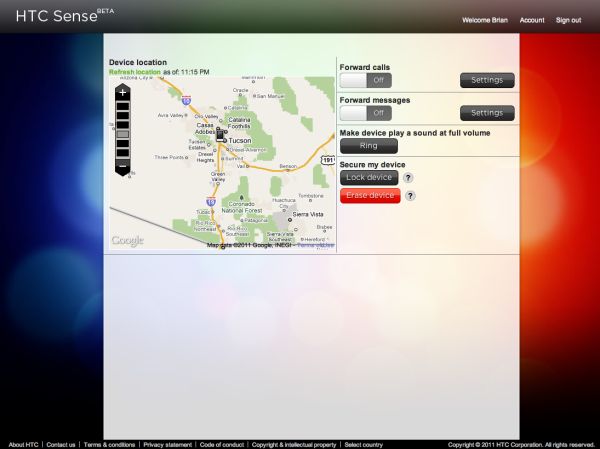
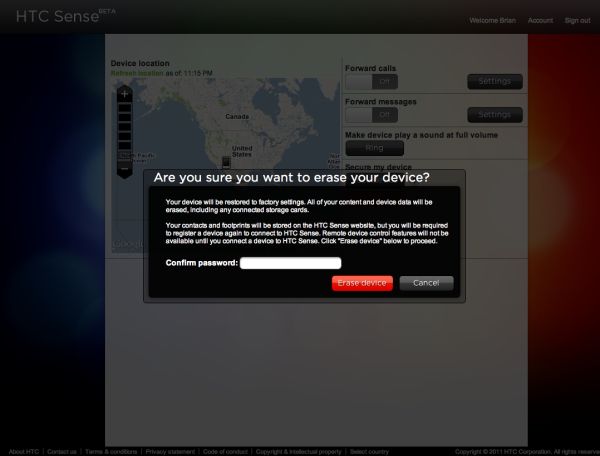








107 Comments
View All Comments
StormyParis - Friday, July 1, 2011 - link
and I was looking forward to getting the Sensation, especially for its big, high-rez screen.I'm thinking of going the Galaxy S 2 route instead:
- GS2 is much lighter (115 vs 150 grams). Less sagging pants and shirt pockets sound really nice (I currently have a 155g HD2)
- screen seems better: fewer pixels, but much better contrast and angles
- Samsung actively supports CM7, I'm not even sure if the Sensation is unlocked (HTC says they're no longer locking, I don't know if originally locked devices get an unlock)
- everything else seems broadly the same. camera maybe a bit better on the GS2
piroroadkill - Friday, July 1, 2011 - link
I personally think the HTC Sensation looks much nicer than the Galaxy S II, and it also provides all 4 Android buttons, which is more useful.Also, Sense 3 is a genuinely nice addition, so I REALLY don't understand the lust for AOSP based ROMs.
I know which phone I'll be recommending if people ask me...
kaworu1986 - Friday, July 1, 2011 - link
I actually registered just to post this, and here it goes:Sense (and the other skins) just need to DIE: they're bloated, ugly and inefficient (not to mention introduce bugs that stock Android does not have); worse than that, they are way of creating vendor lock-in and force users to upgrade hardware by withholding Android updates (a very clever trick to neuter one of the greatest advantages of Android, its open source nature).
Why can't OEMs just stick to do their job? People complain about the crapware OEMs install on PCs (which at least you can uninstall or just format) and somehow this is OK? Also, commodization is exactly what makes the PC ecosystem great: customers can shop around for the best price for their performance needs without having to worry about their devices being left without a software upgrade path or features unavailable. And with phone makers locking their bootloaders the last way of getting out of their death grip, custom ROMs, are being taken away from us.
Finally, I'd much rather rely on software written by a good software company (Apple, MS, Google) with 100s of engineers dedicated to the project than the much smaller team an OEM can afford to put on the job.
piroroadkill - Friday, July 1, 2011 - link
Well, I have a Desire HD, rooted, s-off, I can put whatever the hell I want on it...Oh, and I choose to use a sense based ROM with Sense 3. I've had a phone with pure CyanogenMod, it's all well and good, the point is, as long as the phone isn't horribly locked, and xda-dev get their dirty mitts on it, you can have whatever yo uwant!
piroroadkill - Friday, July 1, 2011 - link
Oh, that said, I don't use the launcher. I use Launcher Pro.Chloiber - Friday, July 1, 2011 - link
Exactly the same here, except I'm using a Desire (non-HD). I really like Sense. I rooted the phone about one year ago and was using Stock Android ROMs a lot. I really liked it. Now I returned to a Sense 2.1-3.0 mix and I like it even more. Some things are simply better with Sense. I also replaced the launcher with LauncherPro (also on Stock Android) because it gives you a really nice, smooth experience. In this regard, pretty much every stock browser, be it Sense or stock Android have failed thus far.@Brian
Strange that Brightness, Airplane Mode and Screen Rotation is missing, as it is included in Sense 2.1 (for example Desire S). But you probably already knew that, as you listed exactly the 3 things that are included there... :-)
shabby - Sunday, July 3, 2011 - link
Aosp ui is pretty archaic compared to touchwiz/sense, it lacks a lot of features that makes the phone more user friendly to the average person.Compare the aosp lockscreen to the sense3 lockscreen, which do you think the average person would want? Compare the widgets from touchwiz4 to the widgets of aosp... oh wait there aren't any in aosp. Catch my drift? Majority of users aren't like you and me that want a plain aosp/cm7 phone, so sense/touchwiz will never die, top selling phones will never be plain google aosp phones because that's not what majority of the public wants.
JasonInofuentes - Monday, July 4, 2011 - link
I think it's important to keep in mind that AOSP was designed with UI modifications in mind. It's not like HTC/Moto/Sammy/LG/Lenovo/Sony got their hands on source and went to work altering it against Goog's wishes. They wanted to be supportive of modifications to the OS from corporations and amateurs alike.Yes, the course was lost as manufacturers delayed updates in order to implement their UI, and some of the UIs were buggy, but then again lots of popular custom ROMS are buggy and users still love them. The point is, if there's value added, which in the case of Sense 3.0 and, by reports, the new Blur then it might be worth the cost to many. But devs should work with Google to make sure that their skins add without being too deleterious. Where I think all OEM devs should back off is in integrating social media streams; unless your implementation is decidedly better than the best social media apps then it's likely going to be a redundant, unwelcome presence.
mikehunt80 - Friday, July 1, 2011 - link
I don't think I've ever used the search button in previous devices, but I guess that's personal preference.I tried out the Sensation before buying the Galaxy S2. There was absolutely no contest. The S2 felt snappier browsing the web (A9 is 25% quicker clock for clock vs. A8/snapdragon), much lighter and nicer to hold without feeling cheap or creaking and I thought the screen on the Sensation was fairly poor in comparison. On top of that the S2 will play absolutely any video you throw at it, I'm told it'll even play 1080p mkvs and my 720p mkv Avatar makes people's jaws drop on the S-Amoled+ screen.
The Sense launcher is nice, but I use Go Launcher EX, which has most of the features of the Sense and is almost infinitely customizable. The Sense lock widgets screen looks nice, but is useless is you use pattern or pin lock.
Both great phones, but the S2 to the more rounded device for me.
piroroadkill - Friday, July 1, 2011 - link
Good point on the video compatibility.It best bloody play 1080p mkv though, since my dirt cheap chinese tablet (<$200) can play 1080p mkv without any pauses.
That's one thing a lot of the top tier devices miss, and I agree that that actually swings things in favour of the Galaxy S II..