Alienware's M17x R3: An Antidote to Clevo
by Dustin Sklavos on June 20, 2011 9:06 AM ESTApplication and Futuremark Performance
The Intel Core i7-2720QM and AMD Radeon HD 6970M powering the Alienware M17x R3 should provide more than enough power for any task. Keeping with our updated testing suite, we'll start with the breakdown of PCMark 7 performance.
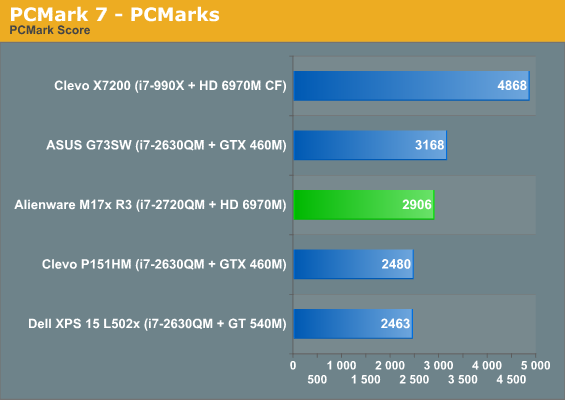
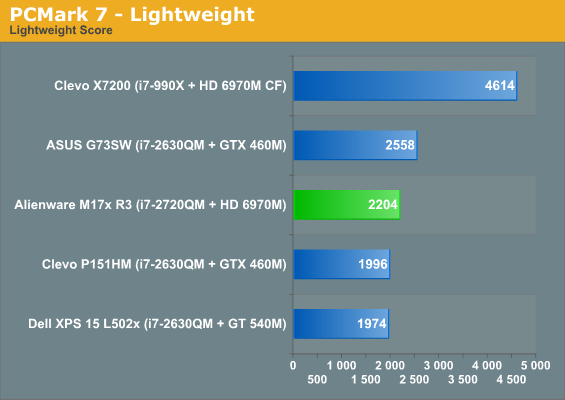
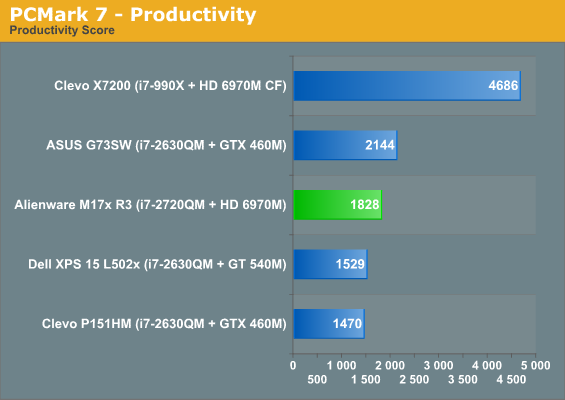
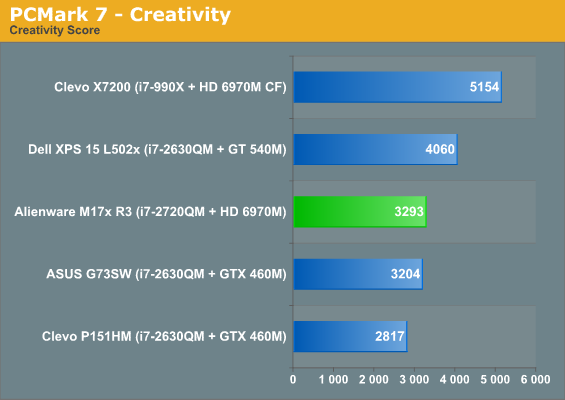
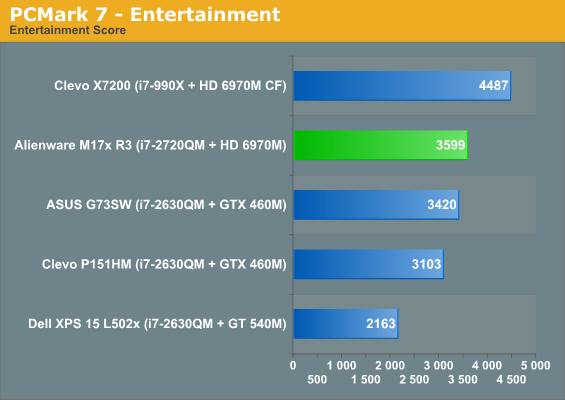
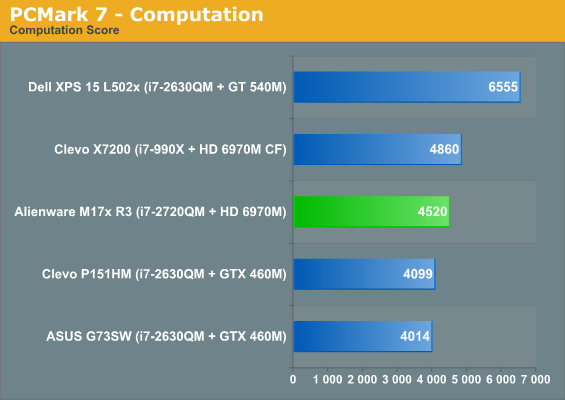
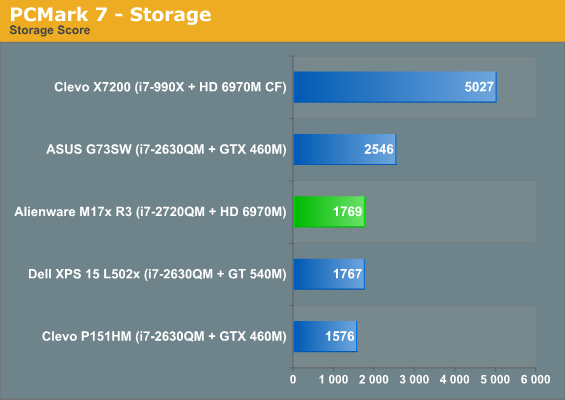
Inexplicably, the Alienware M17x R3 hangs out in the middle of the pack for almost every test. When you get to the storage score, it's clear the RAIDed HDDs just aren't cutting it. The 2720QM is a more than fast enough processor, so why is it having issues lagging behind the i7-2630QM? The HDDs underperform, but here's the weird part: the ASUS G73SW also has two Seagate HDDs in RAID 0 (500GB instead of 750GB). How the two newer 750GB 7200RPM drives can trail the 500GB RAID 0 HDDs remains a mystery, but it appears ASUS is better optimized in the storage arena.
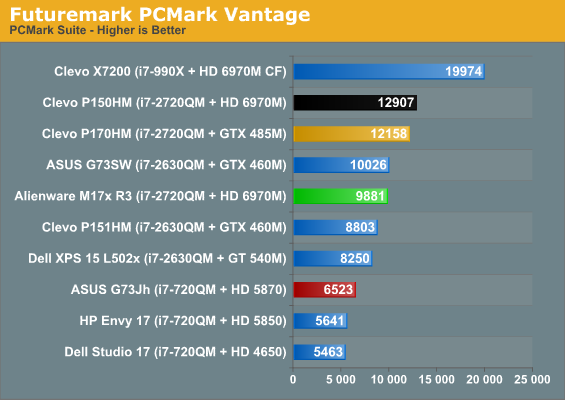
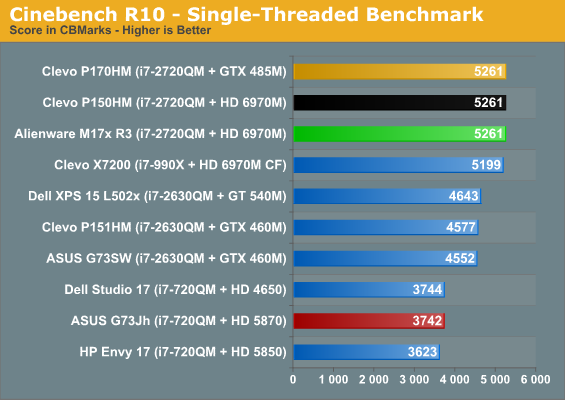
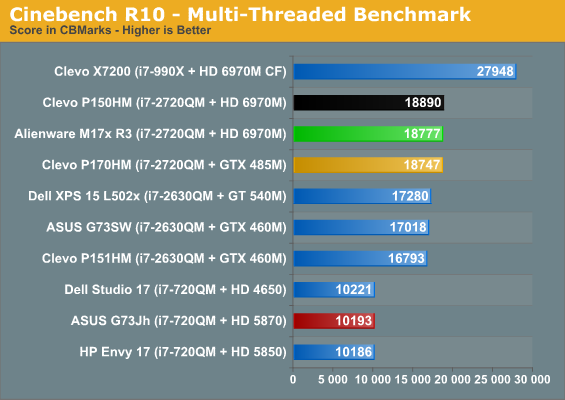
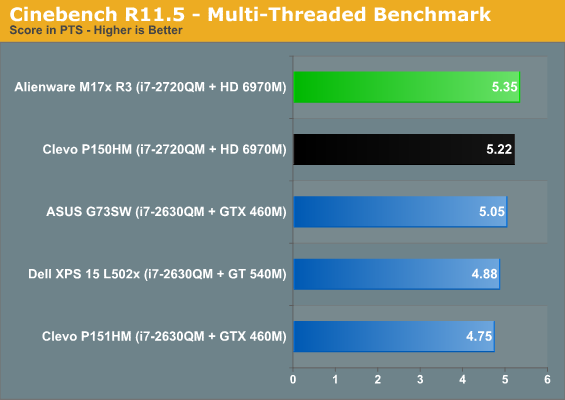
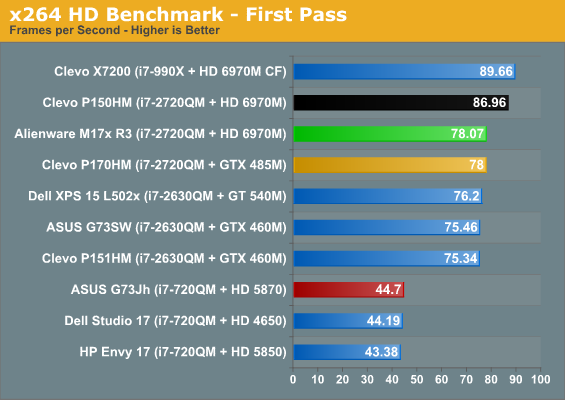
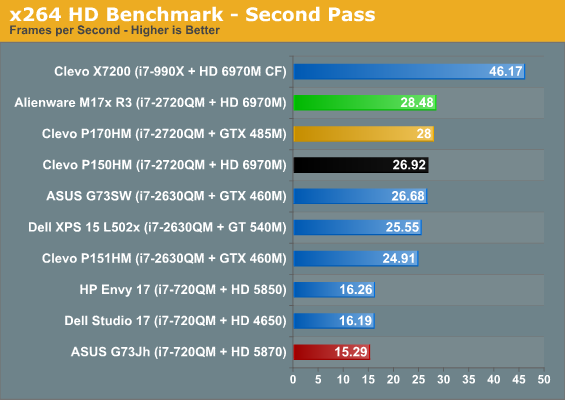
PCMark Vantage remains just as confusing, but once we get to Cinebench and the x264 benchmark, the M17x performs exactly where it should be. If anything the Clevo P150HM seems unusually sprightly. It's also interesting to get another good look at just how far behind Sandy Bridge leaves the last generation mobile quad-core processors.
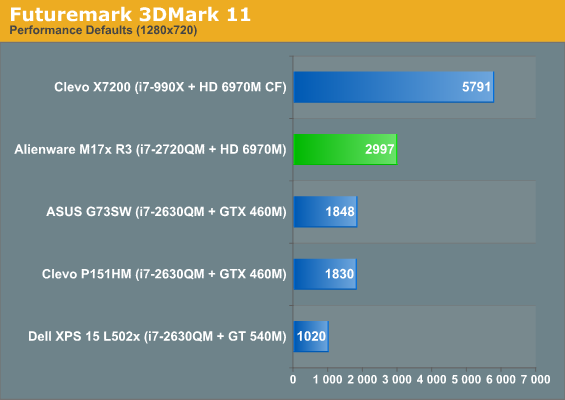
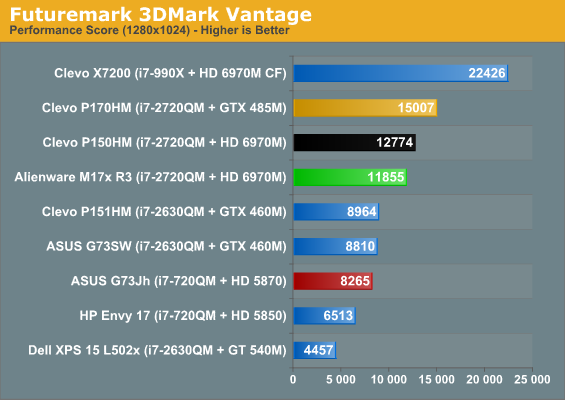
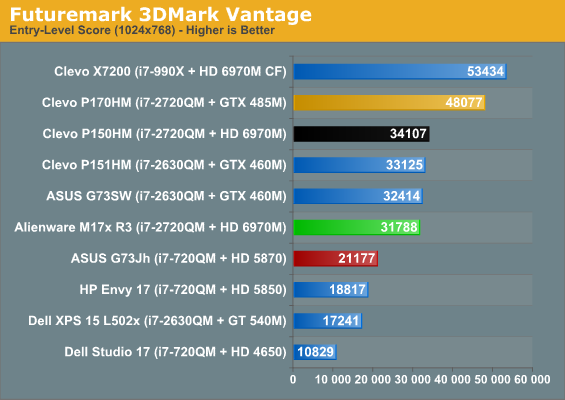
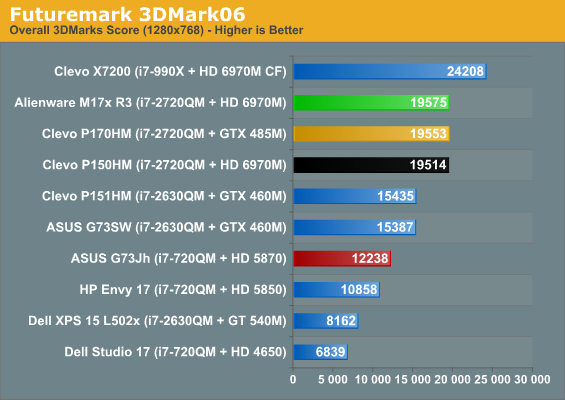
3DMark performance again seems to favor the unusually quick Clevo P150HM, while the GeForce GTX 485M soars past the 6970Ms in 3DMark Vantage. Futuremark isn't everything, though, as we'll soon see with the gaming tests.










84 Comments
View All Comments
Brad4 - Monday, June 20, 2011 - link
In the above message I intended to complain about 16x9 screen resolutions. Unfortunately, if someone wants a really nice laptop with a 16x10 resolution, the macbook pro is the only option. I will probably purchase the 17" mbp and install win7.Uritziel - Monday, June 20, 2011 - link
So for that 1080 -> 1200 small jump into the less common format, you're willing to live with the greatly reduced GPU and halved RAM, while paying separately for the Win 7 license? Those extra pixels must mean a lot to you. Too bad they'll drag the 6750M down even further...Brad4 - Monday, June 20, 2011 - link
That is correct. Unfortunately, it is the only option I'm left with.kmmatney - Tuesday, June 21, 2011 - link
Me too. It's not just a change of 1200 pixels - its a general reduction of the entire screen size. it feels like I'm looking through a slit with a 16x9 laptop. I'm not sure I want a MBP, but there's not too many other options out there now.I run a lot of VMs, and really need the vertical space.
cjl - Wednesday, June 22, 2011 - link
Why not just get a nice external monitor for use most of the time? That gives you even more space and resolution (potentially) than the MBP, while retaining the performance advantage of the Alienware.Uritziel - Tuesday, June 21, 2011 - link
I just figured, as a DTR, you could live w/ the 16:9 for the built-in monitor and just get a nice, external, 16:10, giant, productivity monitor. But, if that's not an option for your use case, I guess you're kinda stuck :\Spazweasel - Monday, June 20, 2011 - link
People who attach their self-worth and identity to what hardware they buy have no worth or importance of their own. Without the object of their hatred or the brand they've decided to ride the coattails of, they dry up and blow away.It's just hardware, dumbasses. The logo on it has no virtue or evil, no matter what that logo is. If it's evil you want, how about Dell's deliberate campaign of lies to cover up the extreme failure rate of their Optimus computers? Where's the outrage over that? Oh yeah, this isn't about truth. It's about shoring up a shattered self-esteem which actually deserves to be shattered. Haters gonna hate, and that's what makes them inferior.
Impotence + income jealousy + never having done anything to be proud of = logo hater.
k1ckass - Monday, June 20, 2011 - link
I think you mean Optiplex, Optimus is an Nvidia technology...RoninX - Monday, June 20, 2011 - link
I'm always impressed by the thoroughness of the Anandtech reviews compared to those of other popular tech blogs, and the M17x looks very nice to me (though I'd probably go with a smaller screen).One thing I would like to see in reviews of gaming/high-end laptops is an estimate of battery life while gaming. I know a lot of people use these as desktop replacements, but I already have a high-end gaming rig for home (i7-2600k + GTX570 + SSDs, etc.). However, I do a lot of traveling for business, and the only reason I would buy a gaming laptop is for playing games while waiting for flights (on battery) as well as at the hotel (on AC). This can turn "OMG, not another delay!" to "Oh well, back to gaming."
I recently purchased a Sandy Bridge Dell XPS 15 L502x, so I'm not in the market right now, but I like to keep up with what's coming down the pike. While some people would say that it's impossible to play high-end games for any significant time on battery power, that's not true. I get around 90 minutes of gaming on my XPS 15, and I carry a spare battery, so that gives me up to 3 hours, which is usually enough to deal with layovers as well as airport delays.
So, even though battery gaming time may be limited on any high-end laptop, the difference between, say, 90 minutes (one spare battery), 60 minutes (two spare batteries), and 30 minutes (five (!) spare batteries) can be significant. I would find this information very useful, and I'm guessing that others would as well.
Thanks...
Dustin Sklavos - Tuesday, June 21, 2011 - link
Your request isn't unreasonable and I know Jarred's dabbled in pulling those kinds of numbers. The problem I've seen is that sometimes notebooks running on the battery, regardless of whatever the power setting is, don't perform quite as fast as they would if they were plugged into the wall. So you wind up having to add a second metric: you're testing gaming running time on the battery, and you're testing performance on the battery.Honestly I think anyone wanting to game while on battery power would be best served just buying a Llano-based notebook. Is it going to be as fast as a Sandy Bridge-based one? No, but it's going to last a heck of a lot longer. Jarred ran the Llano test unit through a loop of 3DMark06 to see how long it would run gaming, and he got nearly three hours of running time.