AMD's Graphics Core Next Preview: AMD's New GPU, Architected For Compute
by Ryan Smith on December 21, 2011 9:38 PM ESTNot Just A New Architecture, But New Features Too
So far we’ve talked about Graphics Core Next as a new architecture, how that new architecture works, and what that new architecture does that Cayman and other VLIW architectures could not. But along with the new architecture GCN will bring with it a number of new compute features to further flesh out AMD’s GPU computing capabilities and to cement the GPU’s position as the CPU’s partner rather than a subservient peripheral.
In terms of base features the biggest change will be that GCN will implement the underlying features necessary to support C++ and other advanced languages. As a result GCN will be adding support for pointers, virtual functions, exception support, and even recursion. These underlying features mean that developers will not need to “step down” from higher languages to C to write code for the GPU, allowing them to more easily program for the GPU and CPU within the same application. For end-users the benefit won’t be immediate, but eventually it will allow for more complex and useful programs to be GPU accelerated.
Because the underlying feature set is evolving, the memory subsystem is also evolving to be able to service those features. The chief change here is that the hardware is being adapted to support an ISA that uses unified memory. This goes hand-in-hand with the earlier language features to allow programmers to write code to target both the CPU and the GPU, as programs (or rather compilers) can reference memory anywhere, without the need to explicitly copy memory from one device to the other before working on it. Now there’s still a significant performance impact when accessing off-GPU memory – particularly in the case of dGPUs where on-board memory is many times faster than system memory – so developers and compilers will still be copying data around to keep it close to the processor that’s going to use it, but this essentially becomes abstracted from developers.
Now what’s interesting is that the unified address space that will be used is the x86-64 address space. All instructions sent to a GCN GPU will be relative to the x86-64 address space, at which point the GPU will be responsible for doing address translation to local memory addresses. In fact GCN will even be incorporating an I/O Memory Mapping Unit (IOMMU) to provide this functionality; previously we’ve only seen IOMMUs used for sharing peripherals in a virtual machine environment. GCN will even be able to page fault half-way gracefully by properly stalling until the memory fetch completes. How this will work with the OS remains to be seen though, as the OS needs to be able to address the IOMMU. GCN may not be fully exploitable under Windows 7.
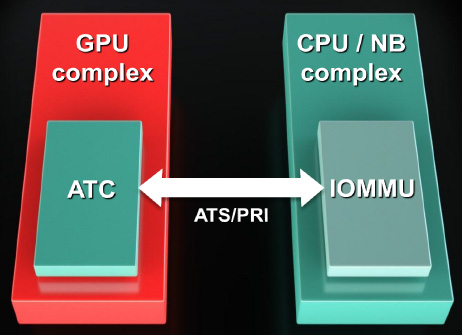
Finally on the memory side, AMD is adding proper ECC support to supplement their existing EDC (Error Detection & Correction) functionality, which is used to ensure the integrity of memory transmissions across the GDDR5 memory bus. Both the SRAM and VRAM memory can be ECC protected. For the SRAM this is a free operation, while for the VRAM there will be a performance overhead. We’re assuming that AMD will be using a virtual ECC scheme like NVIDIA, where ECC data is distributed across VRAM rather than using extra memory chips/controllers.
Elsewhere we’ve already mentioned FP64 support. All GCN GPUs will support FP64 in some form, making FP64 support a standard feature across the entire lineup. The actual FP64 performance is configurable – the architecture supports ½ rate FP64, but ¼ rate and 1/16 rate are also options. We expect AMD to take a page from NVIDIA here and configure lower-end consumer parts to use the slower rates since FP64 is not currently important for consumer uses.
Finally, for programmers some additional hardware changes have been made to improve debug support by allowing debugging tools to tap the GPU at additional points. The new ISA for GCN will already make debugging easier, but this will further that goal. As with other developer features this won’t directly impact end-users, but it will ultimately lead to better software sooner as the features and tools available for debugging GPU programs have been well behind the well-established tools used for debugging CPU programs.










83 Comments
View All Comments
Targon - Saturday, June 18, 2011 - link
With Windows 7 having a 80 percent(or higher at this point) install base being 64 bit, it will take until late 2013 before we see the majority of the old 32 bit install base being phased out in the home computer market(as people replace their computers at the four-five year mark). Until then, application developers have to expect that they MUST support both 32 and 64 bit platforms. Lowest common denominator for your user base is what developers generally have to compile for.DanNeely - Saturday, June 18, 2011 - link
I assume you're using the steam hardware survey since they're showing 4:1. Unfortunately steam's not a good source for broad market stats since it excludes the low end boxes bought by non-gamers and corporate boxes. Surveys that capture these numbers only show a 2:1ish ratio for win7 64:32.Beyond that, it's the people with the low end 32bit boxes that will keep their old clunkers the longest. You're also underestimating how long support for legacy OSes will continue despite their very small market shares. Firefox 4 still runs on win2k, despite it's market share having been negligible for several years and being officially out of support for almost a year.
Excepting apps that actually can benefit from going 64bit I expect most to stay 32bit for at least the next 5 years.
swaaye - Saturday, June 18, 2011 - link
Indeed. In the non-gamer realm, I know of people happy with 2003 Pentium 4s and Athlon XPs yet. I have no doubt that there are many people with even older hardware. This stuff tends to stick around until the PCs die and the owner is told it's not worth the money to upgrade. Fear of change and the simple lack of a true need to upgrade is the reason.swaaye - Saturday, June 18, 2011 - link
Oops. I meant that the owner is told it's not worth the money to fix the dead old hardware. But they do also tend to ask about upgrading their ancient box too.Randomblame - Saturday, June 18, 2011 - link
I was at office max the other day and a guy was screaming at a sales rep because they didn't carry any serial mice that supported his rig. I don't mean ps2 either. He was carrying around a busted up brown serial mouse. He said his rig came with windows 95 but last year he upgraded it to windows 98. Seriously. This is the world we live in.EJ257 - Saturday, June 18, 2011 - link
I still have my Compaq (that came with Win95 which I upgraded to win98) running on a Pentium 133 with 32MB of EDO RAM and a 2.1GB HDD. Its sitting ilde in my basement collecting dust at the moment. :DOperandi - Sunday, June 19, 2011 - link
But Steam is good representation of those who could benefit from and will ultimately will be using these future technologies, professionals and enthusiasts. Such is always the way of high-end computing.softdrinkviking - Monday, June 20, 2011 - link
exactly. people still running XP are probably not the target market for developers because if they are so slow on the uptake of new technology, it would follow that they are also relatively uninterested in other new programs.Targon - Sunday, June 19, 2011 - link
Nope, I am going on what my customers have and are upgrading to. If you BUY a machine with Windows 7 on it, 9 out of 10 have Windows 7 64 bit on them. Those that have 32 bit are either the very low-end machines with only 1GB of RAM(yes, they still sell those), or they are the result of doing an upgrade from Windows Vista 32 bit.That is the thing about 64 bit, people don't "go to 64 bit" at this point, they get a new computer that comes with 64 bit Windows on it. The number of people who do an upgrade on an older machine has dropped, since those who would have done the upgrade did that back in 2009 and early 2010 when Windows 7 first came out.
Now, the real benefit to 64 bit isn't as much about the software as it is about how much RAM the machine comes with. If you get a machine with 4GB of RAM, you want 64 bit, just so you don't lose memory due to the 4GB limit on 32 bit Windows, and hardware mapping below the 4GB mark.
A part of this is also about the area you live in, and how much money there is going around. I live in an area where it is the norm to pay over $8 per person for lunch at a deli, and as a result, the value of the dollar isn't as high. Spending $20/day just on lunch and minor expenses is the norm, so with that in mind, replacing a computer every 4-5 years, even for the non-technical is NORMAL. The last time I encountered Windows 95 or 98 was around 6 years ago.
UrQuan3 - Thursday, June 23, 2011 - link
There is a little more benefit. A few of us were doing an internal benchmark of our software using VStudio 2010 and all the random hardware we have around. 32bit, 32bit + SSE2, and 64bit + SSE2. We found across the board, 64bit is about 5-10% than 32bit + SSE2 and 5-20% faster than basic x86.However, a 64bit OS gave no benefit (or penalty) for a 32bit program. The same 32bit software ran the same speed on XP32, XP64, Vista32, Vista64, and 7-64.