The AMD Llano Notebook Review: Competing in the Mobile Market
by Jarred Walton & Anand Lal Shimpi on June 14, 2011 12:01 AM ESTApplications, Round Two: Treading Water
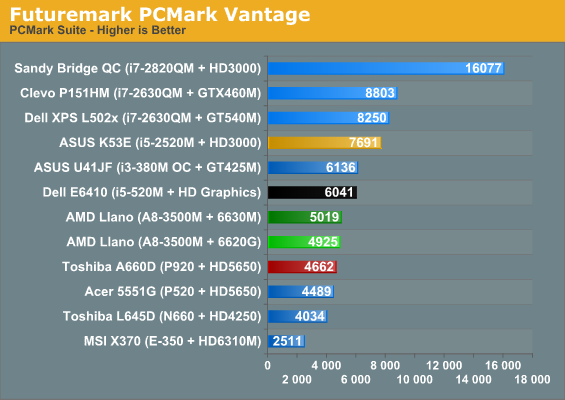
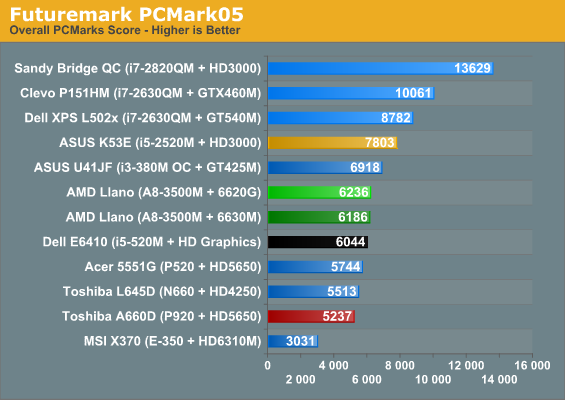
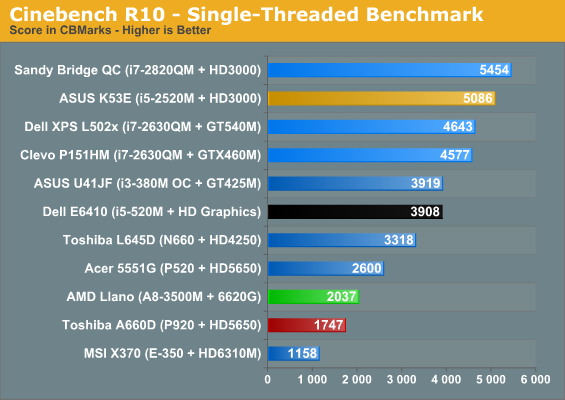
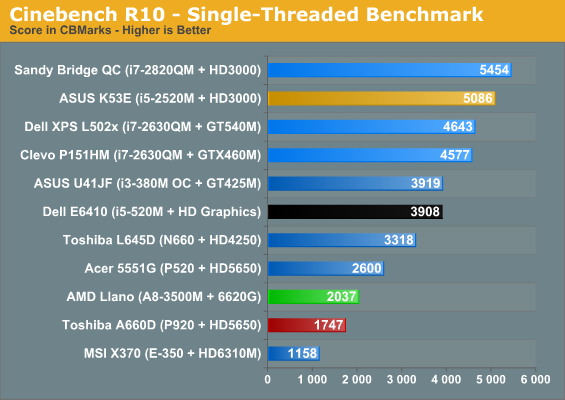
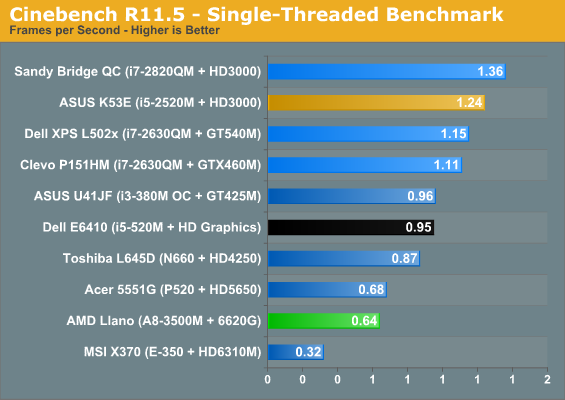
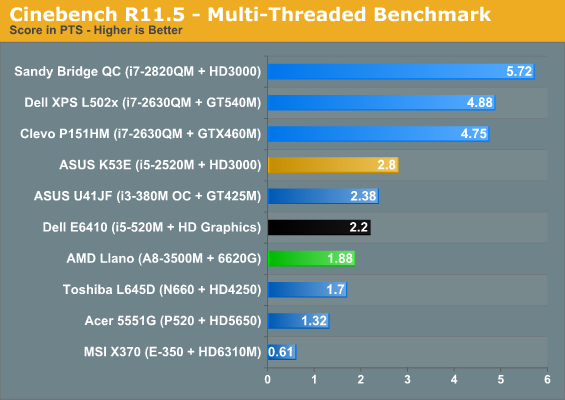
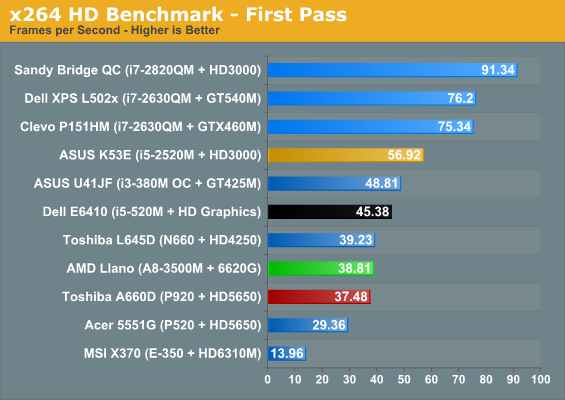
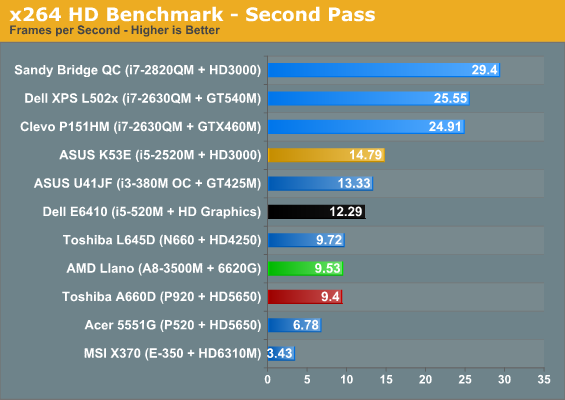
This time we have a more interesting competitor to look at: the Toshiba A660D. AMD says Turbo Core works at speeds of up to 2.4GHz on the A8-3500M, but we have no way of monitoring the actual CPU clocks right now. (CPU-Z if you’re wondering shows a constant 1.5GHz, but AMD says that utility doesn’t currently detect the proper clocks.) When we compare performance results between the Llano notebook and the A660D, we definitely see some differences in performance. Some of that may come from the added L2 cache and other architectural tweaks, but Cinebench R10 in particular shows a healthy 17% performance increase, even with a base clock that’s 7% lower. In the multi-threaded Cinebench result, the lead drops to 10%, which correlates well with how we’d expect Turbo Core to work. PCMark Vantage is still heavily influenced by the storage subsystem, and the storage score of 2950 on the A660D versus 3791 on the Llano suggests the Toshiba HDD is a significant bottleneck.
Looking at other laptops and tests where we’re looking purely at CPU performance, suddenly Llano starts to struggle. The Arrandale i5-520M offers 92% higher single-threaded performance in Cinebench R10 and 48% better single-threaded performance in R11.5; multi-threaded performance also goes to Arrandale, with a 23% lead in R10 and 17% lead in R11.5. x264 also gives Arrandale a decent lead, with i5-520M 17% faster in the first pass and 29% faster in the more intense second pass. The overclocked i3-380M in ASUS’ U41JF tells a similar tale—and both of these laptops are running processors from early last year. When we shift to Sandy Bridge, even without looking at the quad-core parts AMD’s CPU performance is tenuous. The i5-2520M is anywhere from 50 to 150 percent faster depending on which test we look at; even if we toss out the older Cinebench R10 single-threaded result of 150%, R11.5 given the 2520M a 94% lead. In general, then, a moderate dual-core Sandy Bridge i5-series processor looks to be at least 30% faster, so quad-core Llano really only competes with Core i3 and its lower, non-Turbo clocks.
None of the results here are particularly surprising; K10.5 even at 32nm is still largely the same performance. AMD has focused this round up upgrades more on reducing power consumption rather than increasing performance, and that’s a perfectly reasonable approach for a mobile CPU. Most of us probably aren’t doing 3D rendering, CAD/CAM, or unassisted video transcoding on our laptops anyway. It would still be great to see AMD offer up an equivalent to Intel’s Quick Sync; they have the better GPU architecture, but a dedicated decoder like Quick Sync can clearly pay dividends. Outside of that one deficit the reality is that Llano is still plenty fast. Slapping an SSD into Llano will make more of a difference than upgrading an HDD-based Llano laptop to Core i5, so if you’re looking for an inexpensive laptop that can do everything most users need, Llano is very appealing.










177 Comments
View All Comments
JarredWalton - Tuesday, June 14, 2011 - link
Totally agree with the pricing. The highest performance A8 laptops are going to need to be $700 with fGPU only, and maybe $800 with dGPU, because that's where dual-core i5 + Optimus laptops are currently sitting.Of course, I'd still pay more for good build quality and a nice LCD and keyboard.
Oh, and the people saying CPU is the be-all, end-all... well, even though I have a couple Core i7 Bloomfield systems in my house (and many Core i5/i7 laptops), my primary work machine is running... Core 2 QX6700 (@3.2GHz) with an HD 5670 GPU and 4GB RAM. The area I want to upgrade the most is storage (currently using RAID0 Raptor 150GB), but I have no desire to reformat and start transferring apps to another PC, so I continue to plug along on the Raptors. This CPU is now over four years old, and yet the only thing I really don't like is the HDD thrashing and slow POST times.
ionave - Thursday, June 16, 2011 - link
None of those GPU's match the power of the 6620, which you can find in even the A6 series, so your point is invalid.Dribble - Wednesday, June 15, 2011 - link
Actually you can normally tell quite easily which laptop has the slower cpu. It's the one with the fan whining away. With laptops having a more powerful processor that isn't having to work so hard is important just to keep the thing quiet.As for cpu power - well windows and it's software just isn't that efficient. Even a fairly complex word 2010 doc (few pictures/charts/etc) can start to feel slow on a 2.5Ghz C2D (I should know my laptop has a 2.4Ghz C2D). The flash games my kids seem to be forever finding are also cpu only and will run it flat out and the game won't seem as smooth as it would on a faster machine.
Sure you can get by with a slower machine, but it doesn't make for such a pleasant experience.
It has been the case since PC's arrived that over time software needs more and more power. e.g. I could run word 6 on a 486, I now really need a dual core 2Ghz machine to even run word 2010. I don't see that changing hence the faster your cpu the longer your pc will remain usable.
lukarak - Wednesday, June 15, 2011 - link
I've been using a 2007 tech MacBook white up until a few months ago with a 2.0 GHz C2D. Over time i upgraded it to include 6 GB of memory, a 64 GB SSD + 500 GB HDD, and then i transitioned to a 2011 MPB 13 with a SNB CPU and 4 GB of memory. Aside from a better screen, once i put in the SSD, i couldn't see the diference in speed. I usually use a lot of VM, use Eclipse and XCode, and most of the time watch 720p and the more than 3 years newer CPU isn't all that revolutionary. Sure, it may not use 30ish % of the CPU to play movies, but only 20ish, but until that's 50ish% when the fan gets louder it doesn't really matter for me.ionave - Thursday, June 16, 2011 - link
The CPU looks relatively slow to the i5/i7, but its really not that slow. Seriously. Compare it to an atom and see that its not that bad.ionave - Thursday, June 16, 2011 - link
The CPU isn't even bad. I don't know what you guys are all on but A8 cores are improved phenom II x4 cores... I would say its about the same performance as the i5 series. All the benchmarks online are measured on the WORST A8 chip, which has the worst CPU performance. All of the reviews are on A8-3500M. Just wait until the A8-3850 gets benchmarked.All I'm saying is that its not fair to compare the worst A8 to the best i5 or best i7, plain and simple.
sundancerx - Tuesday, June 14, 2011 - link
for most of the charts, yellow bar is assigned to INTEL asus k53e(i5-2520m+hd3000), but on asymetrical crossfire, this is assigned to AMD llano (18-3500m+crossfire). kind of confusing if you dont pay attention or am i the one confused?JarredWalton - Tuesday, June 14, 2011 - link
Dark yellow = K53E, bright yellow = CrossFire. If you have a different color you think would work, I'll be happy to change it. Purple? Brown? Orange?adrien - Tuesday, June 14, 2011 - link
I agree Brazos looks less interesting now but it still has one huge advantage: price. If Llano notebooks are going to sell for $600 (or $500), Brazos are 40% less expensive.JarredWalton - Tuesday, June 14, 2011 - link
Brazos E-350 (which is already 60% faster than C-50) start at around $425. They come with 2GB RAM and a 250GB HDD. AMD is saying $500 as the target price for A4, $600 for A6, and $700 for A8, but I suspect we'll see lower than that by at least $50. So if your choice is Brazos E-350 for $425 or Llano A4 for $450, and the Llano packs 4GB RAM and a 500GB HDD, there's no competition--though size will of course be another factor. I figure Llano will bottom out at 13.3-inch screens where Brazos is in 11.6" and 12.1". Personally, I'd never buy a 10" netbook; I just can use them comfortably. I'm happiest with 13.3" or 14" laptops.