WWDC 2011: OS X 10.7 Lion
by Andrew Cunningham on June 6, 2011 1:04 PM ESTMost of what was shown was stuff we'd seen before in other Apple demos of Lion, but I'll go through all of them for the sake of having all of this data collected into one place.
First, Lion brings new multitouch gestures to the table in an effort to replace mouse-heavy clicking and dragging behaviors. Scrolling, multitouch taps, pinching to zoom, and swiping through multiple photos, web pages, and fullscreen apps. Scrollbars, instead of standing by at all times to be clicked with a mouse, will appear and disappear as needed, as they do in iOS.
Apple has been equipping its Macs with the hardware to do this for awhile - most of its laptops sold since the unibody MacBook Pro refresh in late 2008 have included large, buttonless multitouch trackpads, and the Magic Trackpad introduced in mid-2010 (and offered as an option at no cost with the latest iMac refresh, reviewed here) brings the same functionality to the desktop.
Next, Lion gives developers standard methods for making fullscreen apps, which can run without all of those pixel-eating toolbars and title bars seen in the OS today. This should alleviate my own personal complaints about how much room the standard OS X title and menu bars take up in OS X, especially on the low-resolution screens found in their smaller notebooks.
Most of Apple's built-in programs are going to take advantage of the full-screen feature: this is a list that includes Safari, Mail, iCal, Preview, Photo Booth, iMovie, and iTunes, among others. Toggling between different apps in fullscreen mode and the OS X desktop is accomplished via the aforementioned multitouch gestures.
Apple has also added what it calls Mission Control to aid switching between apps - this feature is a natural extension of the Expose app switcher that first showed up in OS X 10.3. You can see all of your open windows (now grouped by app), as well as your different Spaces desktops and widgets. Fairly heavy Expose users will appreciate the extra organization, and this goes a long way toward making Spaces' multiple desktops manageable.
Next up is the Mac App Store, a Snow Leopard add-on that Apple is pushing extremely heavily in Lion - they boast that the App Store is already beating out brick-and-mortar stores like Wal-Mart and Best Buy in terms of units sold. In Lion, the App Store adds support for in-app purchasing, push notifications, and delta updates, meaning that users can download patches that are just patches, rather than a patched copy of the full app. No word on whether Snow Leopard users will be able to enjoy these features, but Apple doesn't habitually backport core OS features.
Apps purchased in the Mac App Store are automatically added to Launchpad, Apple's fancy-pants name for the iOS home screen that it has added to OS X. Apps in Launchpad can be organized and grouped just as they are in iOS - there's literally nothing new here if you've ever used anything running iOS 4.
Apple didn't mention whether programs installed via traditional means could be added to Launchpad - given how heavily they're pushing the App Store, I'm guessing that they won't allow it. It's in Apple's interest to make non-App Store programs feel like second-class citizens in the OS, even if they don't completely ban the installation of these programs. This gives consumers more reason to frequent the App Store and developers more reason to get their programs in the App Store. This sort of behavior makes me a bit uncomfortable, even though I can name a dozen people right off the top of my head who would be better off if they could only install approved software on their systems - the user is trading control for convenience, and it's up to the user to decide whether that's a trade they want to make.



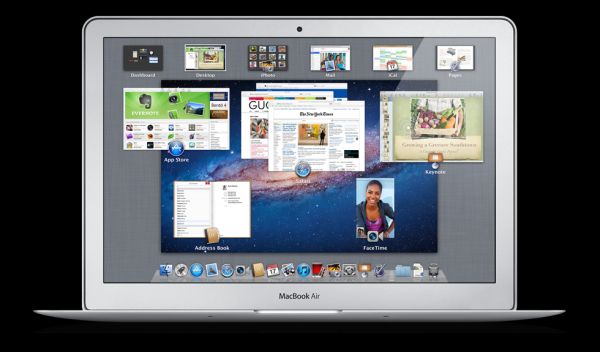










42 Comments
View All Comments
PeteH - Monday, June 6, 2011 - link
Isn't that basically what Apple's always done, a cheap upgrade from the latest version of the OS, but full price from older versions? Or am I remembering that incorrectly?xzion - Monday, June 6, 2011 - link
"Apple covered THEIR new products..."sorry, pet hate.
Andrew.a.cunningham - Monday, June 6, 2011 - link
Urgh, me too, I can't believe I did that. Fixed.GotThumbs - Monday, June 6, 2011 - link
Wow! Forget being subtle. Apples is not giving its fan base many options for loading software on to macs. The level of CONTROL apples is wielding over its consumers is growing by the hour. Careful to all those apple fans...before you know it....You'll be drinking the cool-aid. I do think apple is a safe bet for those with limited knowledge and who tend to get into trouble with their PC's and free surfing the web.Good article.
Tros - Monday, June 6, 2011 - link
It's AWFUL. It's like being given the choice to use the App Store is completely overshadowing my ability to use any other means to install software.Or maybe you're just making it into something bigger than it actually is.
farhadd - Monday, June 6, 2011 - link
What about old Mac pro towers with 64 bit xeons but no 64 bit kernel boot support?Andrew.a.cunningham - Tuesday, June 7, 2011 - link
I could be wrong, but you *should* be covered. There are a lot of older Core 2 Duo Macs without 64-bit kernel boot support/EFI that support the new OS just fine.Impulses - Tuesday, June 7, 2011 - link
Nothing revolutionary, the lowered price actually fits the upgrade well if you ask me. I'm not too bothered by Apple's desire to focus people on the App store, it's a good move for the average consumer as long as they never go too far in that direction (and completely block other forms of software install for advanced users).Frankly, Steve's quotes about file system scared me far more than their intentions with the App store, there's nothing inherently wrong w/the existing file system... If there's one concept of modern PCs that's easy to understand it's files and folders for pete's sake. Doing away with it would cripple an OS way more than limiting what software you can or can't install. They didn't do anything about this on Lion, but he clearly stated his intentions, he'd like it to be entirely like iOS, ugh.
P.S. Hasn't file version'ing been part of Windows for a while? At 'least since Vista no? AFAIK Windows Office suites have had auto-save enabled by default (without any prompts) for years as well... It sure isn't as slick as the Versions/Time Machine combo tho, but all of it is still predicated on people buying that second hard drive and enabling the backup features, too bad they can't force people to actually do that. :p
psonice - Tuesday, June 7, 2011 - link
Well, they *can't* get rid of it, what they're aiming for is to *hide* it. If you've used an iphone, you'll realise you don't actually need direct file system access to use it.. which gets rid of a lot of complexity and general messing around with stuff that turns out to be unnecessary.For the mac, I think the terminal is a good example of where they might go. Most users don't want or need access to the underlying unix system, so they never see it. Fire up the terminal though, and you have full access. They could do the same with the file system, make it work like the iphone where you don't *need* the finder, so most users won't touch it, but it's there if you do. Just the same as the app store being the default, but other options are there for those of us who know what we're doing.
I think this is good, for anyone technical it's still a very powerful OS, but it gets easier to do the simple stuff, and you get even fewer support calls from friends + relatives who don't care what the technical bits do, they just want a browser and a way to write emails and letters.
gofasterstripes - Tuesday, June 7, 2011 - link
Hi Guys and Gals -If this is download only, is it going to possible to make a Hackintosh still?
I have a x58 system I was going to install 10.5 on, but not got around to it yet. Now I guess I'd be 10.6 if I was going to, but I am unsure how this would now work. Do I need to buy 10.5 and then upgrade? Or is it just download to an existing machine and burn the stand-alone 10.6 disk. Either way, I have a suspicion Apple's servers won't let me download from them if the connection doesn't come from a registered Apple machine. Any thoughts?
[new to posting here, and having a little trouble trouble seeing all the existing comments as under FF4 no-matter which page of comments I'm on it always shows as page 1, so if this has already been asked please forgive me]
Thanks! GfS