Infrastructure as a Service: Benchmarking Cloud Computing
by Johan De Gelas on June 2, 2011 8:50 PM EST- Posted in
- IT Computing
- IT Computing general
- Cloud Computing
Terremark’s Enterprise Cloud
Terremark’s Enterprise Cloud is based on the “Infinistructure” platform, a mix of servers, storage, and networking with a self-service portal digitalOps. The software part of the Infinistructure Utility Computing platform is based upon VMware’s vSphere virtualization platform and makes use of vMotion, load balancing and Dynamic Resource Scheduling (DRS).
You can create a server in a few minutes by using the templates that Terremark provides (“Create Server”). This instructional movie gives a quick overview how this is done. It is a simple and straightforward process that takes 10-15 minutes at most.
The digitalOps environment interface has three tabs: Resources, Devices, and Network. The Devices tab lists all the virtual machines you have created so far. The virtual machines can be sorted/grouped as you can see below.
Creating servers (using the “Create Server” option) from the Terremark templates was very easy, but the "Create Blank Servers" option was a different story. It was not possible to mount our own ISOs. According to Terremark, this will be fixed in the next release, as you will be able to import your own Open Virtualization Format (OVF) virtual machine. Installing ISOs will not be possible yet.
The Resources tab gives you the real “cloud computing” or “IaaS” feel. Your “cloud data center” is a collection of a specified amount of processor GHz, several gigabytes of memory space, and storage usage. You also get a summary of how much of those resources you have used the past 24 hours.


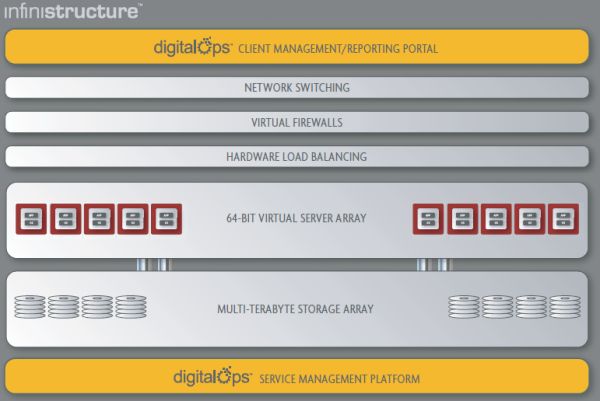
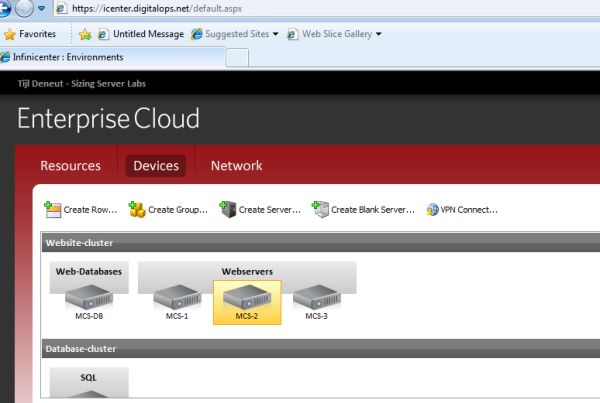
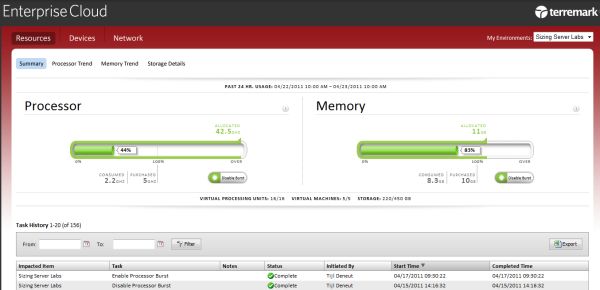








29 Comments
View All Comments
Mxlasm - Friday, June 3, 2011 - link
This question is probably not to Anand but to some fellow readers who may wish to educate the uneducated :)In the setup descibed, can one virtual computer/OS span many physical systems? Can someone please point me to a good (wiki?) article about how that is done? There are many text about the subject of virtualization in general, but hard to nail some specific questions.
Also, how many cores max can one virtual system get? Or, in other words, if the physical system has so many cores, can you request more cores, and how can your virtual system can be efficiently scaled up if you are already reaching the max of one physical server?
Thanks!
bobbozzo - Saturday, June 4, 2011 - link
Currently, a single virtual server cannot span more than one physical server, BUT VMs can be MIGRATED between multiple physical servers in case one physical server is too busy or is failing.You can pretend you have more cores than you really do by limiting the GHz for each VM, or possibly by just over-allocating VMs and hoping they don't all get busy at once.
Regardless, if the server is maxed out, all you can do to get more performance is to migrate VMs to another server.
HMTK - Monday, June 6, 2011 - link
vSphere can currently use 6 or 12 CPU CORES (HT does not count as a core) per physical CPU. The exact number is determined by licensing. If you want to use 12 cores be prepared to pay a lot. Personally I think this is idiotic and hopefully VMware changes this in vSphere 5 later this year.VM's can use 4 or 8 vCPU's with 8 vCPU's limited to the expensive Enterprise Plus SKU.
Kid98 - Sunday, June 5, 2011 - link
You don't have to look very hard to find others with similar solutions. (cloudshare.com is one)Seems a bit like Terremark is being presented as the premier choice. How can that be ascertained without comparison to others?
Kid
sushanthr77 - Tuesday, June 7, 2011 - link
Thanks for the excellent article. Most articles about cloud are too vague and dwell into the abstracts that the details. This was well structured and presented.ProDigit - Sunday, June 12, 2011 - link
I find cloud computing nothing more than taking a bus or train in public transport!The caveats are more than the benefits. There's nothing like having your own vehicle to drive!
So with computing!
Have your own hardware, and don't depend on your internet connection to provide what hardware should!
vinaywagh - Wednesday, June 29, 2011 - link
I enjoyed reading this article. But what it lacks is a cost benefit analysis. If I were to setup a small datacenter today, I would need to hire IT engineers and pay for the power and space for it which would cost me $x. What I want to know is to get the same performance as the local server, what would it cost me to move it to the cloud ?vlang :: crmhelpdesksoftware.com - Wednesday, September 21, 2011 - link
Thank you for details re Terremark from your perspective.ShirleyBurnell - Friday, September 20, 2019 - link
Thanks for writing this awesome post on cloud computing. The way you discussed the cloud hosting and how the managed and unmanaged hosting services differs from each other is simply great. What I think is that, you must have pointed out the best option according to you in that case.For me, I have used both managed and unmanaged hosting google hosting service and I consider managed one over the un-managed hosting. I have been using Google GCE hosting server managed by Cloudways for last 2 years and it has really helped me in bringing down my hosting expenses.