OCZ Agility 3 (240GB) Review
by Anand Lal Shimpi on May 24, 2011 2:53 AM ESTAnandTech Storage Bench 2011
I didn't expect to have to debut this so soon, but I've been working on updated benchmarks for 2011. Last year we introduced our AnandTech Storage Bench, a suite of benchmarks that took traces of real OS/application usage and played them back in a repeatable manner. I assembled the traces myself out of frustration with the majority of what we have today in terms of SSD benchmarks.
Although the AnandTech Storage Bench tests did a good job of characterizing SSD performance, they weren't stressful enough. All of the tests performed less than 10GB of reads/writes and typically involved only 4GB of writes specifically. That's not even enough exceed the spare area on most SSDs. Most canned SSD benchmarks don't even come close to writing a single gigabyte of data, but that doesn't mean that simply writing 4GB is acceptable.
Originally I kept the benchmarks short enough that they wouldn't be a burden to run (~30 minutes) but long enough that they were representative of what a power user might do with their system.
Not too long ago I tweeted that I had created what I referred to as the Mother of All SSD Benchmarks (MOASB). Rather than only writing 4GB of data to the drive, this benchmark writes 106.32GB. It's the load you'd put on a drive after nearly two weeks of constant usage. And it takes a *long* time to run.
I'll be sharing the full details of the benchmark in some upcoming SSD articles but here are some details:
1) The MOASB, officially called AnandTech Storage Bench 2011 - Heavy Workload, mainly focuses on the times when your I/O activity is the highest. There is a lot of downloading and application installing that happens during the course of this test. My thinking was that it's during application installs, file copies, downloading and multitasking with all of this that you can really notice performance differences between drives.
2) I tried to cover as many bases as possible with the software I incorporated into this test. There's a lot of photo editing in Photoshop, HTML editing in Dreamweaver, web browsing, game playing/level loading (Starcraft II & WoW are both a part of the test) as well as general use stuff (application installing, virus scanning). I included a large amount of email downloading, document creation and editing as well. To top it all off I even use Visual Studio 2008 to build Chromium during the test.
Update: As promised, some more details about our Heavy Workload for 2011.
The test has 2,168,893 read operations and 1,783,447 write operations. The IO breakdown is as follows:
| AnandTech Storage Bench 2011 - Heavy Workload IO Breakdown | ||||
| IO Size | % of Total | |||
| 4KB | 28% | |||
| 16KB | 10% | |||
| 32KB | 10% | |||
| 64KB | 4% | |||
Only 42% of all operations are sequential, the rest range from pseudo to fully random (with most falling in the pseudo-random category). Average queue depth is 4.625 IOs, with 59% of operations taking place in an IO queue of 1.
Many of you have asked for a better way to really characterize performance. Simply looking at IOPS doesn't really say much. As a result I'm going to be presenting Storage Bench 2011 data in a slightly different way. We'll have performance represented as Average MB/s, with higher numbers being better. At the same time I'll be reporting how long the SSD was busy while running this test. These disk busy graphs will show you exactly how much time was shaved off by using a faster drive vs. a slower one during the course of this test. Finally, I will also break out performance into reads, writes and combined. The reason I do this is to help balance out the fact that this test is unusually write intensive, which can often hide the benefits of a drive with good read performance.
There's also a new light workload for 2011. This is a far more reasonable, typical every day use case benchmark. Lots of web browsing, photo editing (but with a greater focus on photo consumption), video playback as well as some application installs and gaming. This test isn't nearly as write intensive as the MOASB but it's still multiple times more write intensive than what we were running last year.
As always I don't believe that these two benchmarks alone are enough to characterize the performance of a drive, but hopefully along with the rest of our tests they will help provide a better idea.
The testbed for Storage Bench 2011 has changed as well. We're now using a Sandy Bridge platform with full 6Gbps support for these tests. All of the older tests are still run on our X58 platform.
AnandTech Storage Bench 2011 - Heavy Workload
We'll start out by looking at average data rate throughout our new heavy workload test:
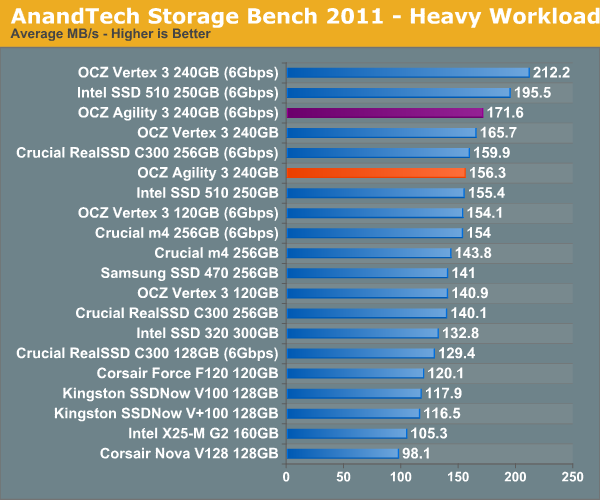
Our heavy workload has quite a bit of compressed reads/writes, which are where the Agility 3 is going to struggle the most. The 240GB Agility 3 performs more like an Intel SSD 510 here rather than a Vertex 3. The Agility 3 is still a respectable performer, definitely faster than the old Vertex 2, but it's definitely not as quick as the new Vertex 3.
The breakdown of reads vs. writes tells us more of what's going on:
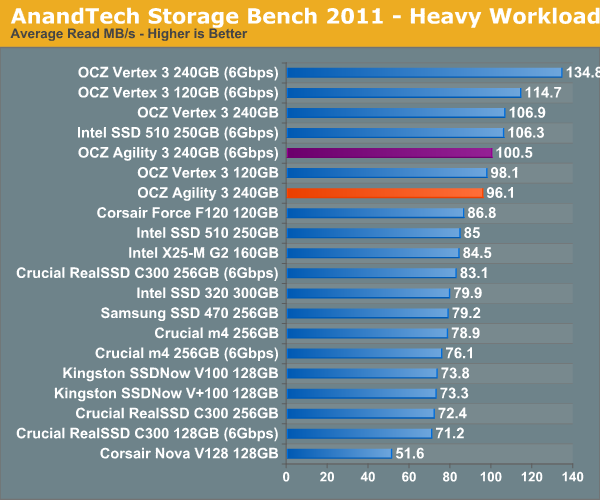
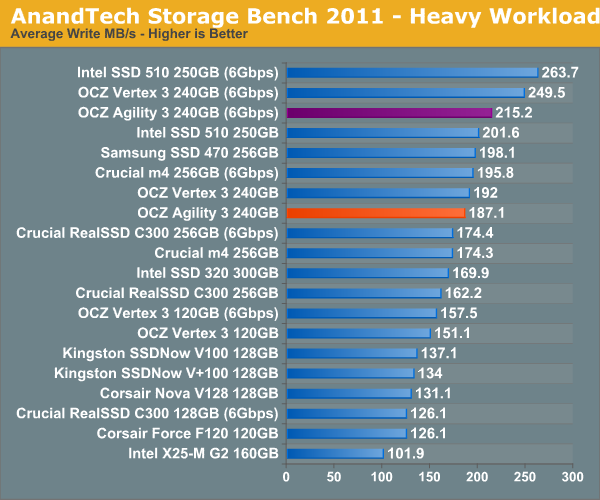
The next three charts just represent the same data, but in a different manner. Instead of looking at average data rate, we're looking at how long the disk was busy for during this entire test. Note that disk busy time excludes any and all idles, this is just how long the SSD was busy doing something:
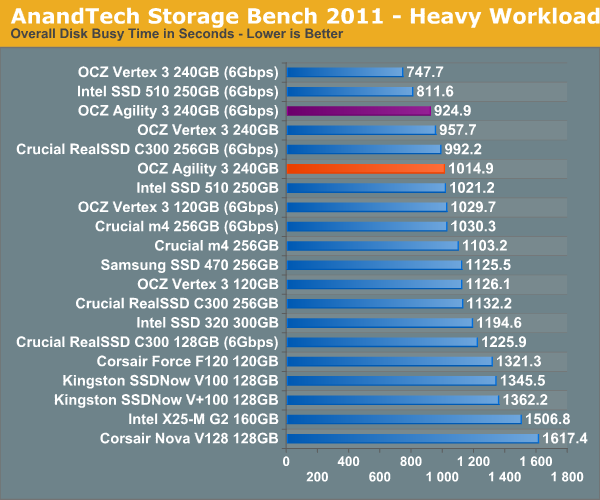
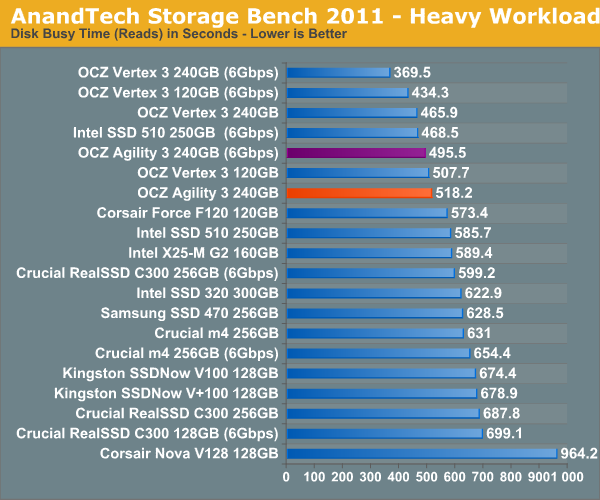
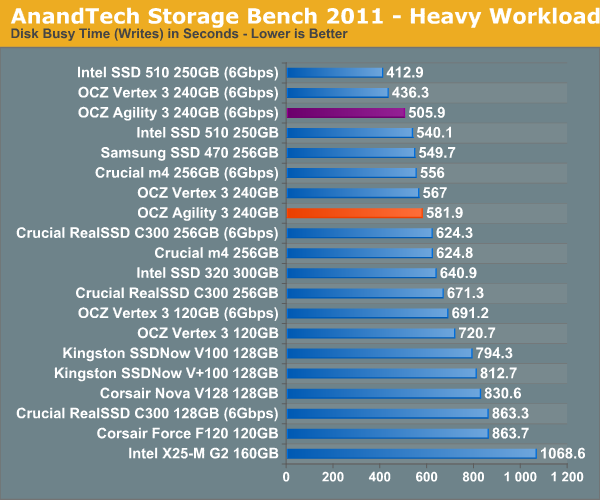










59 Comments
View All Comments
swaaye - Tuesday, May 24, 2011 - link
Well I guess we're in for a few year wait yet before SSDs get cheaper. Yikes. :) Come on brilliant process engineers!!!jb510 - Tuesday, May 24, 2011 - link
If I write 100 MB of compressible data to a SF drive does it use 100MB of space? Ie is it stored compressed or is that just for when it's going through the controller.If I compress or encrypt my entire drive on the fly (several utilities exist to do this) how does that affect performance?
tecsi - Tuesday, May 24, 2011 - link
We need to include the $135 60GB and $230 120GB Agility 3s to review. The $500 240GB is clearly a great performing product. But expensive. We need to understand what performance hits, other than capacity, we would take by going with the lower cost devices.Presumably the 60GB and 120GB Agility 3s will ship in much higher volume, so it important to include them in the performance charts.
JasonInofuentes - Tuesday, May 24, 2011 - link
It is logical to expect that the difference in speeds between the 240 GB Agility 3 and the 120 GB Agility 3 will mirror that of the respective Vertex 3 drives, since the structural changes are the same (two die per device vs one die per device). In real world usage, this is likely to be noticeable in some instances but not groundbreaking.seapeople - Tuesday, May 24, 2011 - link
You really must not have been very confident in your AnandTech 2011 Storage Bench if you didn't think you'd have to debut it by MAY.Seriously...
MilwaukeeMike - Wednesday, May 25, 2011 - link
That block of text describing the Storage Bench has been pasted into a bunch of reviews. Read some others and you'll see it. I don't know when it first showed up, but it was a few months ago, maybe even last year.ssd123 - Tuesday, May 24, 2011 - link
Too bad that OCZ is more interested in time-to-market than making reliable products.Check out their forums; there is no end of problems with their drives. I've personally experienced it with their Vertex 2 that would blow away my boot partition every 2 weeks or so. The replacement V2 drive they provided had the same problem.
The solutions they propose to unlucky customers range from updating BIOS, changing registry settings and updating drivers. Often, none of these fixes end up making a difference.
I love the performance of the OCZ drives, when they are working.
Unfortunately they do not deliver on the basic requirements of storage devices: they need to read and write data reliably.
I'm no Intel fanboy but I have to admit their SSDs are rock solid: they install like a regular drive and just work. No registry tuning, no driver issues, no bios problems.
OCZ has a great forums and a very engaged online community that's more than willing to help; it's a shame that they are so busy...
sanguy - Tuesday, May 31, 2011 - link
We're in the same boat - we want to use Vertex 3 (and prior Vertex 2) for one of our applications that really benefits from SSD performance but the reliability and support OCZ provides is dismal.We're using Intel G2 and G3 drives and while not as fast as the Vertex 2/3 they have been 100% reliable with ZERO issues with several hundred of them deployed.
So I love it when I see people bashing Intel - but I'd gladly give up a bit of performance for my storage to be non-volatile ;)
SG
tecsi - Wednesday, May 25, 2011 - link
We need to see performance numbers of not only $500 240GB Agility 3, but also $135 60GB and $230 120GB.These are clearly economically options for boot/app drives in desktops.
tecsi - Wednesday, May 25, 2011 - link
We need to know how the $135 60GB and $230 120GB Agility 3s fare vis-a-vis their larger, but much more expensive, $500 240GB brother.Both the 60GB and 120GB should provide ample capacity for a boot/app SSD.
This would really complete the picture.